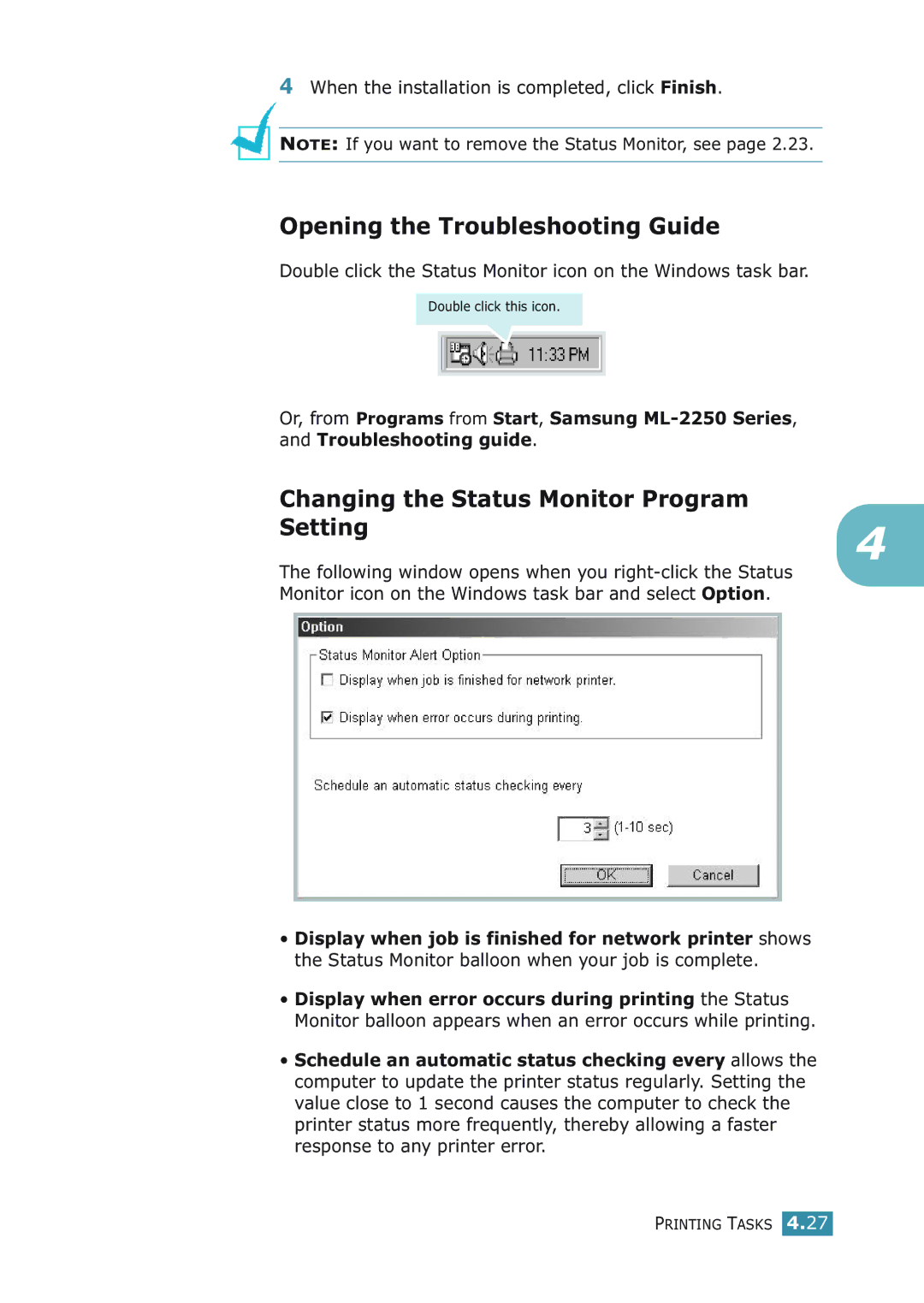4When the installation is completed, click Finish.
NOTE: If you want to remove the Status Monitor, see page 2.23.
Opening the Troubleshooting Guide
Double click the Status Monitor icon on the Windows task bar.
Double click this icon.
Or, from Programs from Start, Samsung
Changing the Status Monitor Program |
|
Setting | 4 |
|
The following window opens when you
•Display when job is finished for network printer shows the Status Monitor balloon when your job is complete.
•Display when error occurs during printing the Status Monitor balloon appears when an error occurs while printing.
•Schedule an automatic status checking every allows the computer to update the printer status regularly. Setting the value close to 1 second causes the computer to check the printer status more frequently, thereby allowing a faster response to any printer error.
PRINTING TASKS 4.27