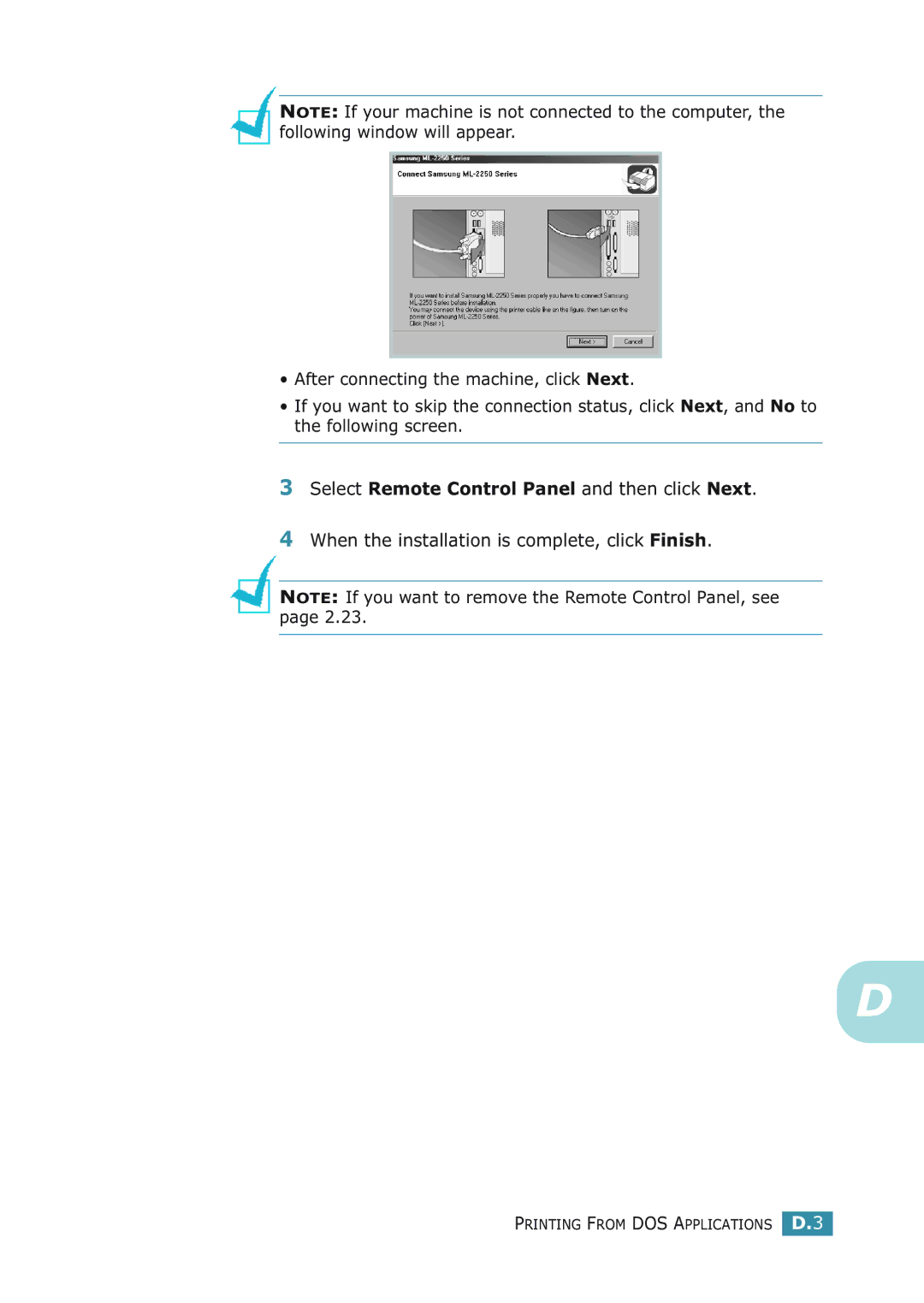NOTE: If your machine is not connected to the computer, the following window will appear.
•After connecting the machine, click Next.
•If you want to skip the connection status, click Next, and No to the following screen.
3Select Remote Control Panel and then click Next.
4When the installation is complete, click Finish.
NOTE: If you want to remove the Remote Control Panel, see page 2.23.
D
PRINTING FROM DOS APPLICATIONS D.3