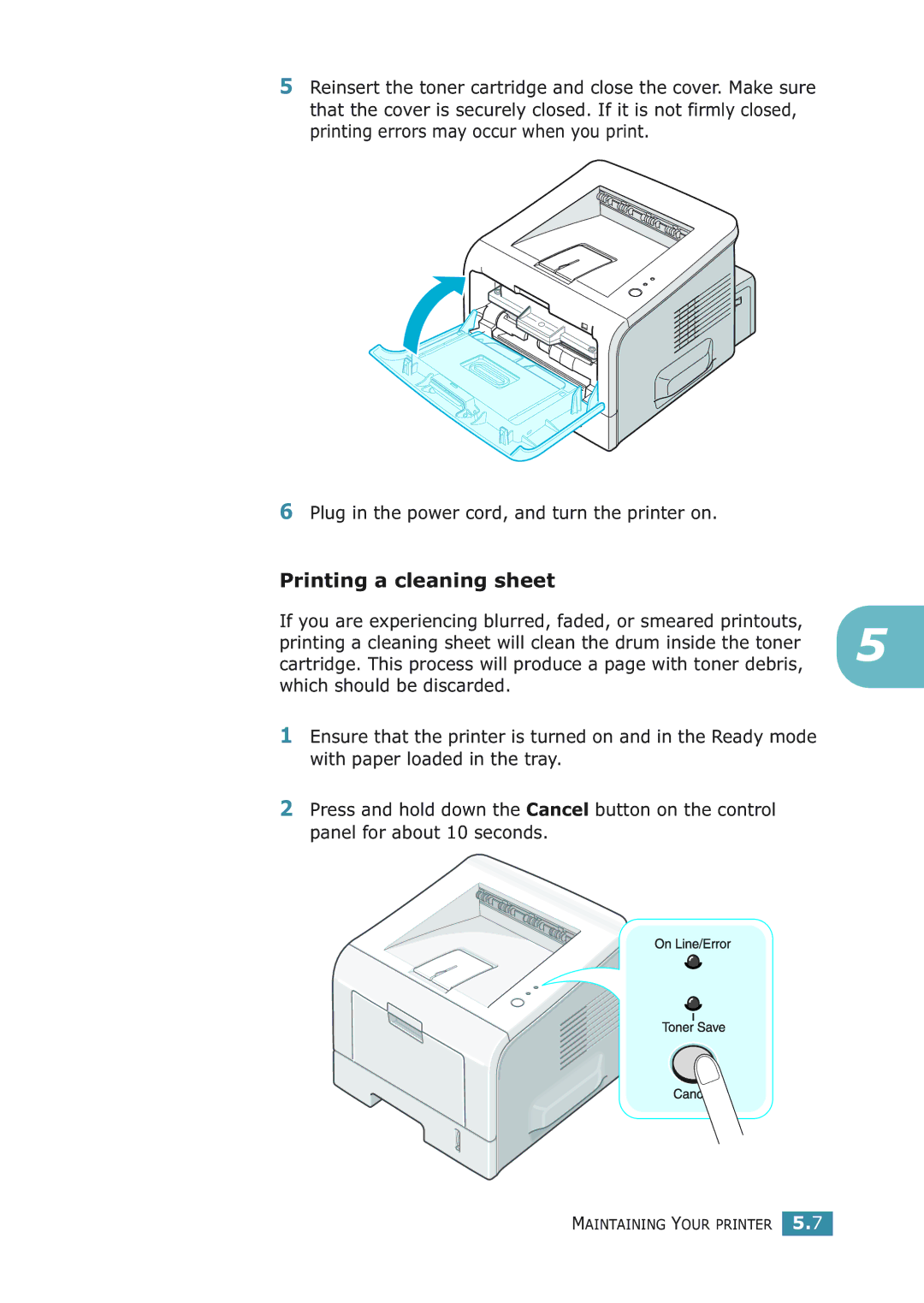5Reinsert the toner cartridge and close the cover. Make sure that the cover is securely closed. If it is not firmly closed, printing errors may occur when you print.
6Plug in the power cord, and turn the printer on.
Printing a cleaning sheet
If you are experiencing blurred, faded, or smeared printouts,
printing a cleaning sheet will clean the drum inside the toner 5 cartridge. This process will produce a page with toner debris,
which should be discarded.
1Ensure that the printer is turned on and in the Ready mode with paper loaded in the tray.
2Press and hold down the Cancel button on the control panel for about 10 seconds.