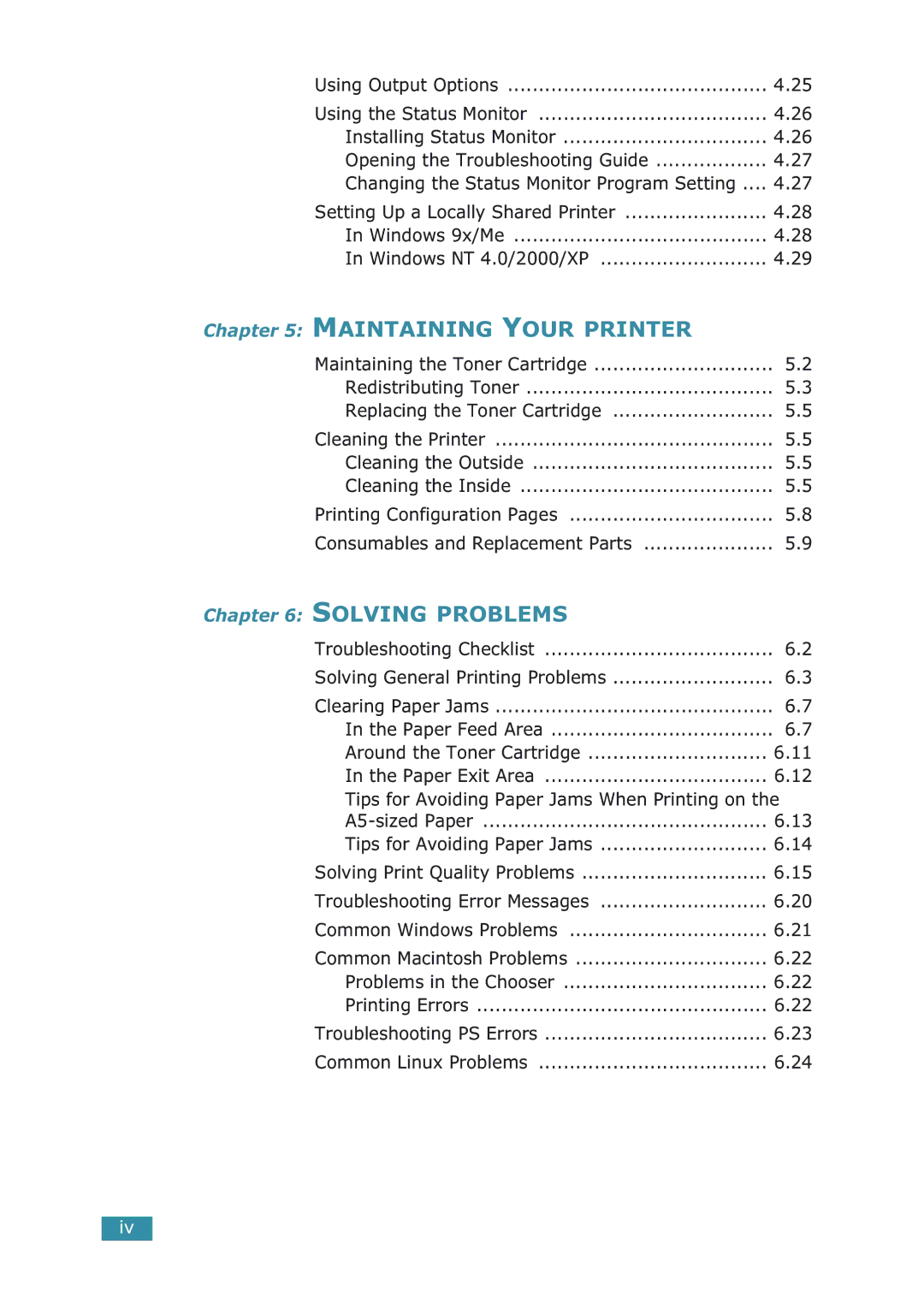Using Output Options | 4.25 |
Using the Status Monitor | 4.26 |
Installing Status Monitor | 4.26 |
Opening the Troubleshooting Guide | 4.27 |
Changing the Status Monitor Program Setting .... | 4.27 |
Setting Up a Locally Shared Printer | 4.28 |
In Windows 9x/Me | 4.28 |
In Windows NT 4.0/2000/XP | 4.29 |
Chapter 5: MAINTAINING YOUR PRINTER
Maintaining the Toner Cartridge | 5.2 |
Redistributing Toner | 5.3 |
Replacing the Toner Cartridge | 5.5 |
Cleaning the Printer | 5.5 |
Cleaning the Outside | 5.5 |
Cleaning the Inside | 5.5 |
Printing Configuration Pages | 5.8 |
Consumables and Replacement Parts | 5.9 |
Chapter 6: SOLVING PROBLEMS
Troubleshooting Checklist | 6.2 |
Solving General Printing Problems | 6.3 |
Clearing Paper Jams | 6.7 |
In the Paper Feed Area | 6.7 |
Around the Toner Cartridge | 6.11 |
In the Paper Exit Area | 6.12 |
Tips for Avoiding Paper Jams When Printing on the | |
6.13 | |
Tips for Avoiding Paper Jams | 6.14 |
Solving Print Quality Problems | 6.15 |
Troubleshooting Error Messages | 6.20 |
Common Windows Problems | 6.21 |
Common Macintosh Problems | 6.22 |
Problems in the Chooser | 6.22 |
Printing Errors | 6.22 |
Troubleshooting PS Errors | 6.23 |
Common Linux Problems | 6.24 |
iv