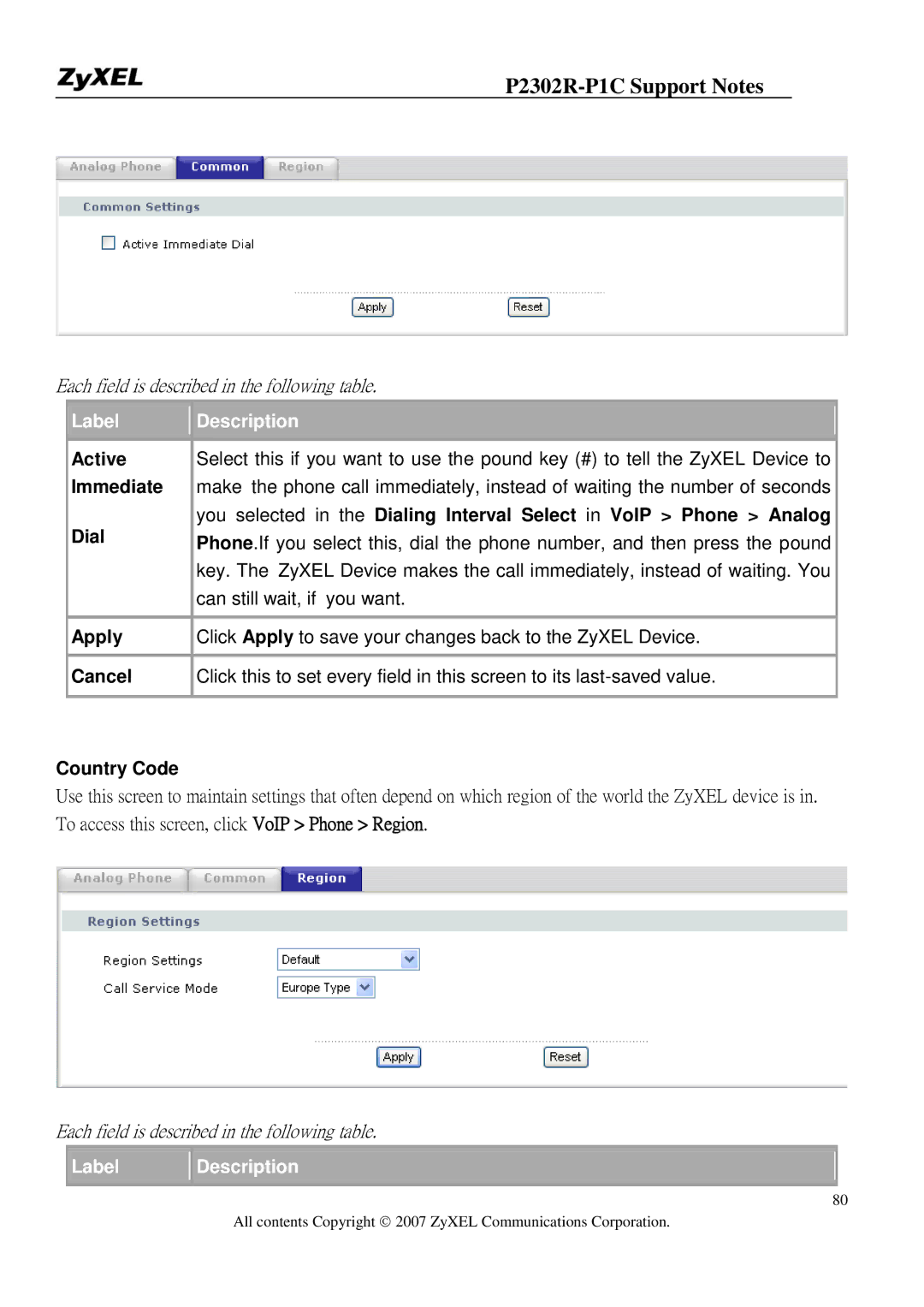P2302R-P1C Support Notes
Each field is described in the following table.
| Label |
| Description |
|
| ||
|
|
|
|
| Active |
| Select this if you want to use the pound key (#) to tell the ZyXEL Device to |
| Immediate |
| make the phone call immediately, instead of waiting the number of seconds |
|
|
| you selected in the Dialing Interval Select in VoIP > Phone > Analog |
| Dial |
| Phone.If you select this, dial the phone number, and then press the pound |
|
|
| |
|
|
| key. The ZyXEL Device makes the call immediately, instead of waiting. You |
|
|
| can still wait, if you want. |
|
|
|
|
| Apply |
| Click Apply to save your changes back to the ZyXEL Device. |
|
|
|
|
| Cancel |
| Click this to set every field in this screen to its |
|
|
|
|
Country Code
Use this screen to maintain settings that often depend on which region of the world the ZyXEL device is in. To access this screen, click VoIP > Phone > Region.
Each field is described in the following table.

 Label
Label 
 Description
Description
80
All contents Copyright © 2007 ZyXEL Communications Corporation.