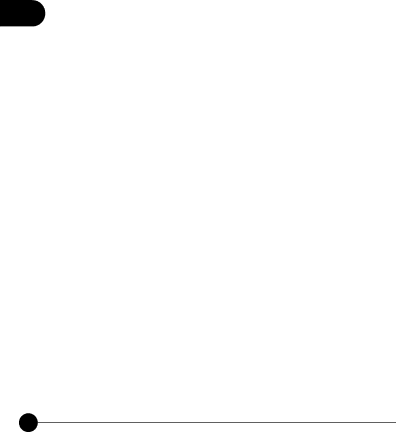
4.5 MAC Table
Click on the“MAC Table”tab on the homepage of the AP mode, the page will display the clients which are connecting with
4Table will show you the MAC address, AID and Power Saving Mode status..
Items | Descriptions |
MAC Address | Here shows the Mac address of stations which are |
| connecting with |
AID | The number of AID will increase as the number of |
| connections increasing. It can be a kind of |
| identification for the connection. |
Power Saving Mode Here shows if the stations connecting with
OK | Click this button and the utility will save the settings |
| and close the page. |
66