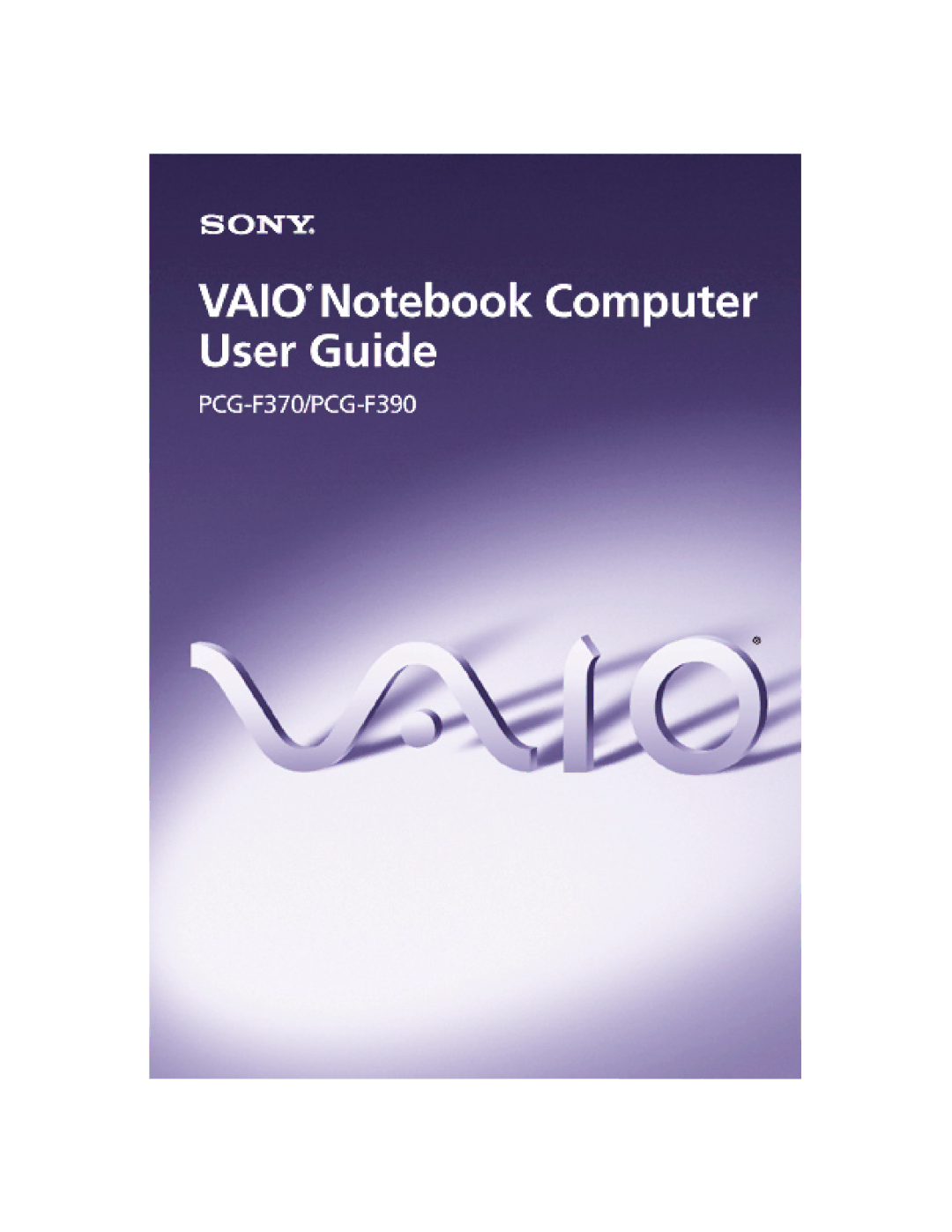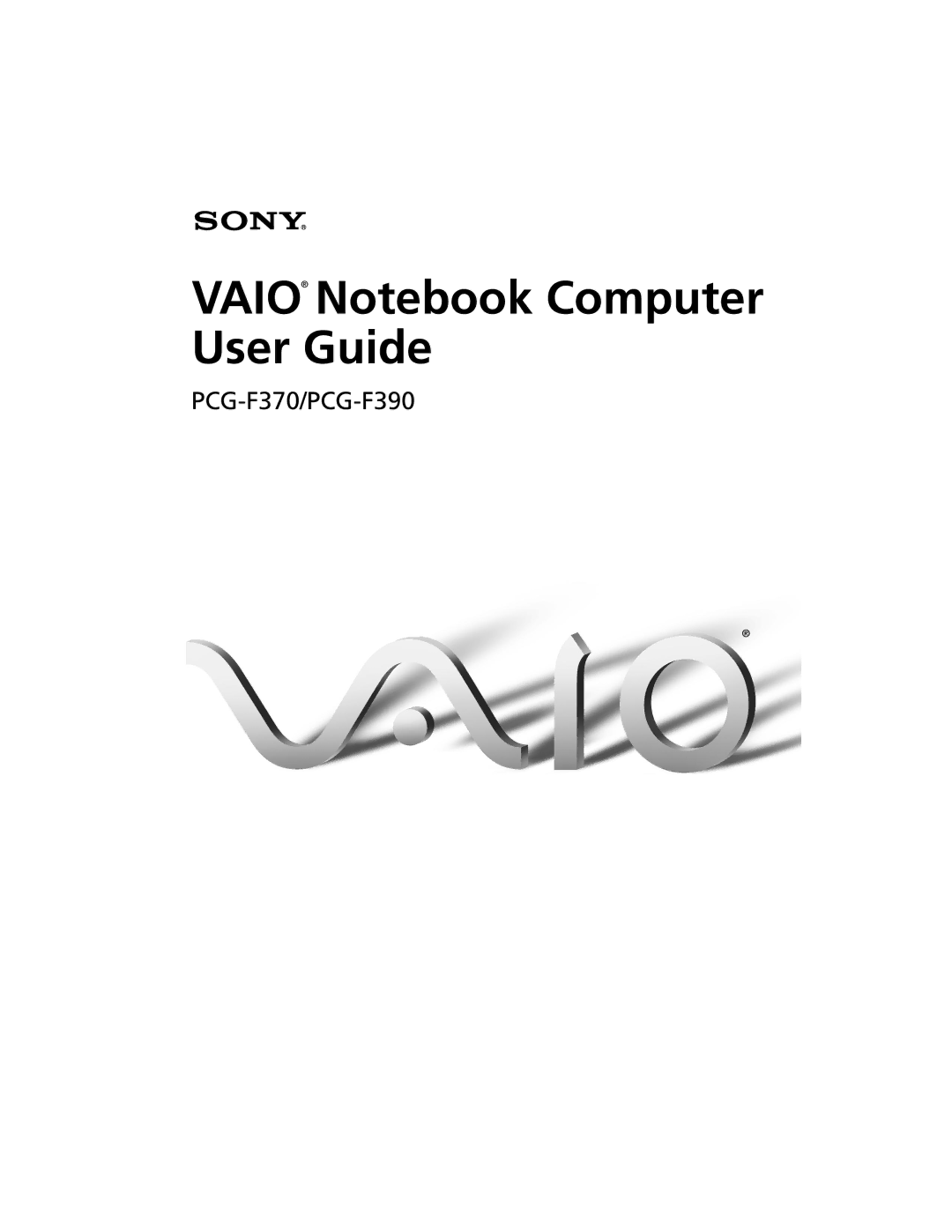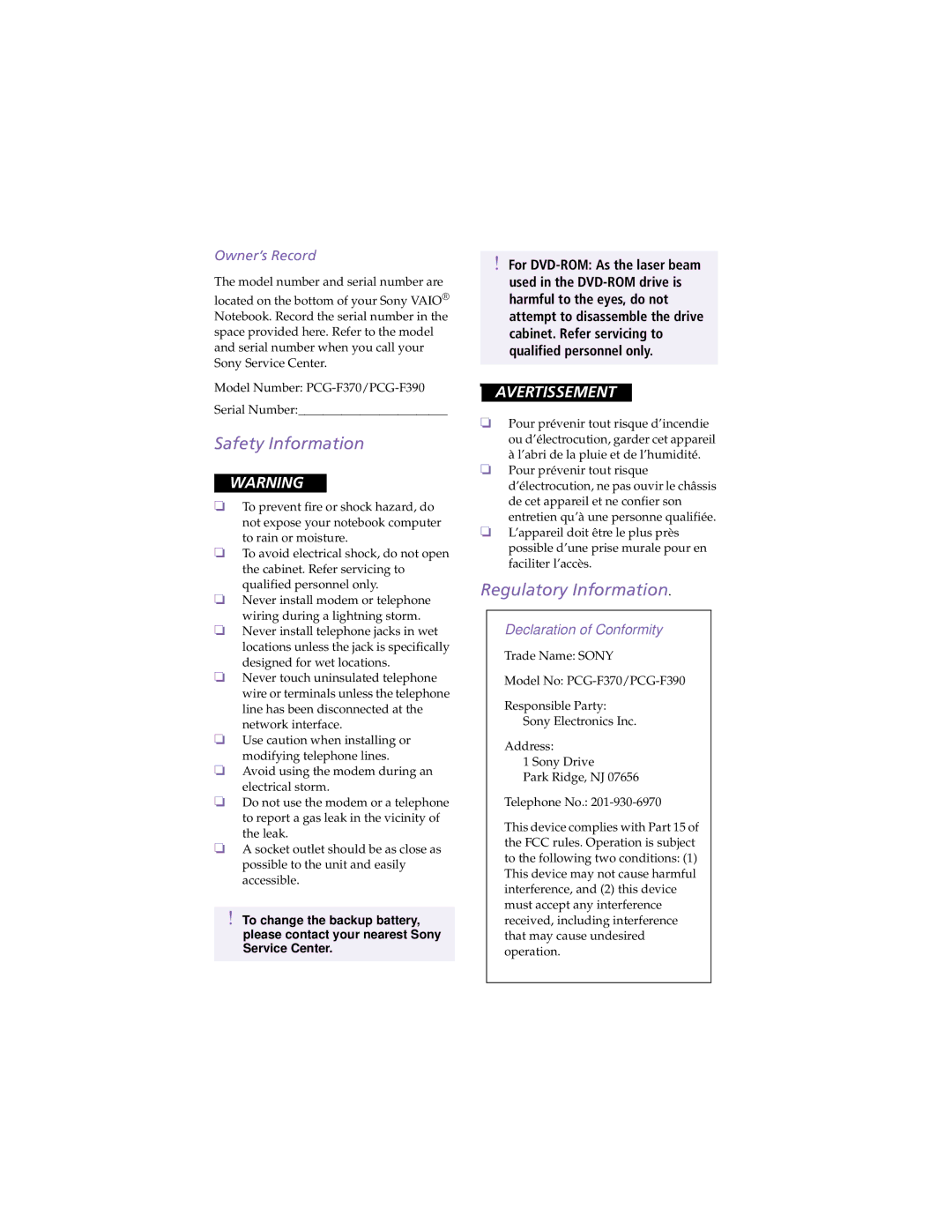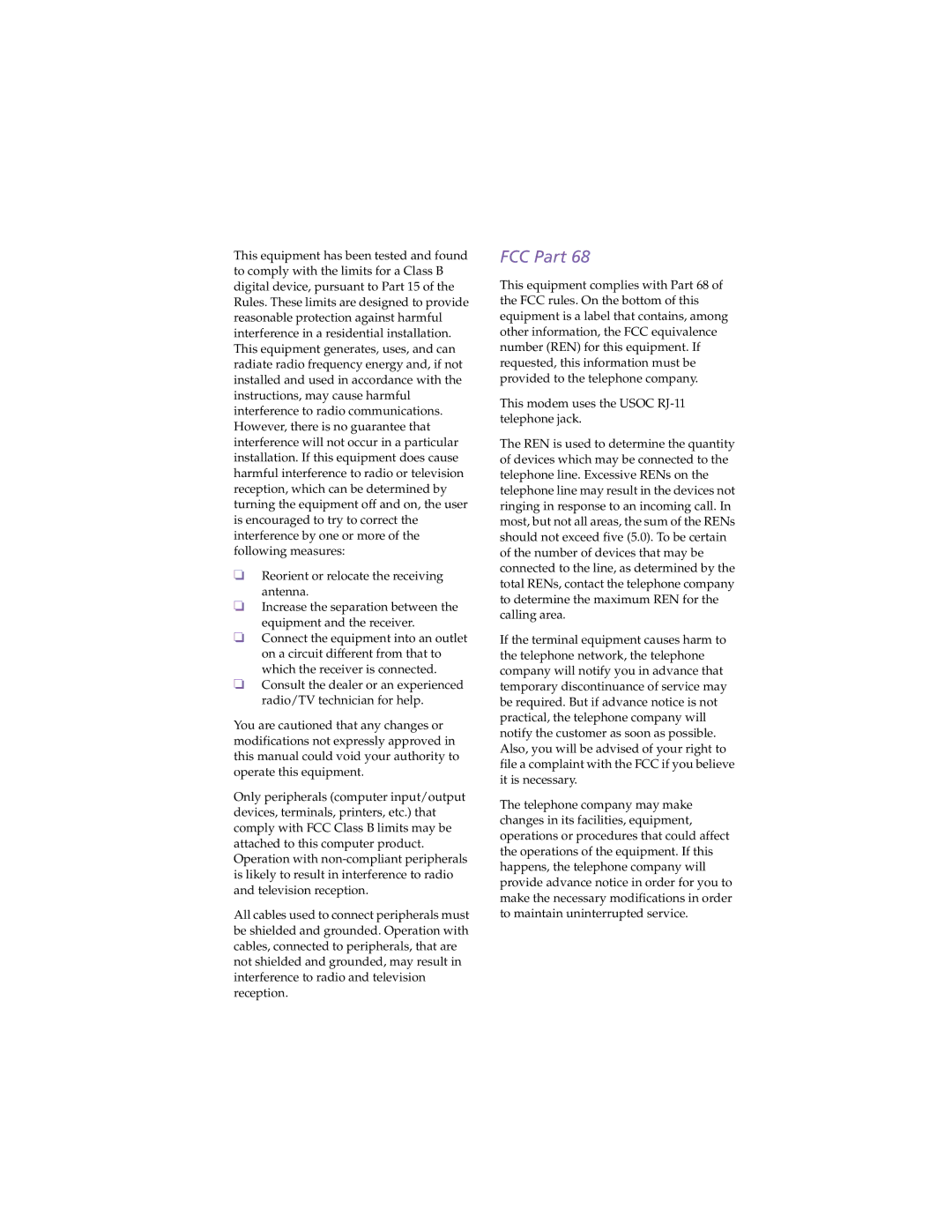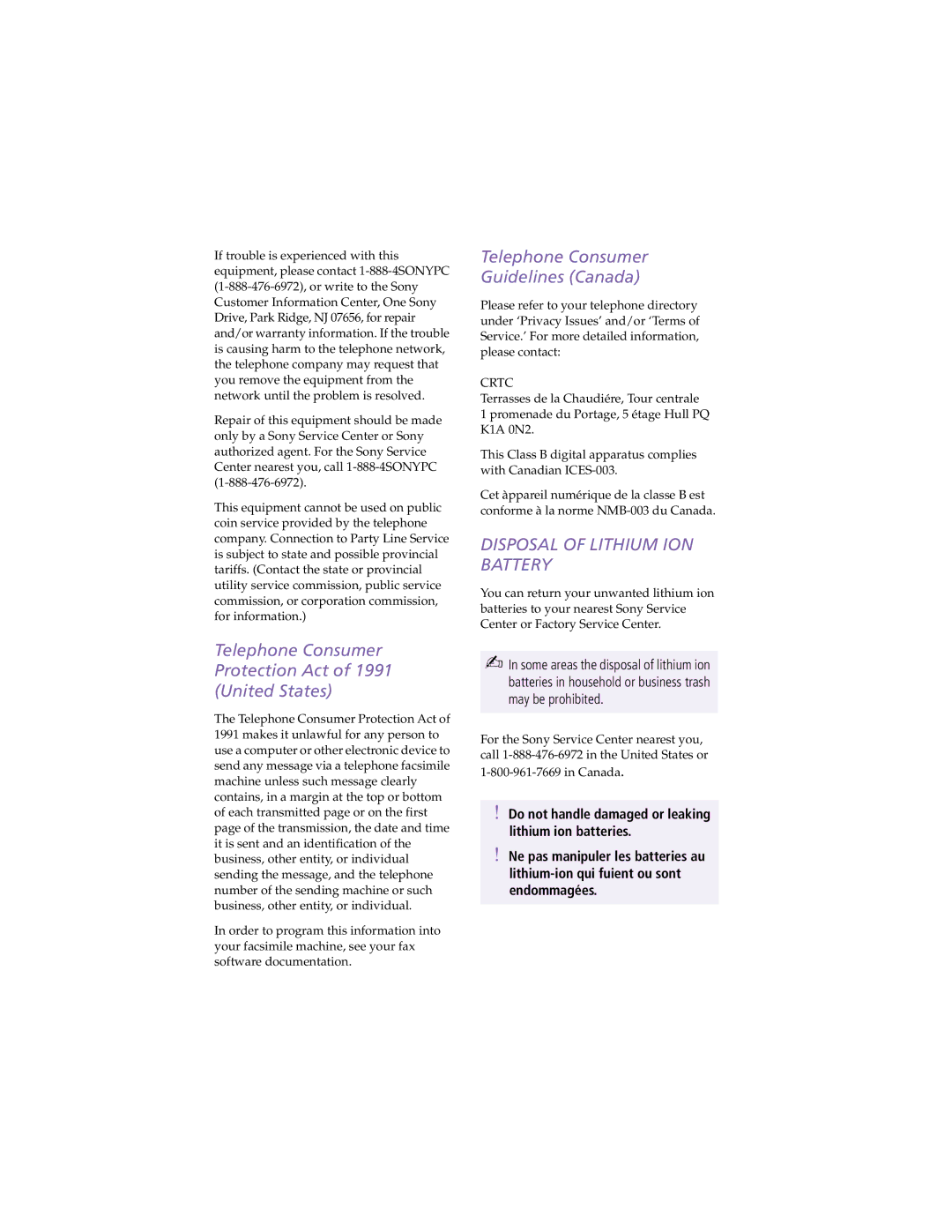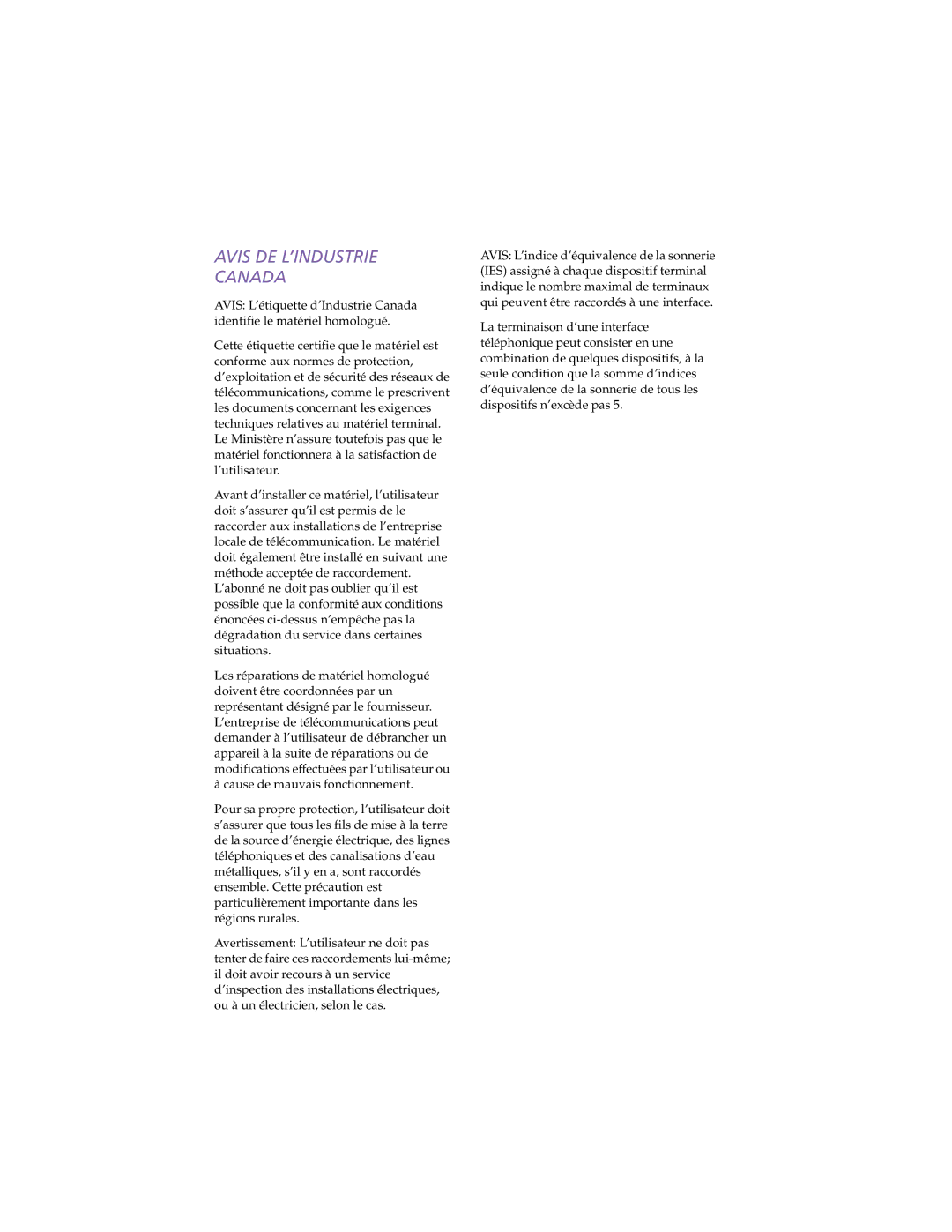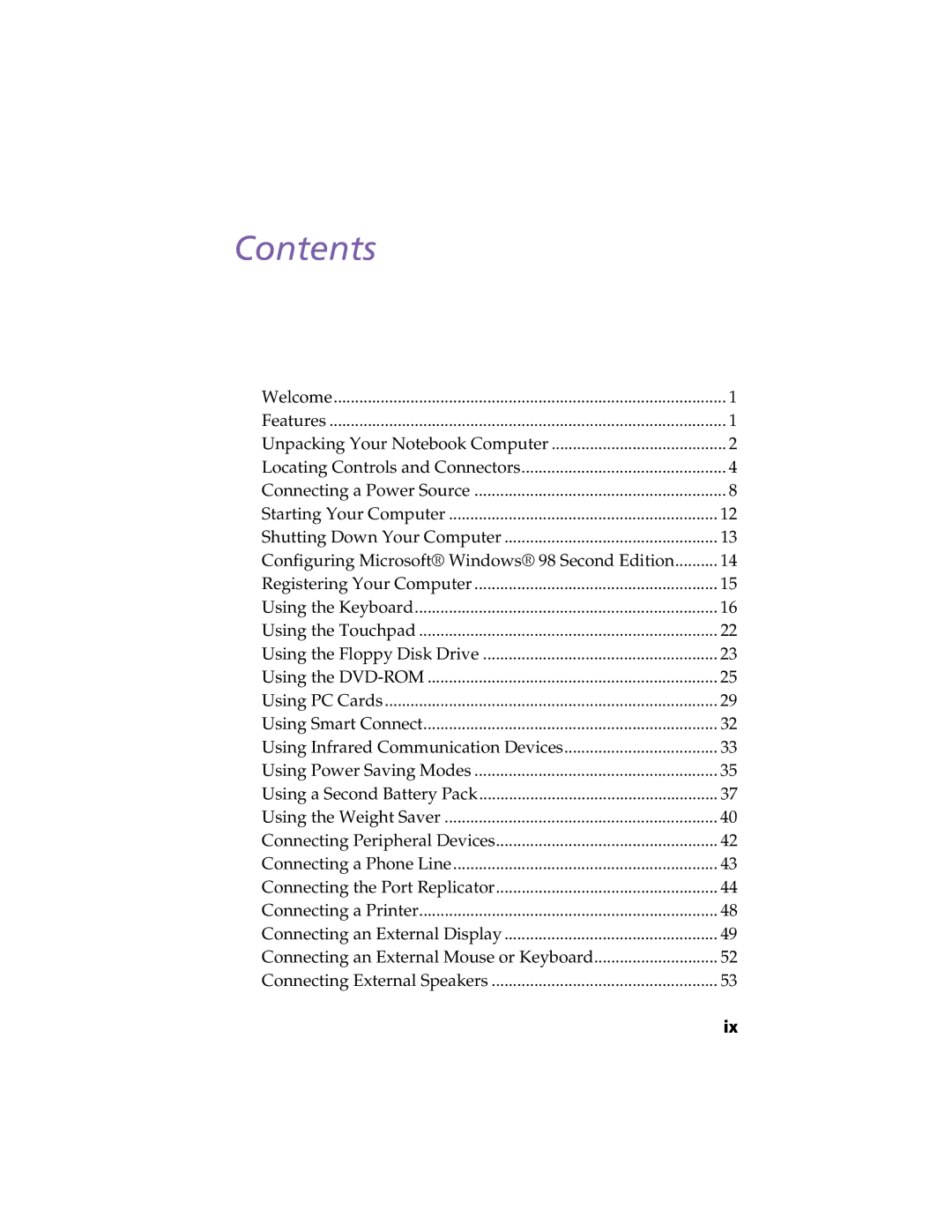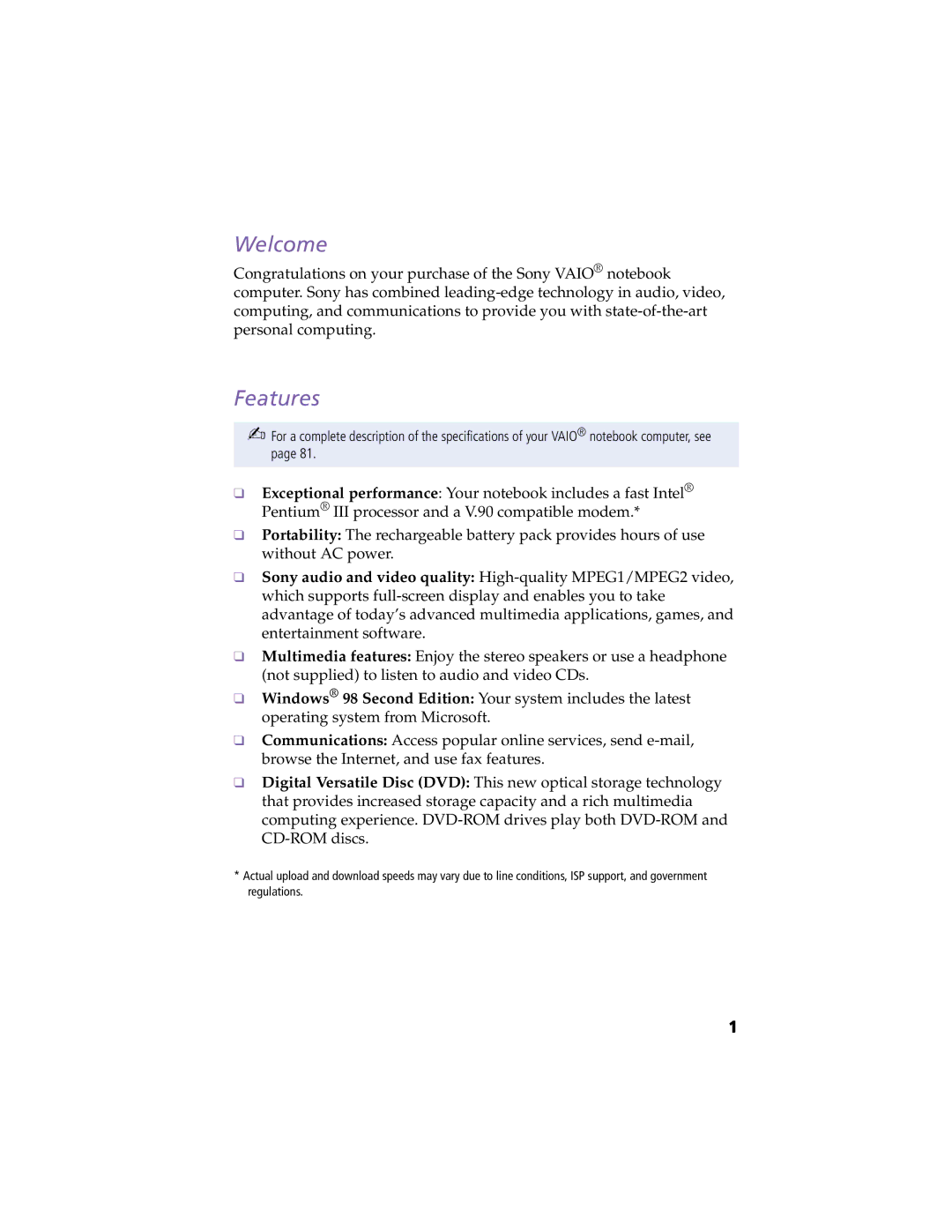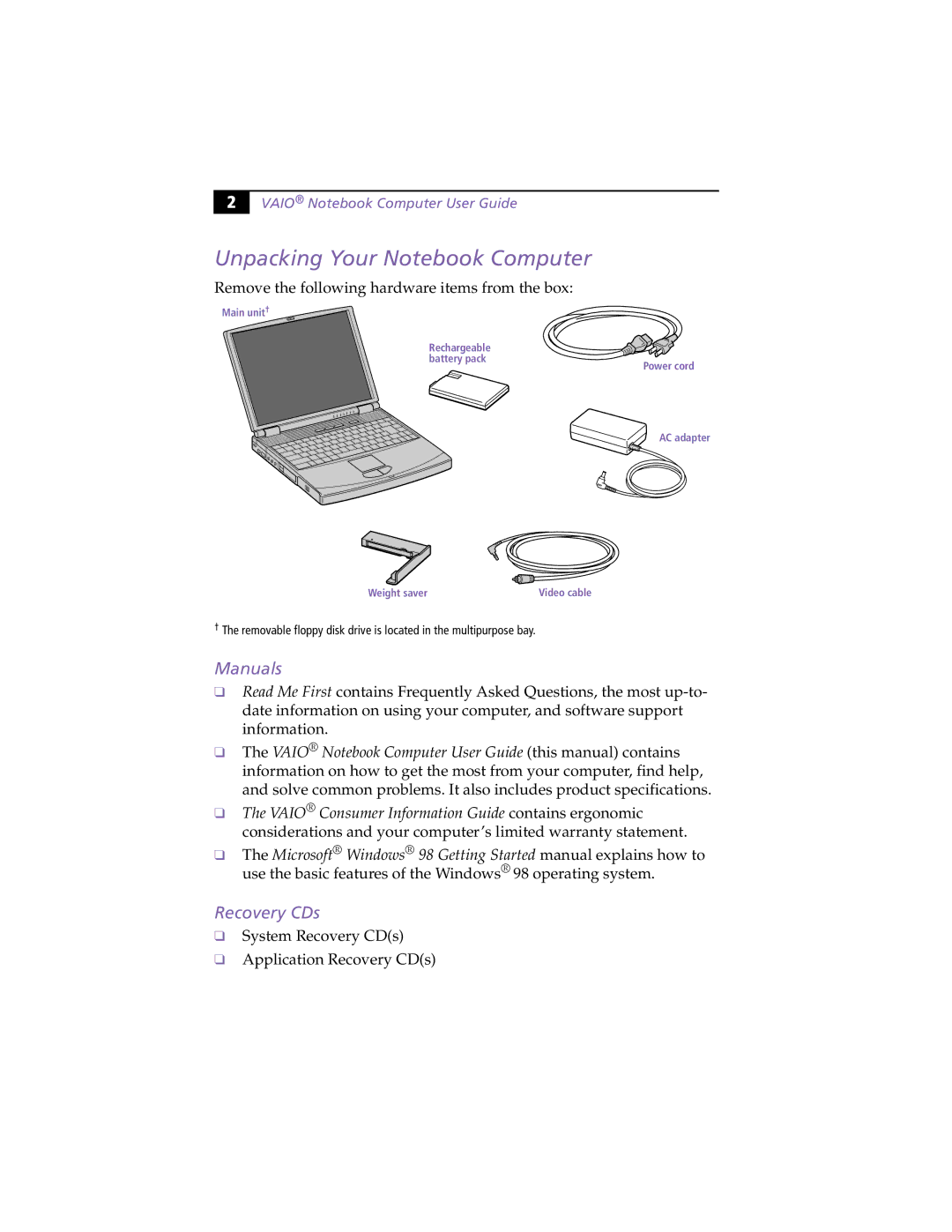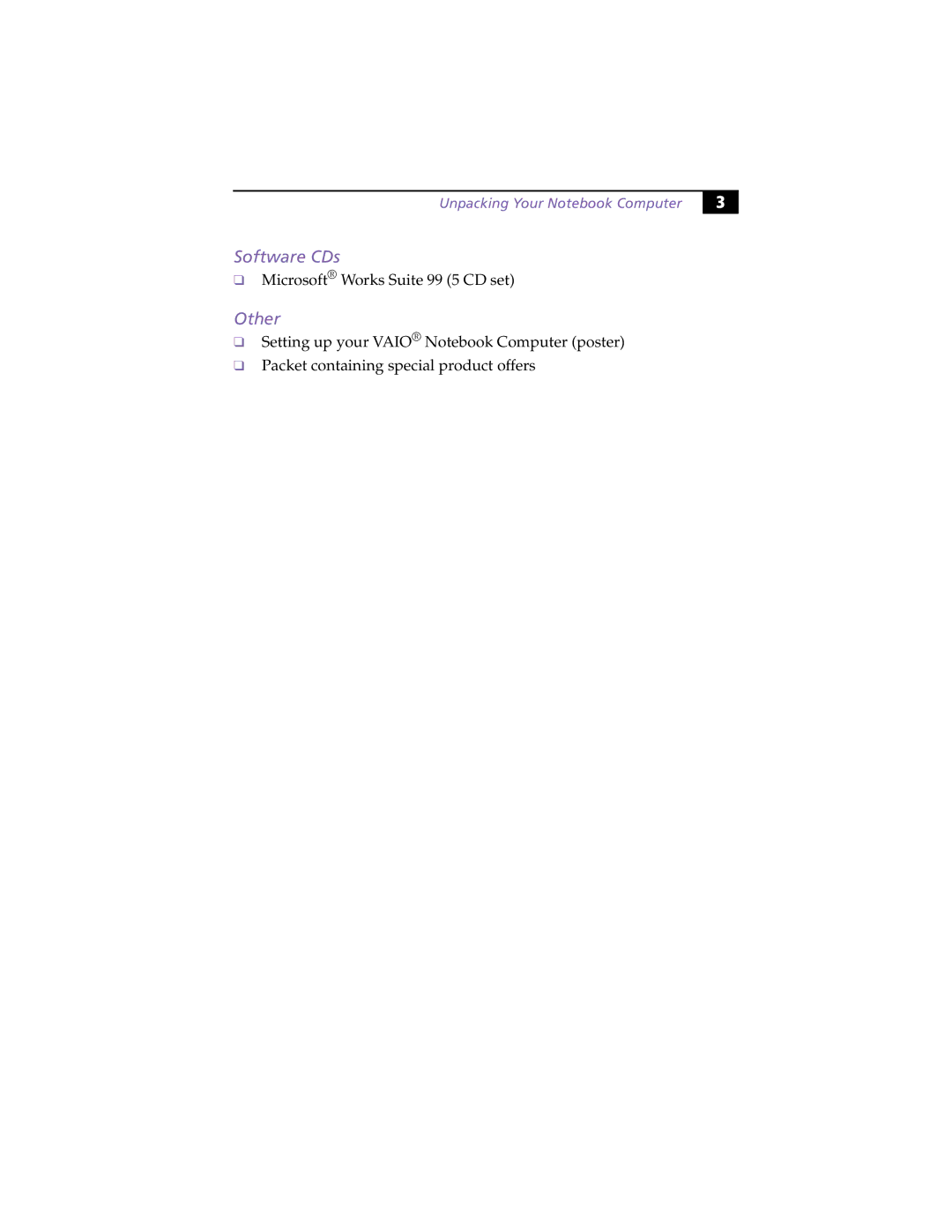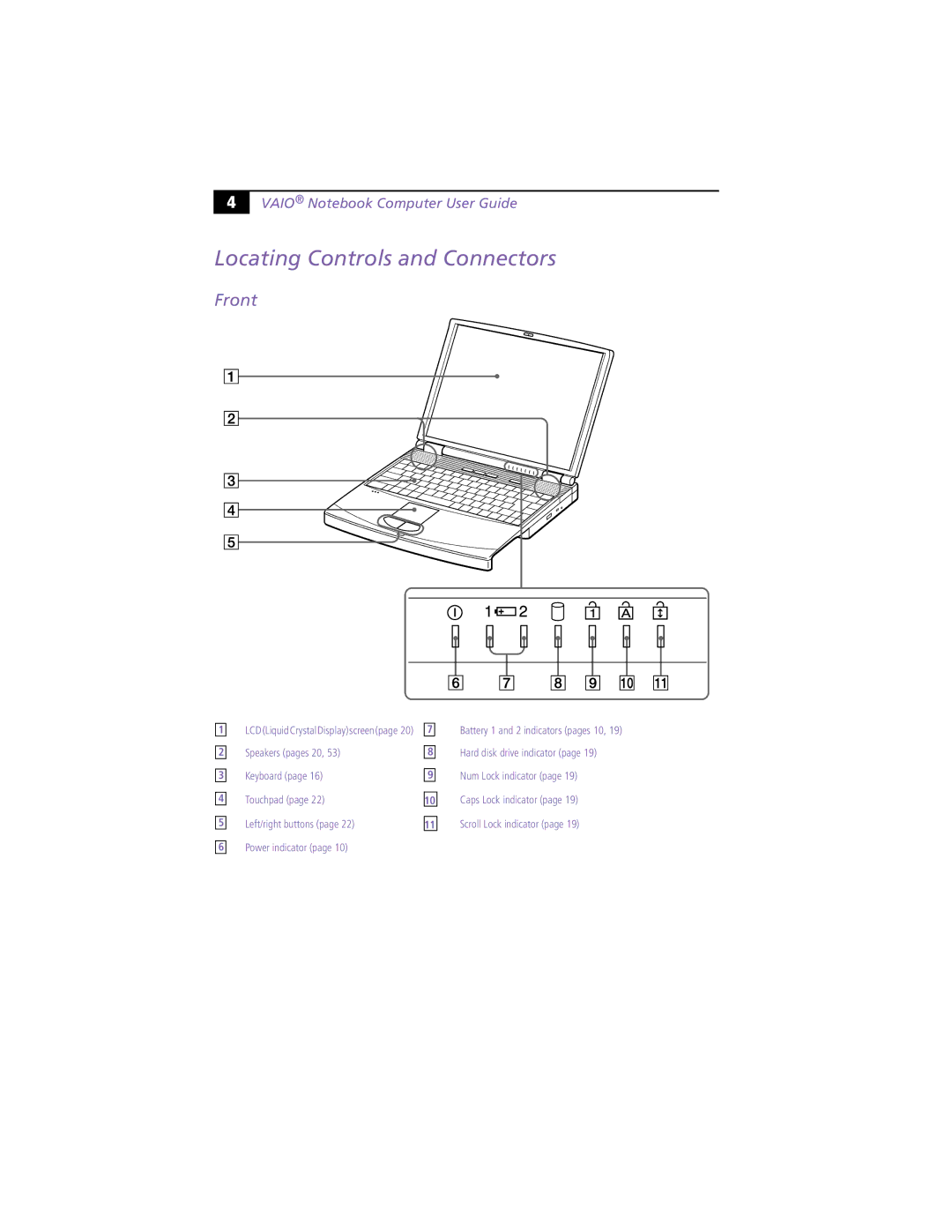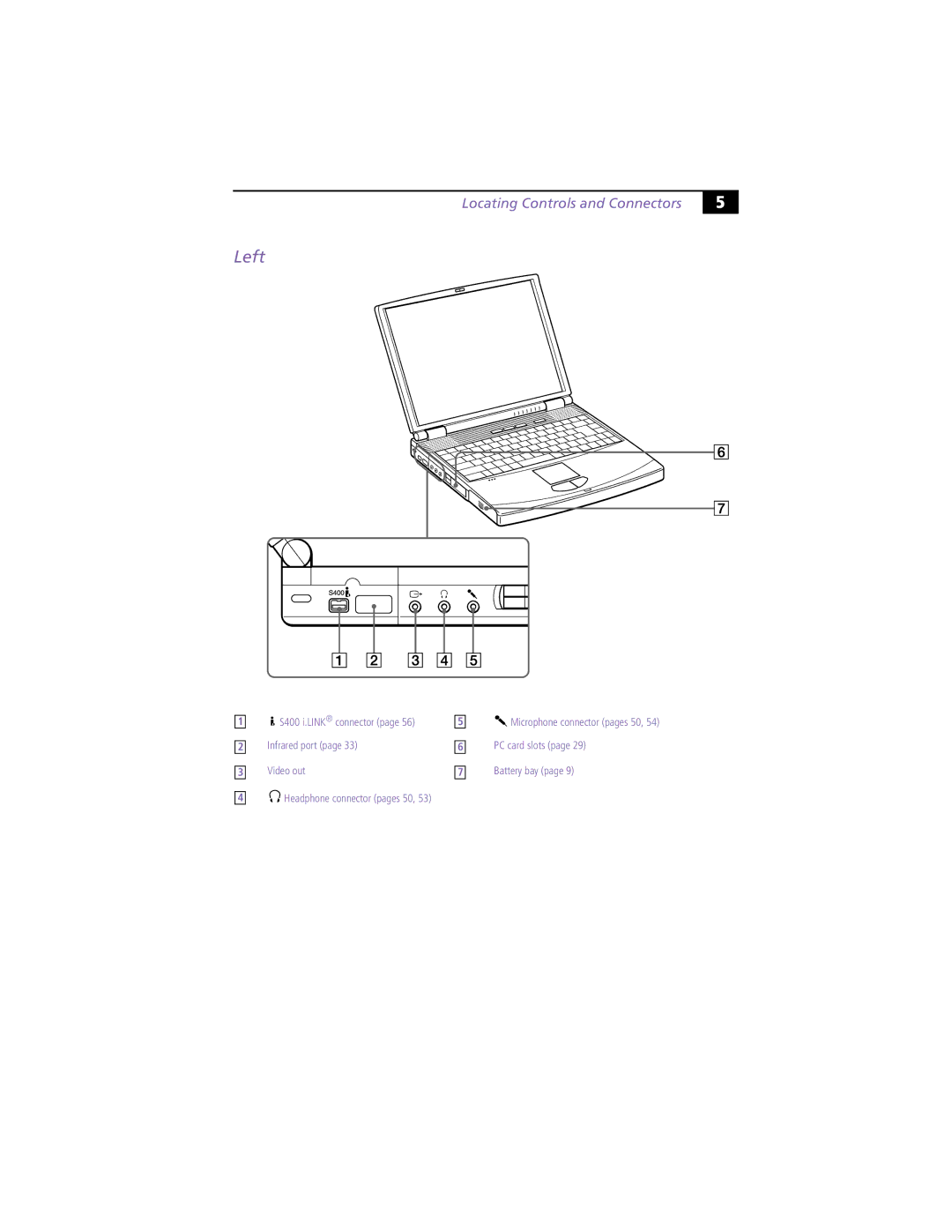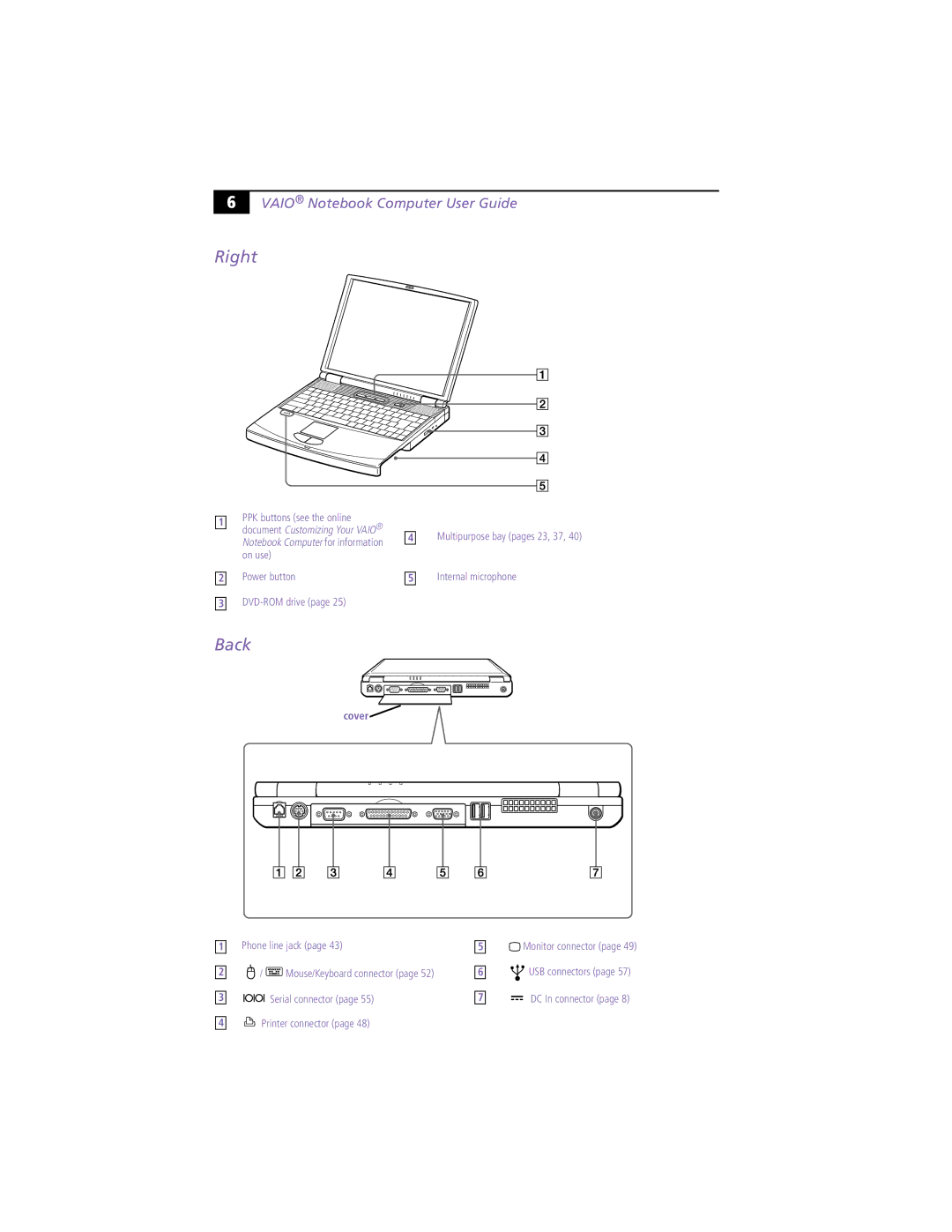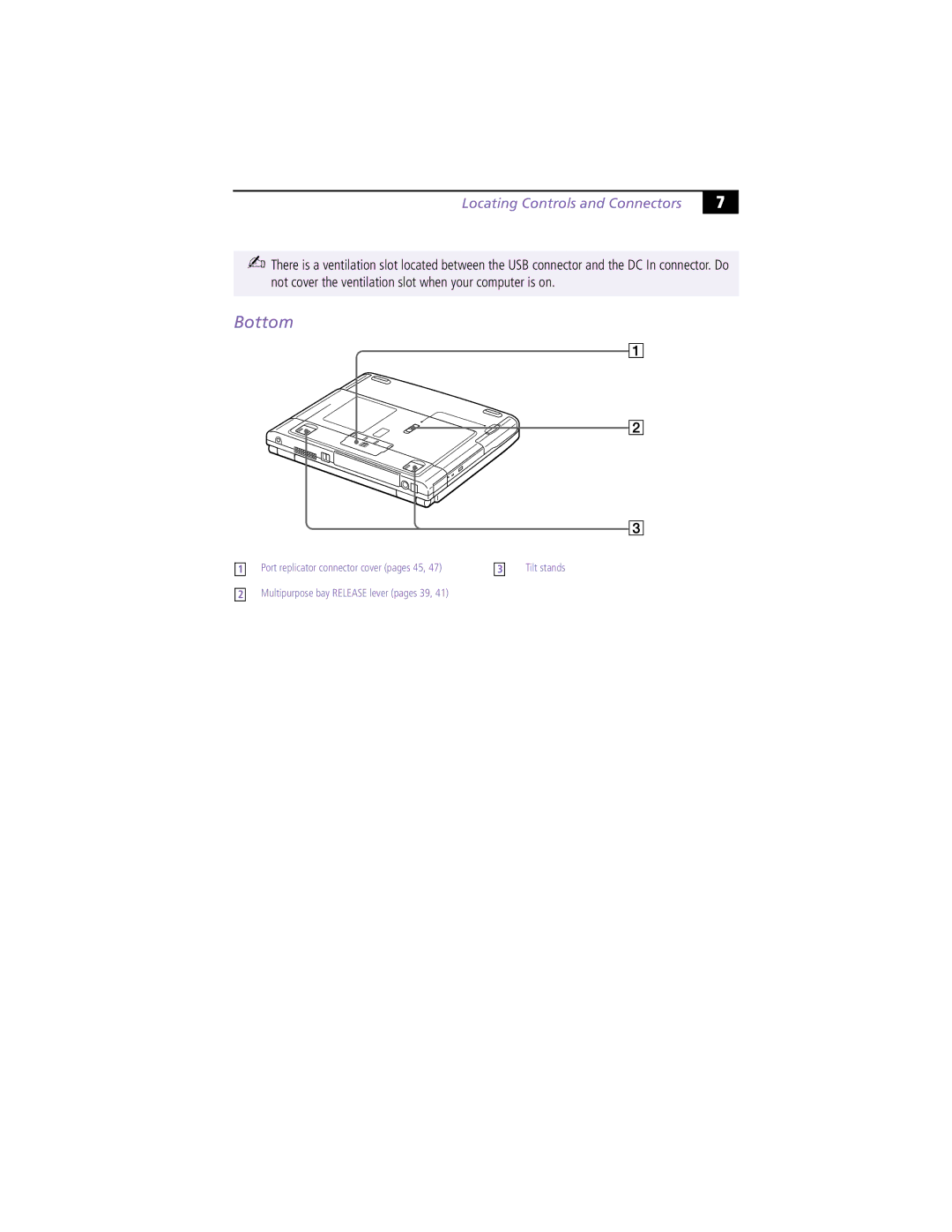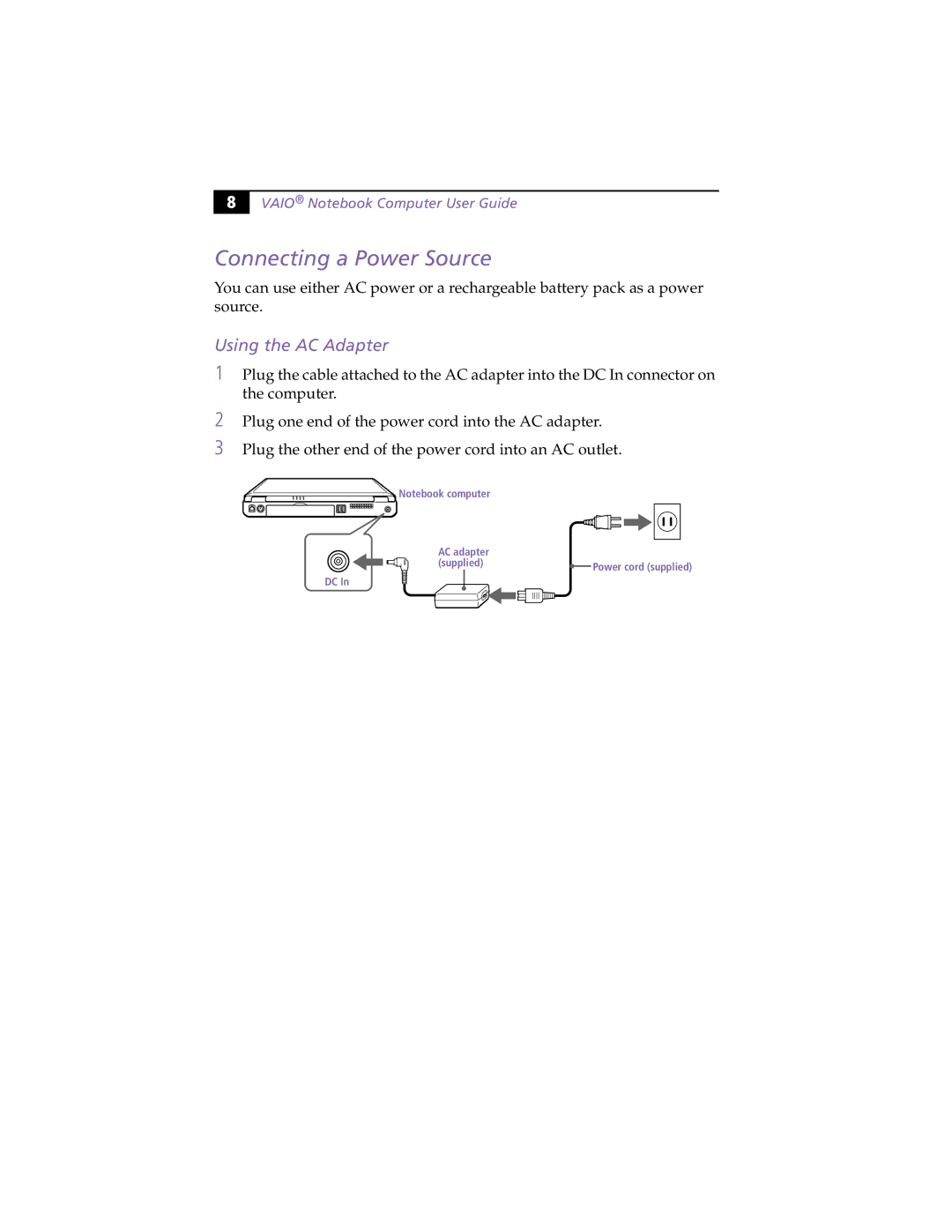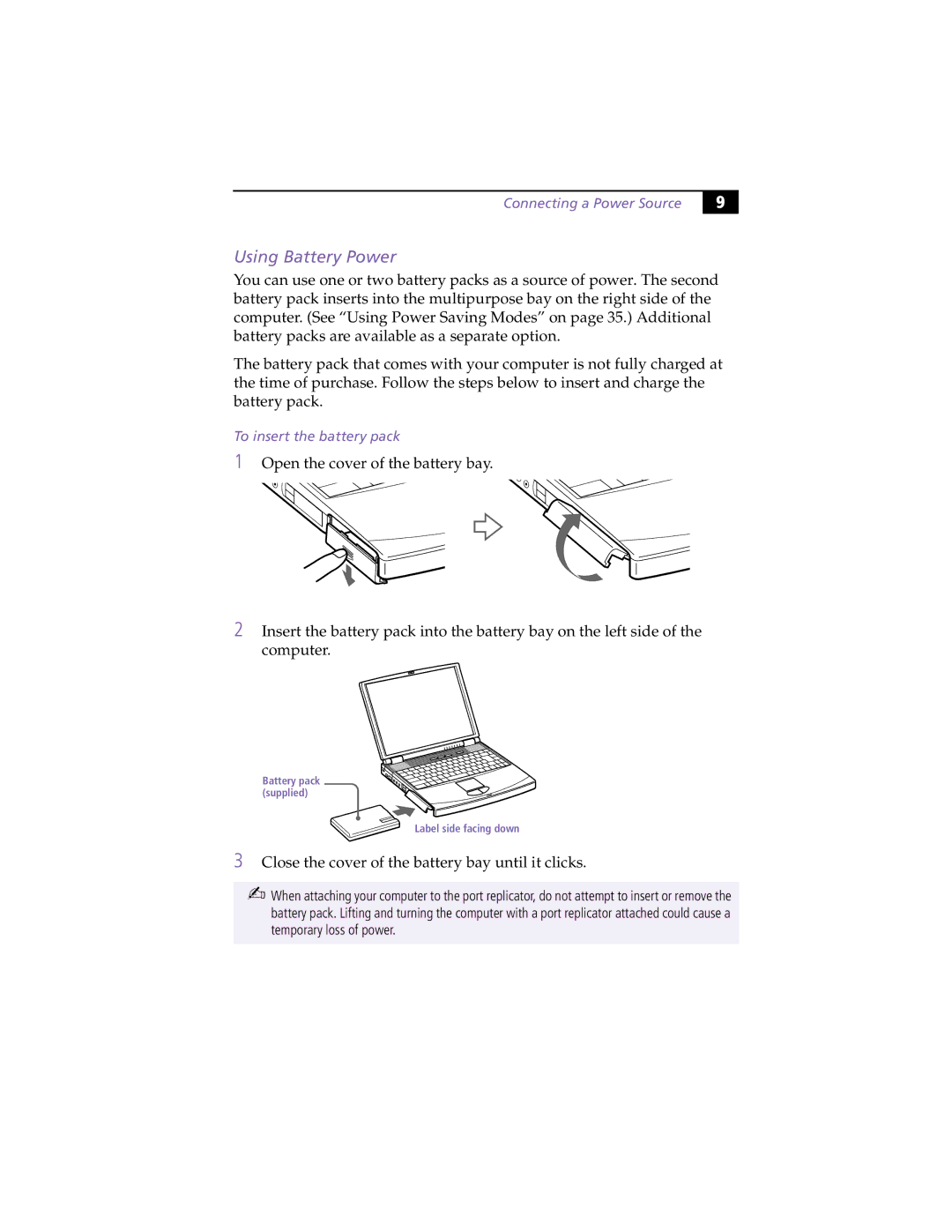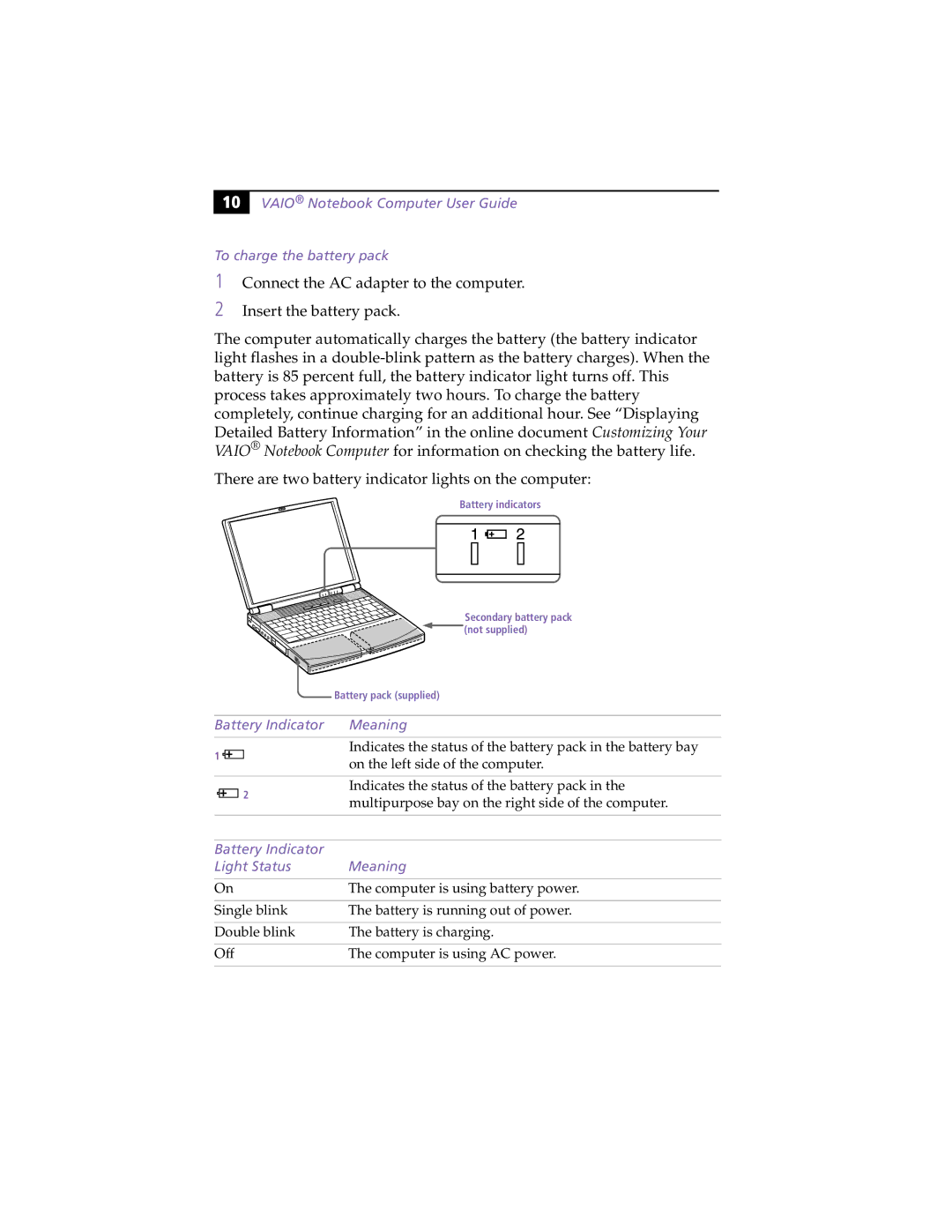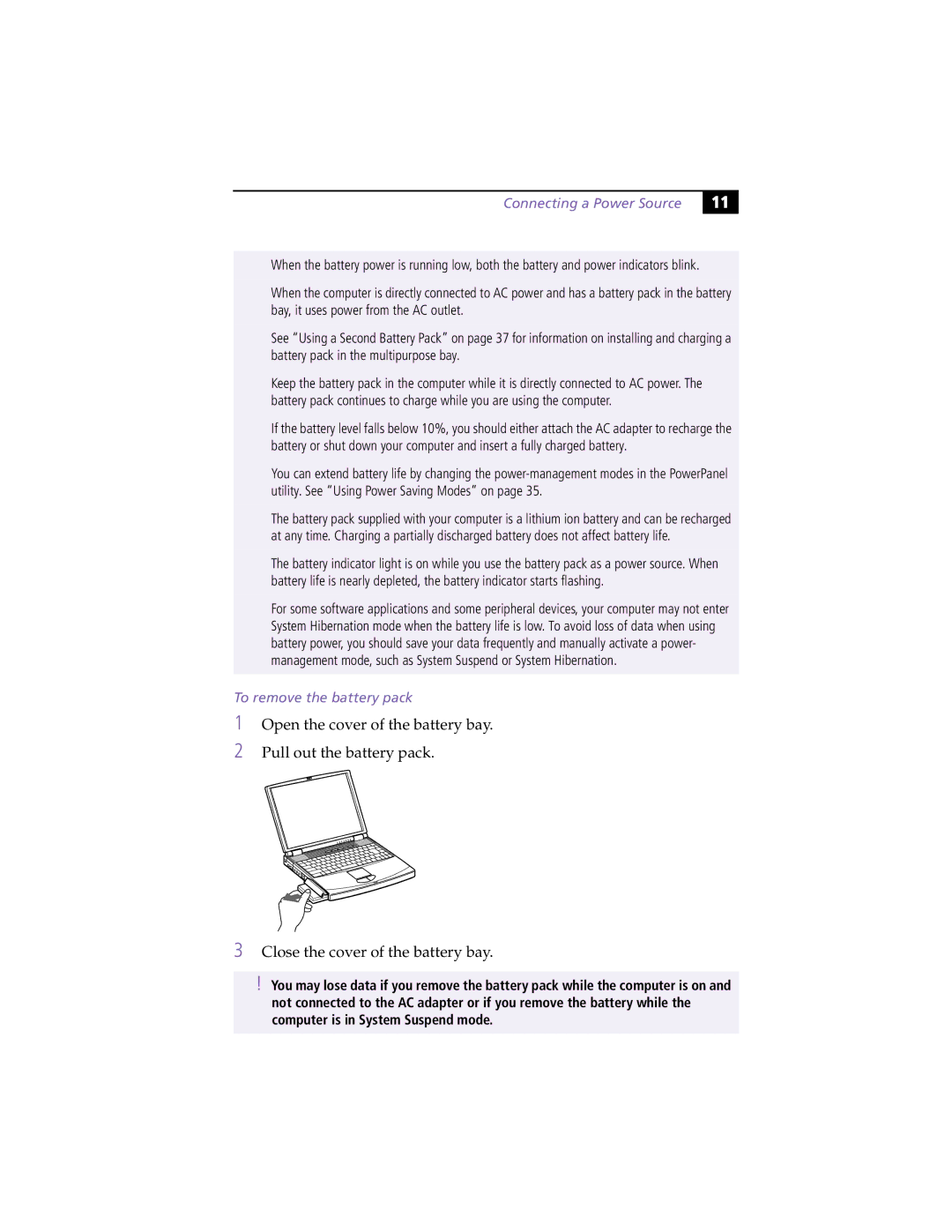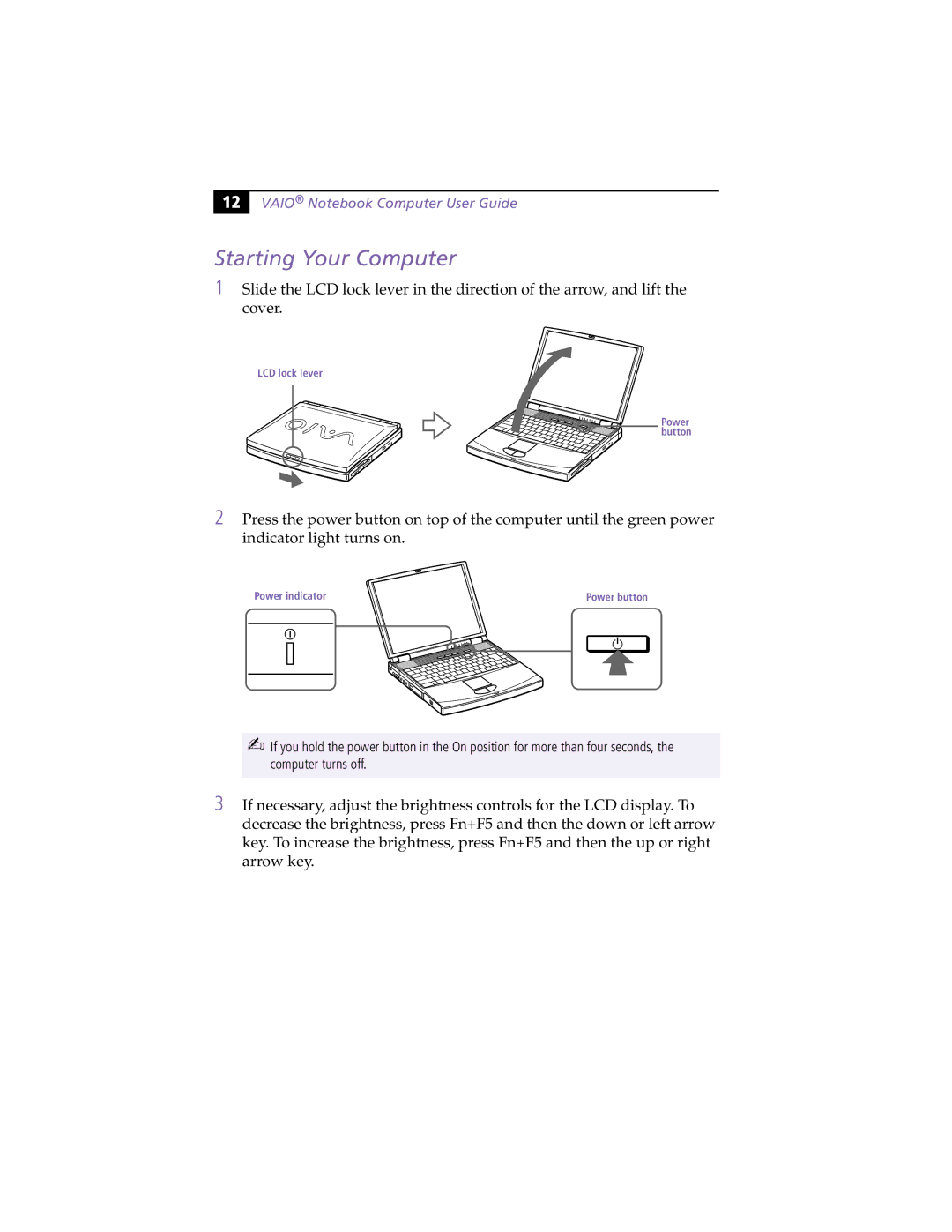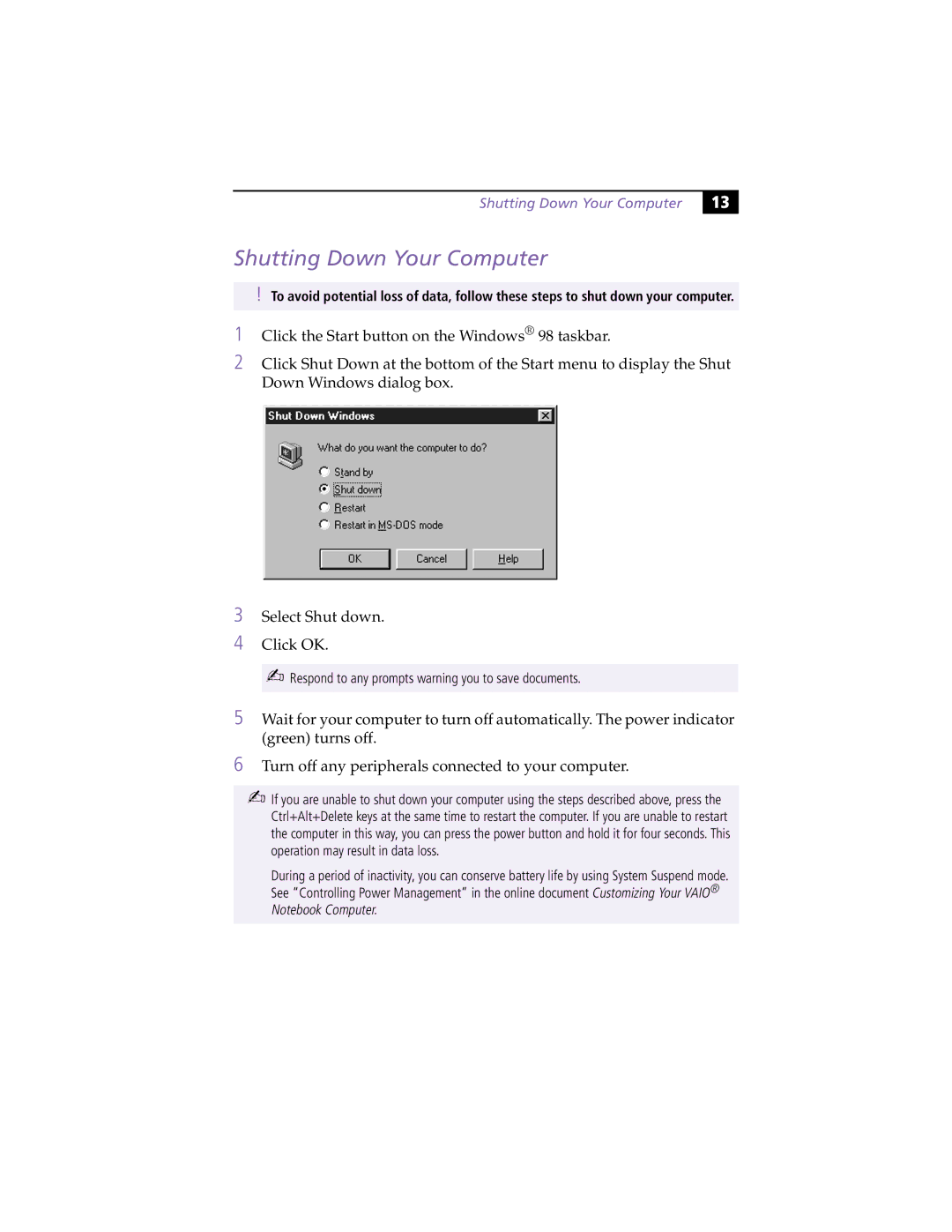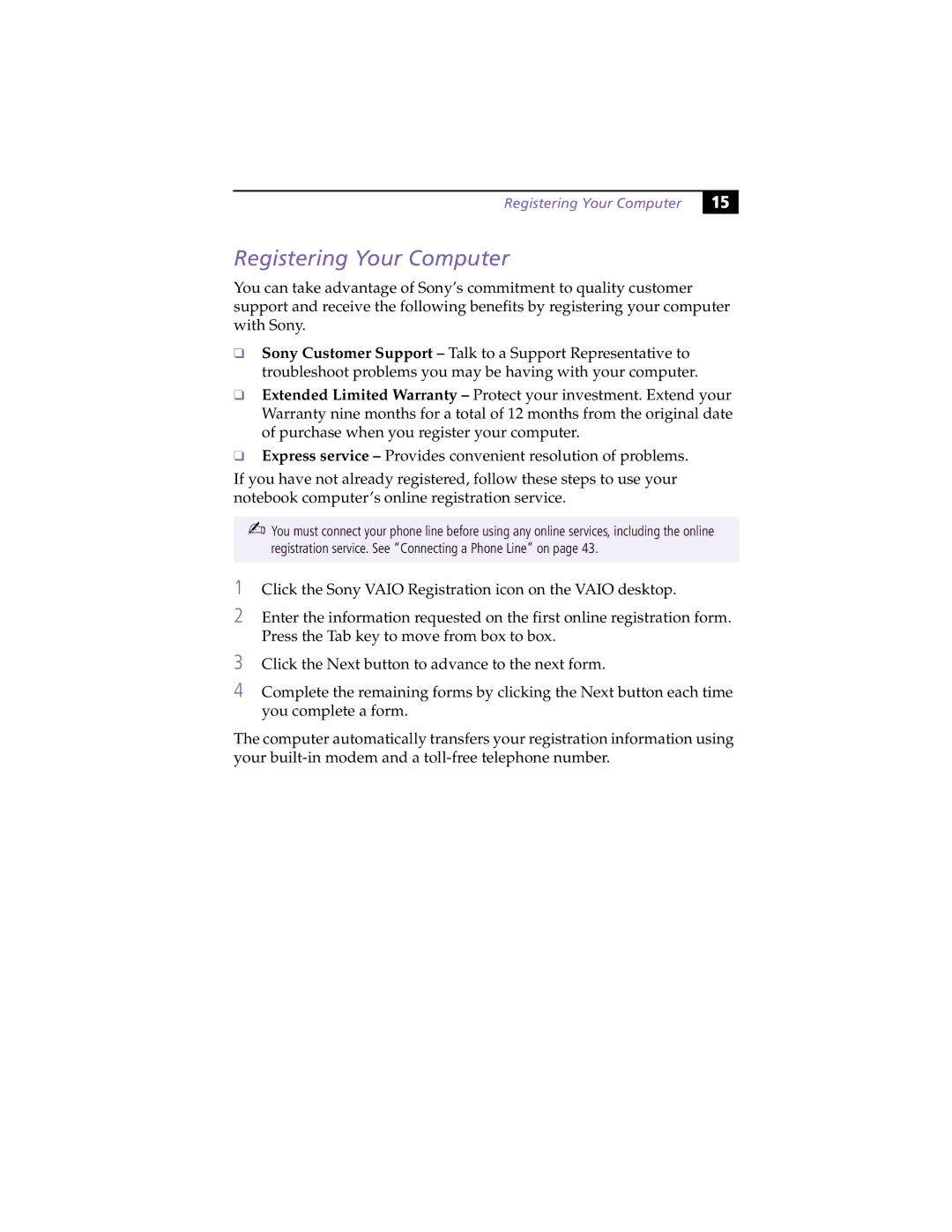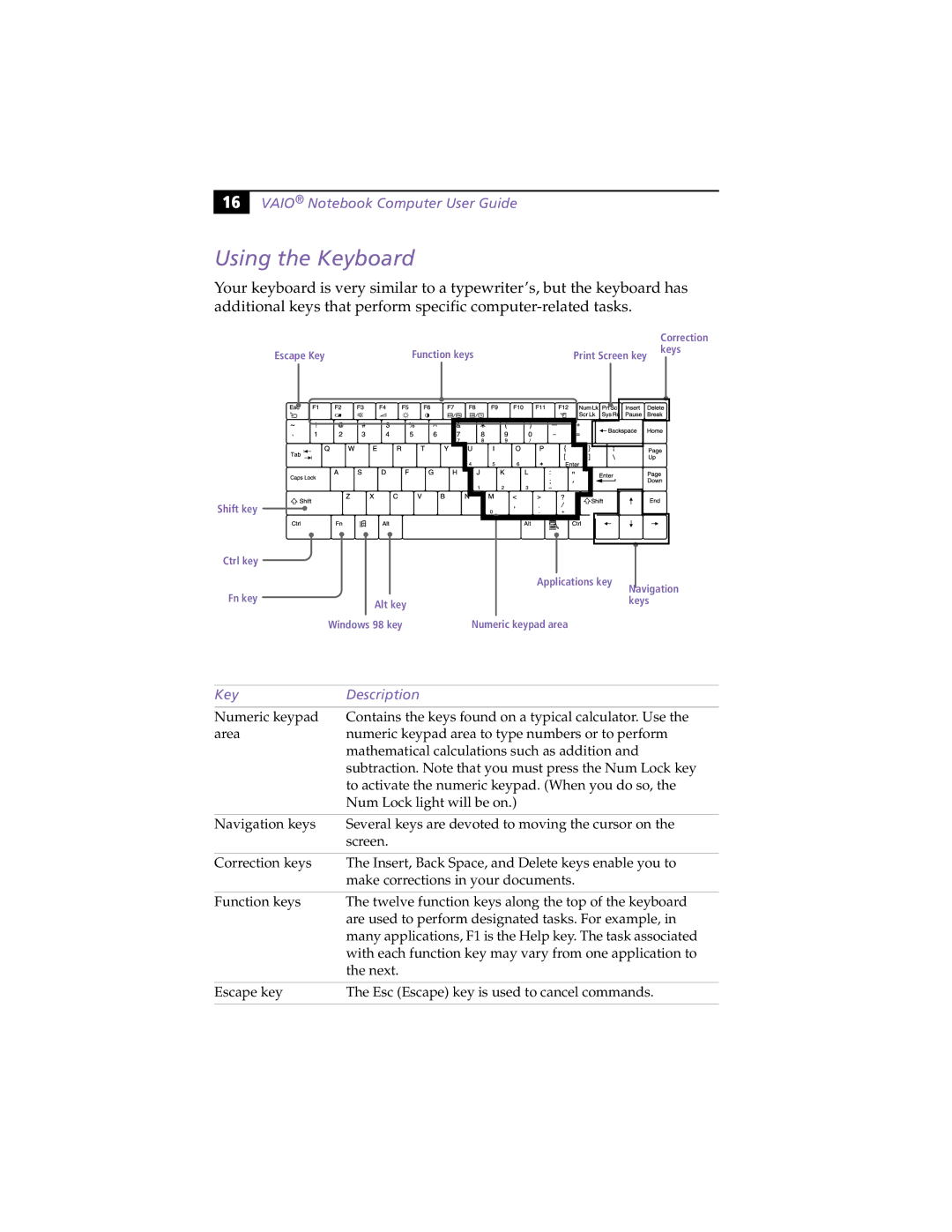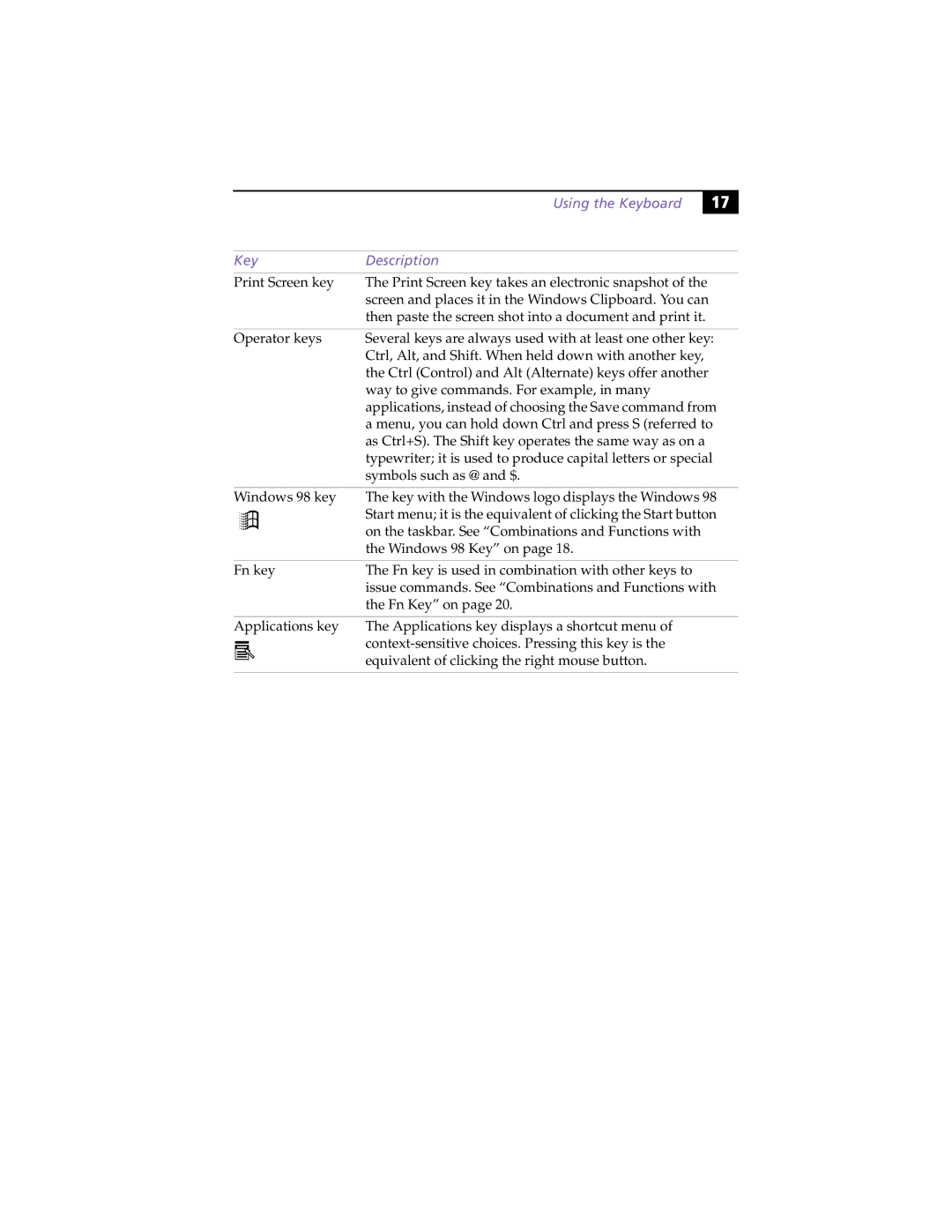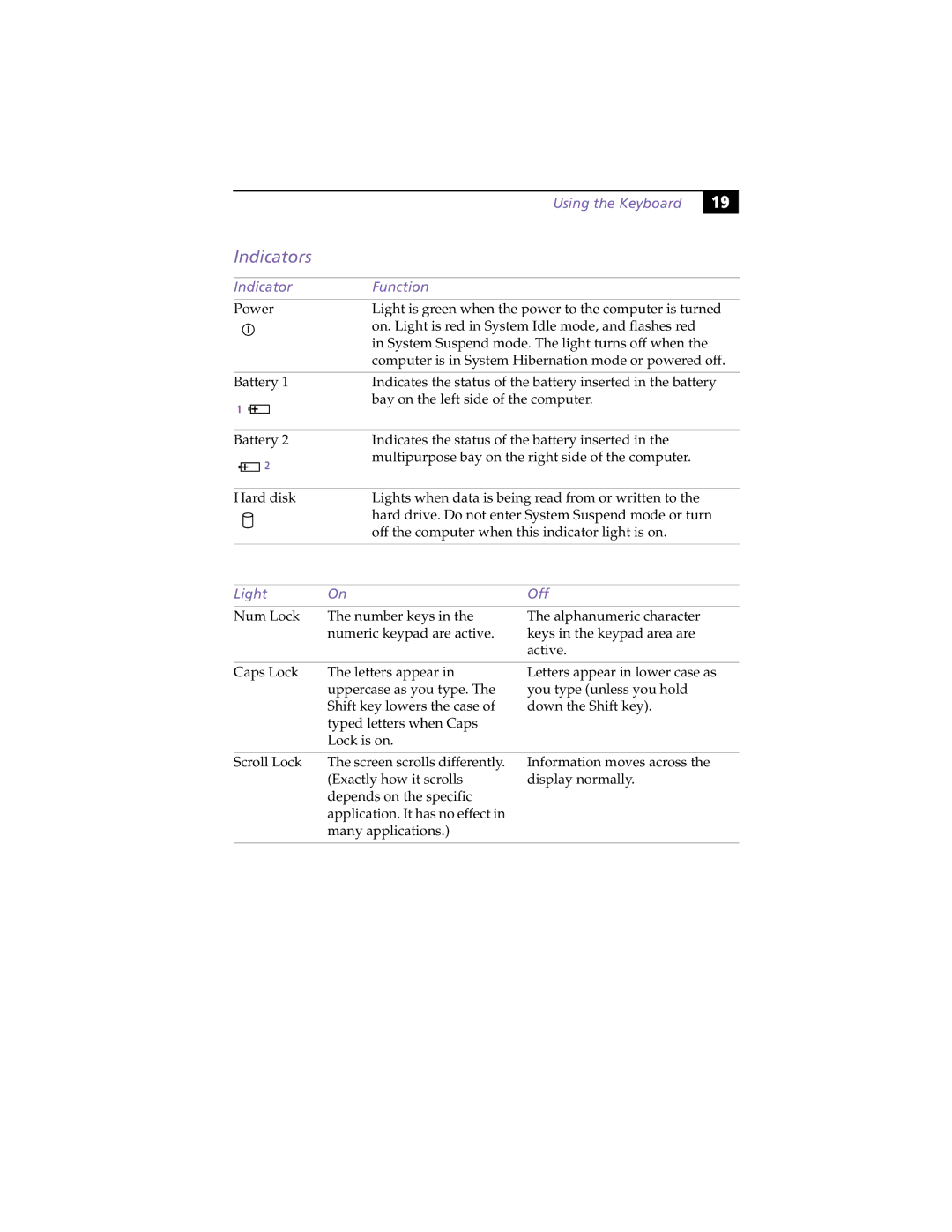If trouble is experienced with this equipment, please contact
Repair of this equipment should be made only by a Sony Service Center or Sony authorized agent. For the Sony Service Center nearest you, call
This equipment cannot be used on public coin service provided by the telephone company. Connection to Party Line Service is subject to state and possible provincial tariffs. (Contact the state or provincial utility service commission, public service commission, or corporation commission, for information.)
Telephone Consumer
Protection Act of 1991
(United States)
The Telephone Consumer Protection Act of 1991 makes it unlawful for any person to use a computer or other electronic device to send any message via a telephone facsimile machine unless such message clearly contains, in a margin at the top or bottom of each transmitted page or on the first page of the transmission, the date and time it is sent and an identification of the business, other entity, or individual sending the message, and the telephone number of the sending machine or such business, other entity, or individual.
In order to program this information into your facsimile machine, see your fax software documentation.
Telephone Consumer
Guidelines (Canada)
Please refer to your telephone directory under ‘Privacy Issues’ and/or ‘Terms of Service.’ For more detailed information, please contact:
CRTC
Terrasses de la Chaudiére, Tour centrale
1 promenade du Portage, 5 étage Hull PQ K1A 0N2.
This Class B digital apparatus complies with Canadian
Cet àppareil numérique de la classe B est conforme à la norme
DISPOSAL OF LITHIUM ION BATTERY
You can return your unwanted lithium ion batteries to your nearest Sony Service Center or Factory Service Center.
✍In some areas the disposal of lithium ion batteries in household or business trash may be prohibited.
For the Sony Service Center nearest you, call
!Do not handle damaged or leaking lithium ion batteries.
!Ne pas manipuler les batteries au