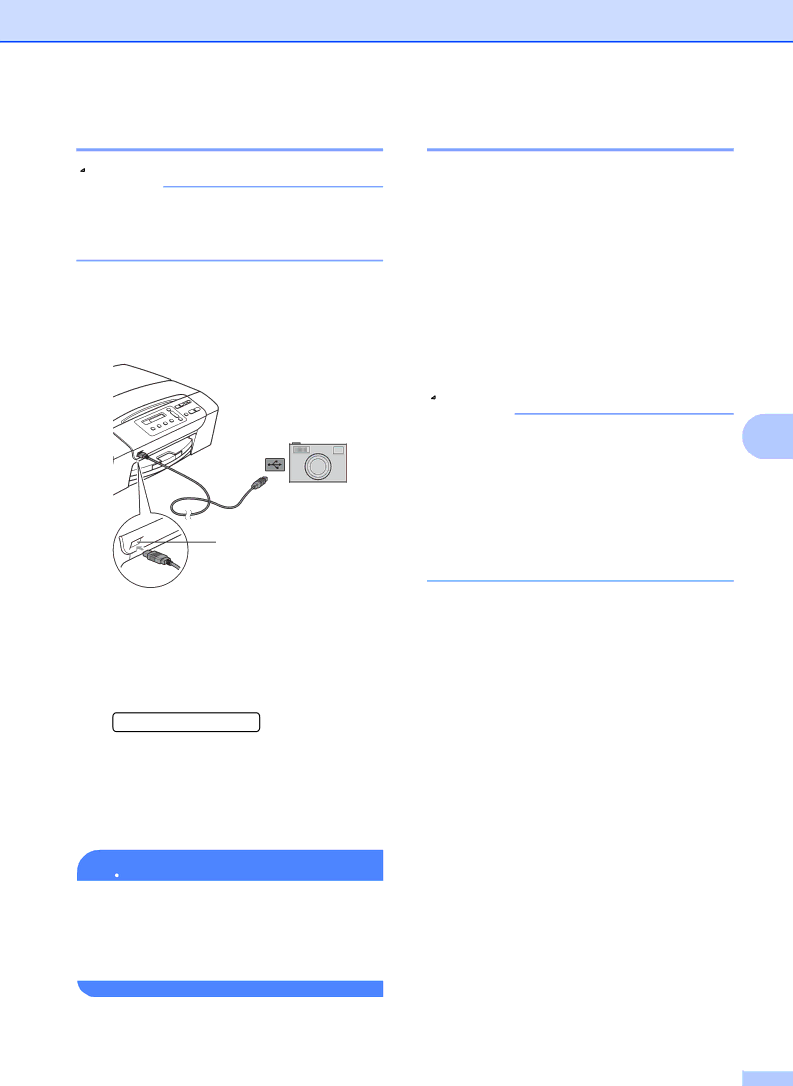
Printing Images
![]() Note
Note
Remove any memory cards or USB Flash memory drive from the machine before connecting a digital camera.
a Make sure that your camera is turned off. Connect your camera to the USB direct interface (1) port on the machine using the USB cable.
1
1 USB direct interface
b Turn on the camera.
When the machine has recognized the camera, the LCD shows the following message:
Camera Connected
c Choose the photo you want to print following the instructions from your camera.
When the machine starts printing a photo, the LCD will show Printing.
![]() WARNING
WARNING
To prevent damage to your machine, do not connect any device other than a digital camera or USB Flash memory drive to the USB direct interface.
Printing photos from a camera
DPOF printing
DPOF stands for Digital Print Order Format.
Major digital camera manufacturers (Canon Inc., Eastman Kodak Company, Fuji Photo Film Co. Ltd., Matsushita Electric Industrial Co. Ltd. and Sony Corporation) created this standard to make it easier to print images from a digital camera.
If your digital camera supports DPOF printing, you will be able to choose on the digital camera display the images and number of copies you want to print.
![]() Note
Note
An DPOF File error can occur if the print | 6 |
order that was created on the camera has been corrupted. Delete and recreate the print order using your camera to correct this problem. For instructions on how to delete or recreate the print order, refer to your camera manufacture’s support website or accompanying documentation.
43