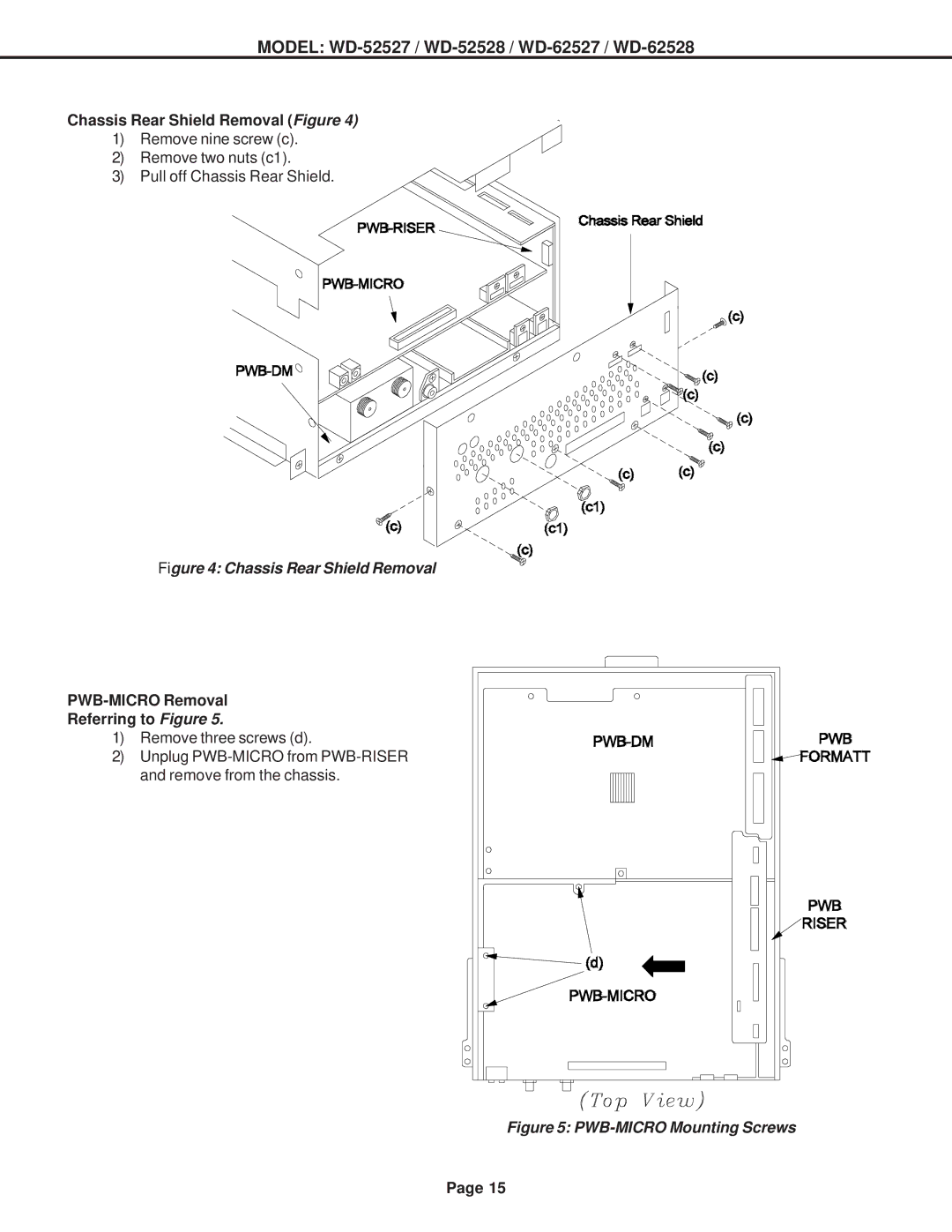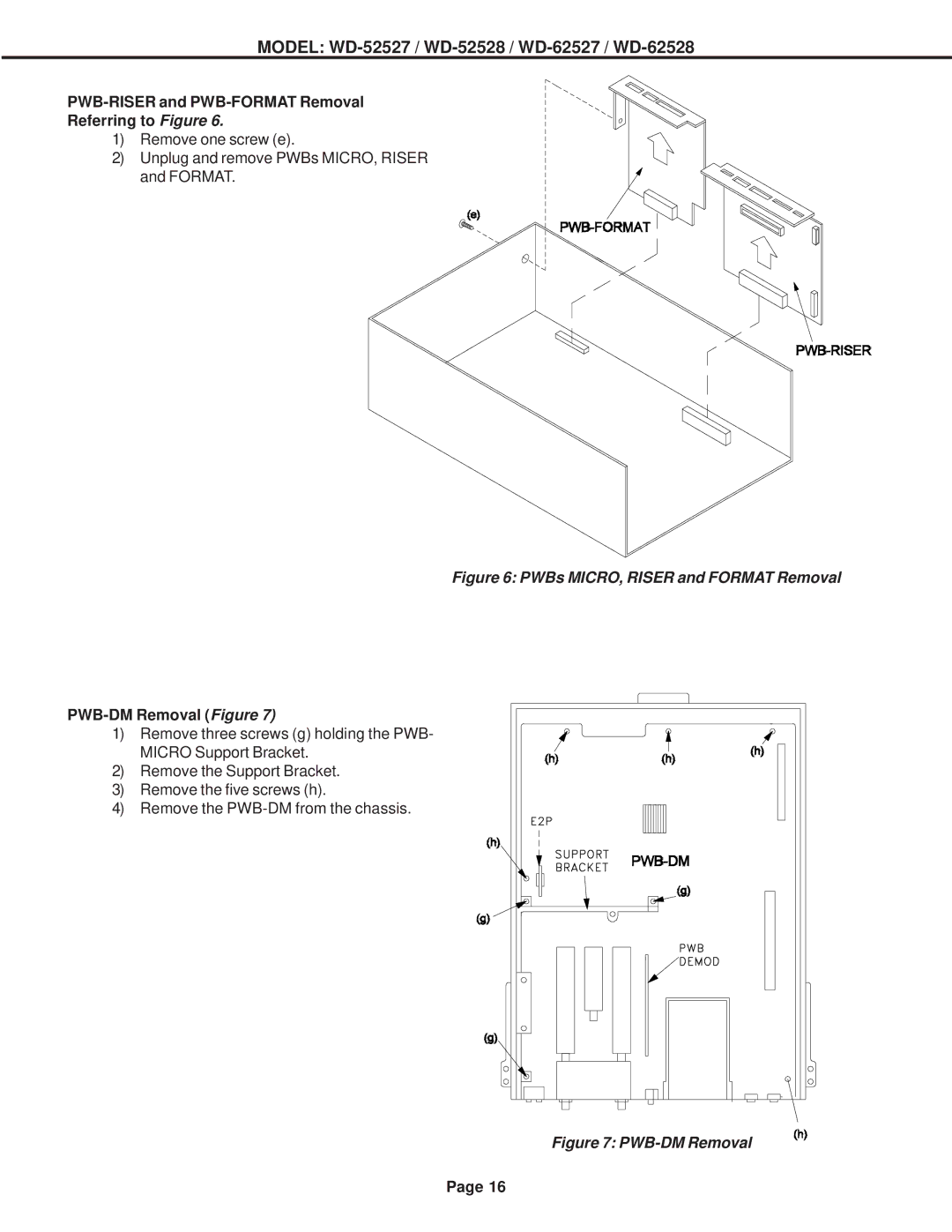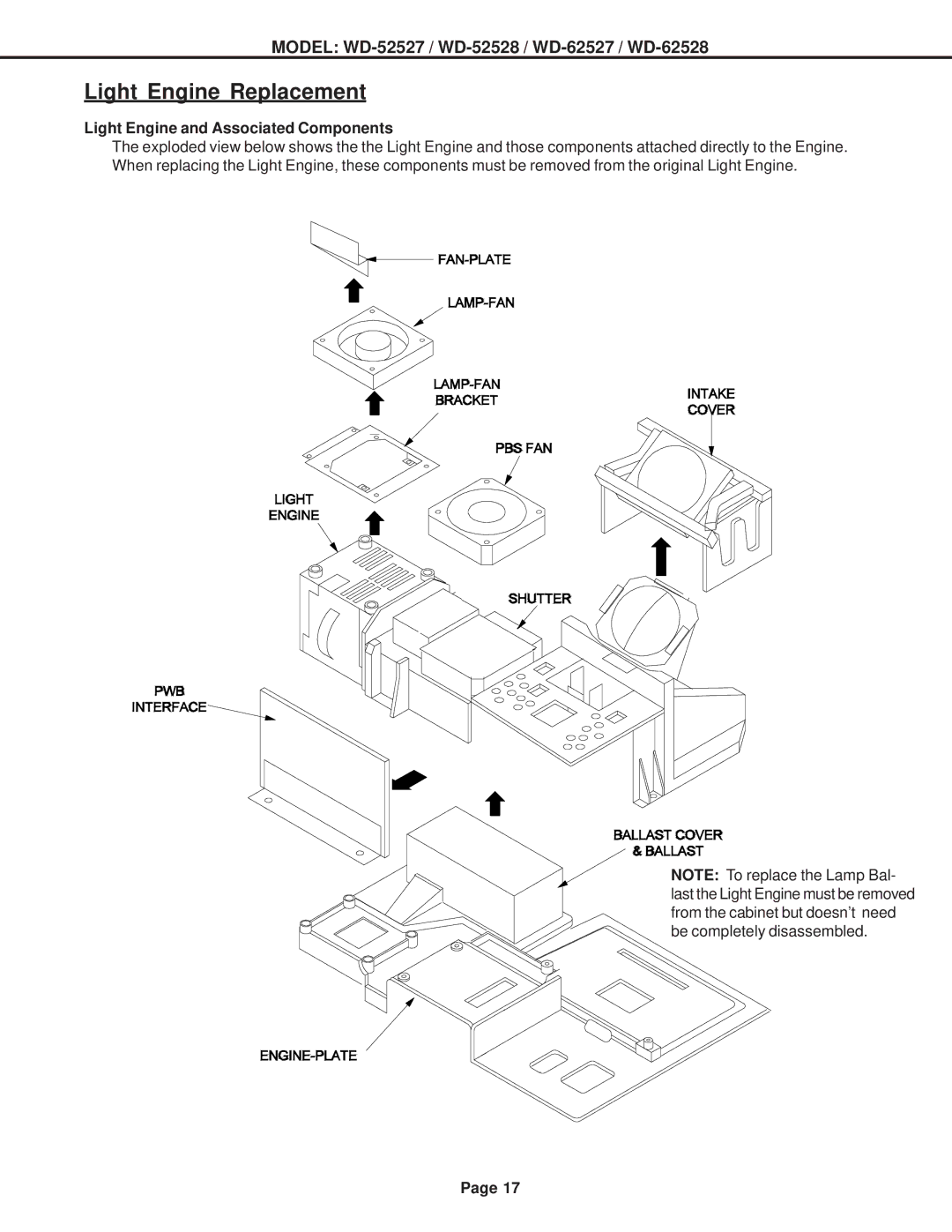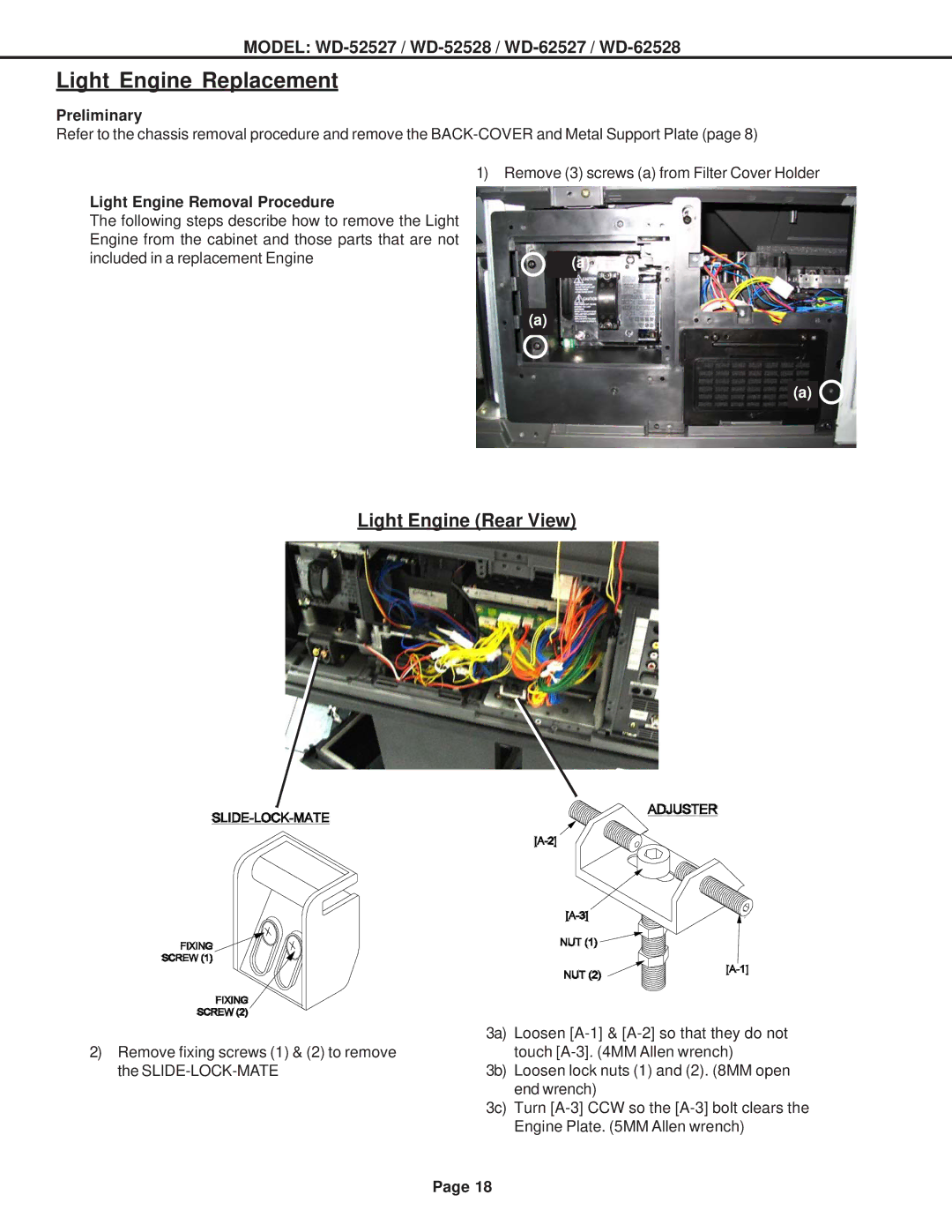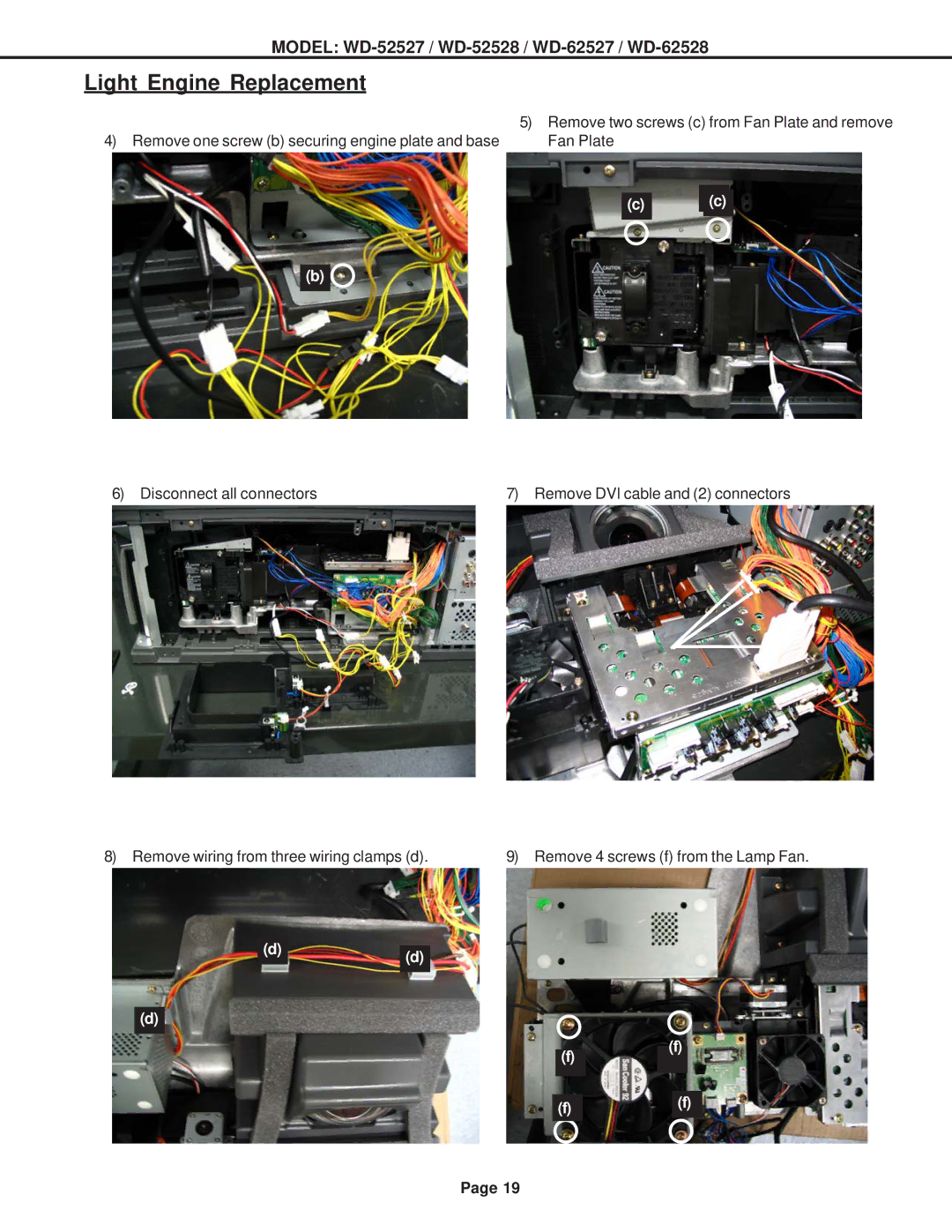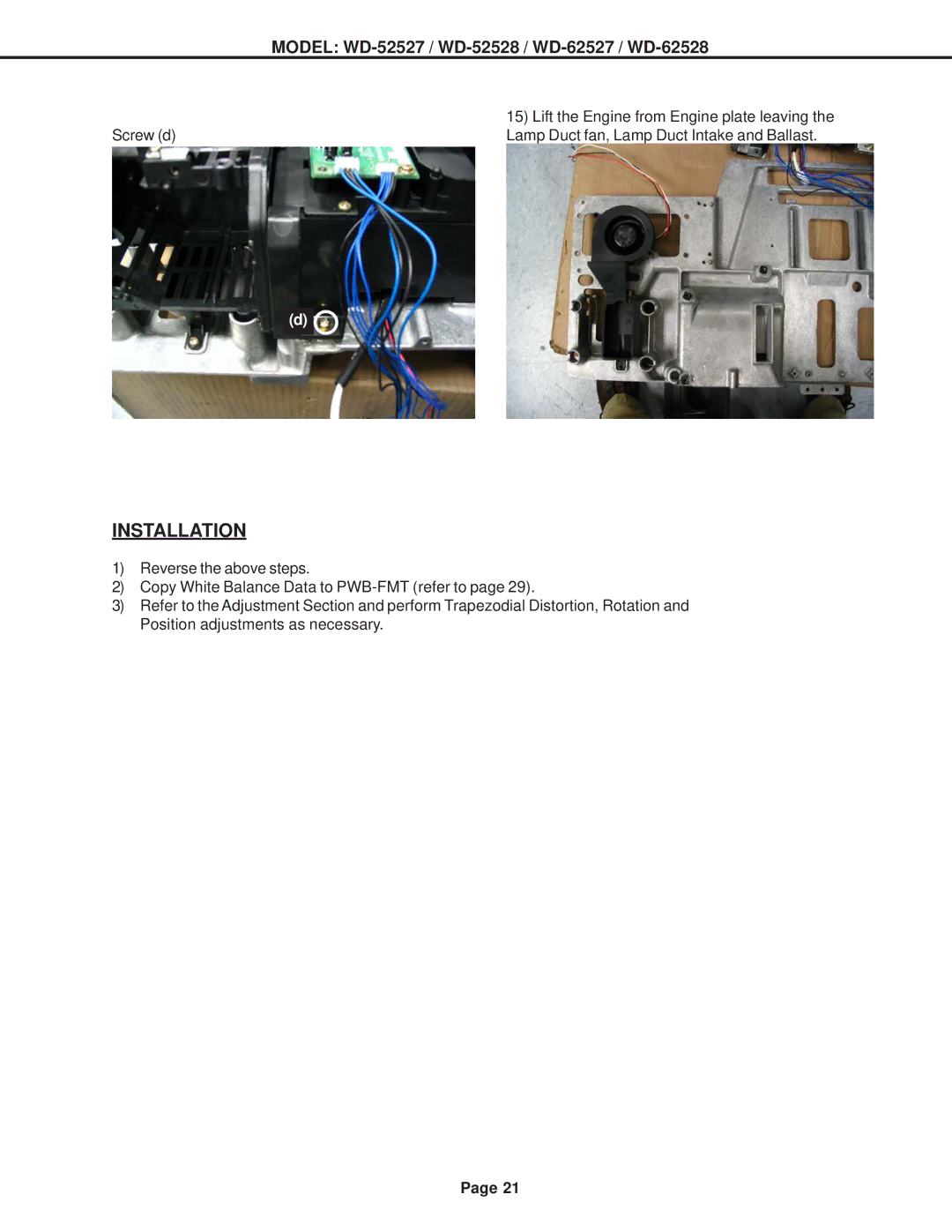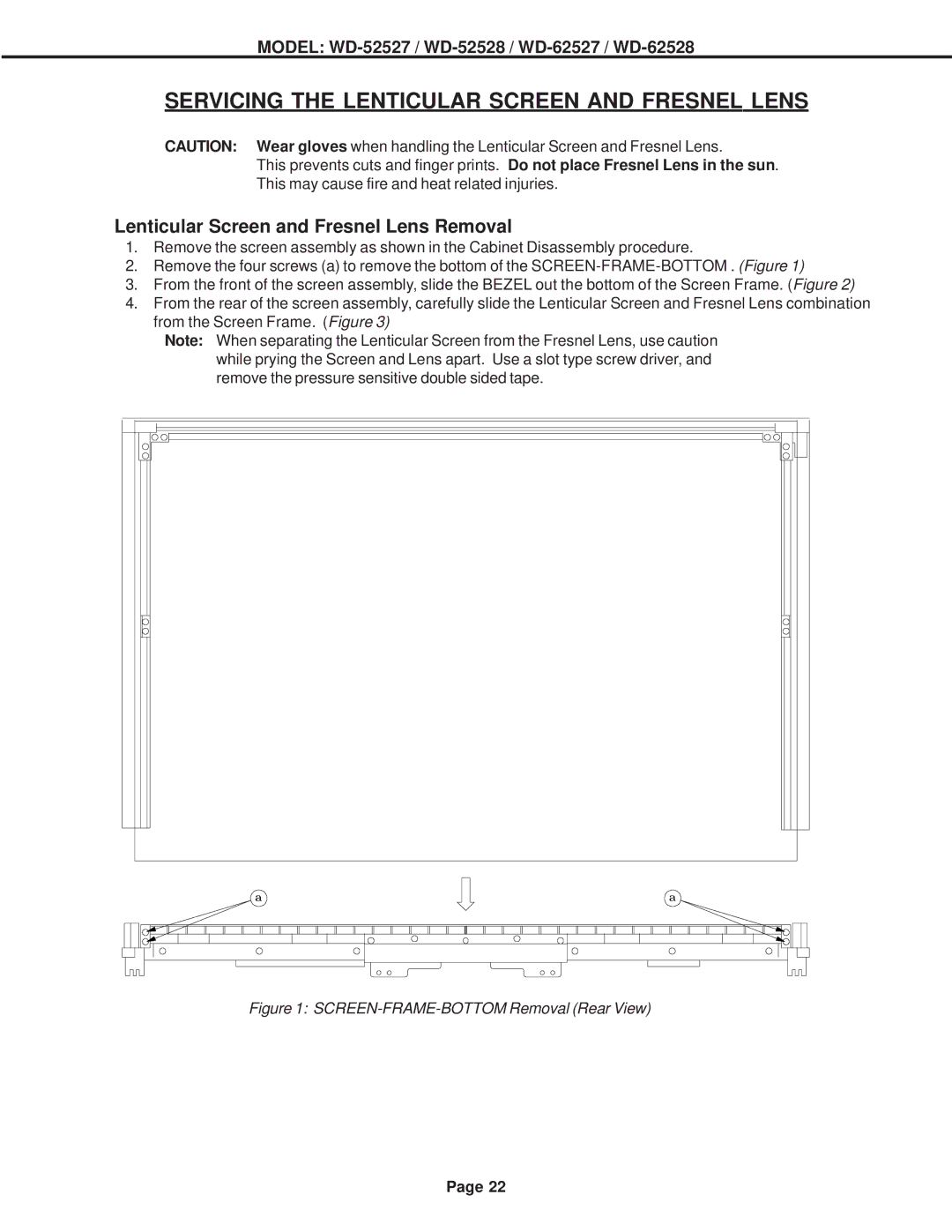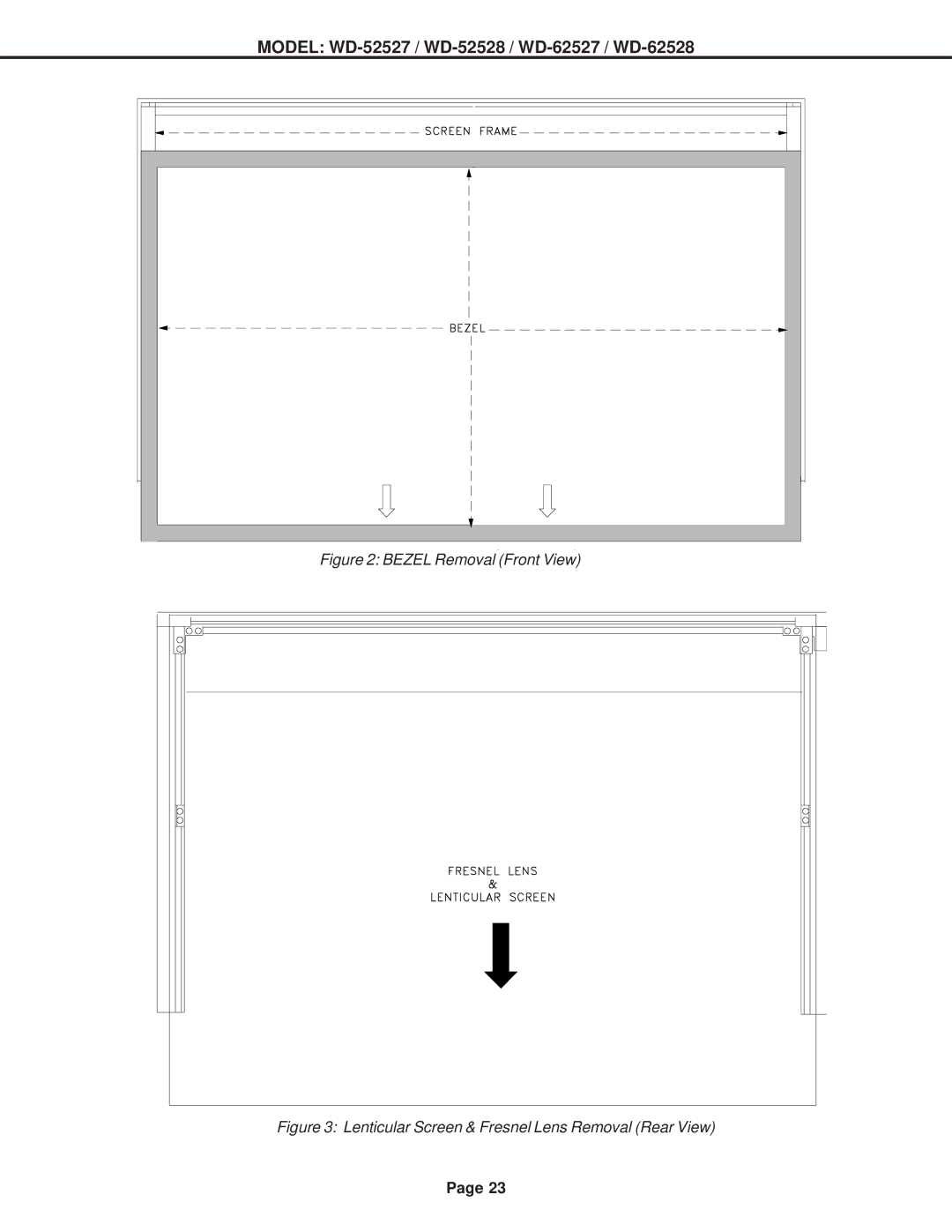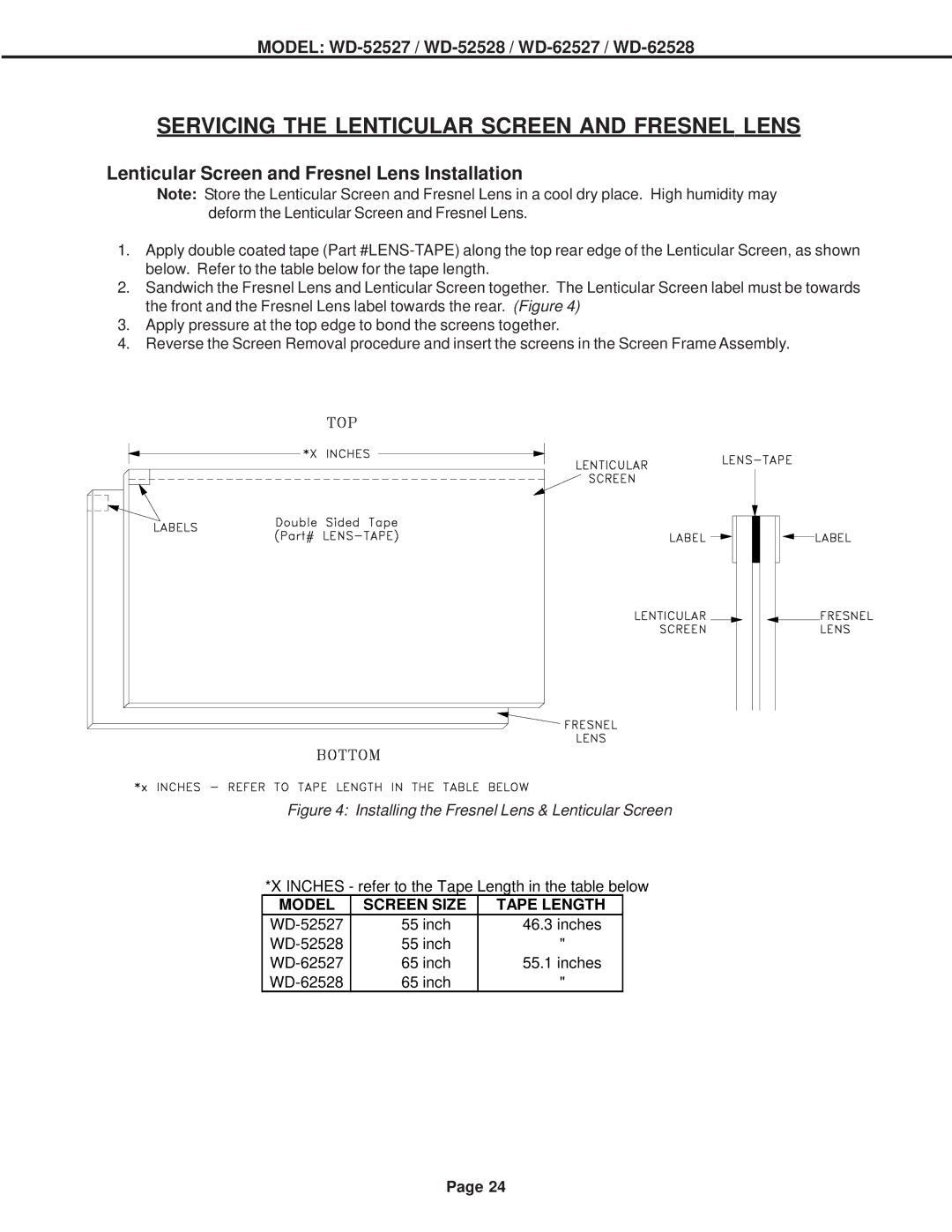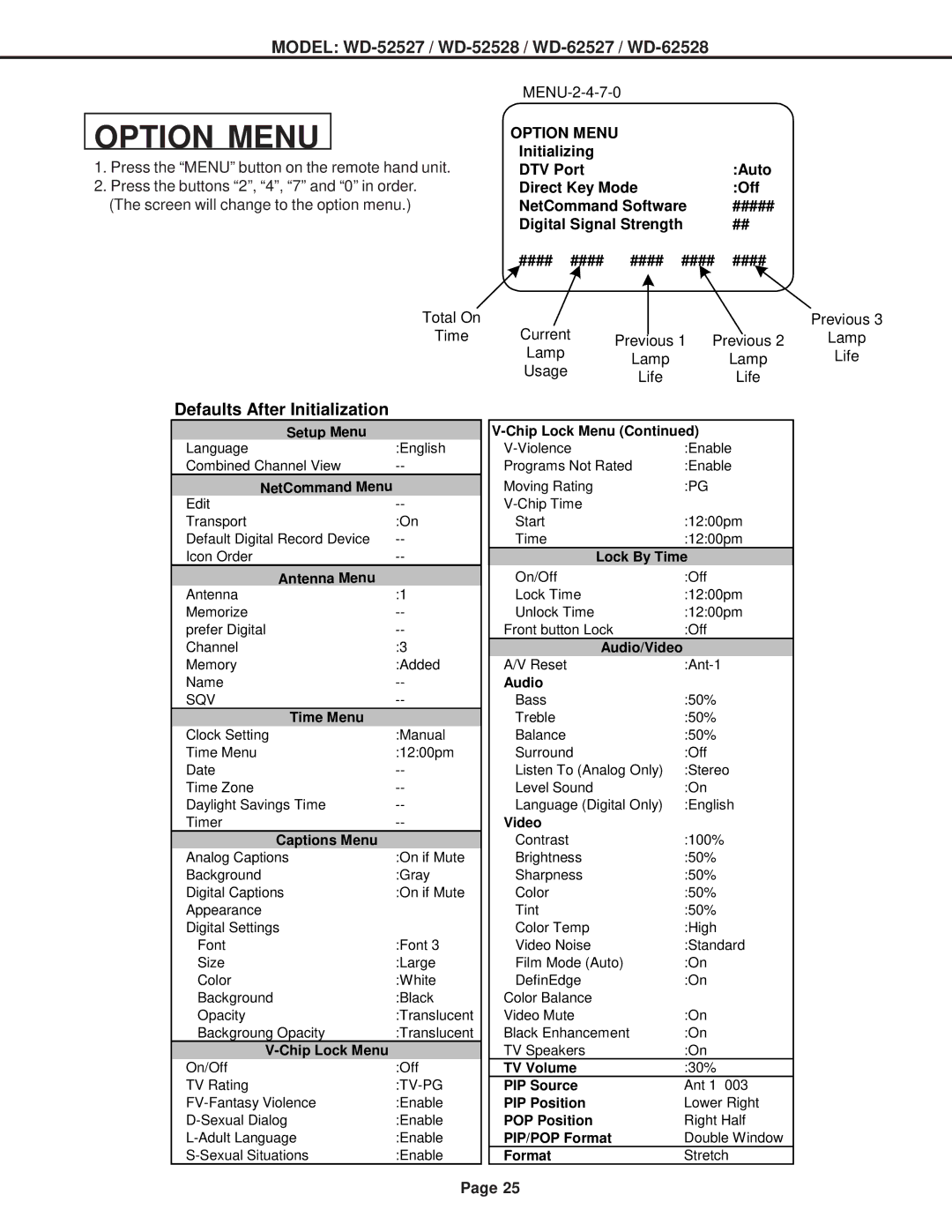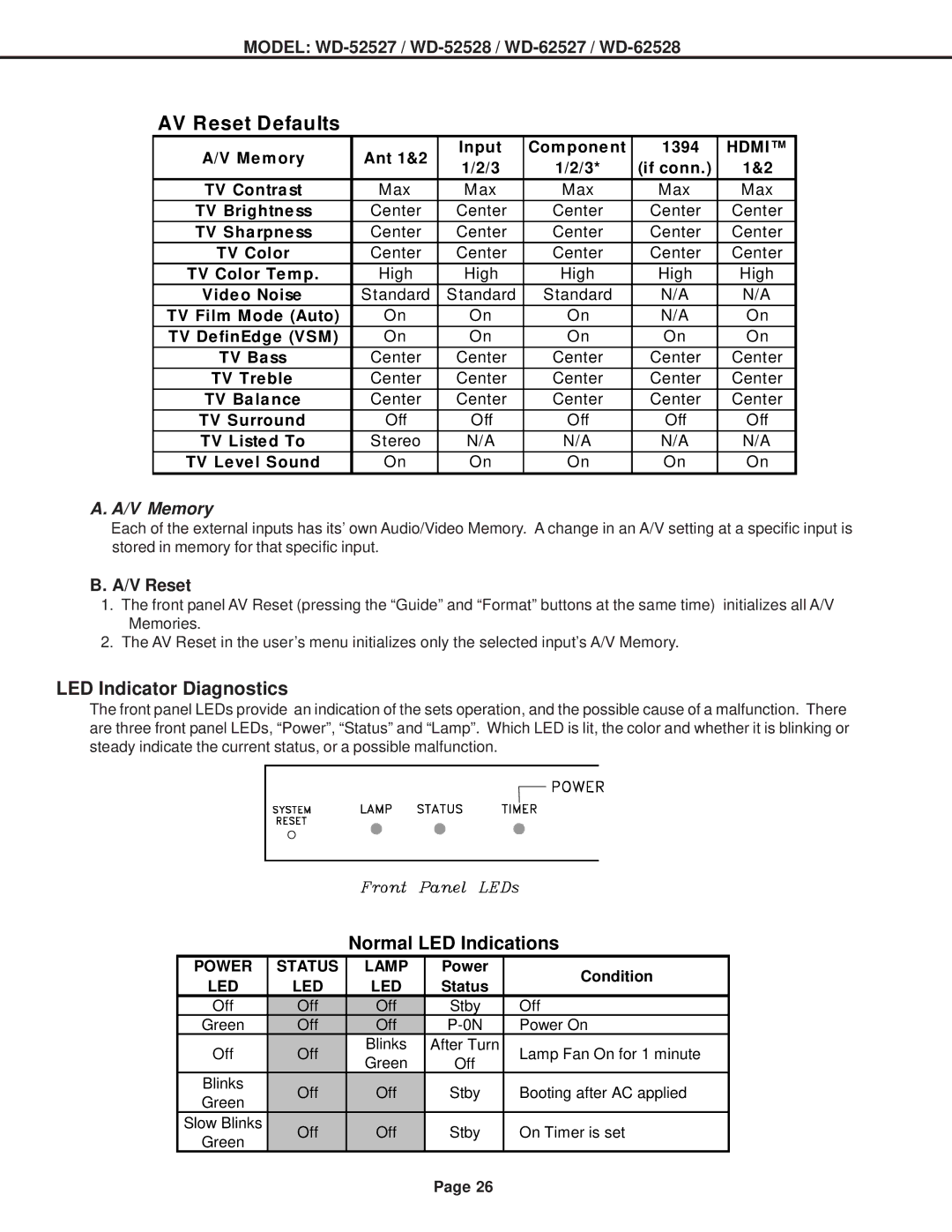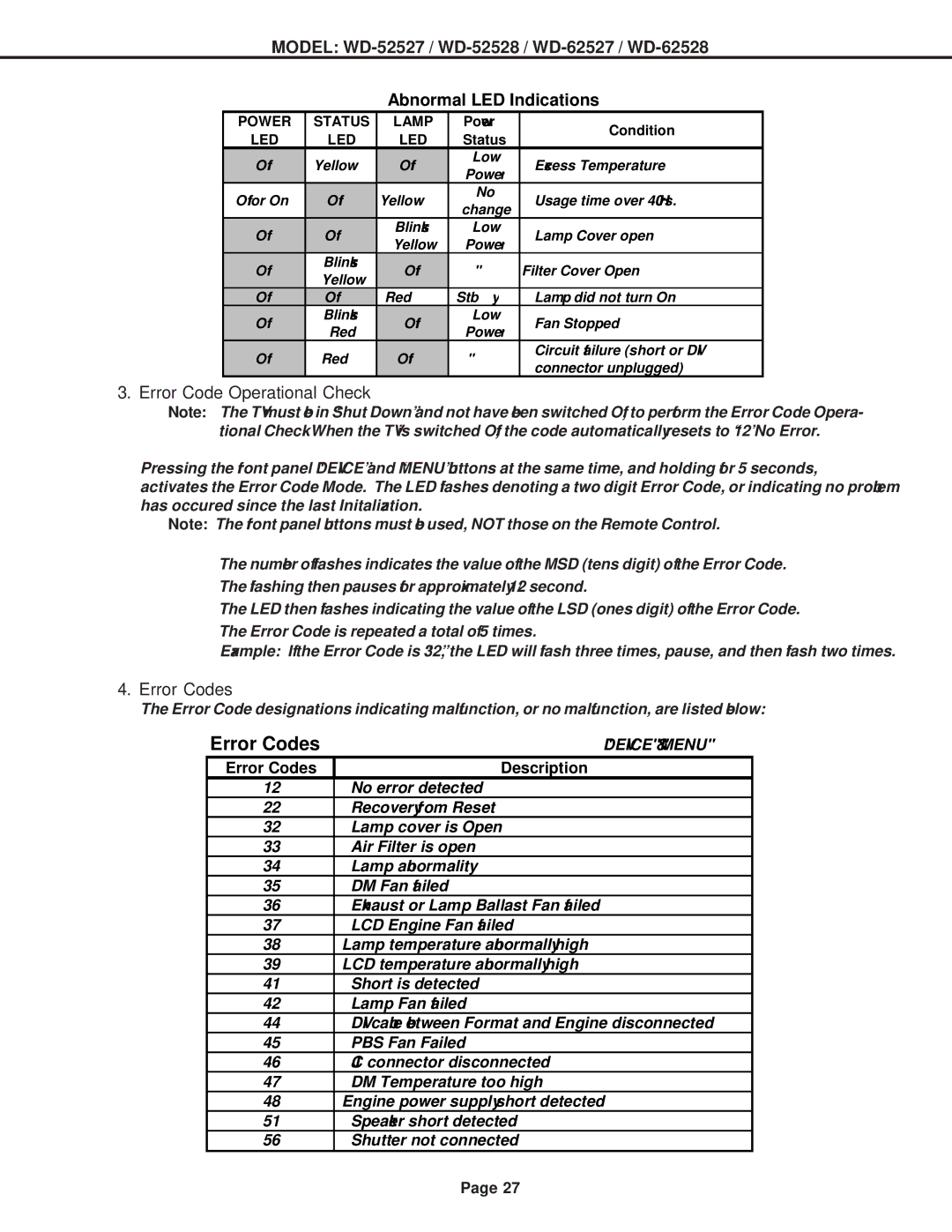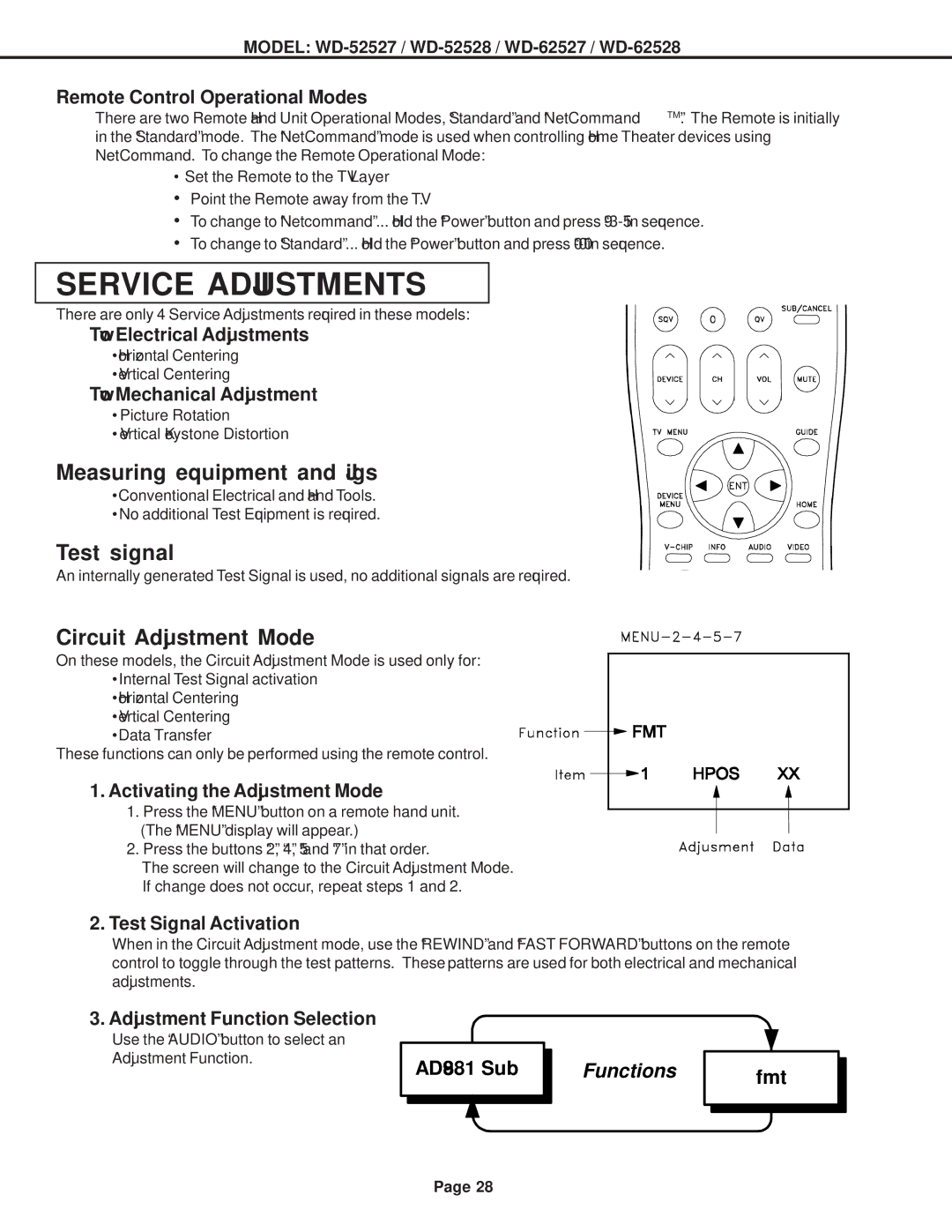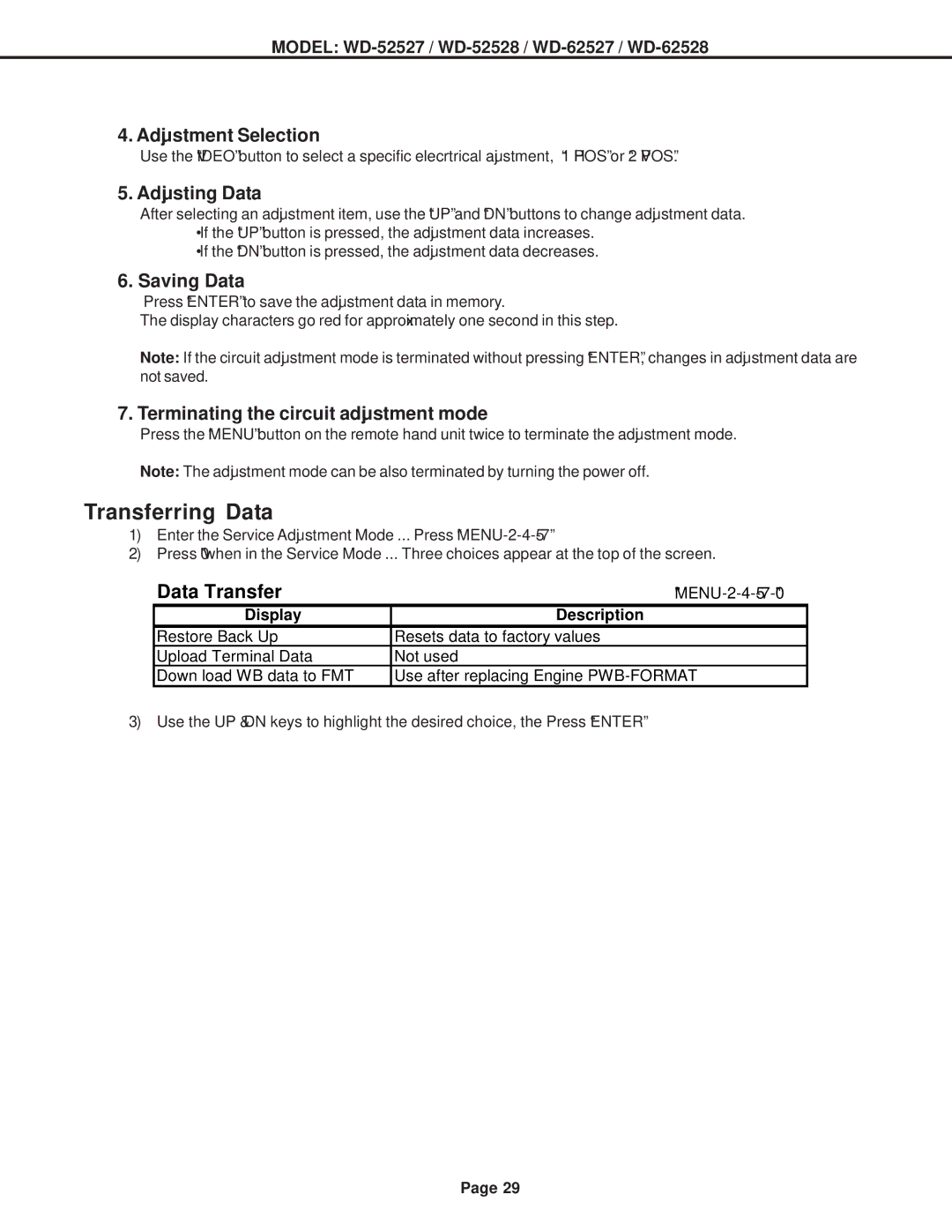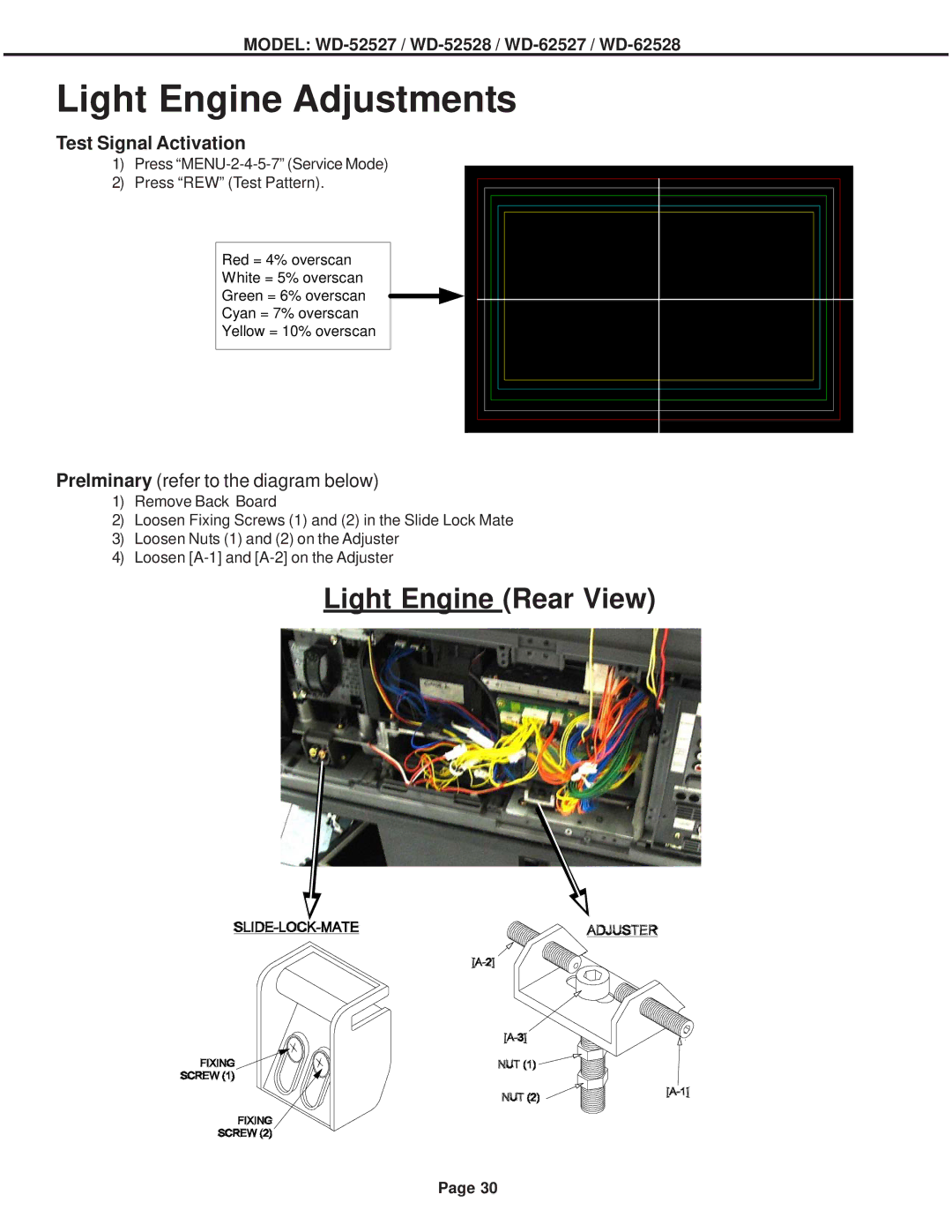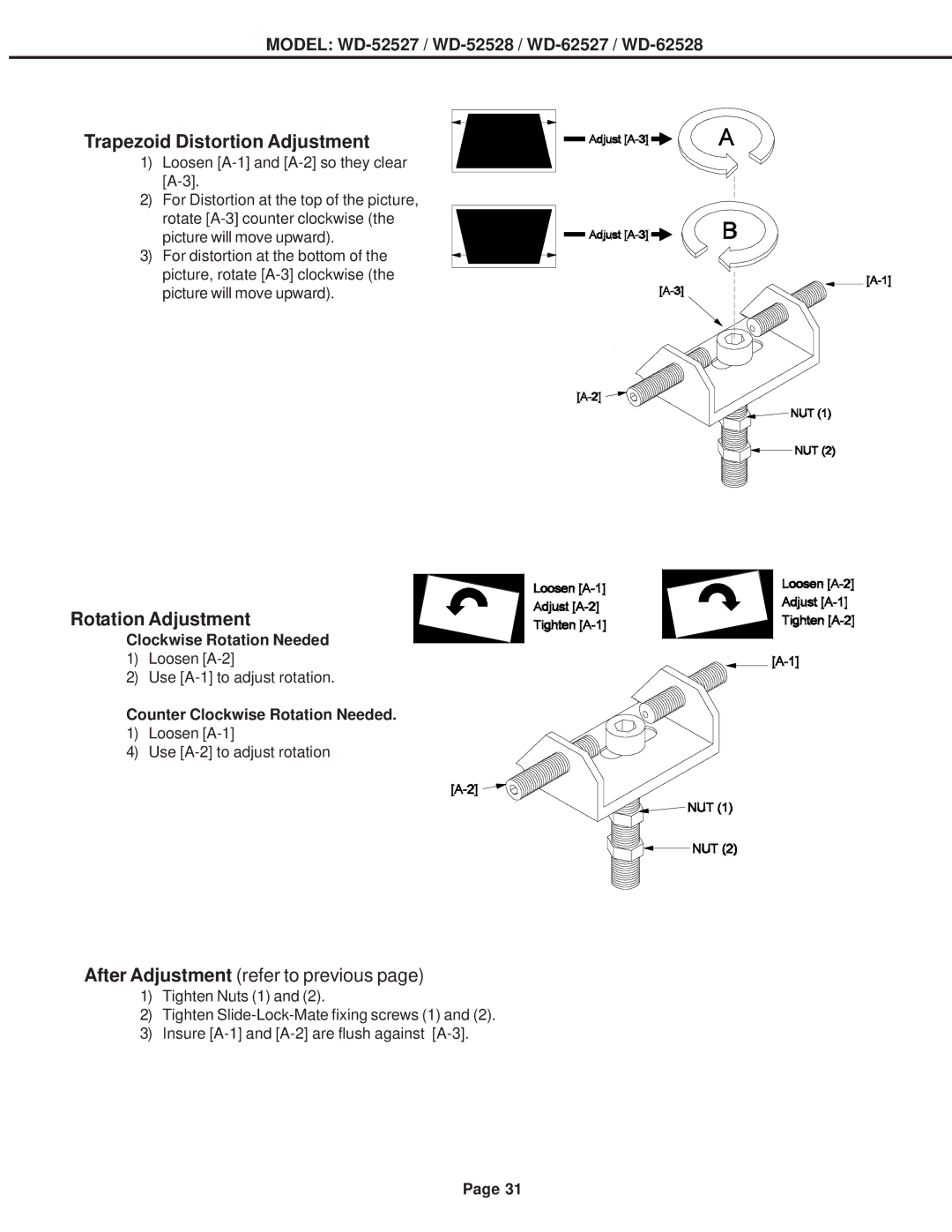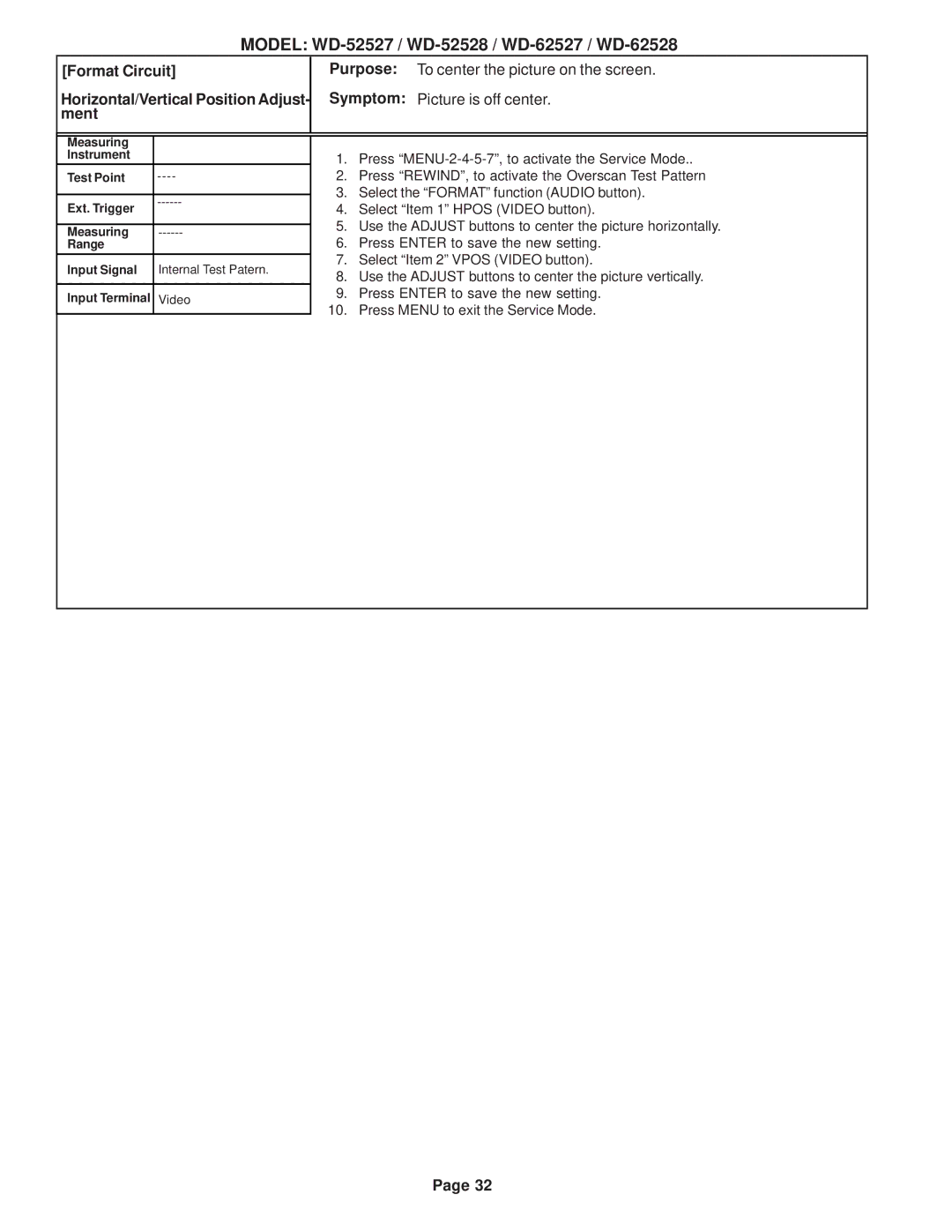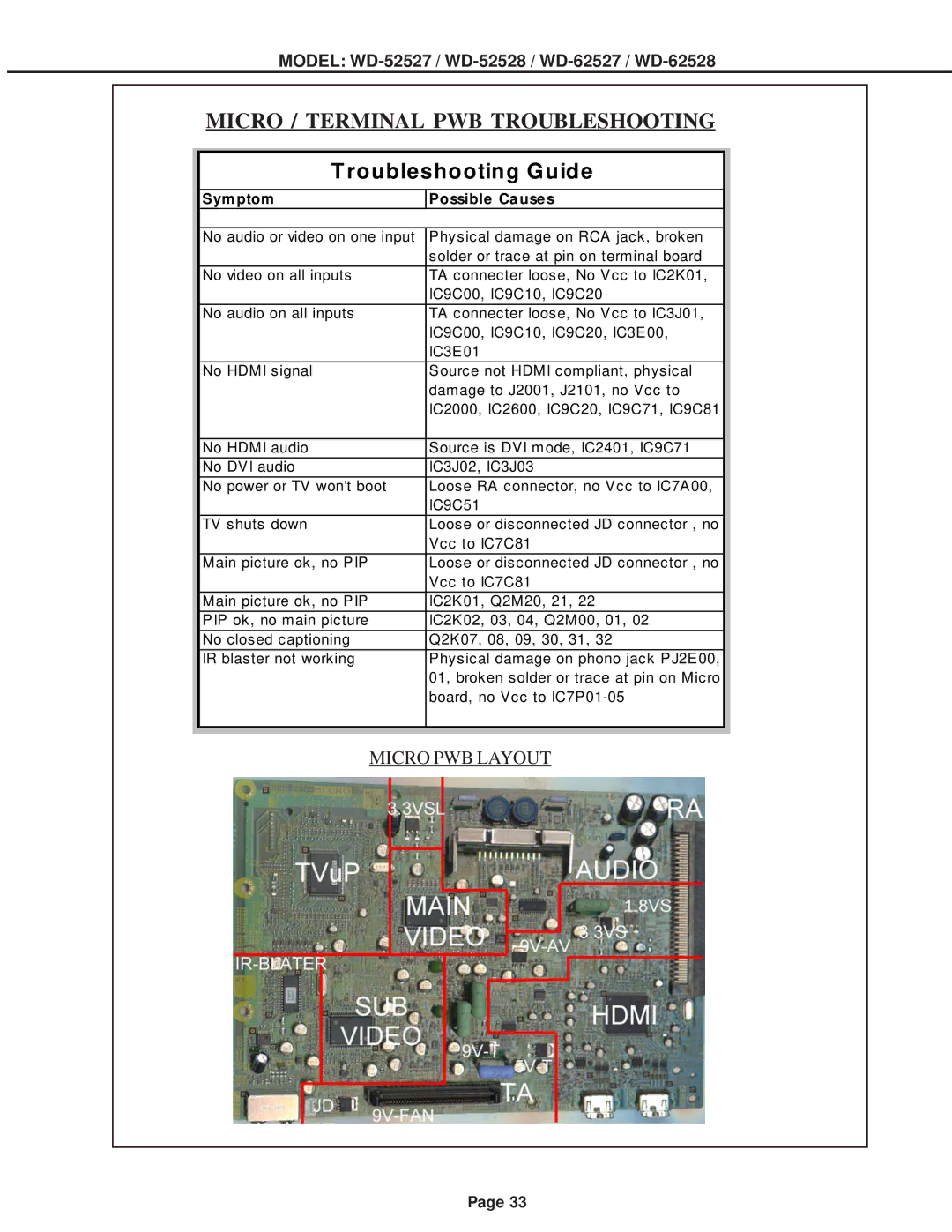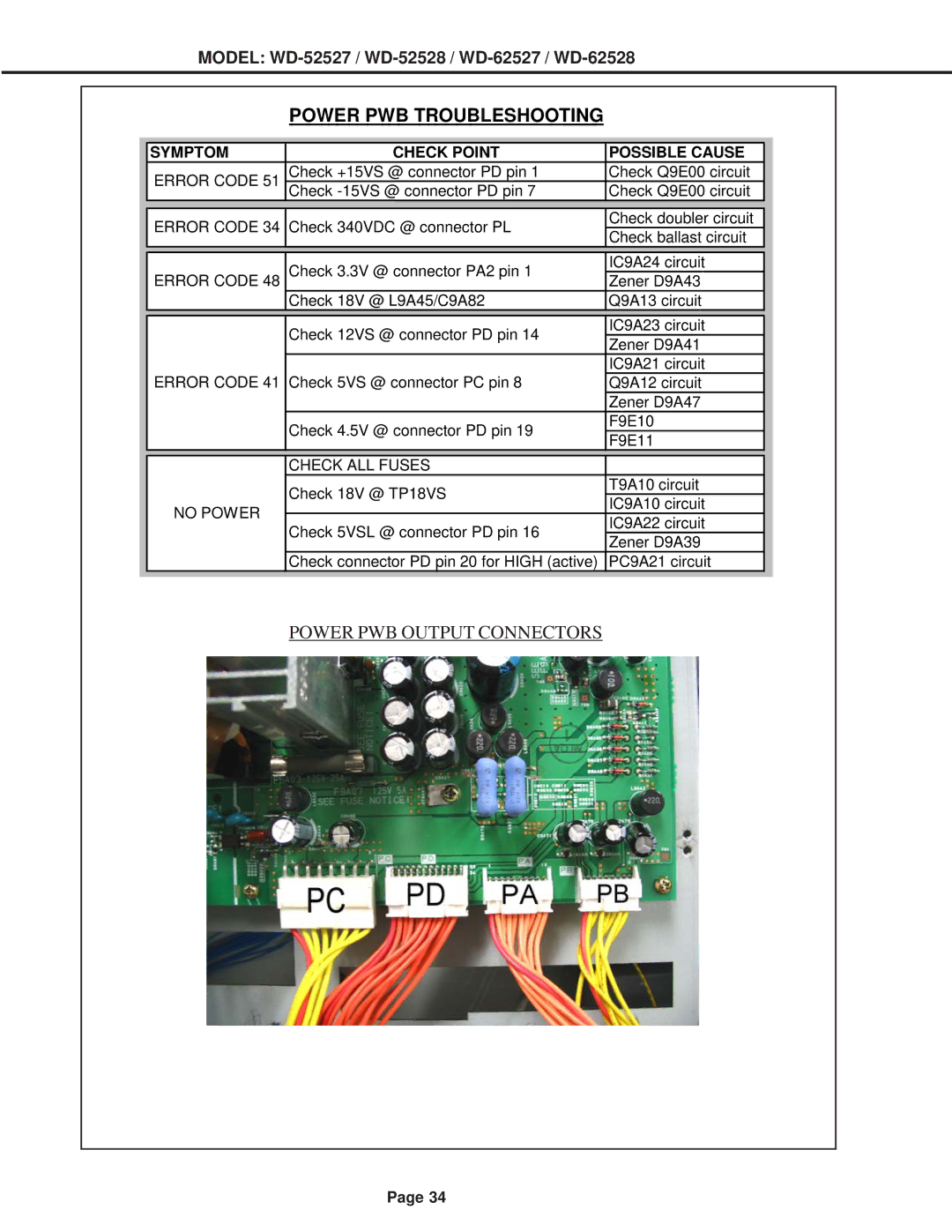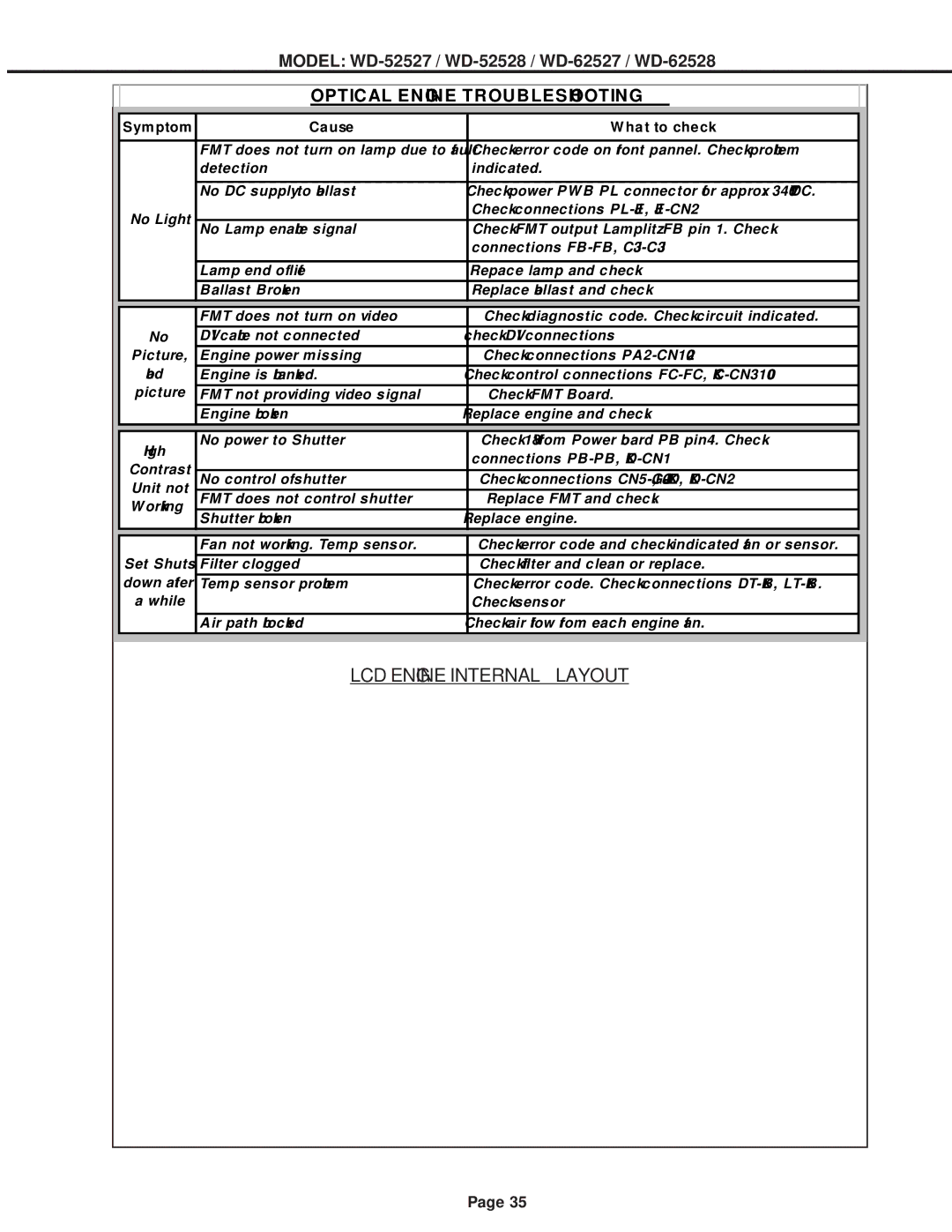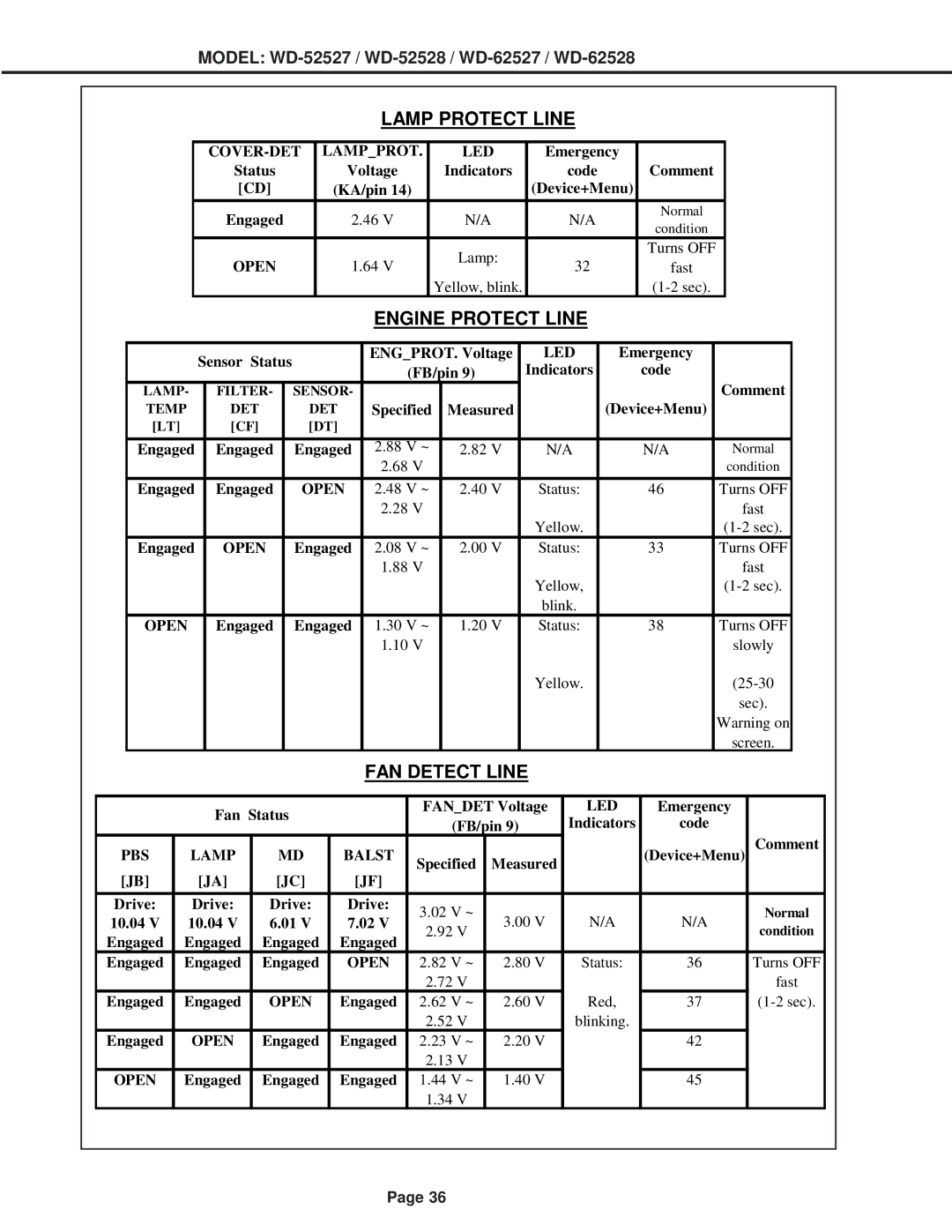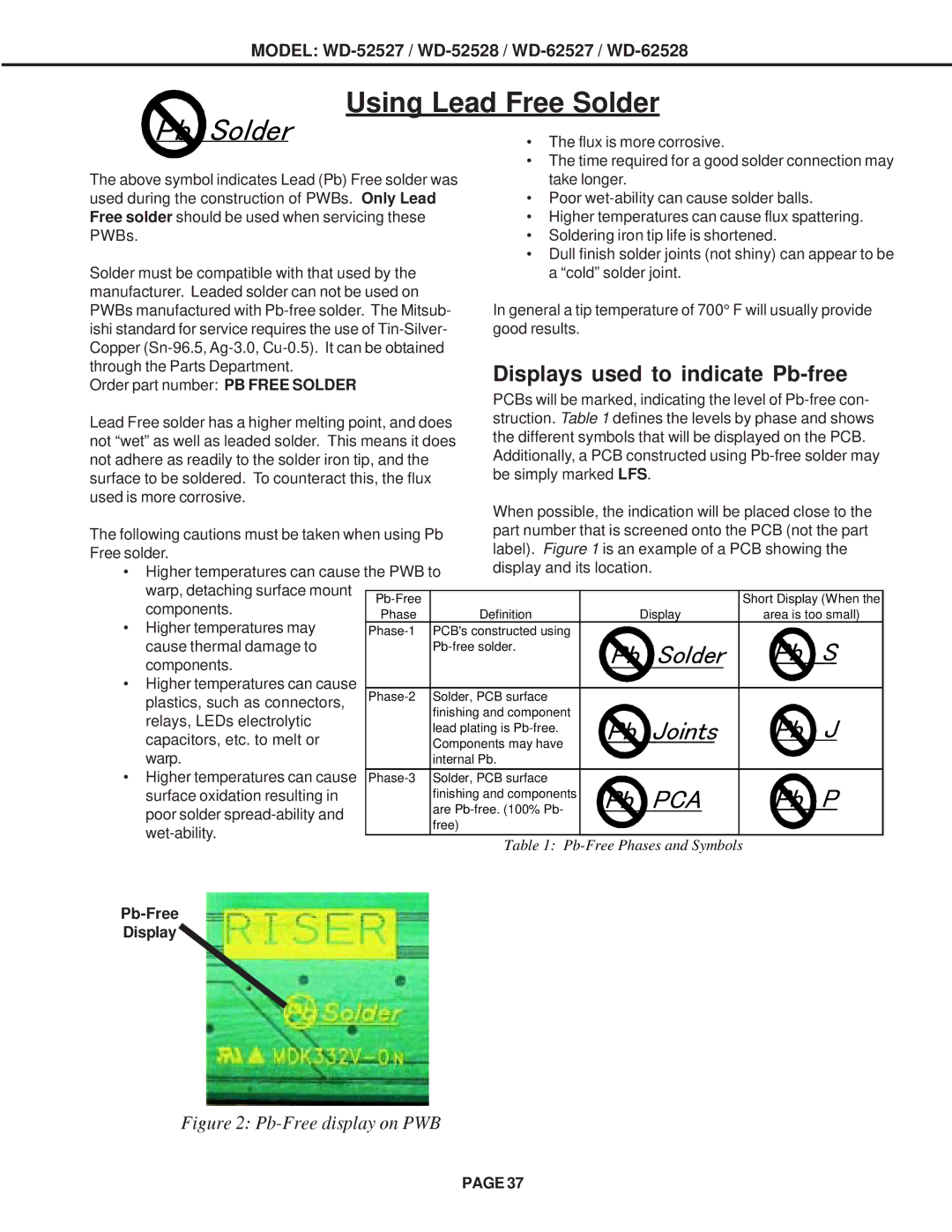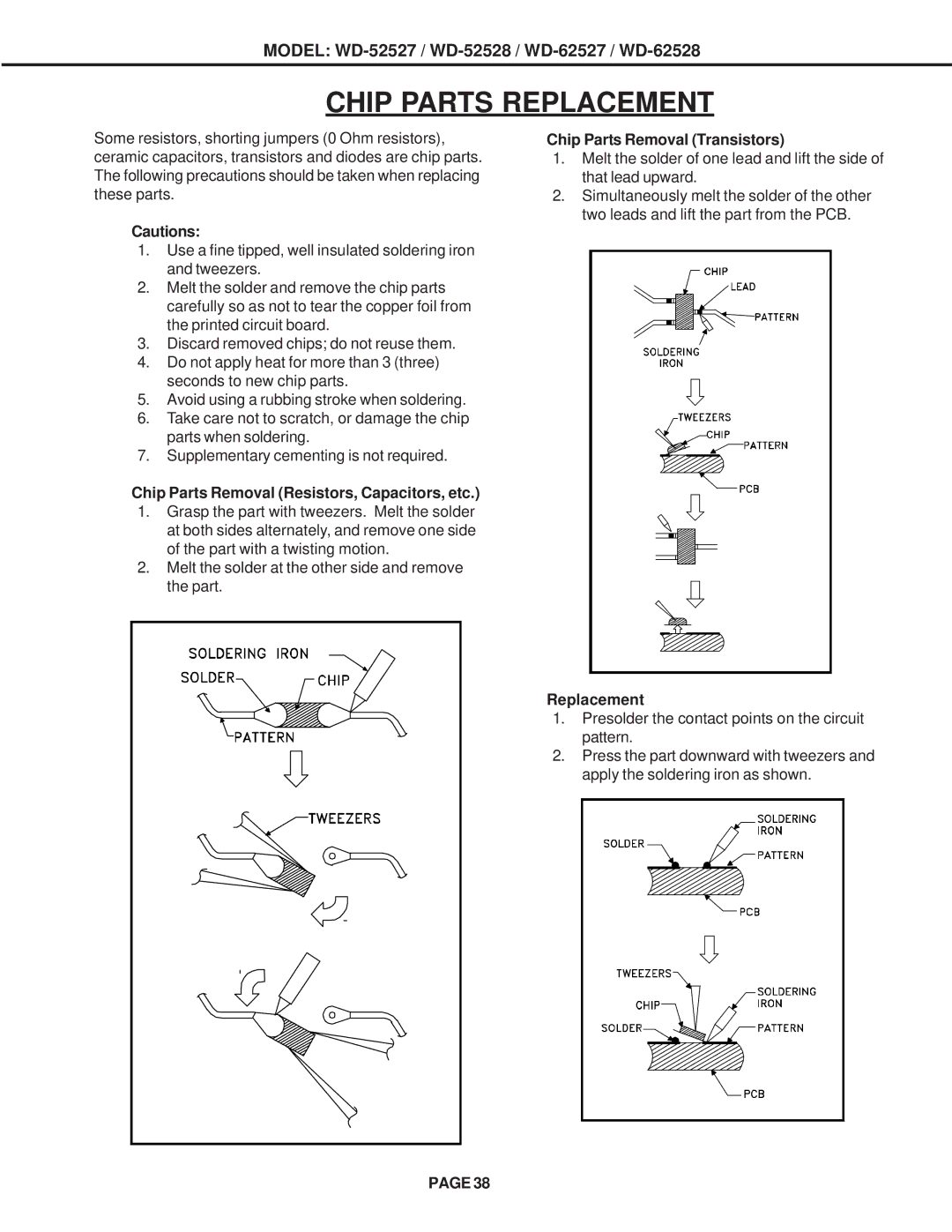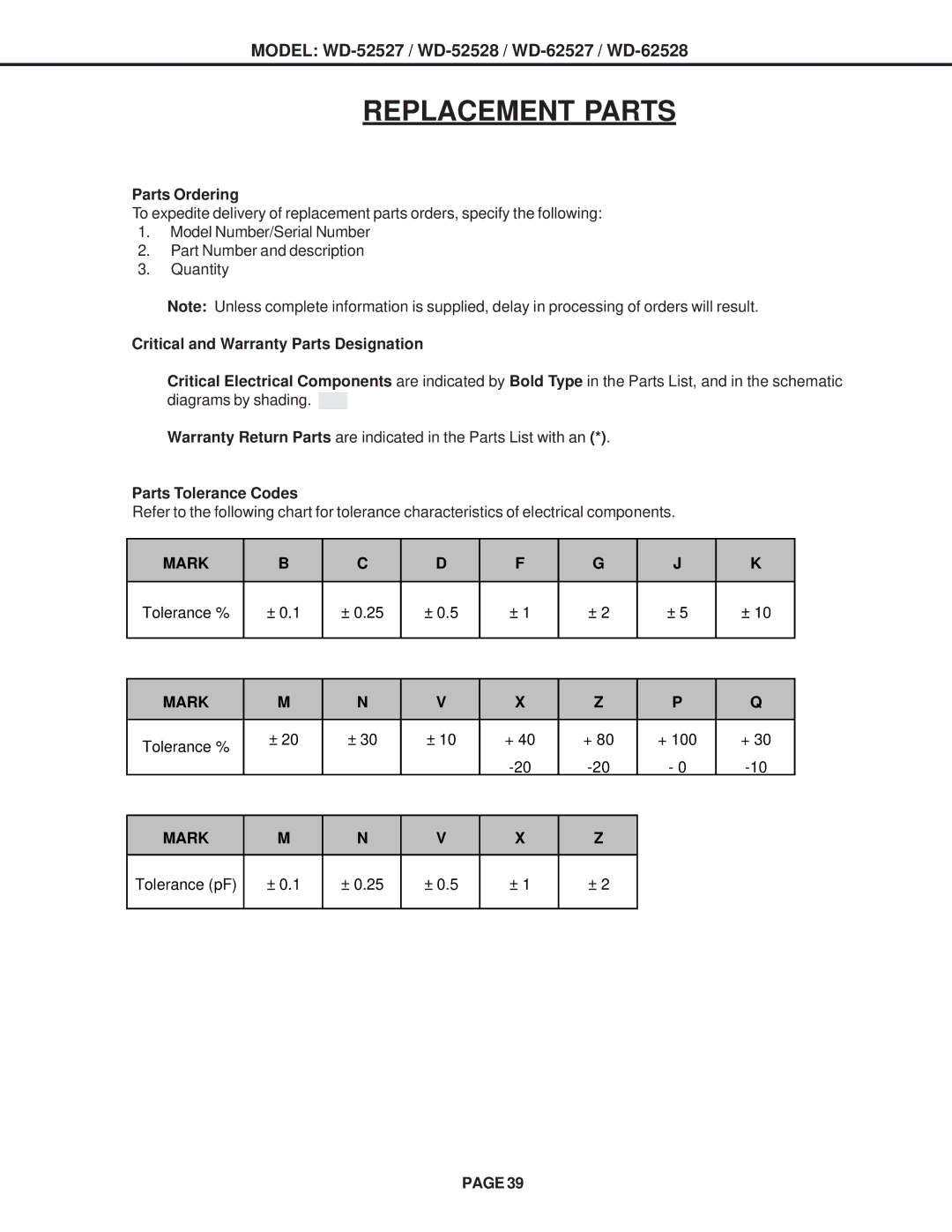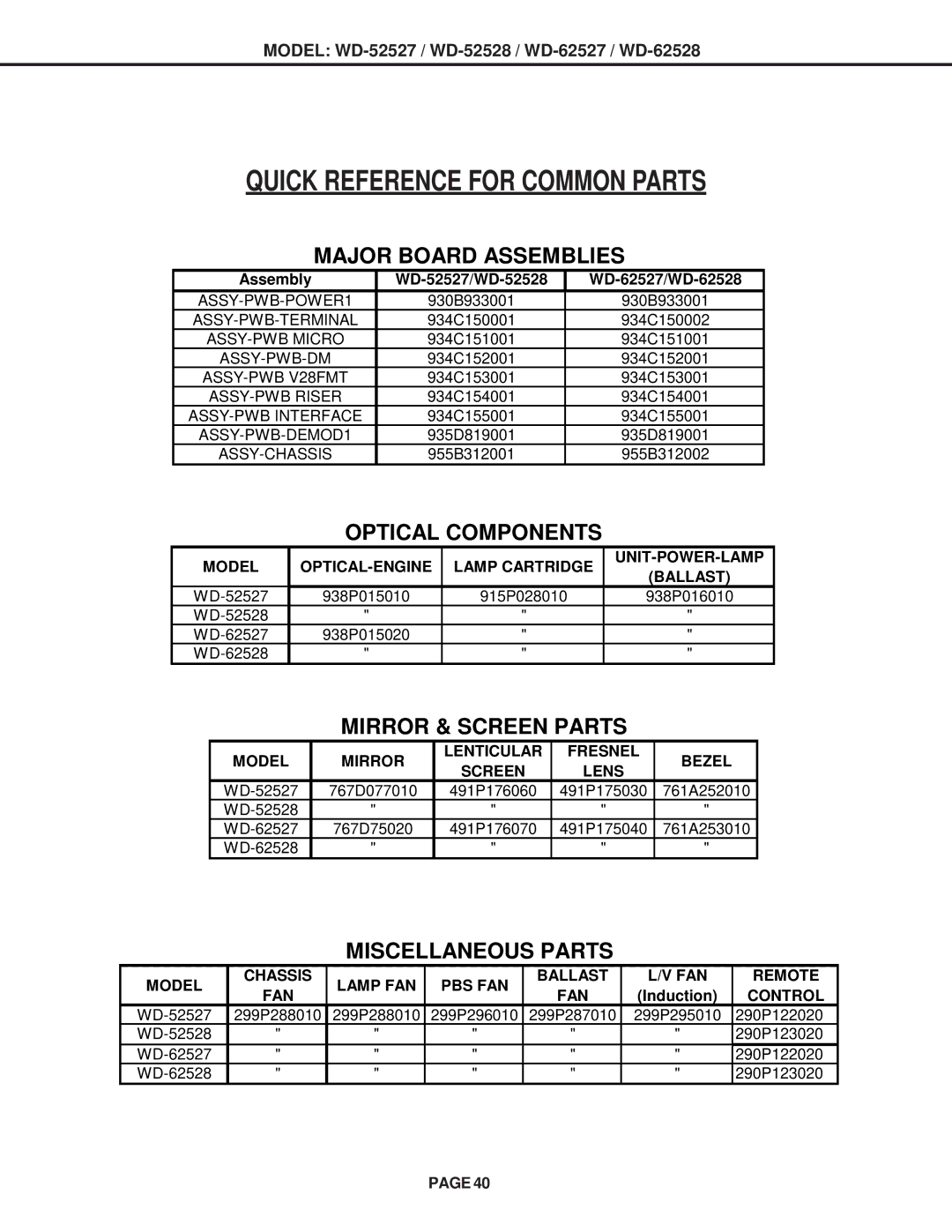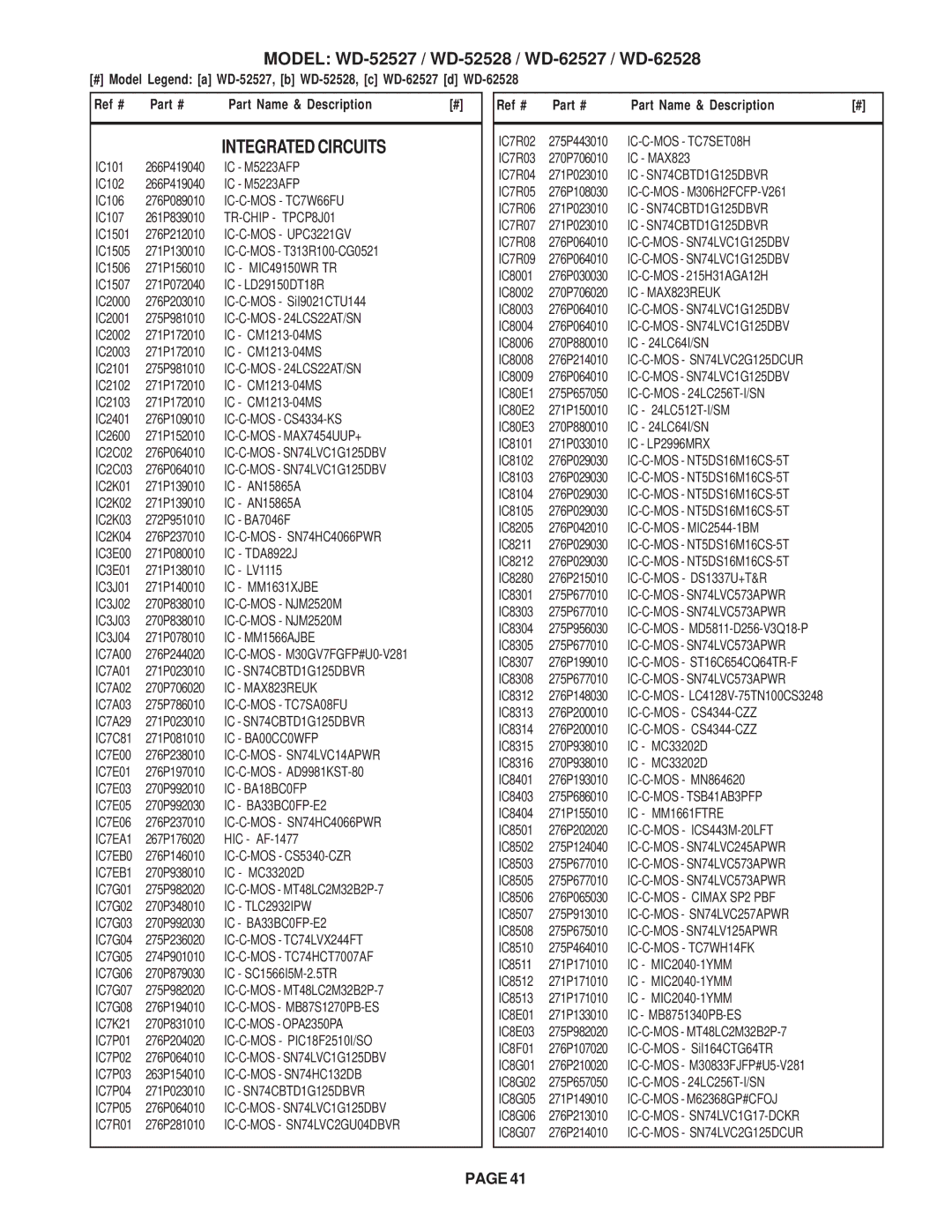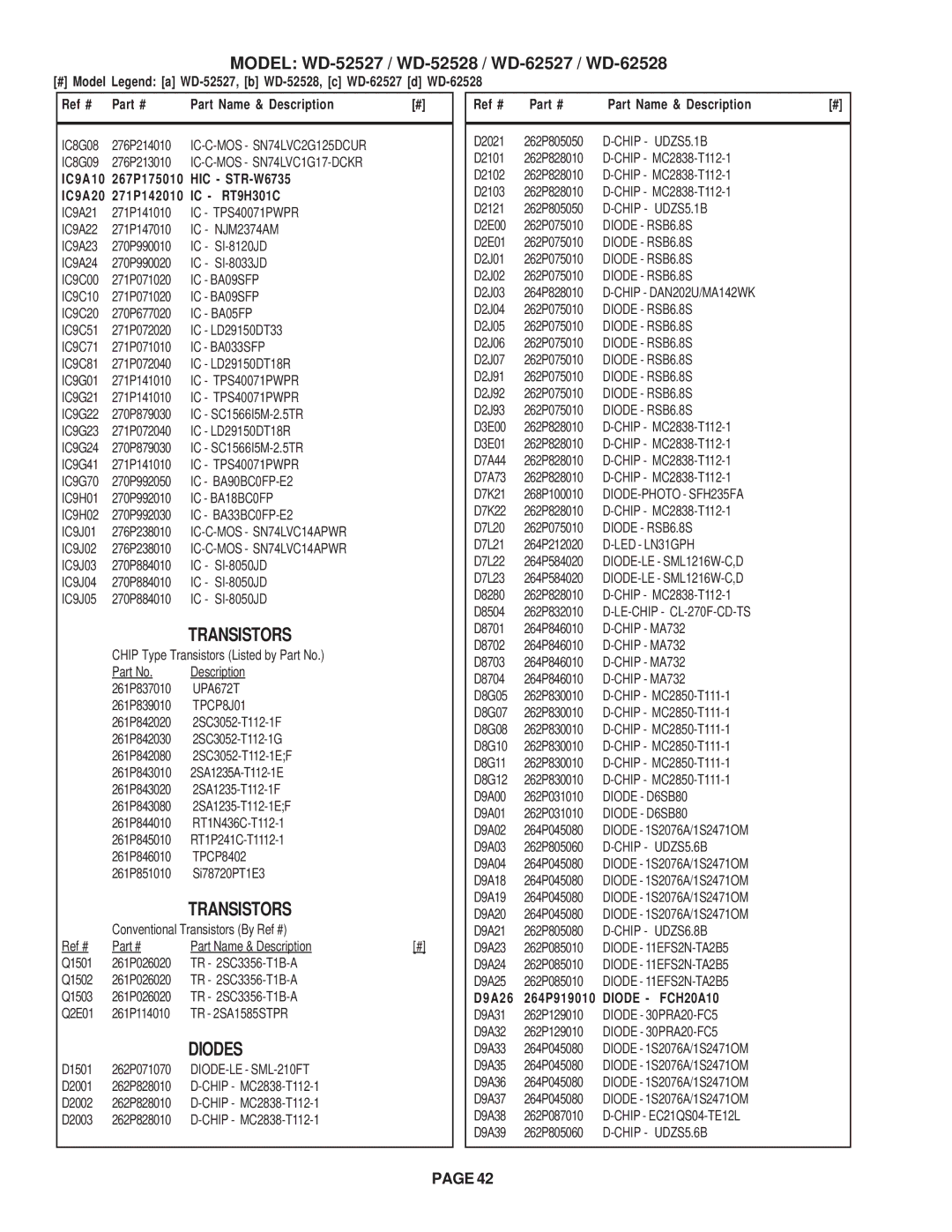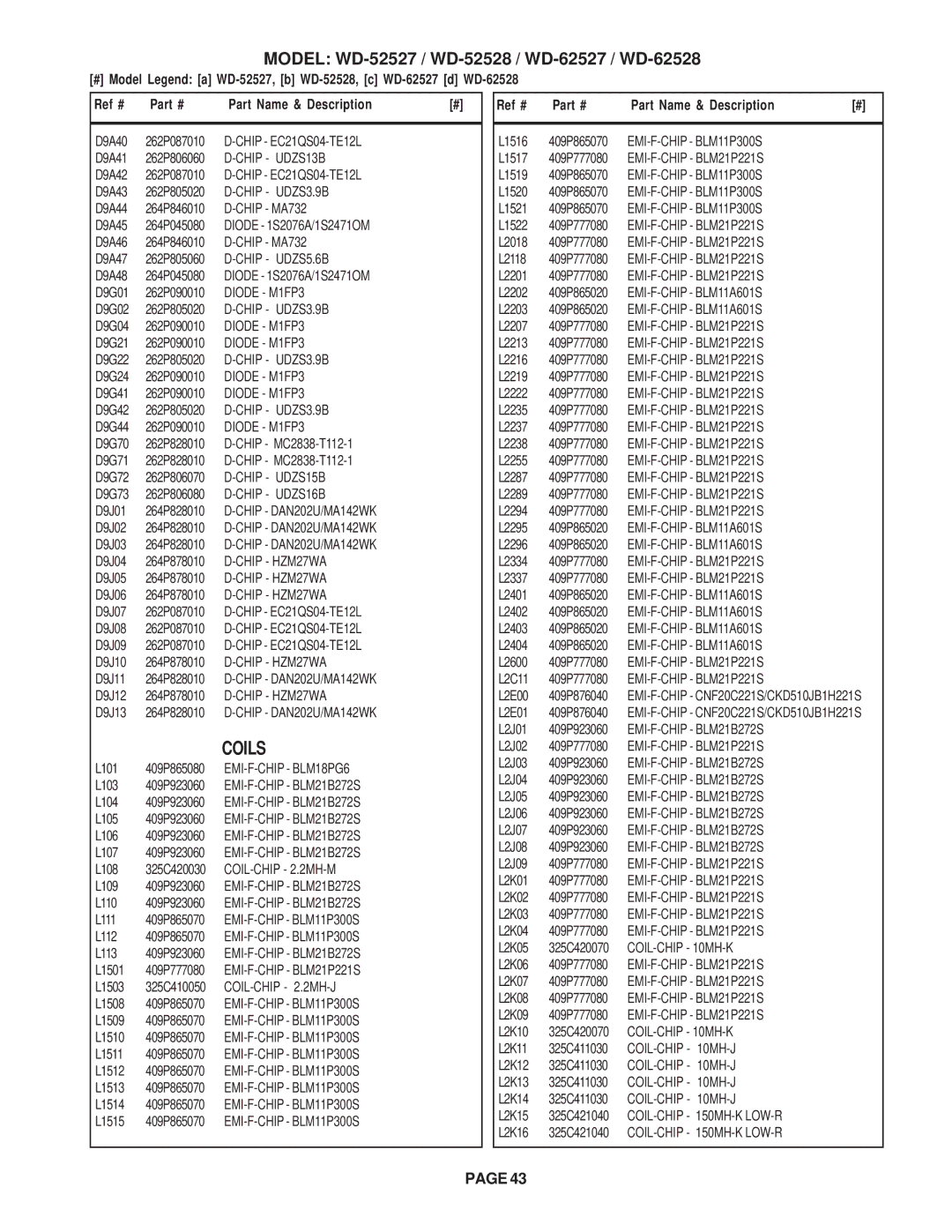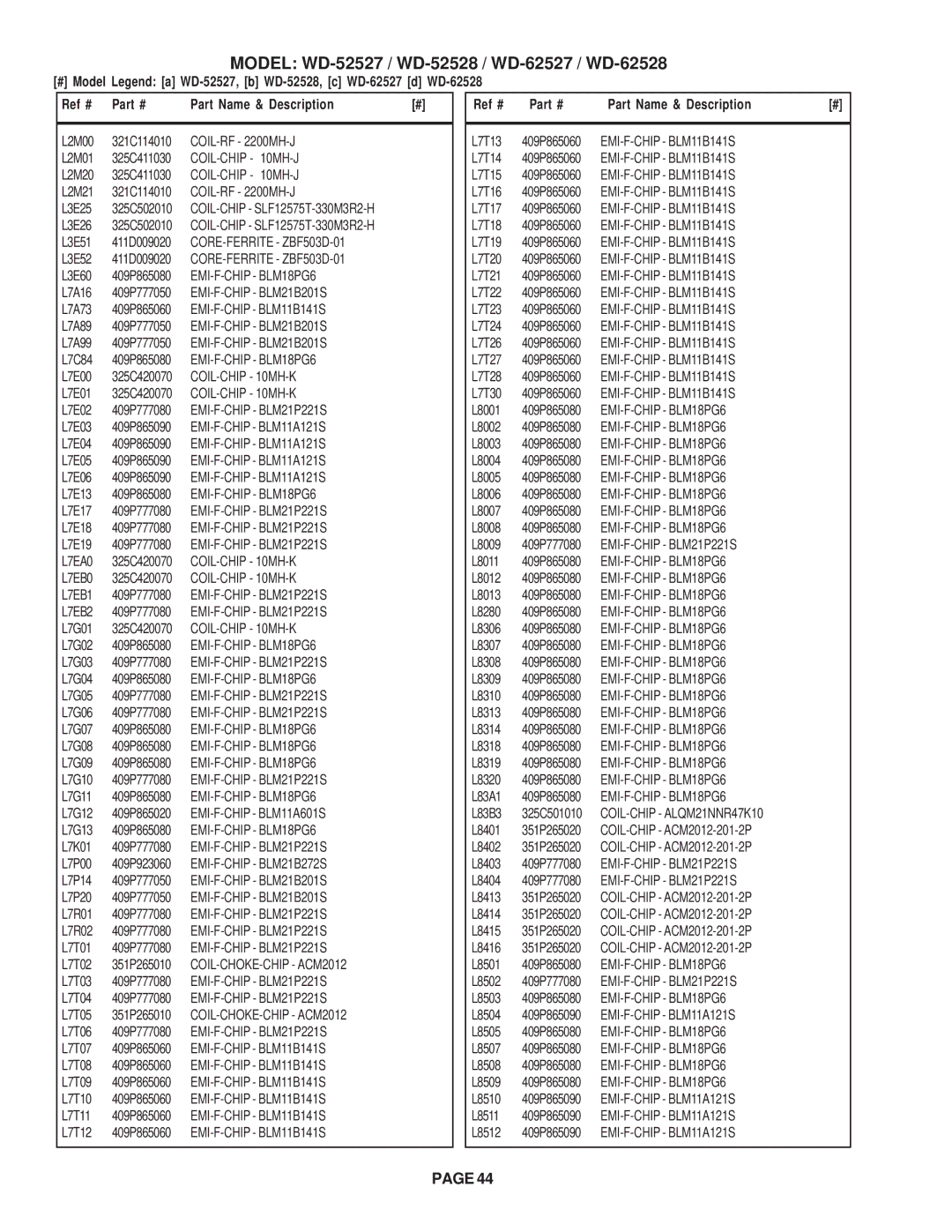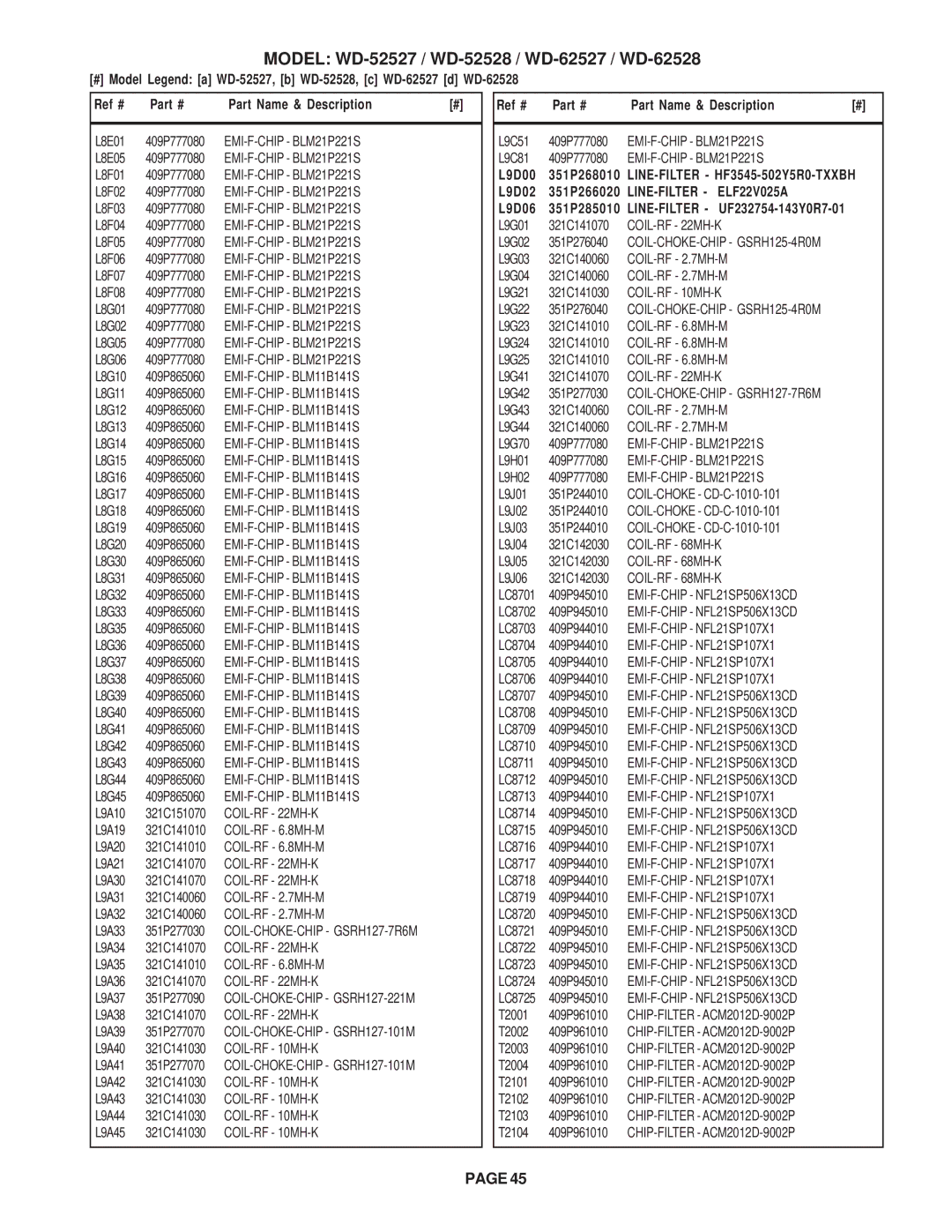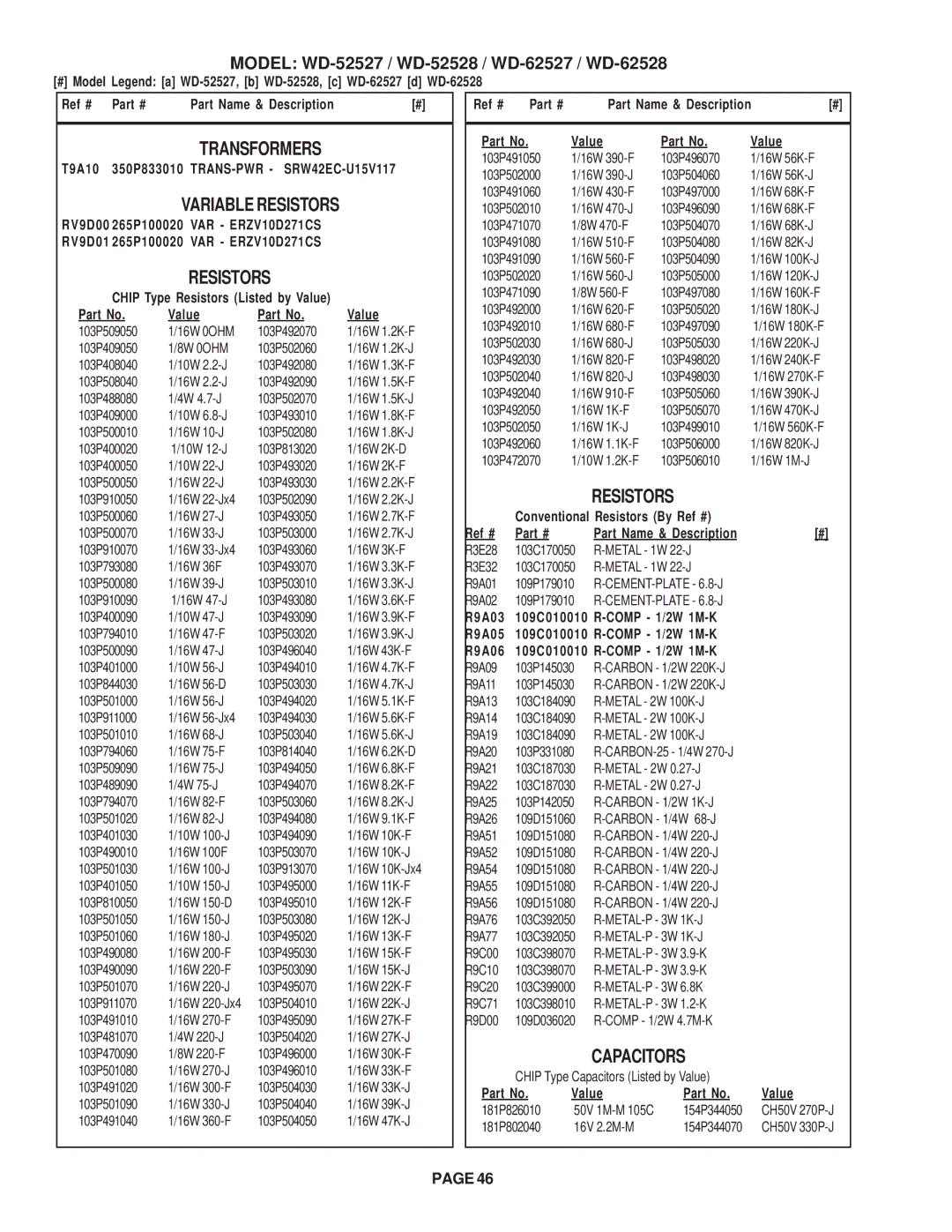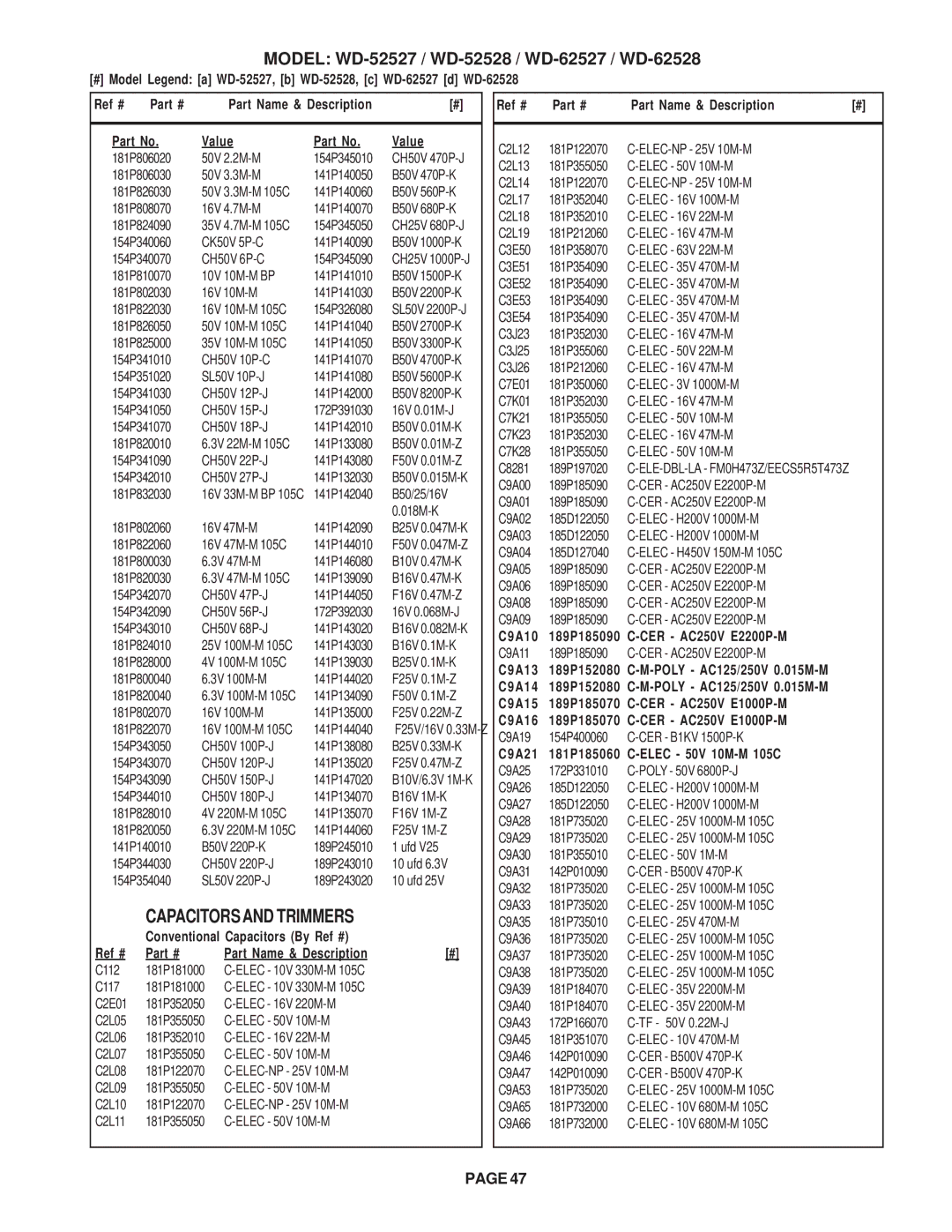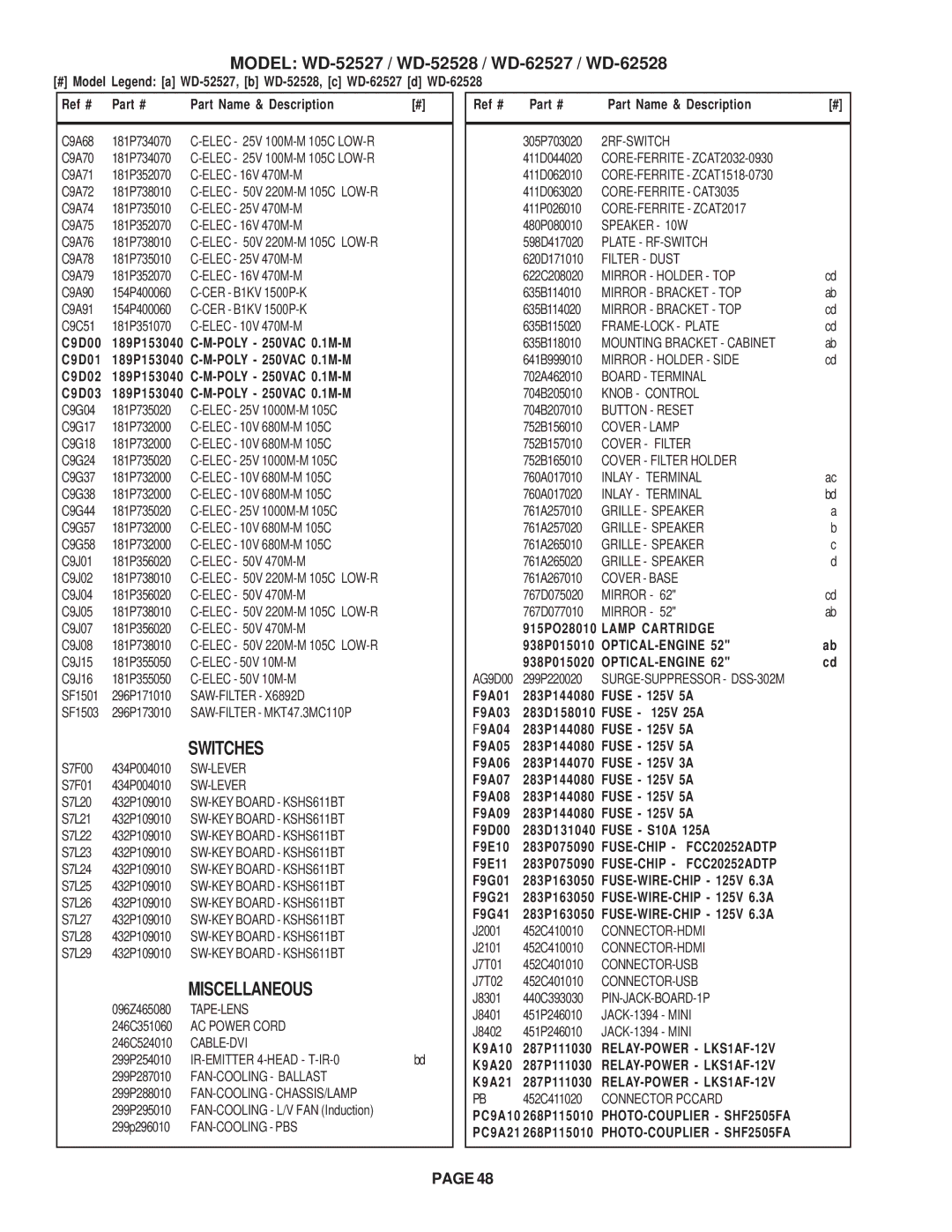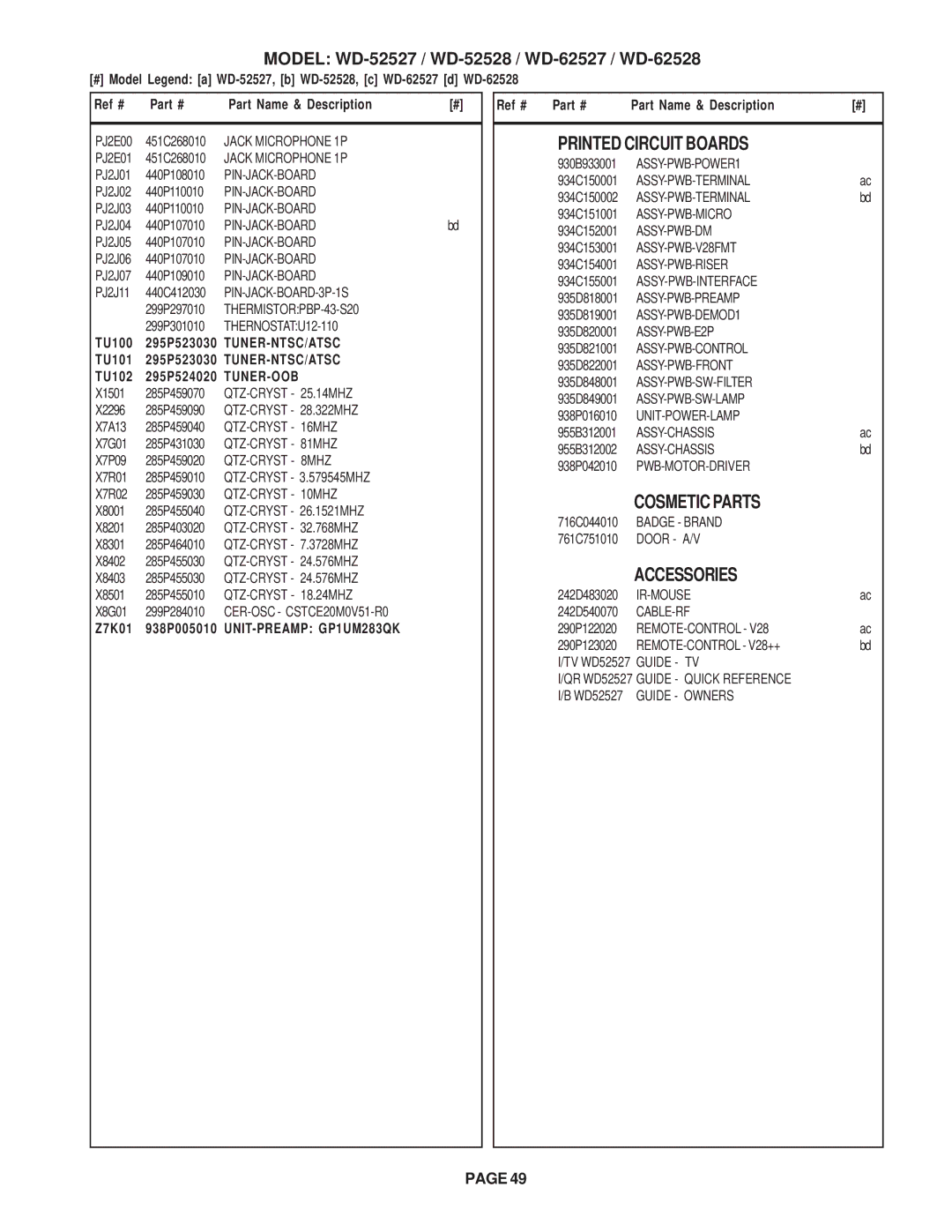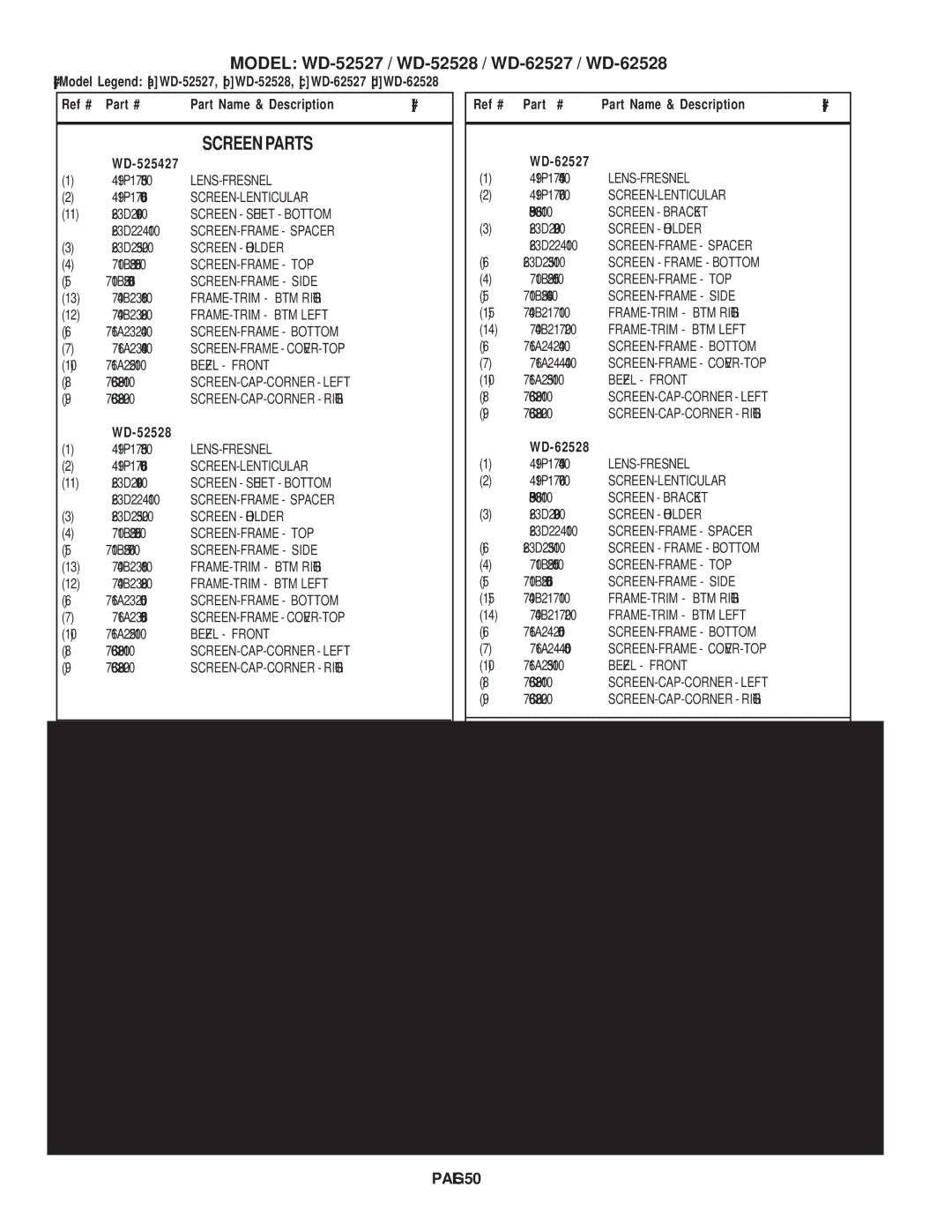MODEL: WD-52527 / WD-52528 / WD-62527 / WD-62528
Abnormal LED Indications
POWER | STATUS | LAMP | Power | Condition | |
LED | LED | LED | Status | ||
| |||||
Off | Yellow | Off | Low | Excess Temperature | |
Power | |||||
|
|
|
| ||
Off or On | Off | Yellow | No | Usage time over 4000 Hrs. | |
change | |||||
|
|
|
| ||
Off | Off | Blinks | Low | Lamp Cover open | |
Yellow | Power | ||||
|
|
| |||
Off | Blinks | Off | " | Filter Cover Open | |
Yellow | |||||
|
|
|
| ||
Off | Off | Red | Stby | Lamp did not turn On | |
Off | Blinks | Off | Low | Fan Stopped | |
Red | Power | ||||
|
|
| |||
Off | Red | Off | " | Circuit failure (short or DVI | |
connector unplugged) | |||||
|
|
|
|
3. Error Code Operational Check
Note: The TV must be in “Shut Down” and not have been switched Off, to perform the Error Code Opera-
tional Check. When the TV is switched Off, the code automatically resets to “12” No Error.
Pressing the front panel “DEVICE” and “MENU” buttons at the same time, and holding for 5 seconds, activates the Error Code Mode. The LED flashes denoting a two digit Error Code, or indicating no problem has occured since the last Initalization.
Note: The front panel buttons must be used, NOT those on the Remote Control.
•The number of flashes indicates the value of the MSD (tens digit) of the Error Code.
•The flashing then pauses for approximately 1/2 second.
•The LED then flashes indicating the value of the LSD (ones digit) of the Error Code.
•The Error Code is repeated a total of 5 times.
Example: If the Error Code is “32”, the LED will flash three times, pause, and then flash two times.
4.Error Codes
The Error Code designations indicating malfunction, or no malfunction, are listed below:
Error Codes | "DEVICE" & "MENU" |
Error Codes | Description |
12 | No error detected |
22 | Recovery from Reset |
32 | Lamp cover is Open |
33 | Air Filter is open |
34 | Lamp abnormality |
35 | DM Fan failed |
36 | Exhaust or Lamp Ballast Fan failed |
37 | LCD Engine Fan failed |
38 | Lamp temperature abnormally high |
39 | LCD temperature abnormally high |
41 | Short is detected |
42 | Lamp Fan failed |
44 | DVI cable between Format and Engine disconnected |
45 | PBS Fan Failed |
46 | JC connector disconnected |
47 | DM Temperature too high |
48 | Engine power supply short detected |
51 | Speaker short detected |
56 | Shutter not connected |
Page 27