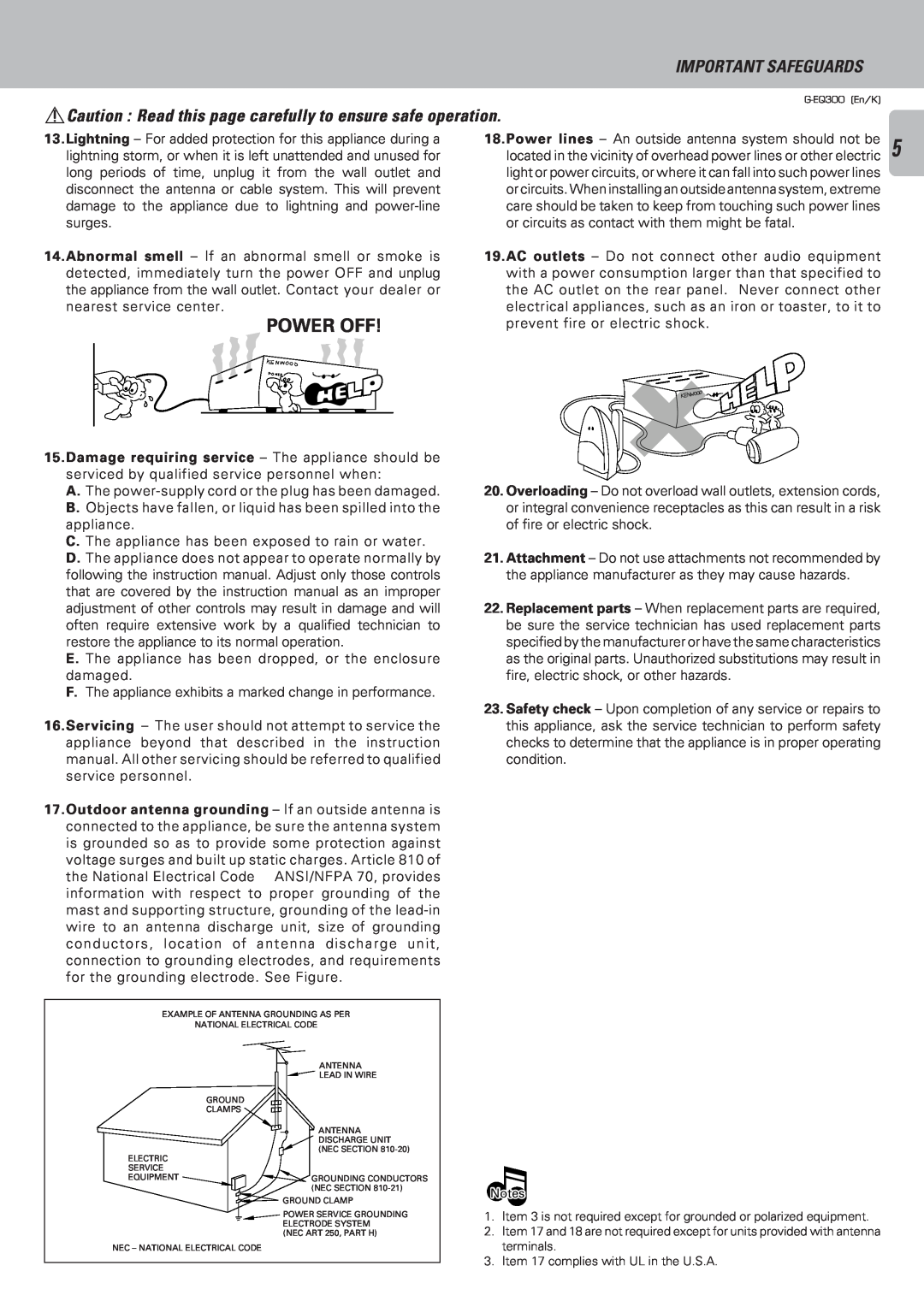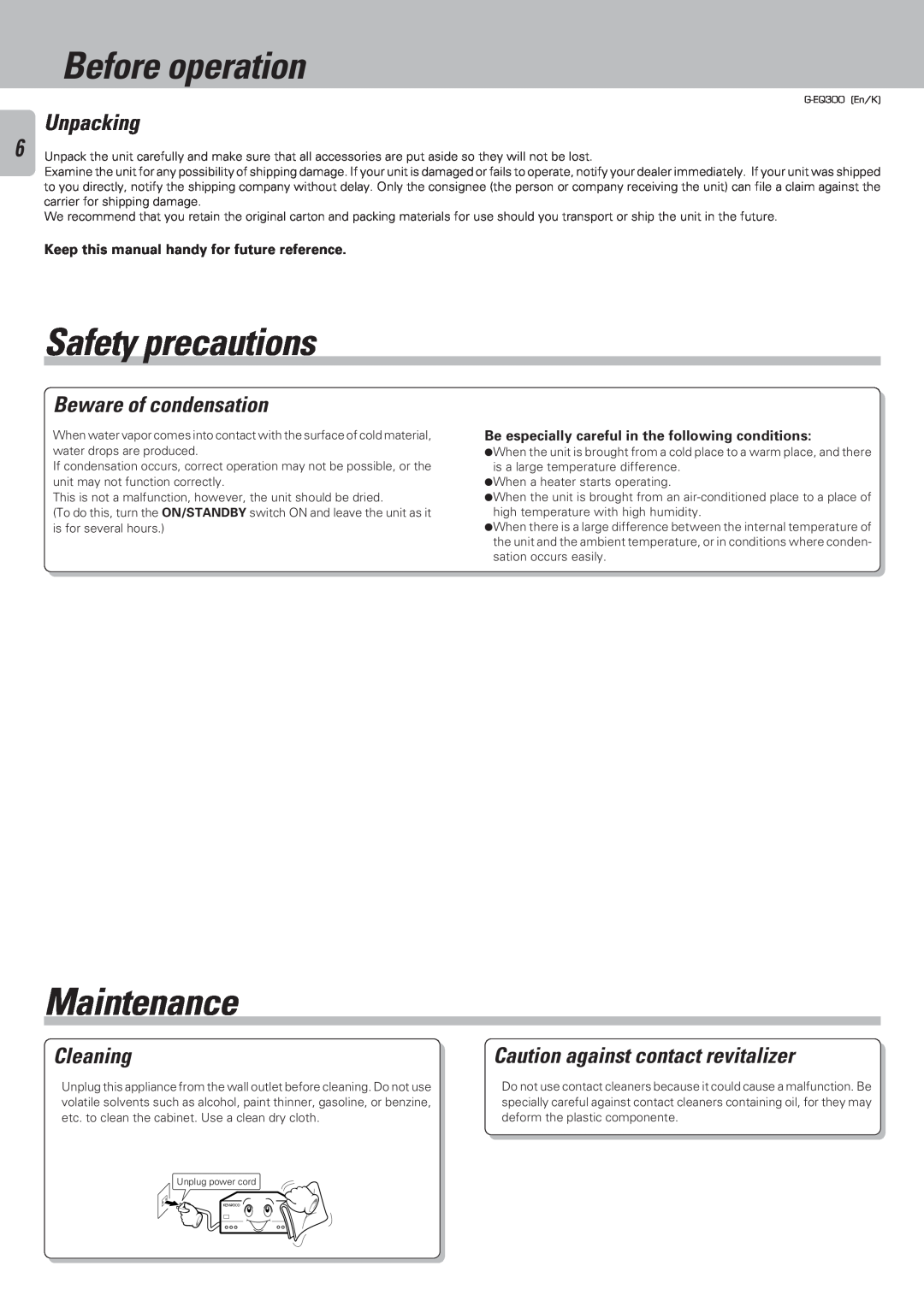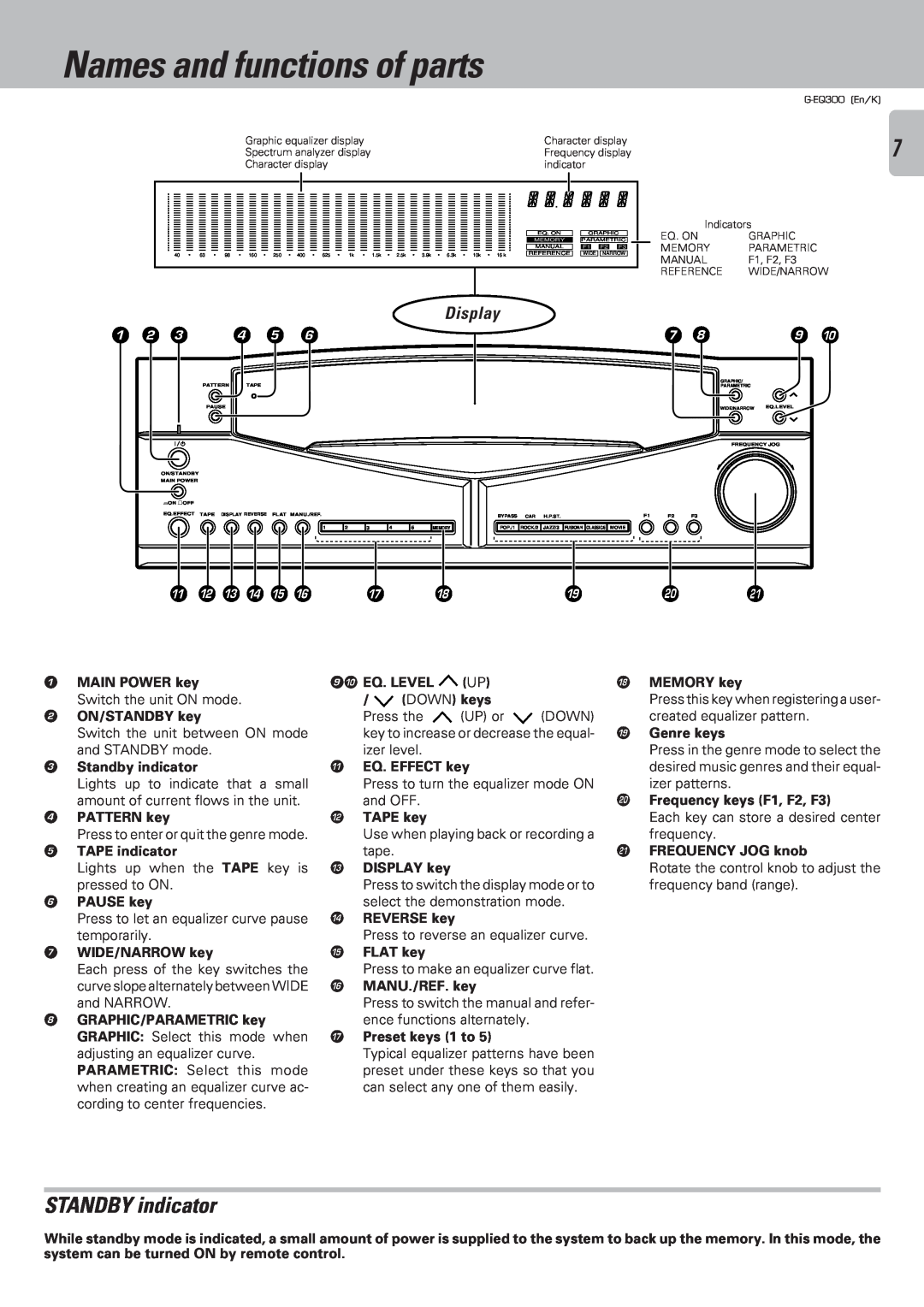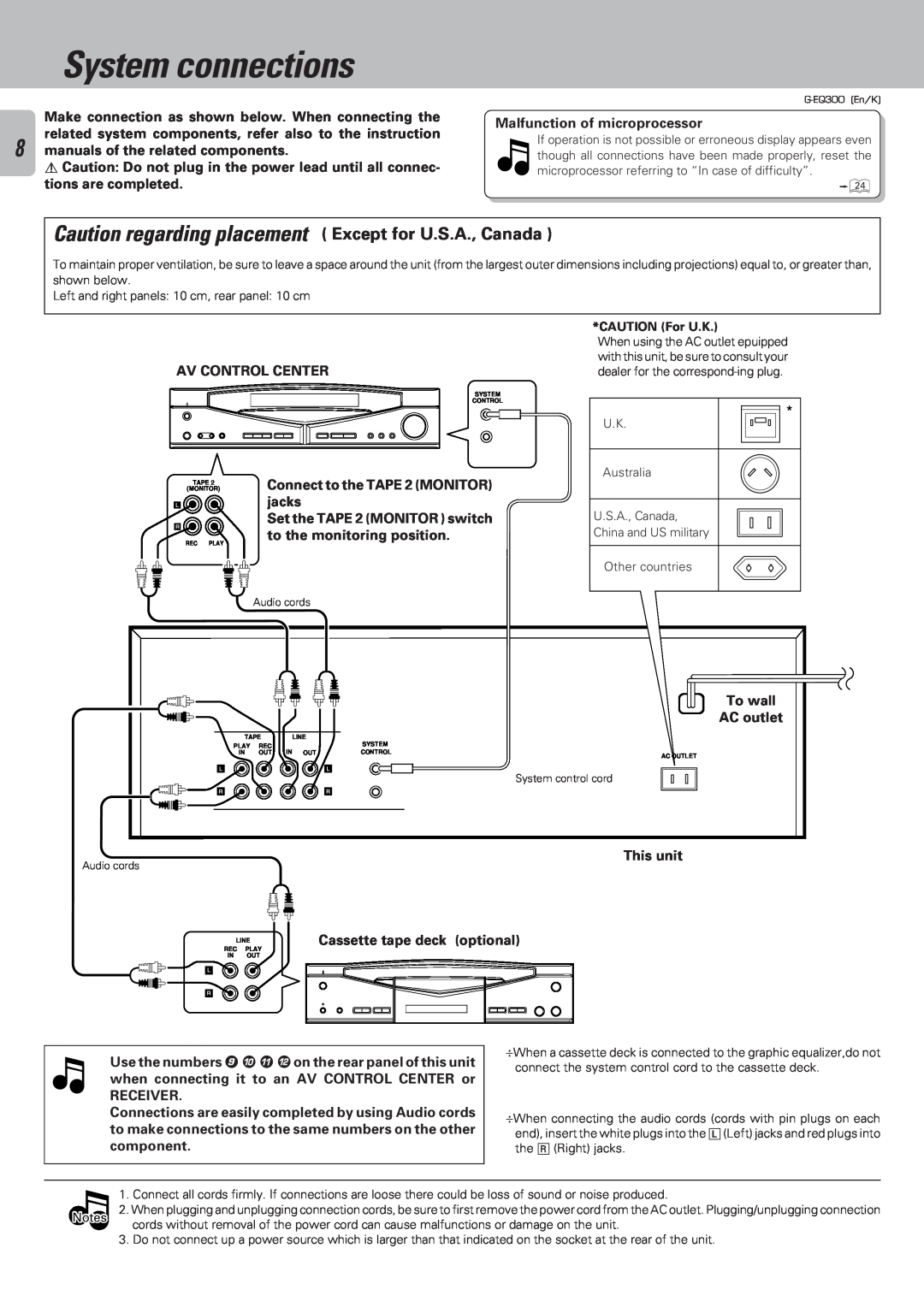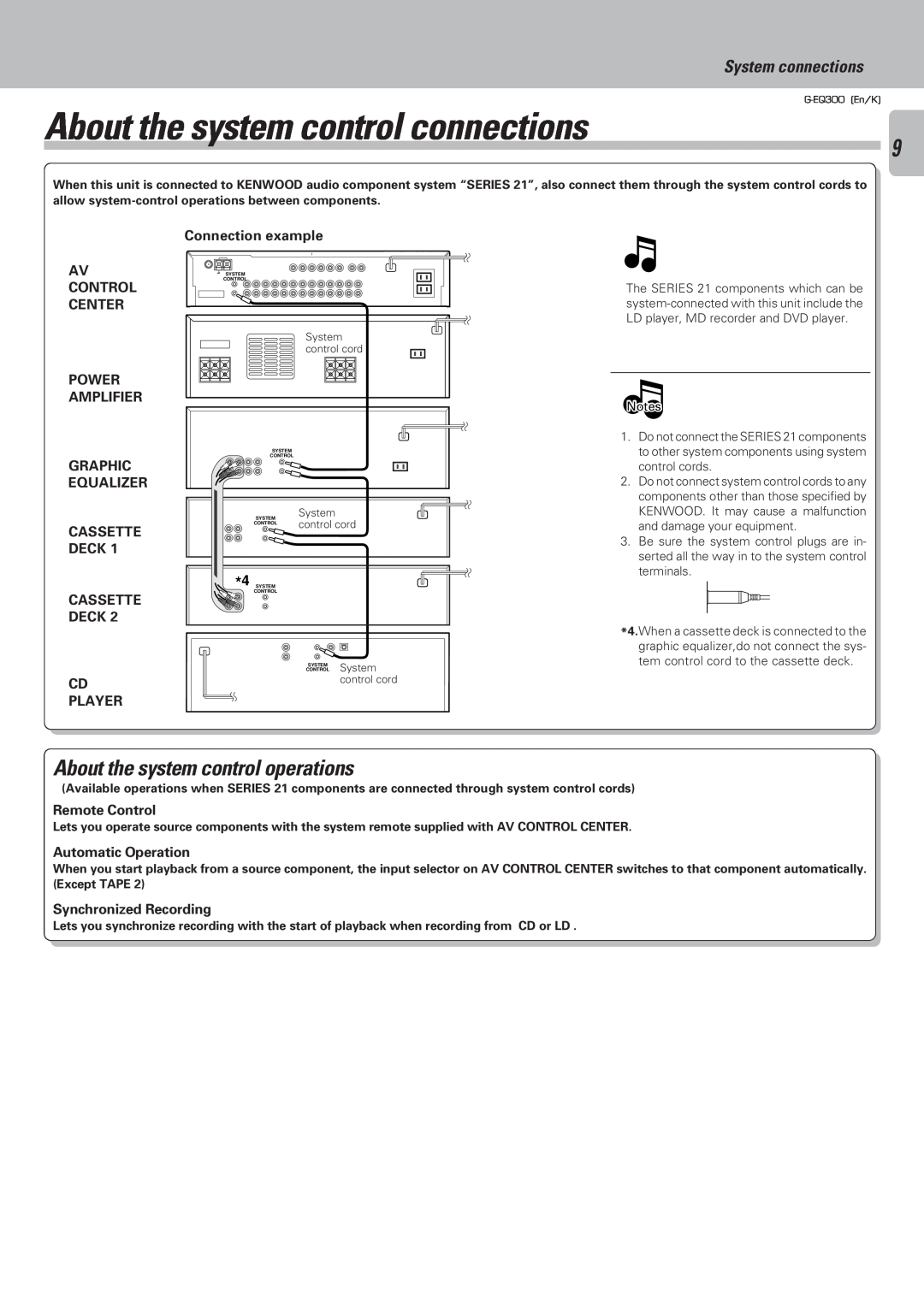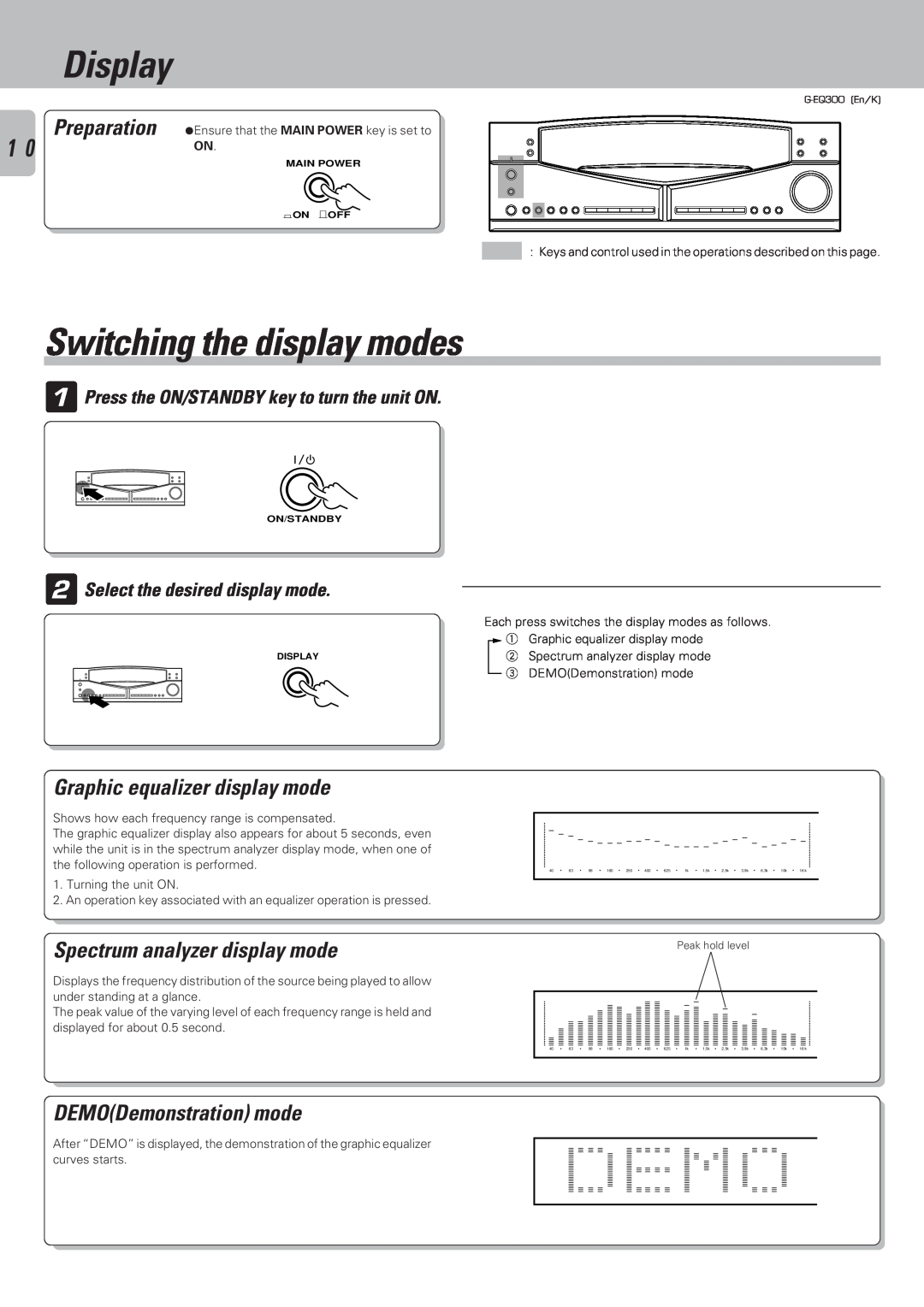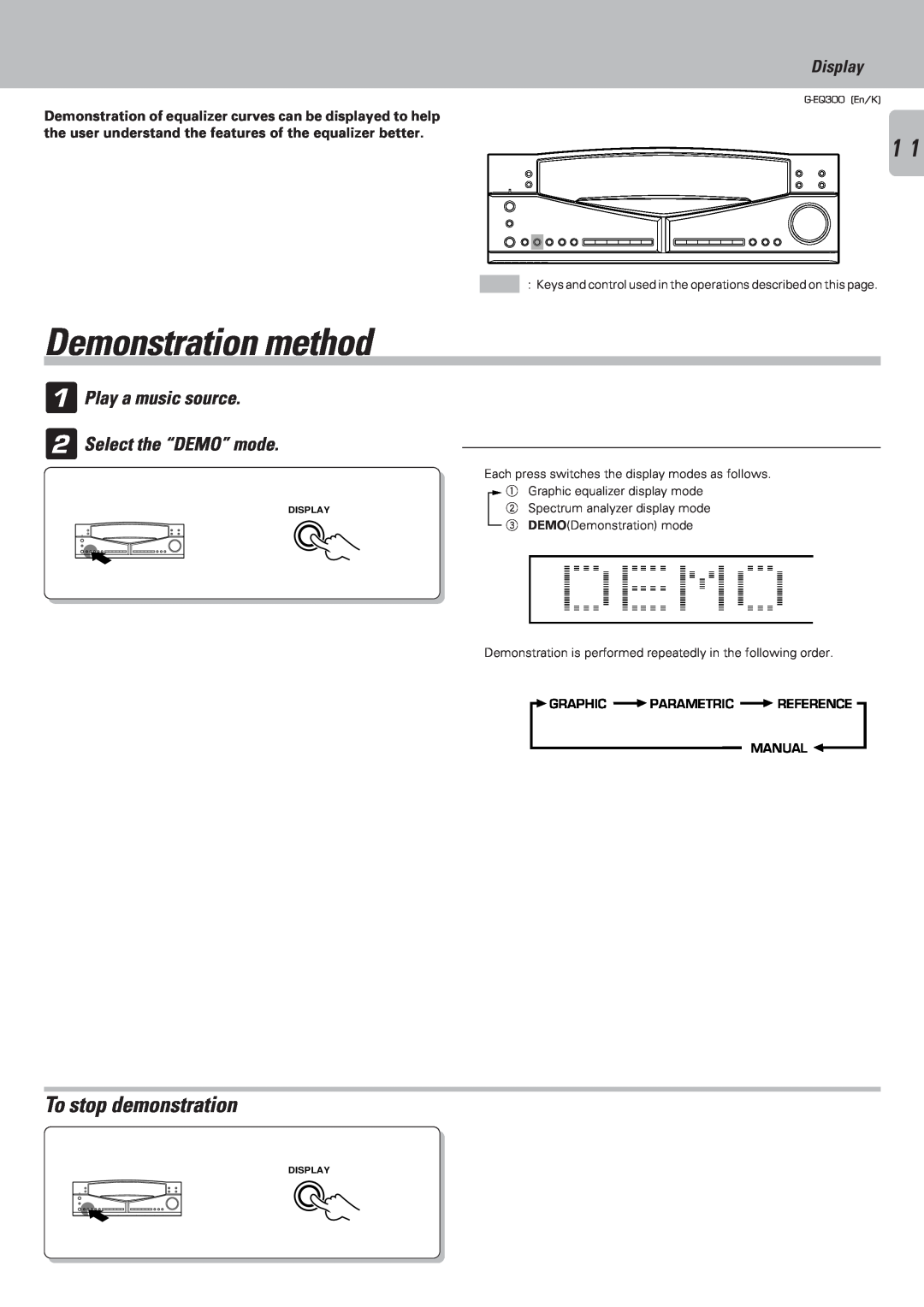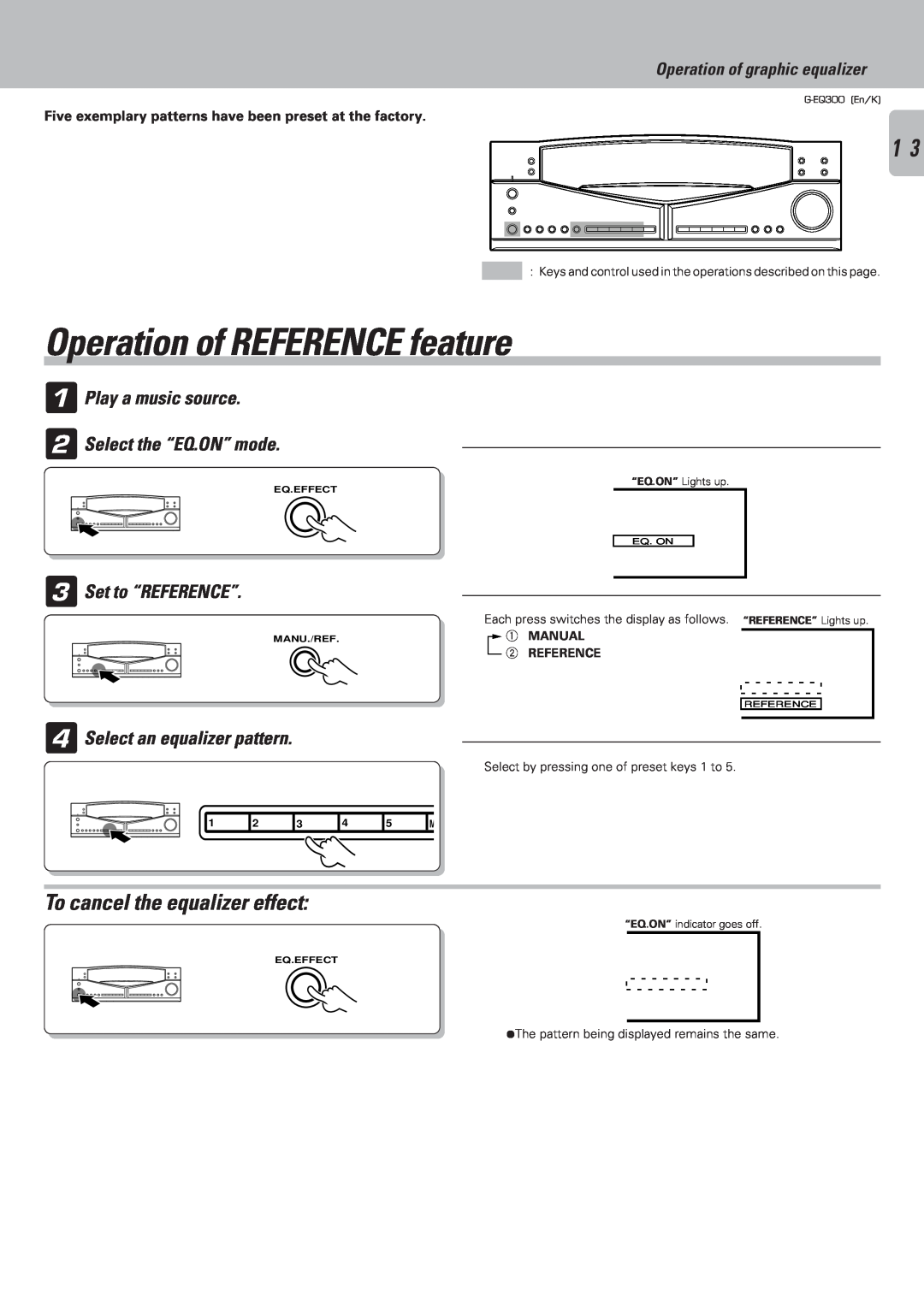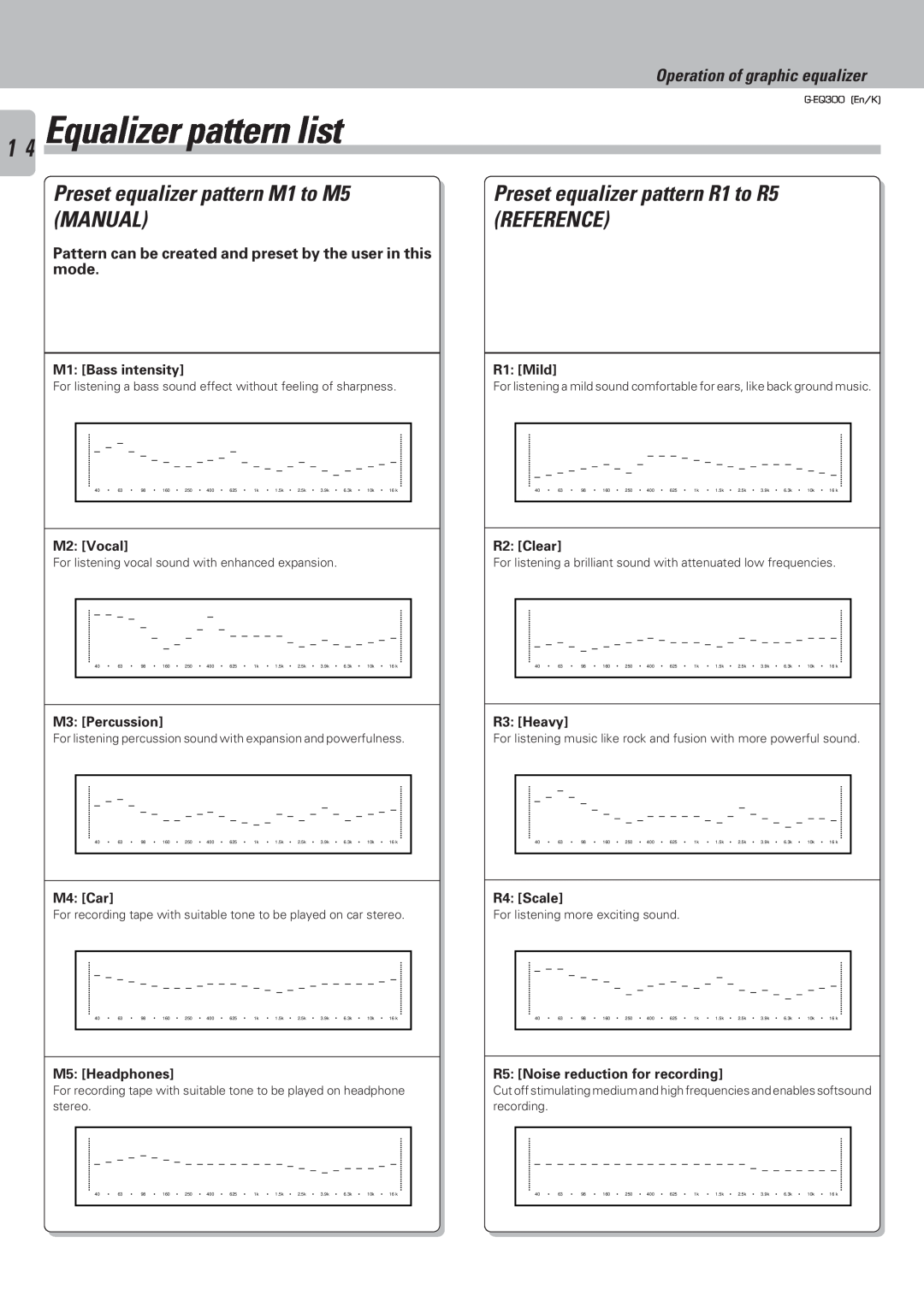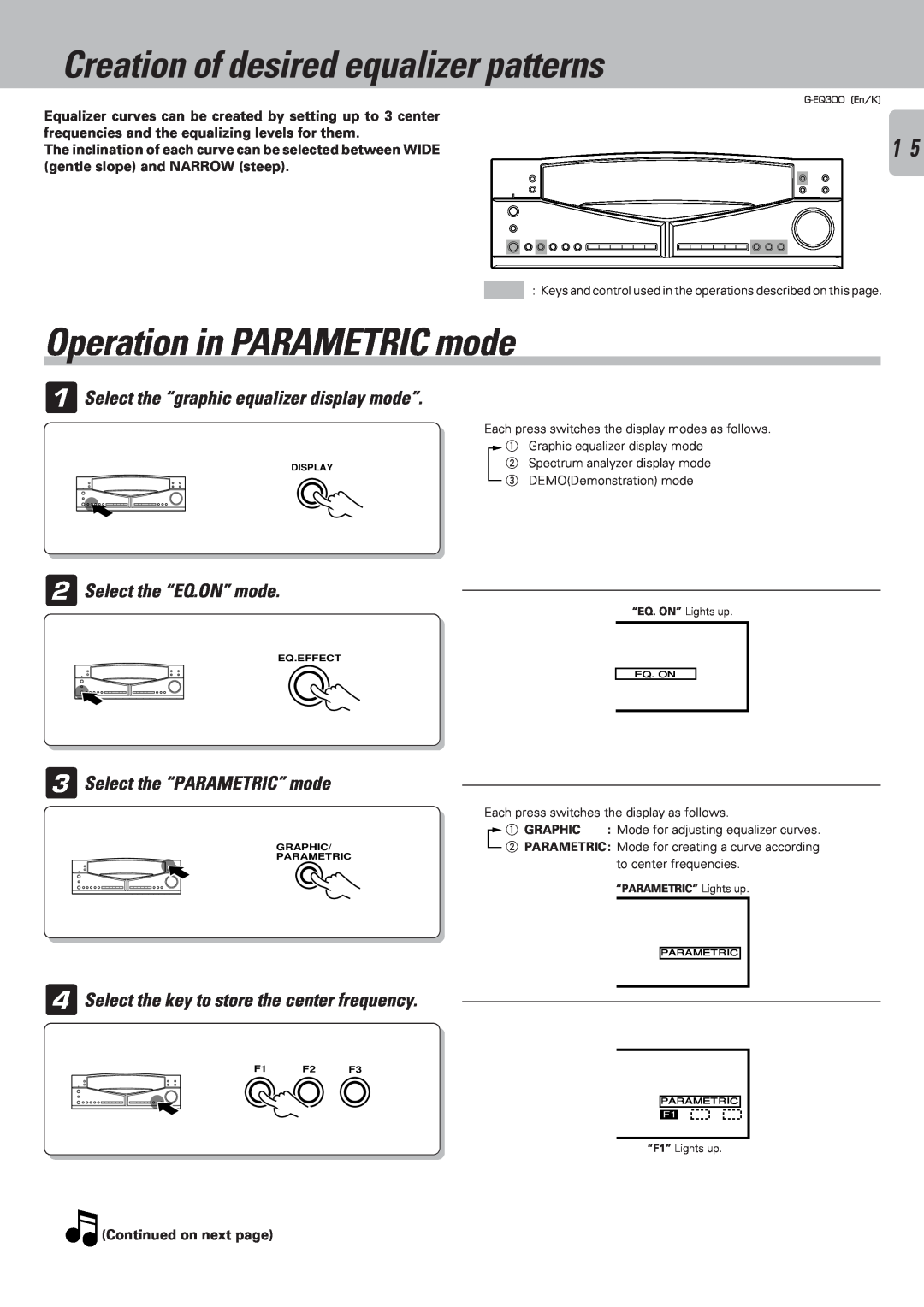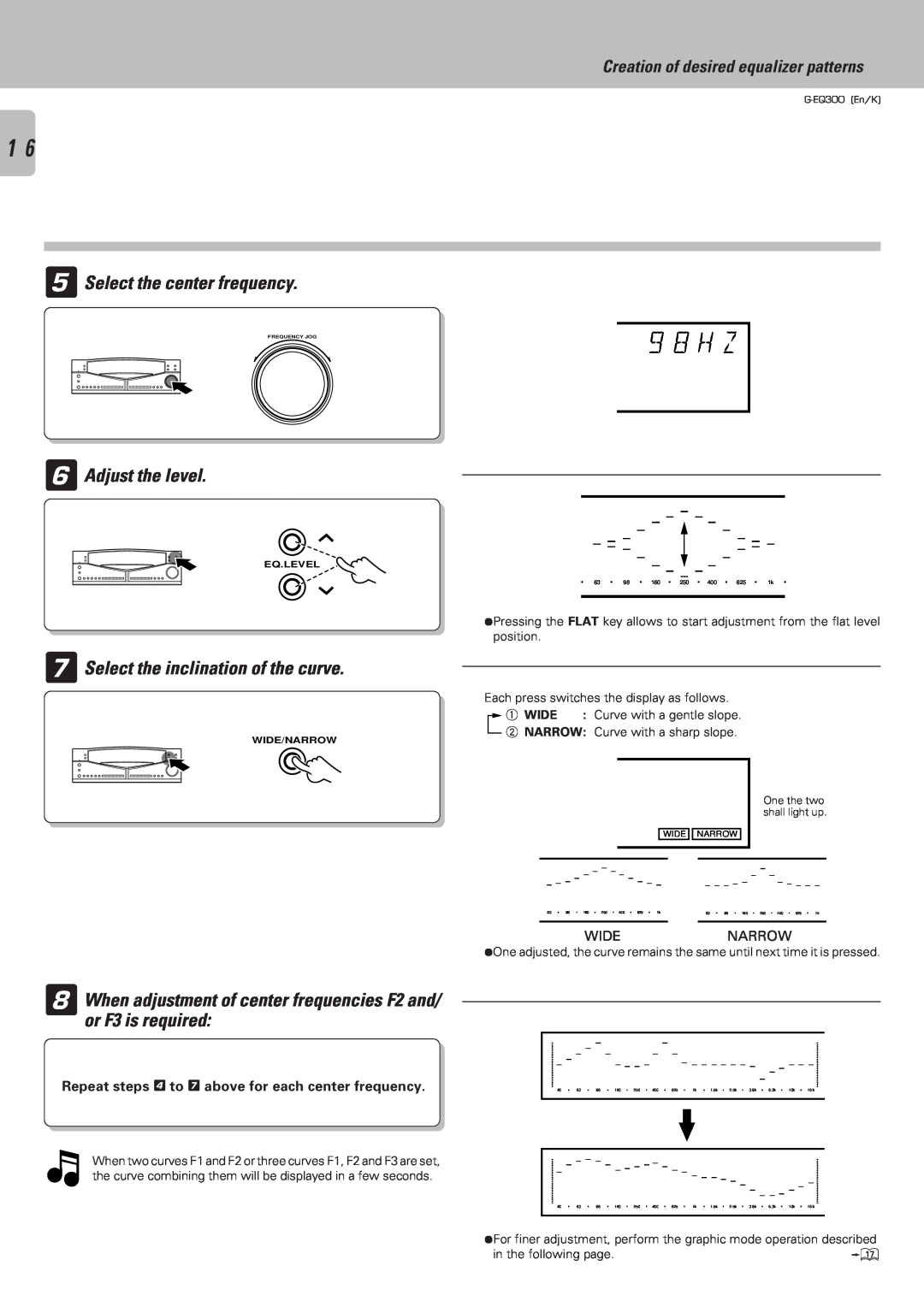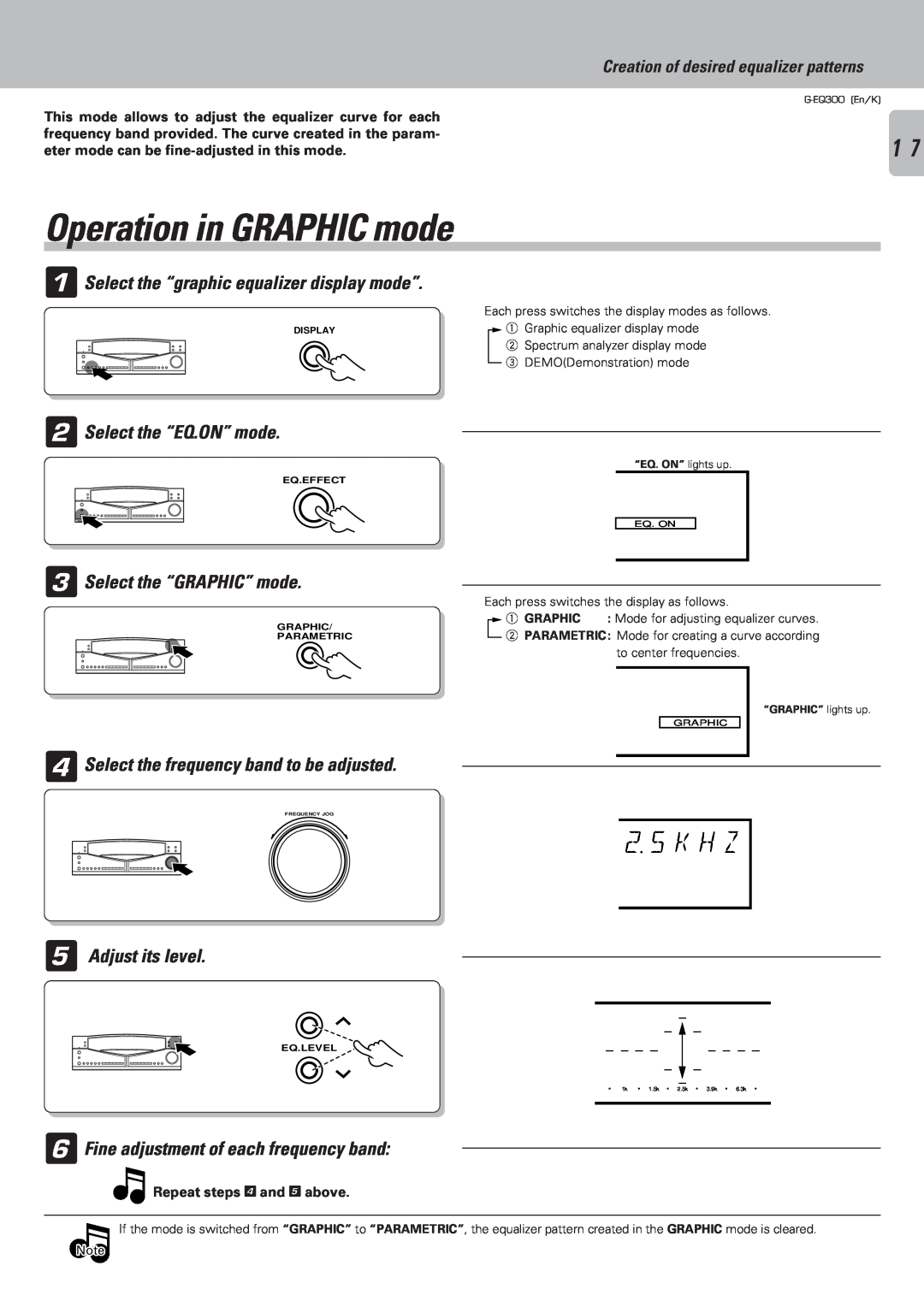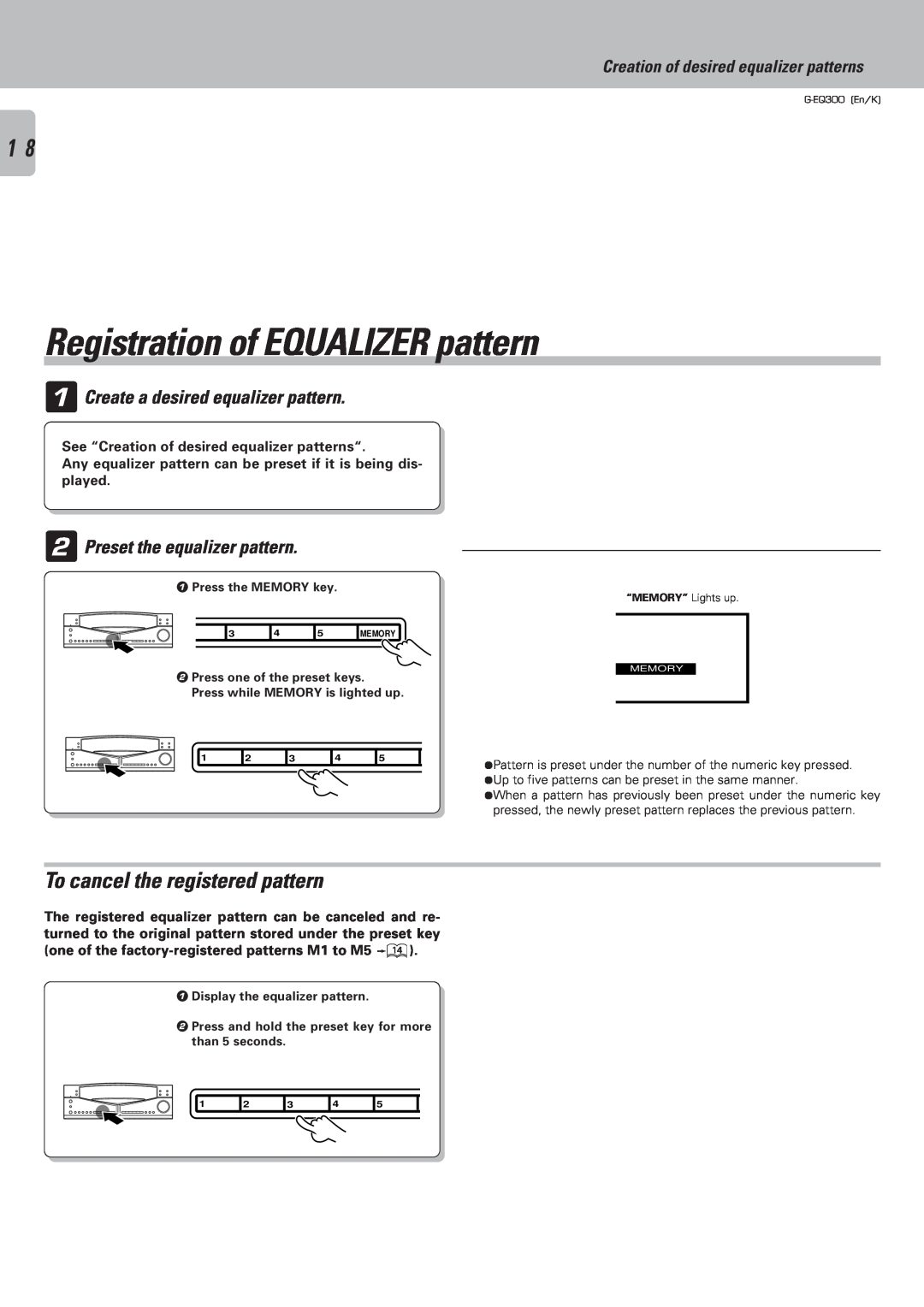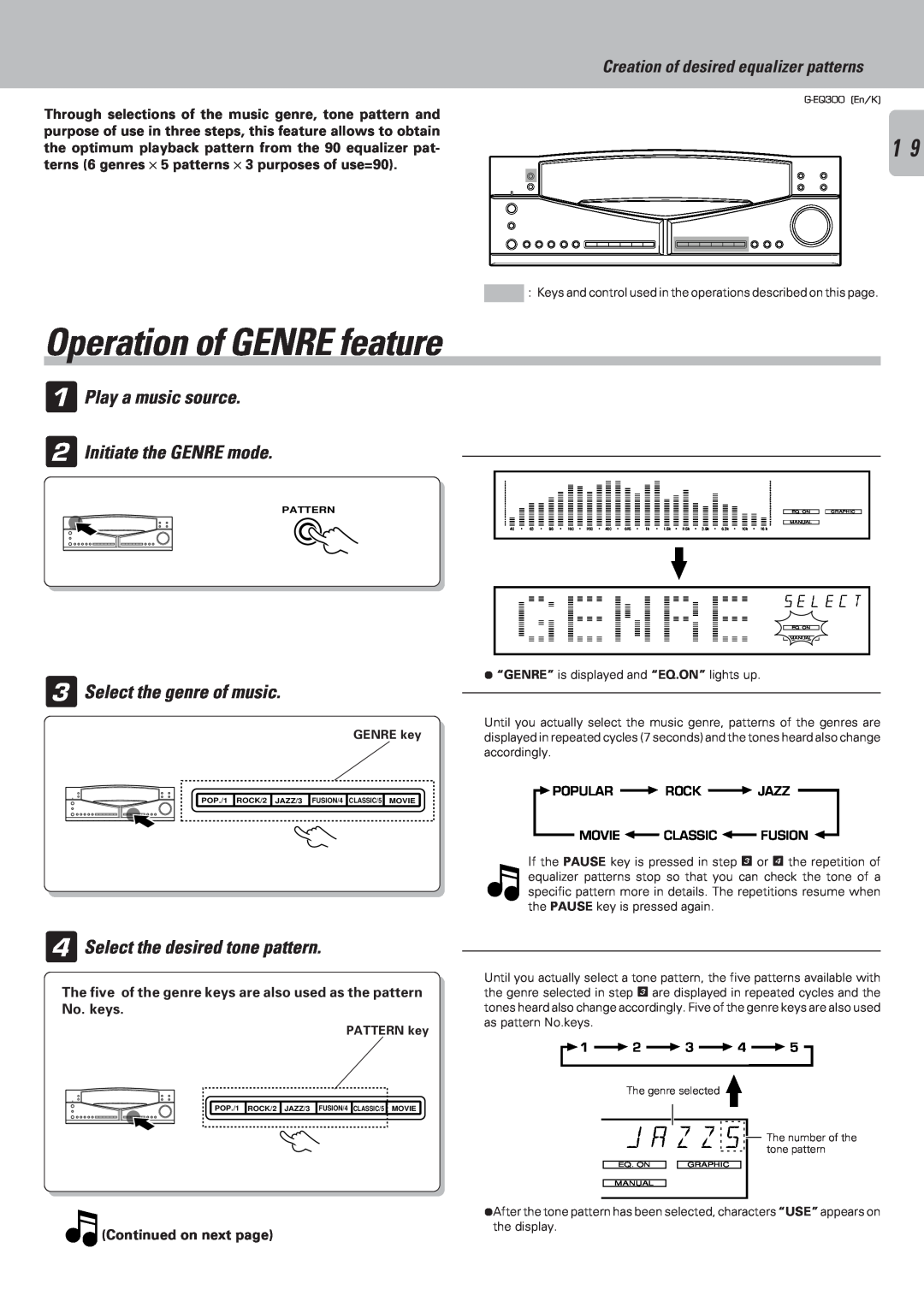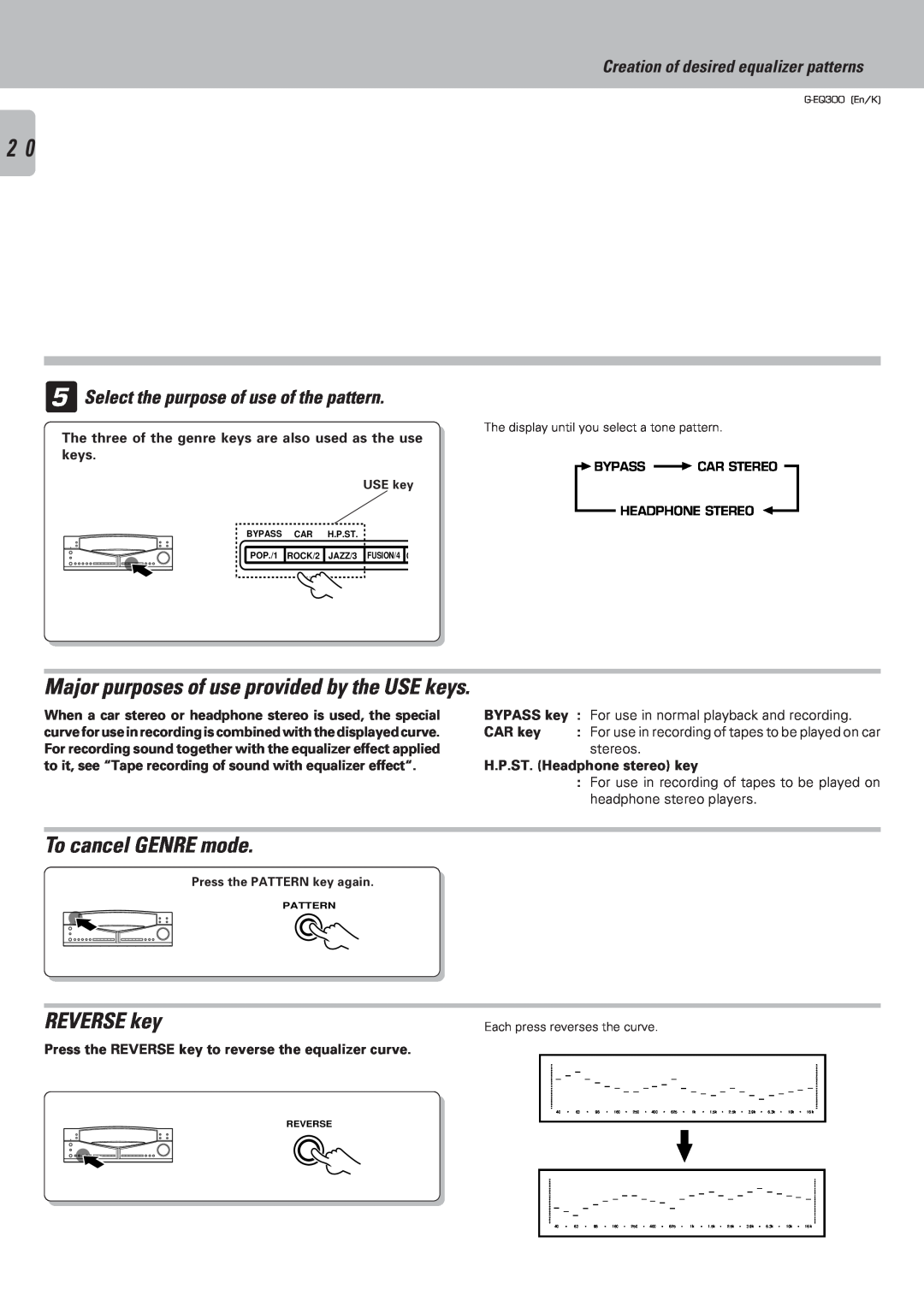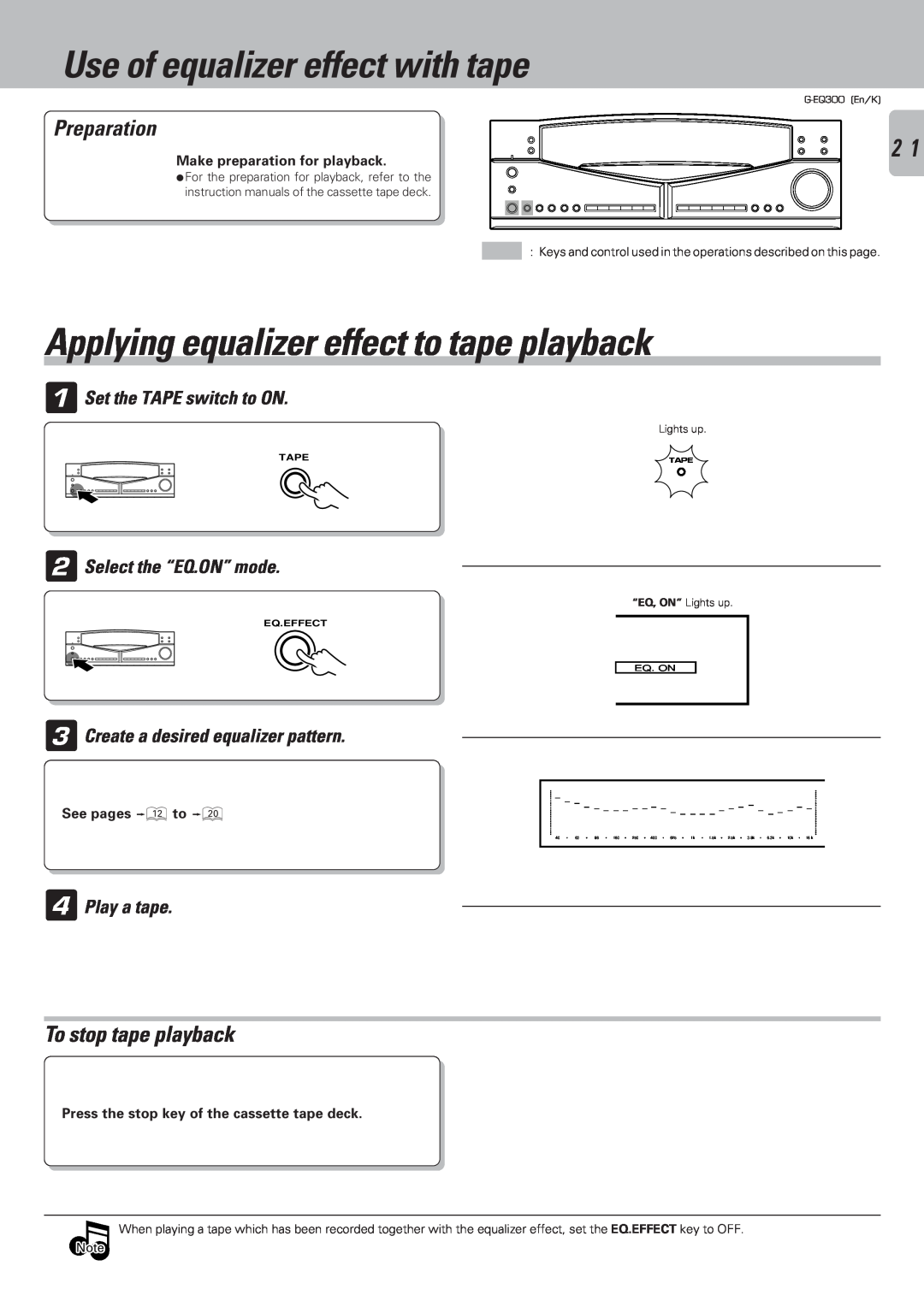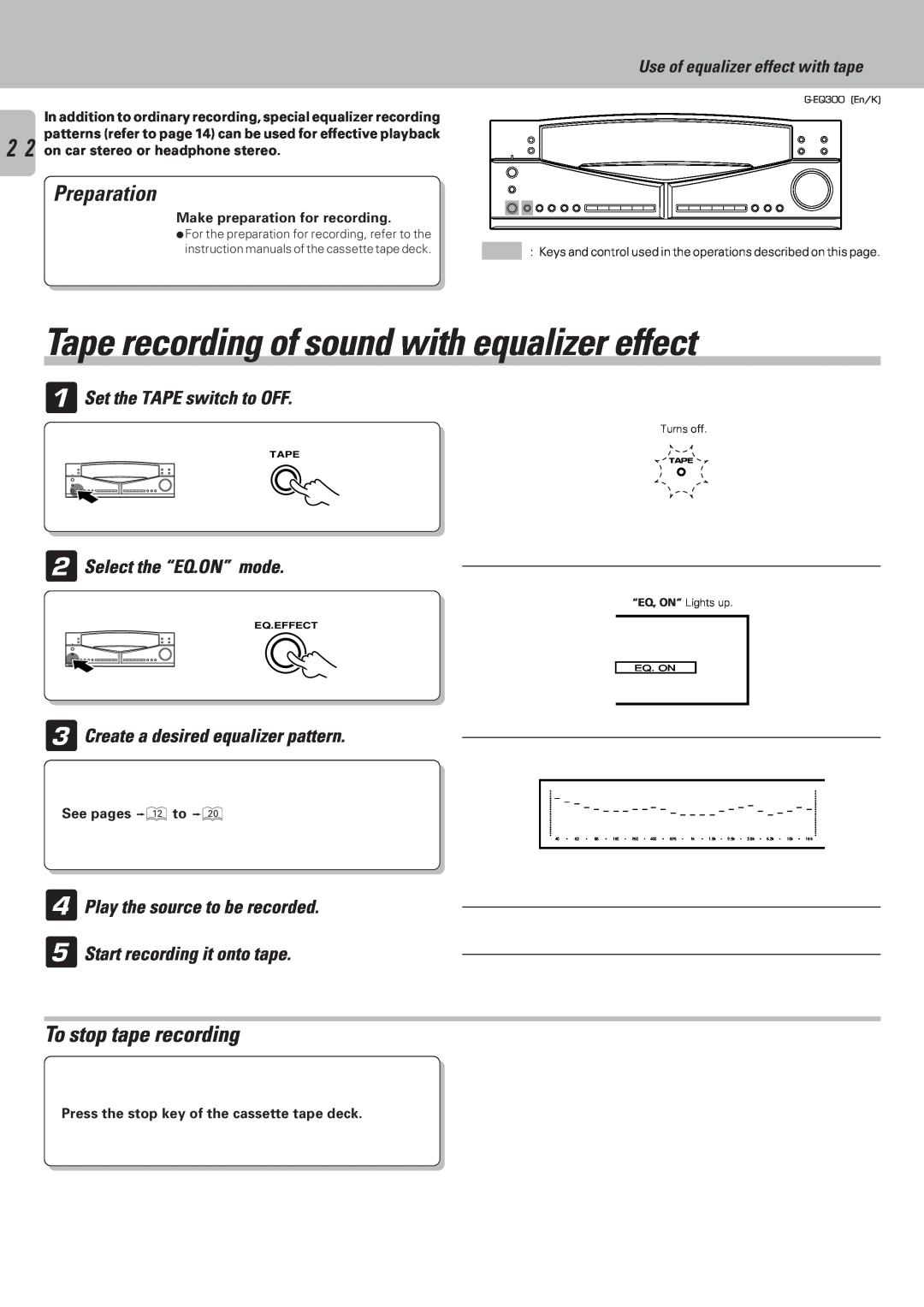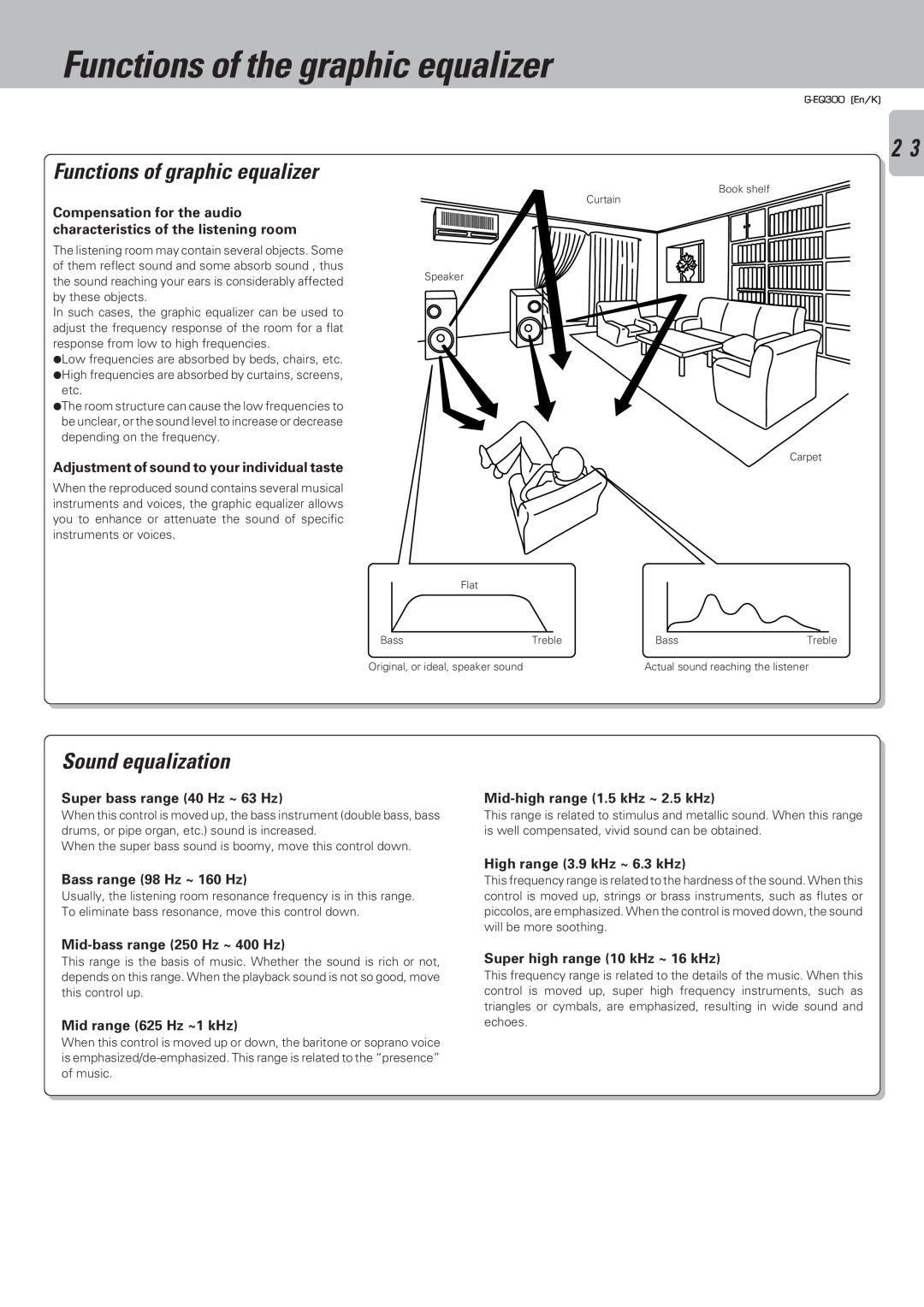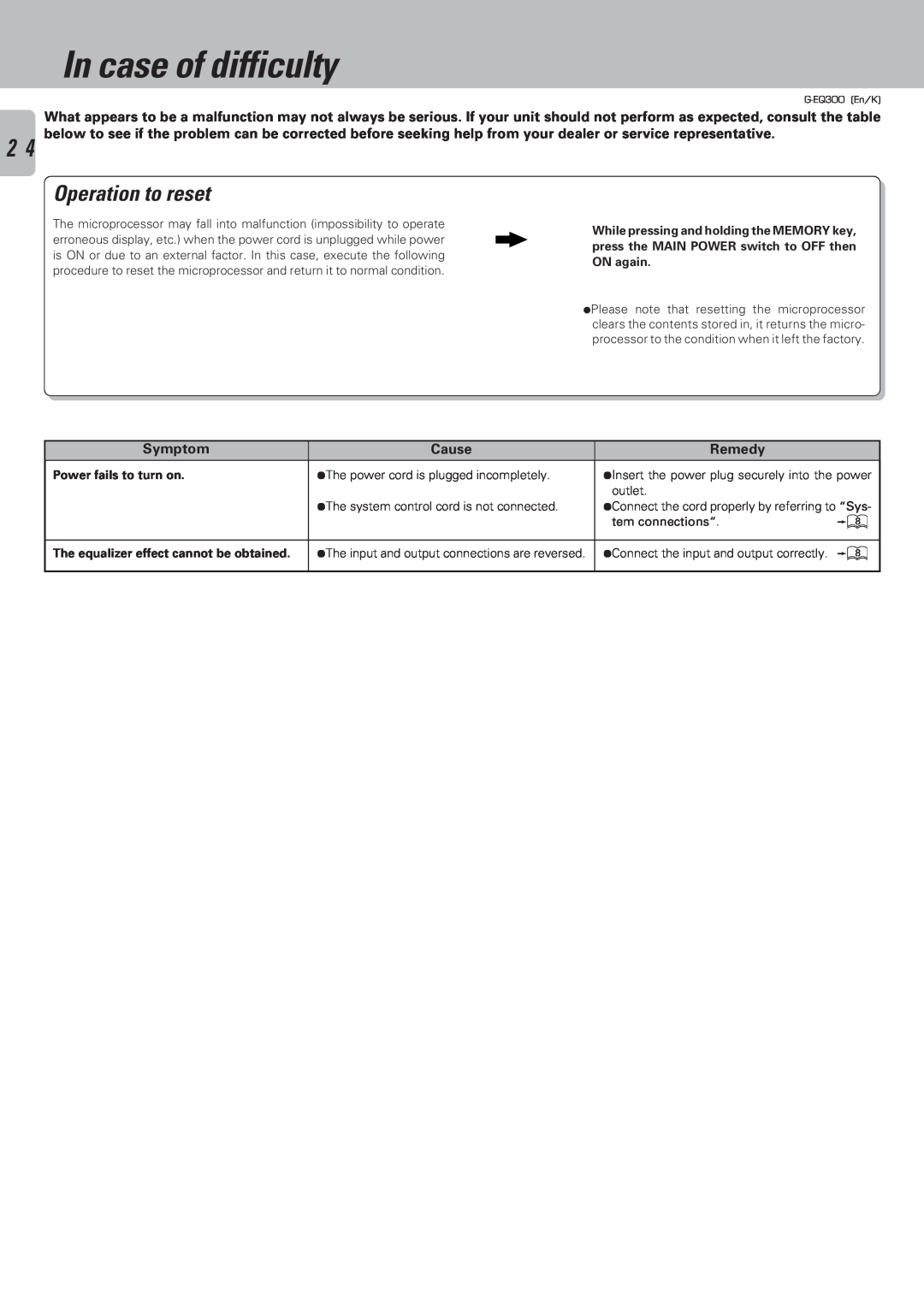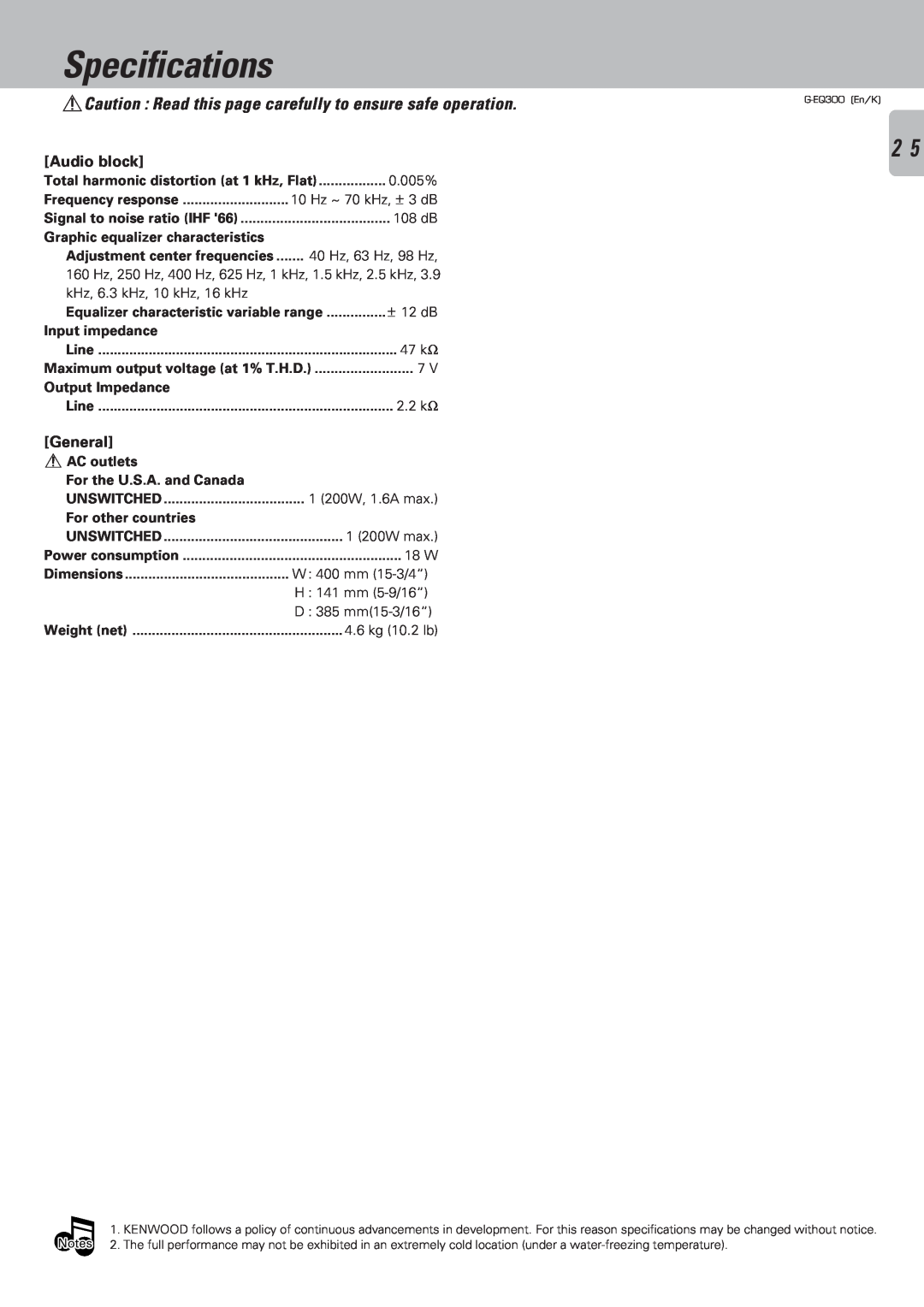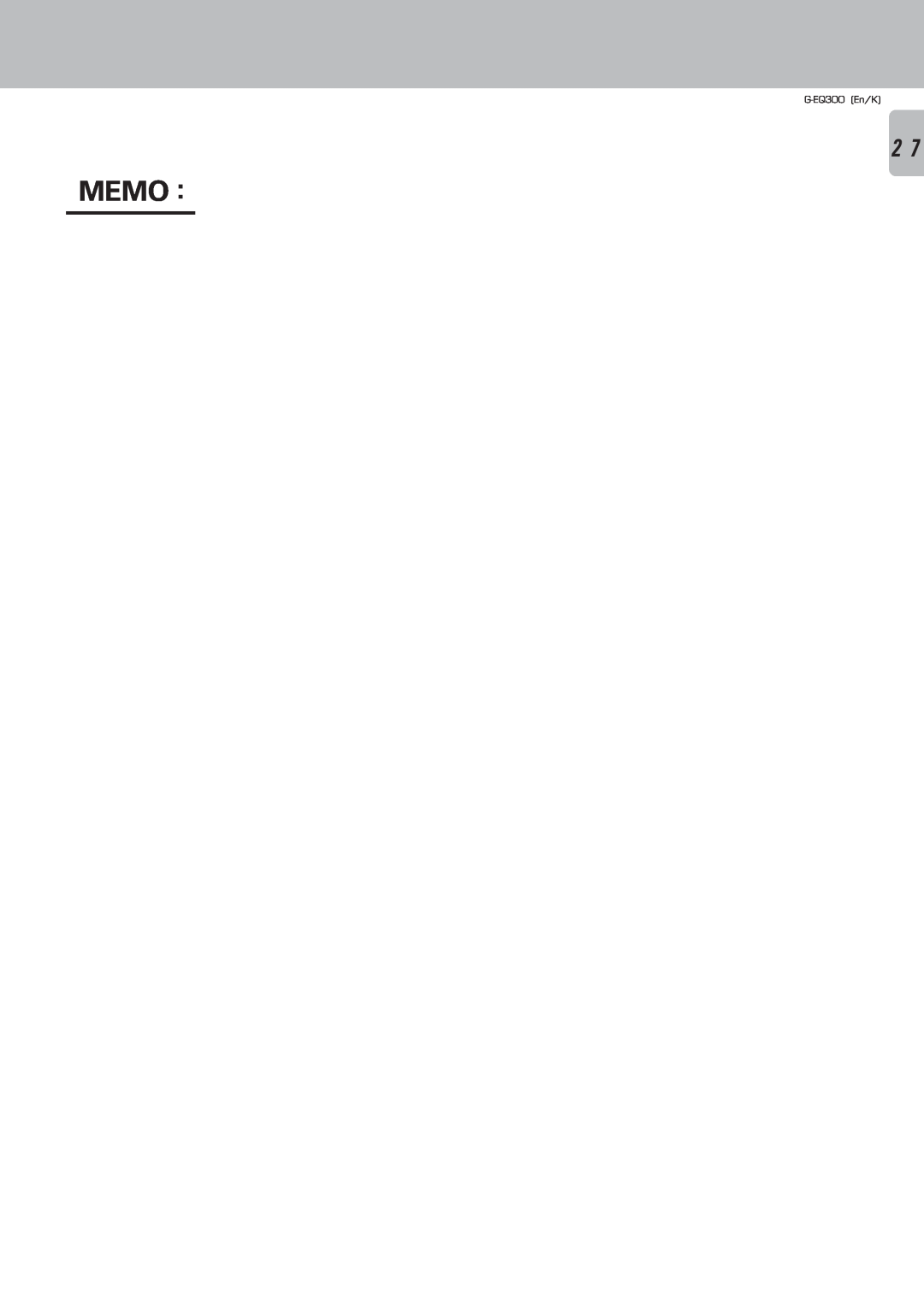Use of equalizer effect with tape
Preparation
Make preparation for playback.
2 1
●For the preparation for playback, refer to the instruction manuals of the cassette tape deck.
: Keys and control used in the operations described on this page.
Applying equalizer effect to tape playback
1Set the TAPE switch to ON.
Lights up.
| TAPE | TAPE |
2Select the “EQ.ON” mode.
“EQ, ON” Lights up.
EQ.EFFECT
EQ. ON
3Create a desired equalizer pattern.
See pages @to )
40 | 63 | 98 | 160 | 250 | 400 | 625 | 1k | 1.5k | 2.5k | 3.9k | 6.3k | 10k | 16 k |
4Play a tape.
To stop tape playback
Press the stop key of the cassette tape deck.
When playing a tape which has been recorded together with the equalizer effect, set the EQ.EFFECT key to OFF.
Note