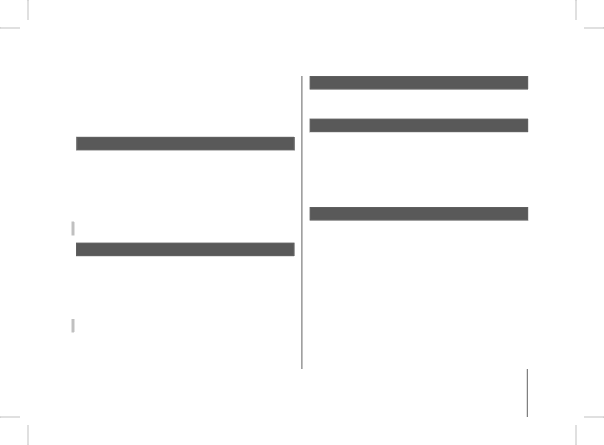
are in the driver’s seat. Do not get close to the microphone of the Parrot 3200
in your normal driving position.
•The
•After recording a keyword, the Parrot 3200
will automatically get ready to record the next keyword.
Paired devices
The Parrot 3200
The Paired devices menu allows you to connect, disconnect or delete a phone from the kit’s memory. From the Define default phone menu option, you can control the priority level given to the Bluetooth phone during connections with several phones in the car.
Caution: Deleting a paired phone will clear any voiceprints attributed to the contacts on that phone.
Pair with phone
Before pairing your Bluetooth phone, you must enable the mode corresponding to your Bluetooth phone.
Once the relevant mode has been selected, a (random)
Note: for greater compatibility with phones, new pairing modes are likely to be added to future versions.
Language
Select the language for displaying the menus on your Parrot 3200
Display
Four options are available for customising the way in which information is displayed:
. Brightness : use the scroll wheel to obtain the required level and confirm by clicking the scroll wheel.
. Phonebook zoom: used to display the Phonebook menu over 3 or 4 lines.
. Wallpaper: allows you to select a wallpaper image.
. Color Theme: lets you select a colour theme.
Sounds
-Volume: use the scroll wheel to control the volume level of the call and the microphones’ sensitivity.
-Spoken menus: adjust the volume of the
-Ringtone: for phones that do not play a specific ringtone
for incoming calls, select the ringtone that you wish to hear when you receive a call.
-Microphone direction: this menu lets you choose a specific direction for the double microphone and thereby ensure the very highest call quality for all
your callers. The following directions are available:
•Left: the driver is on the left of the
•Centre: the driver is facing the
•Right: the driver is on the right of the
•No special direction: allows callers to hear both the driver and the passenger. Noise reduction is then less effective.
English
19