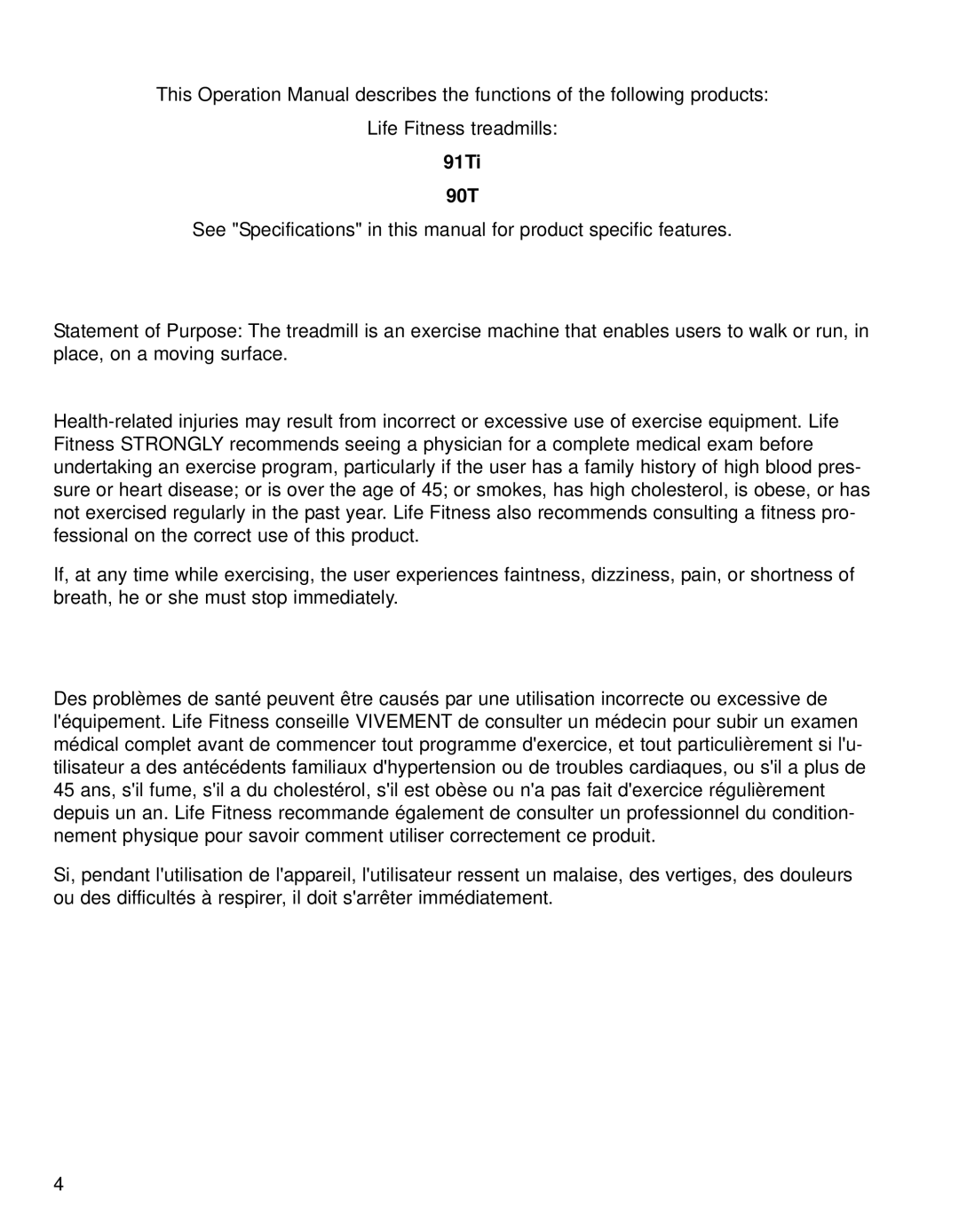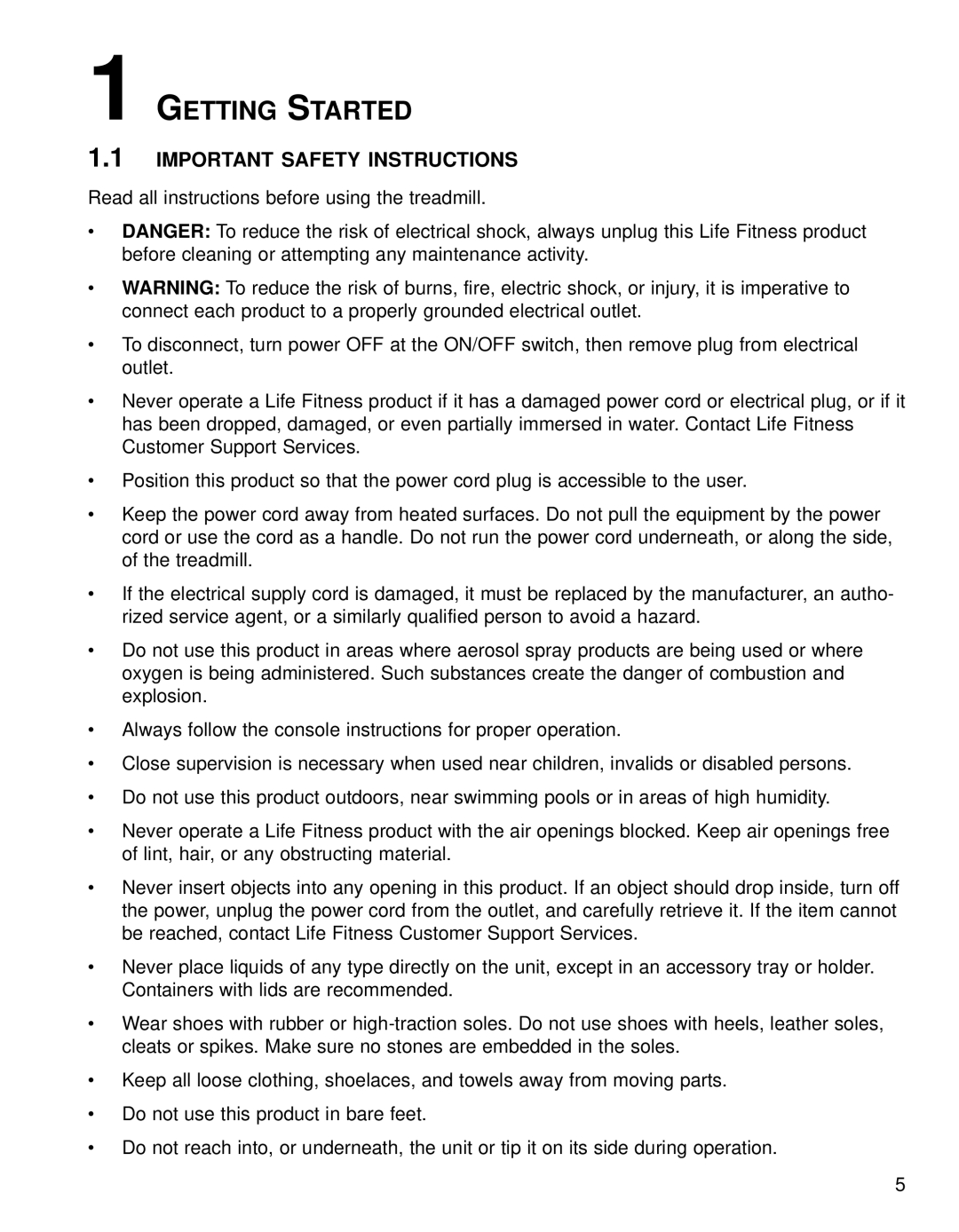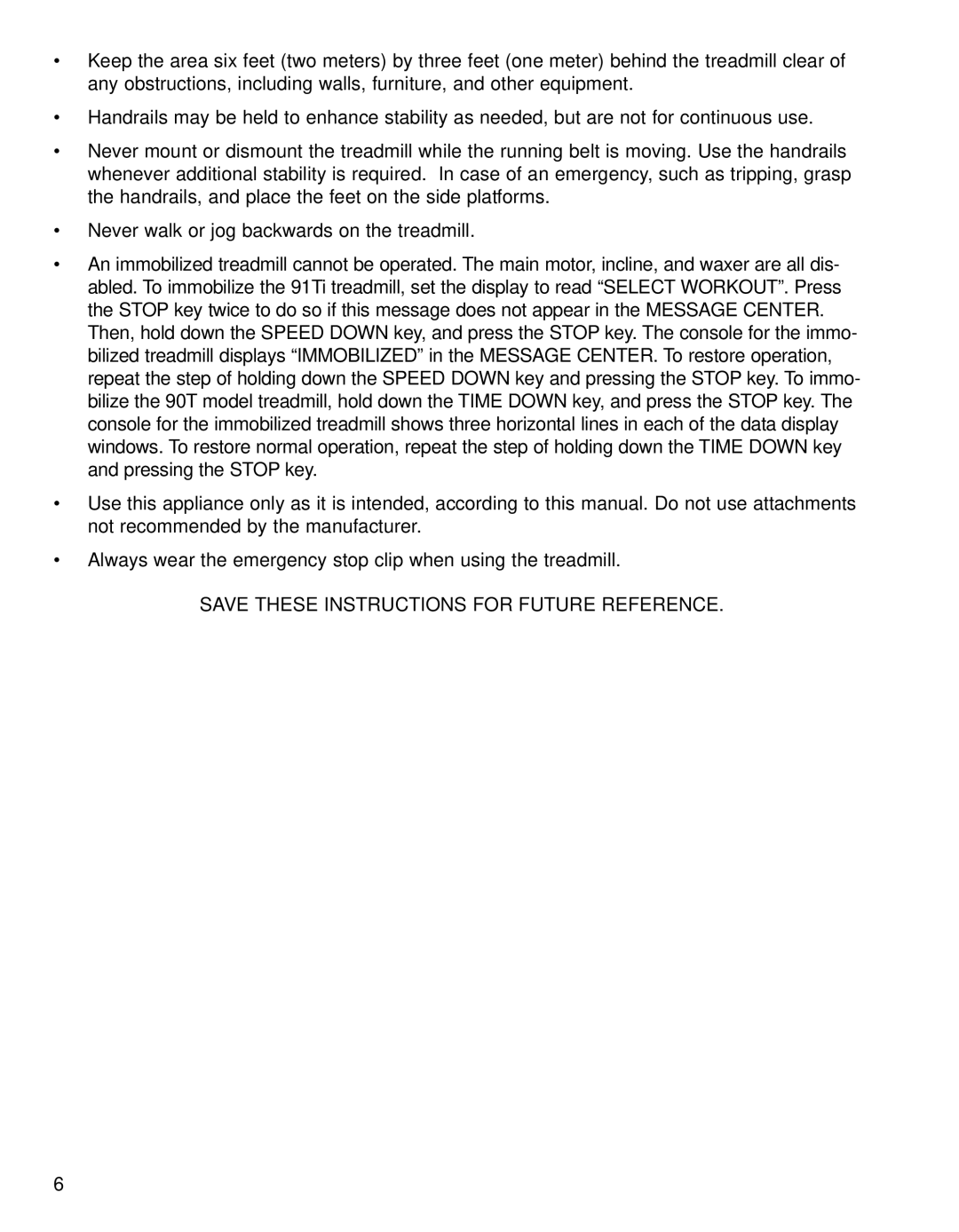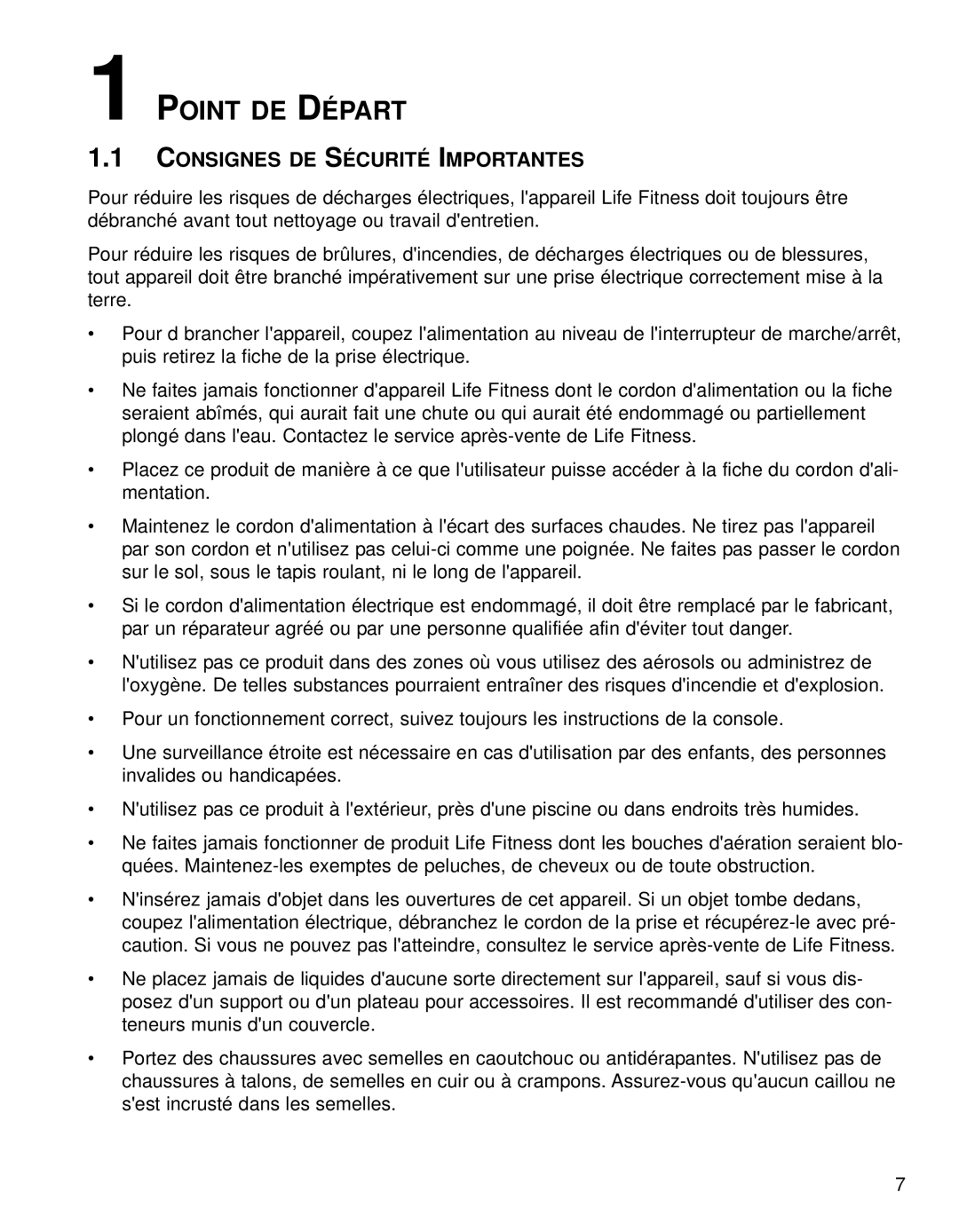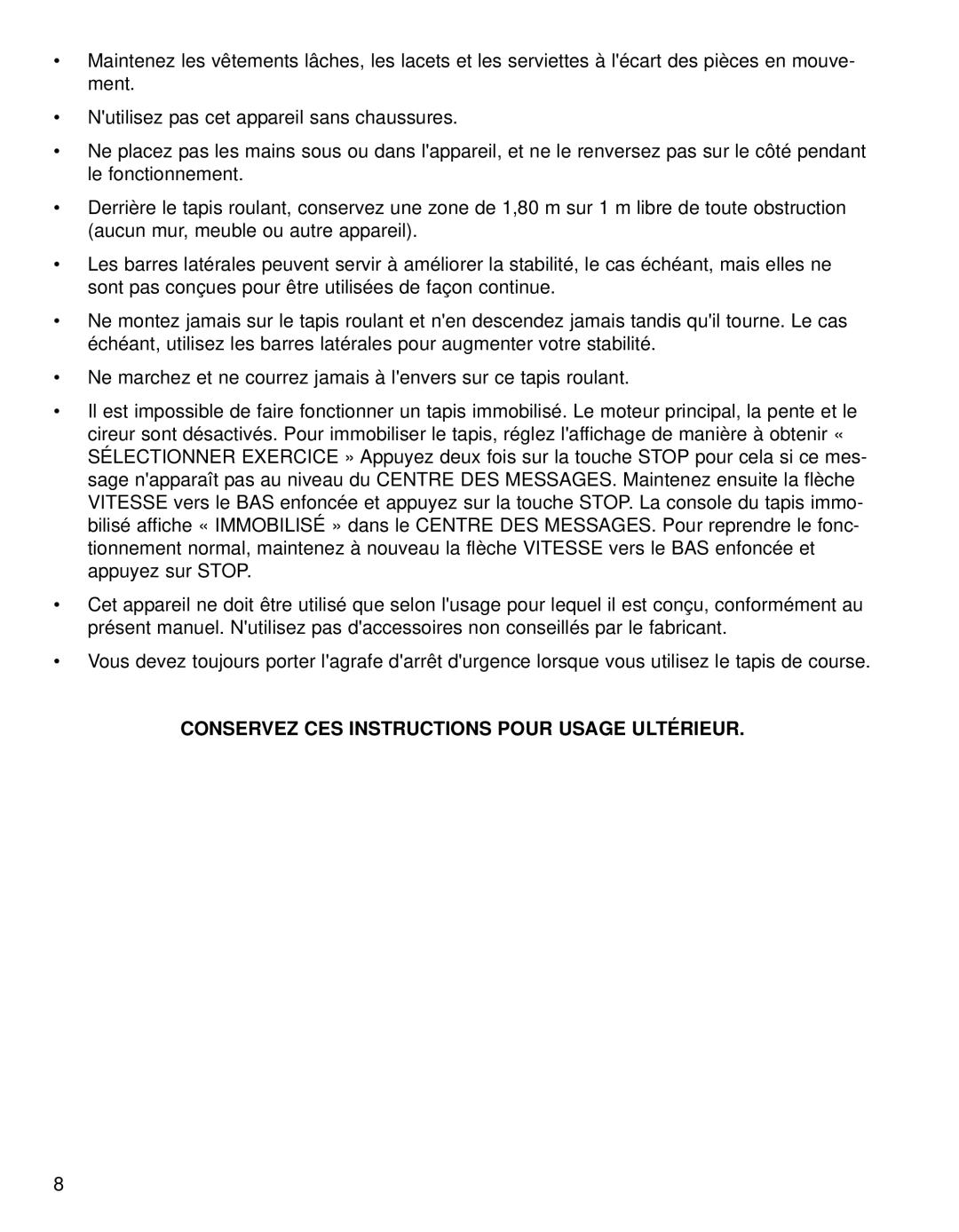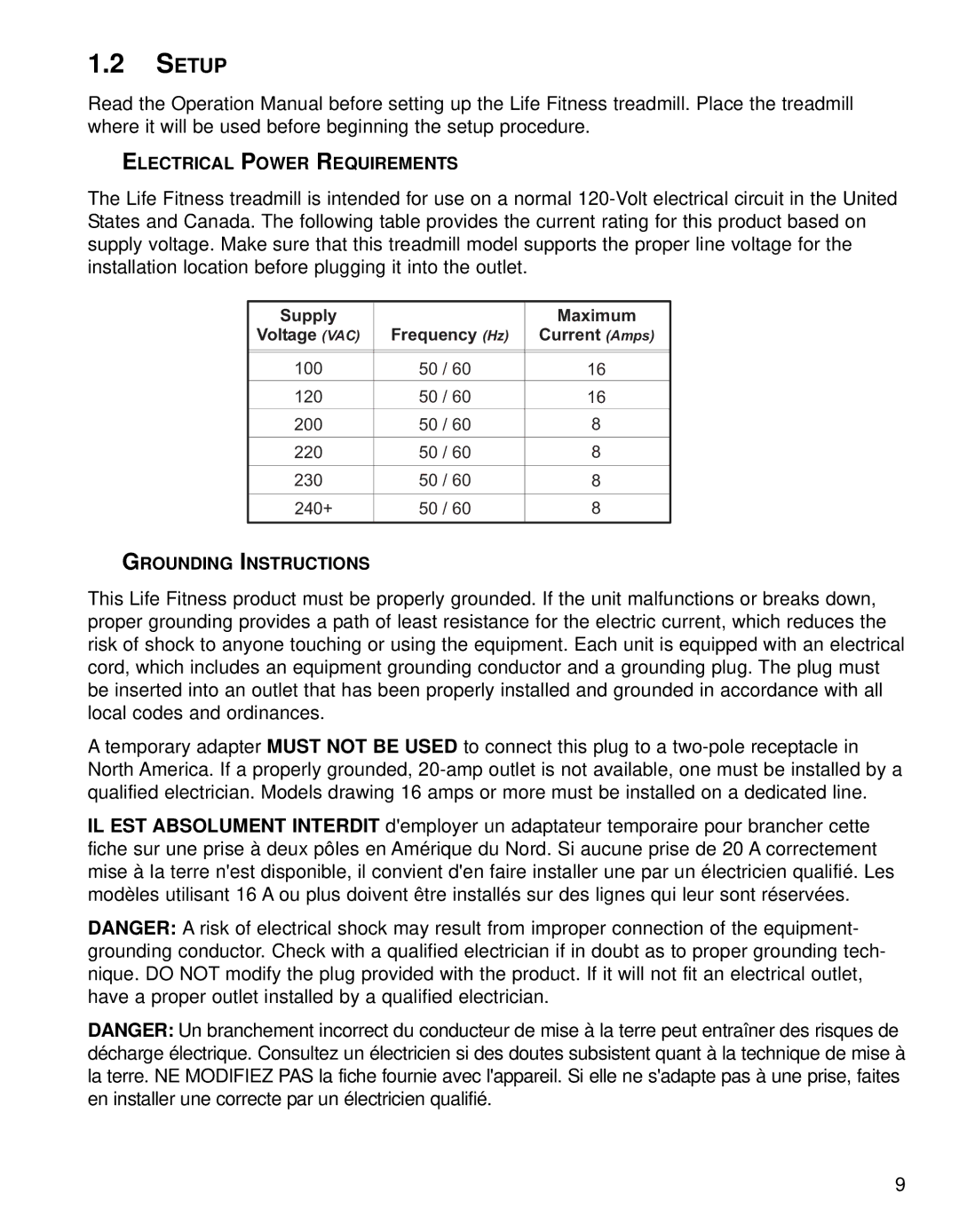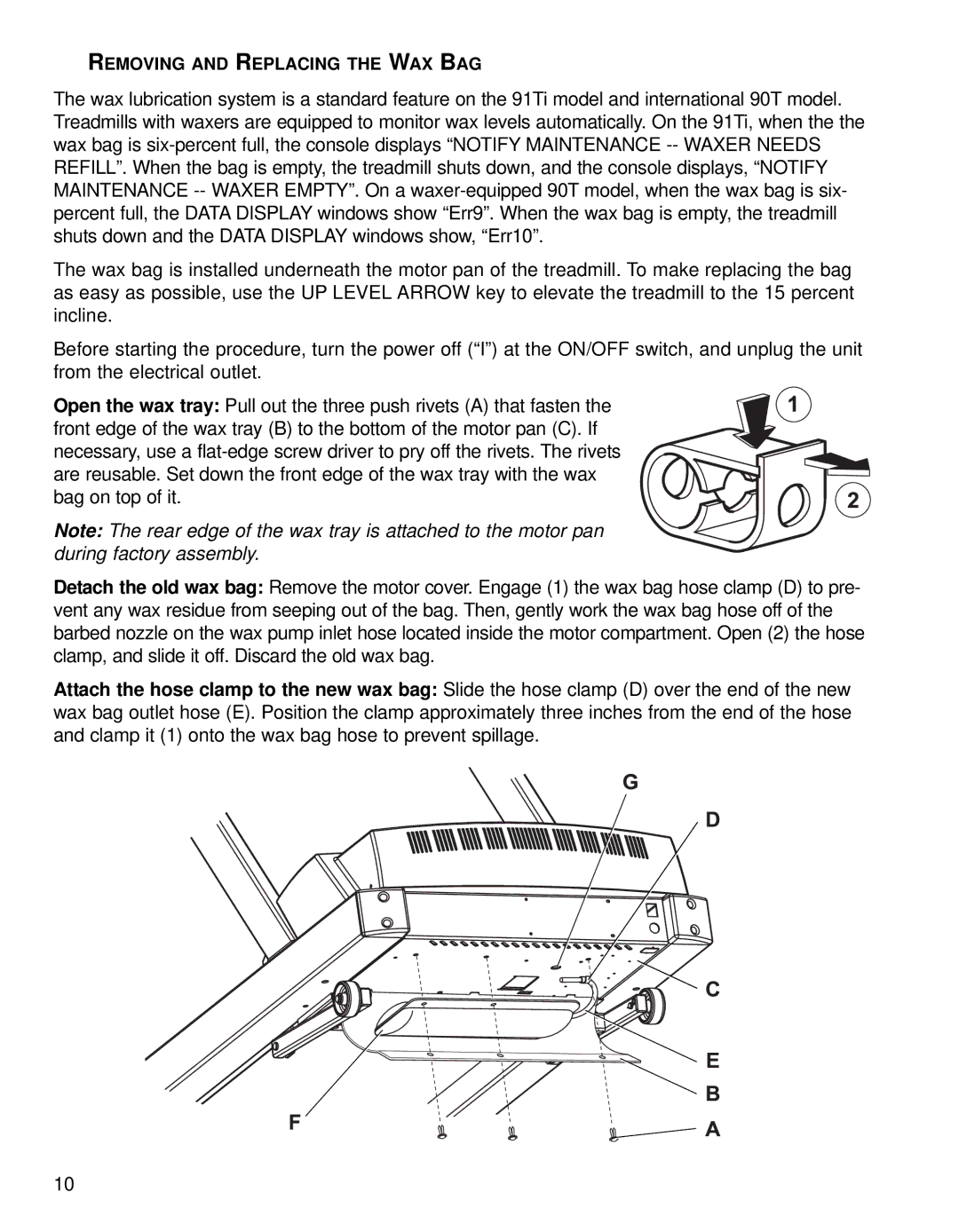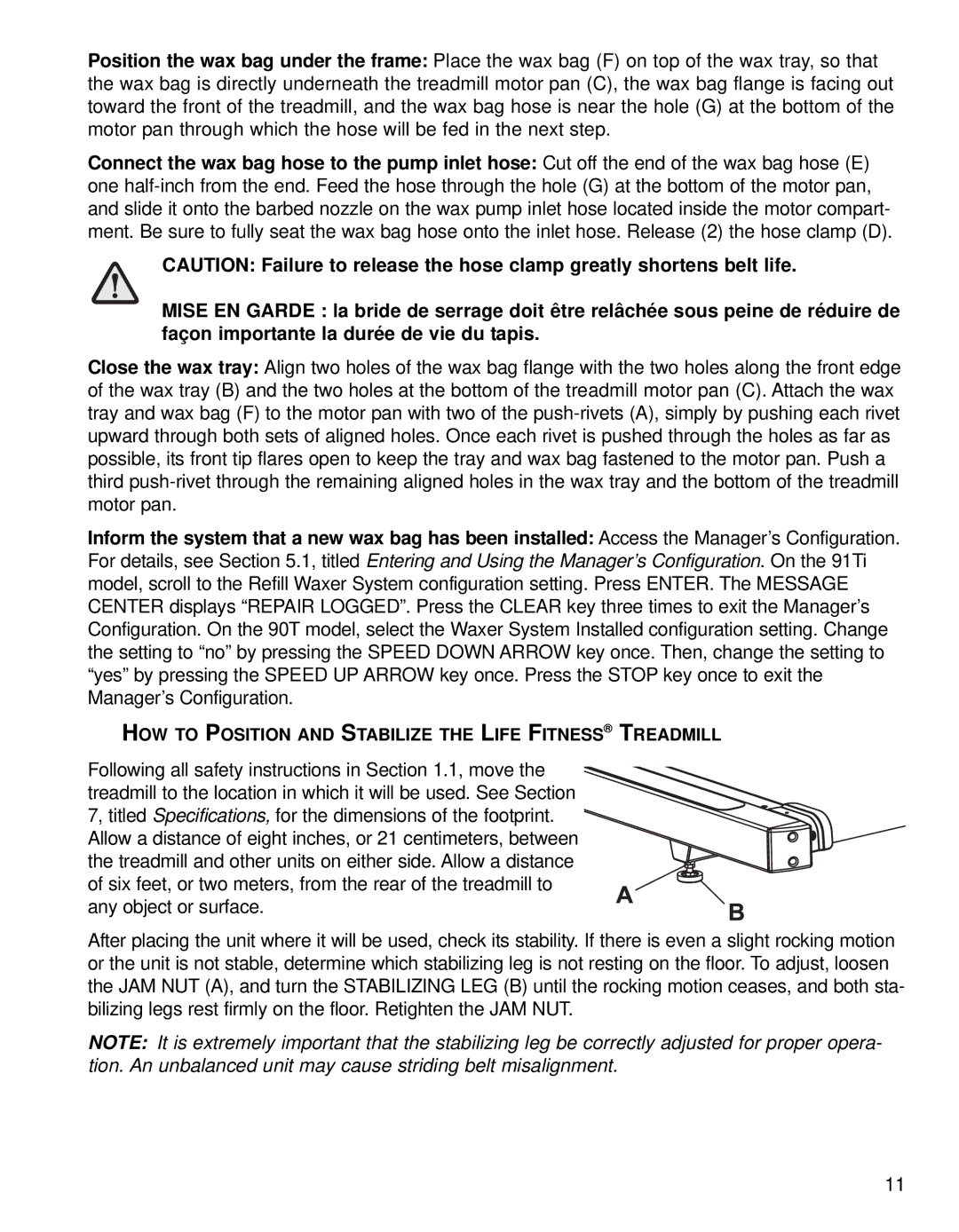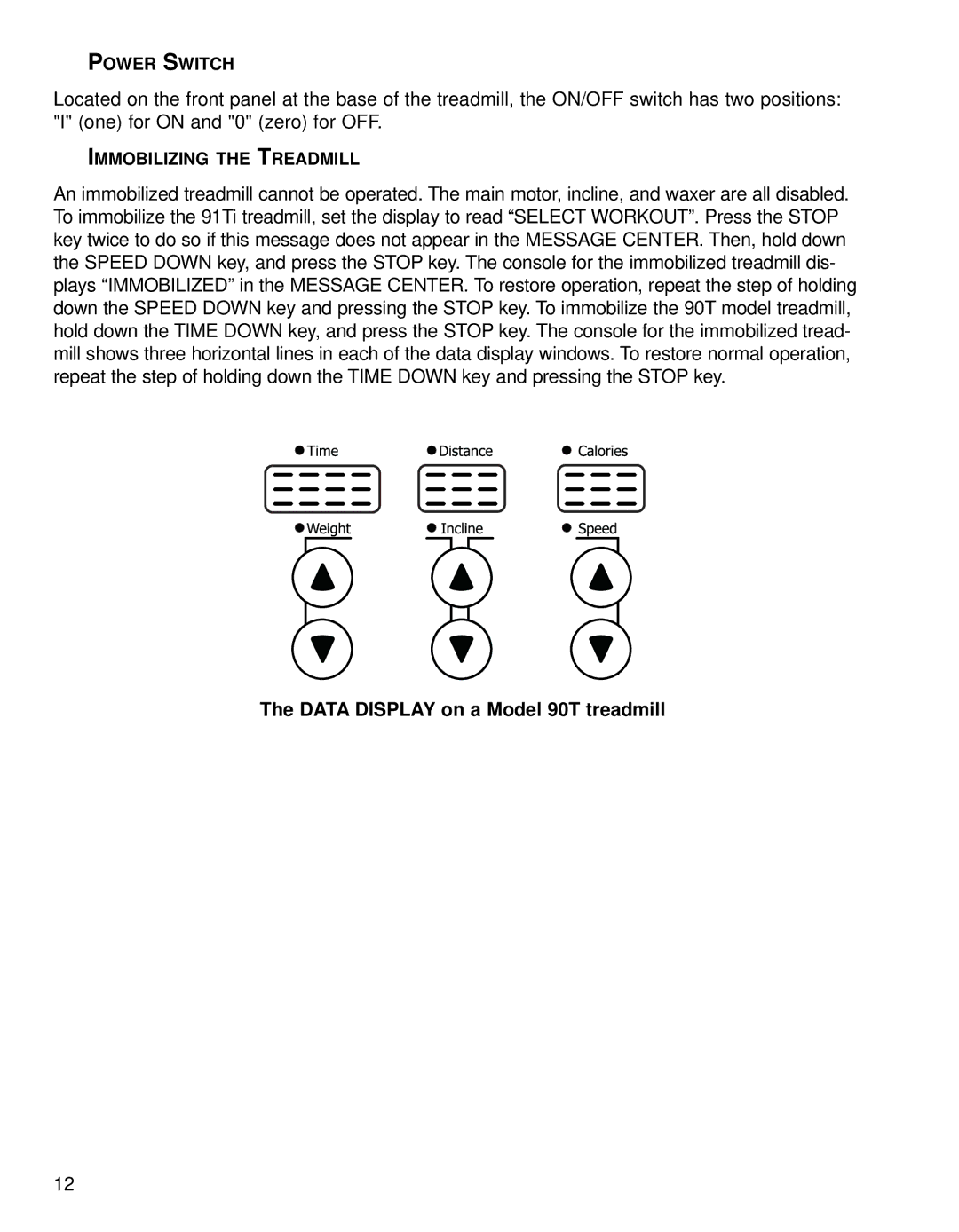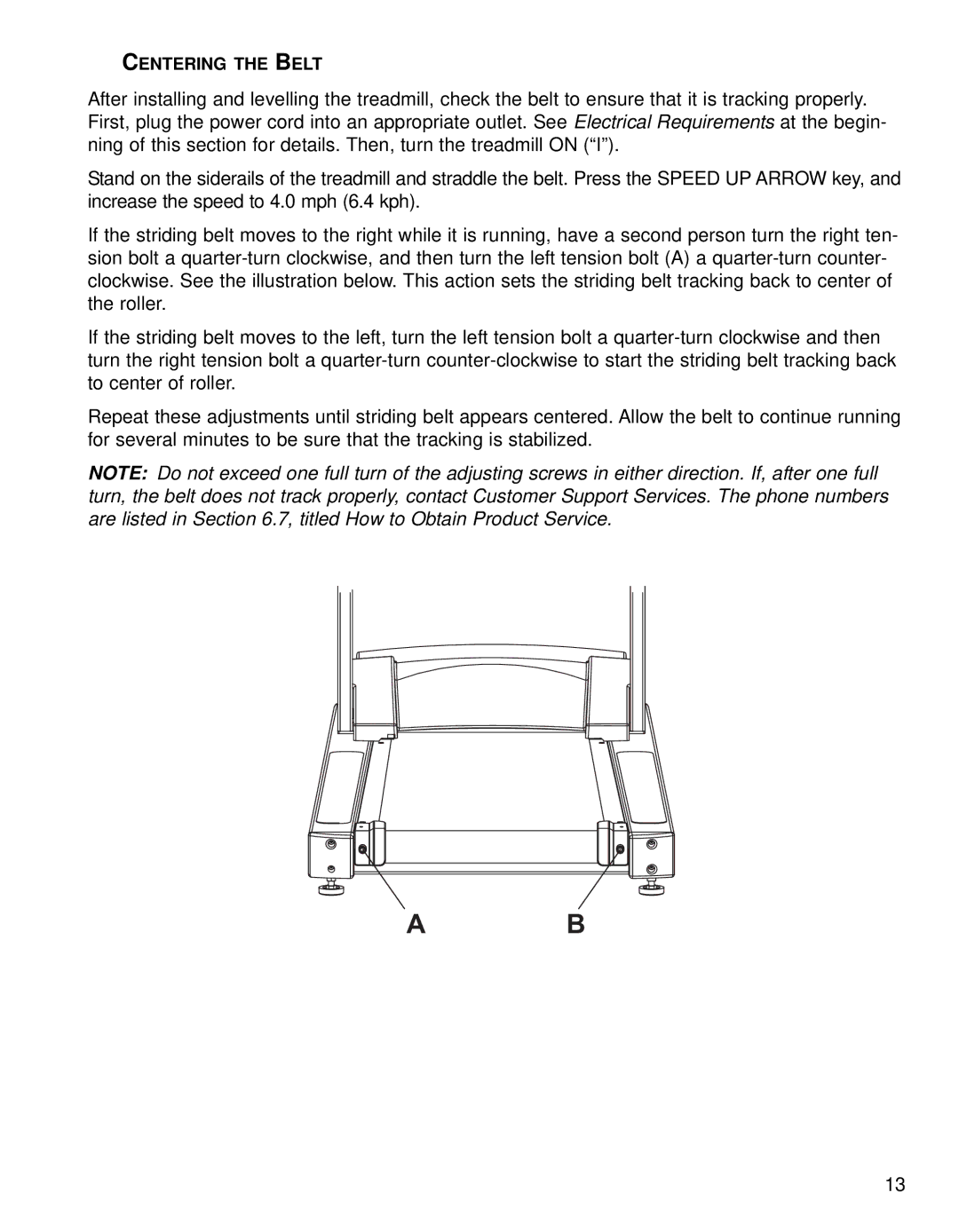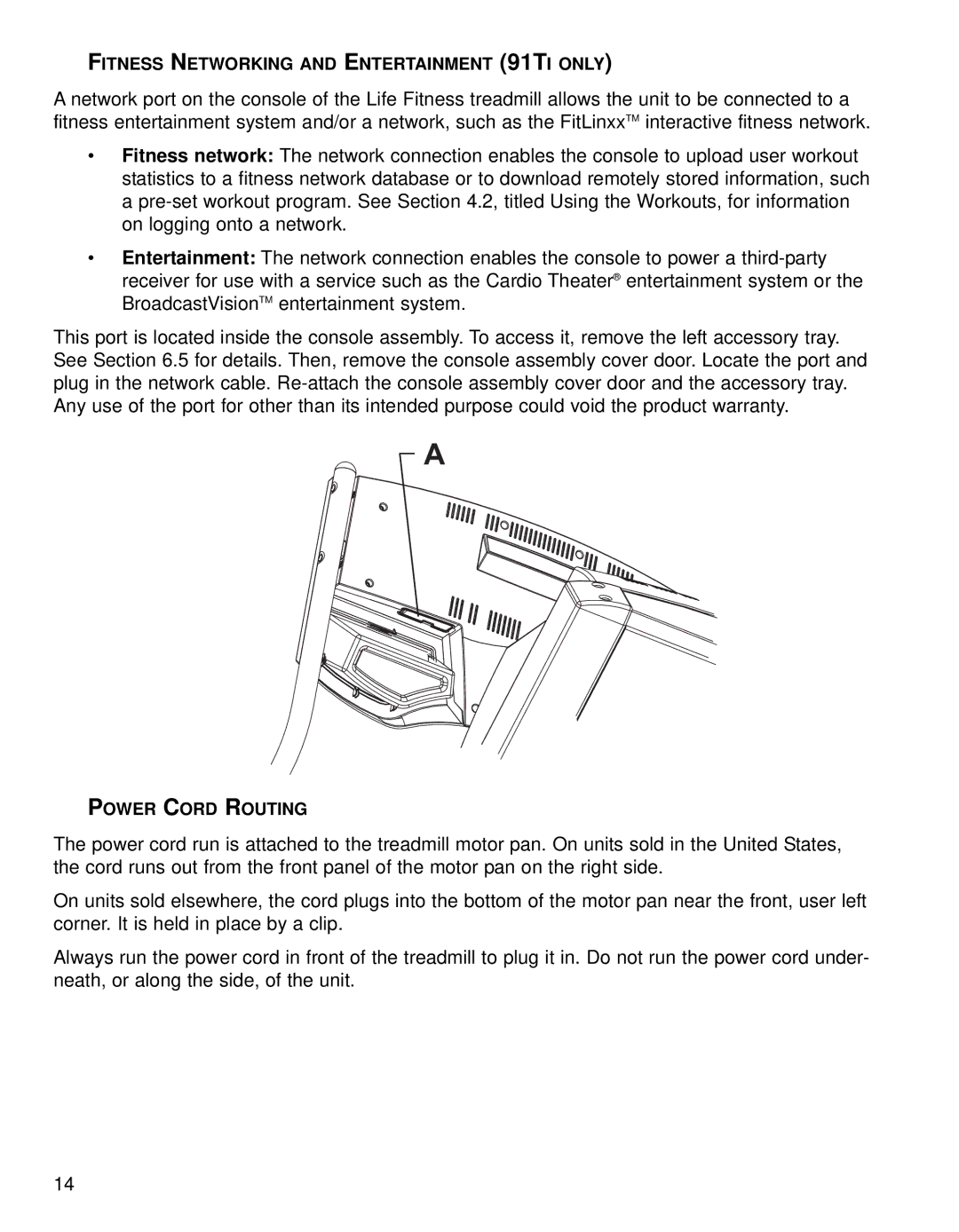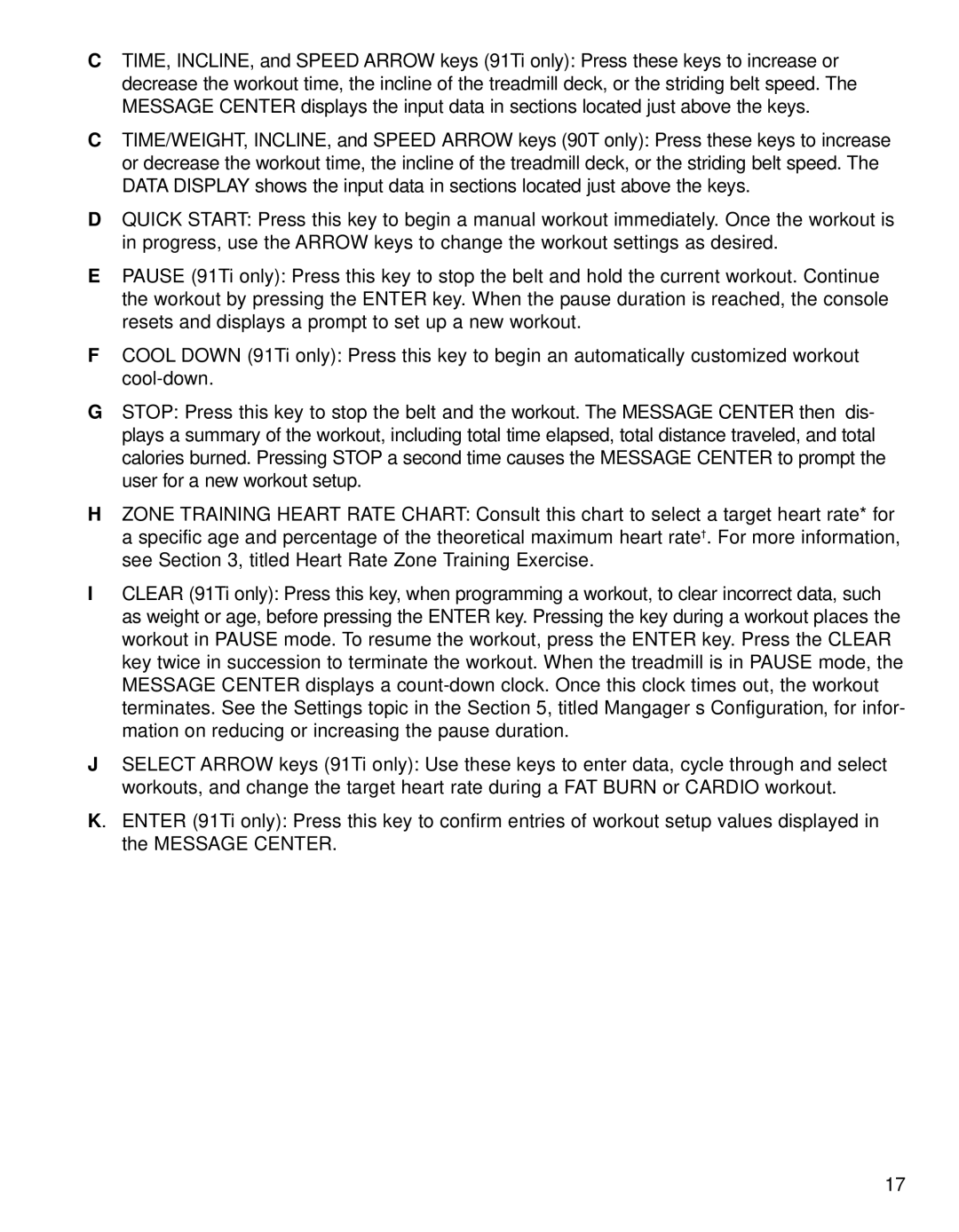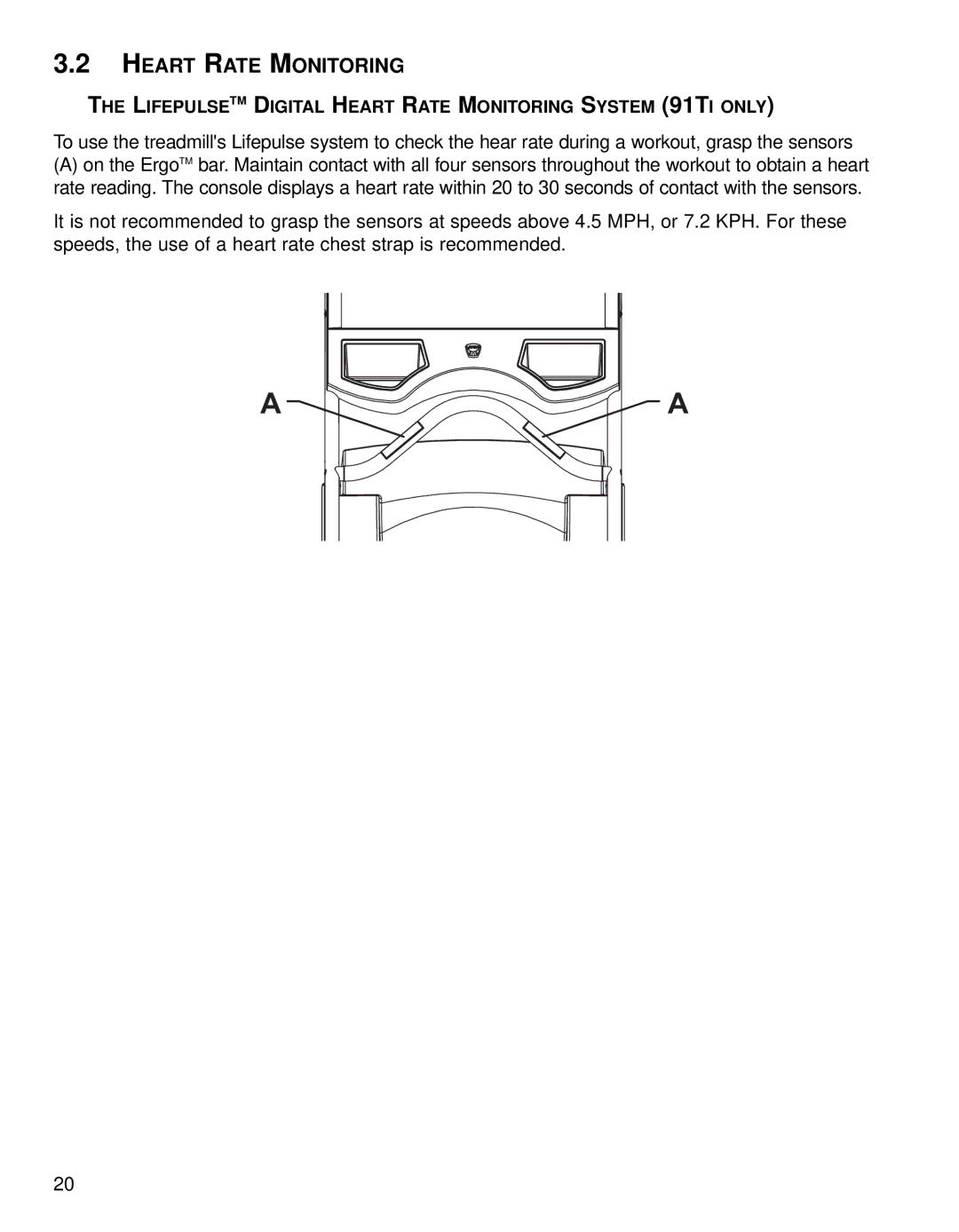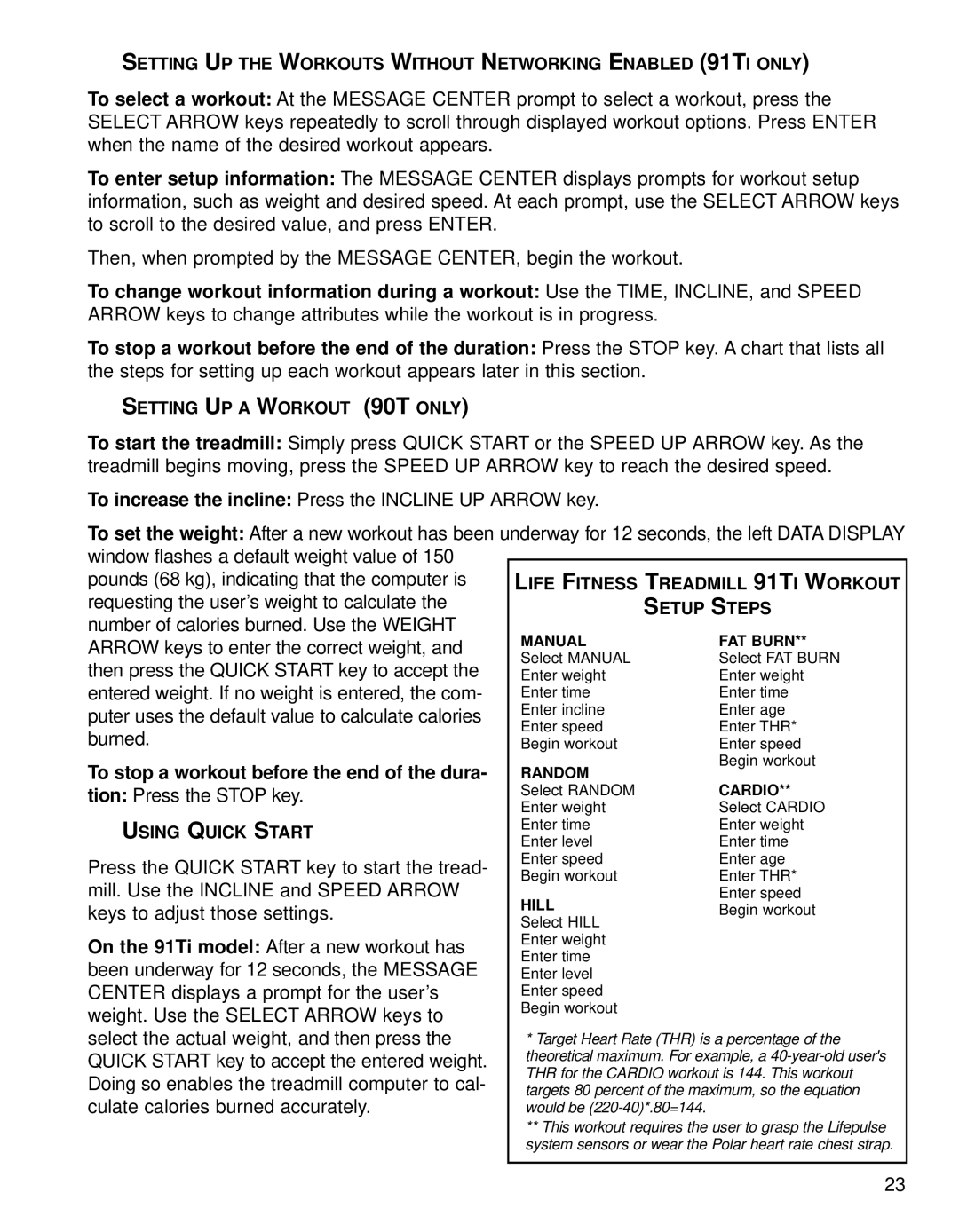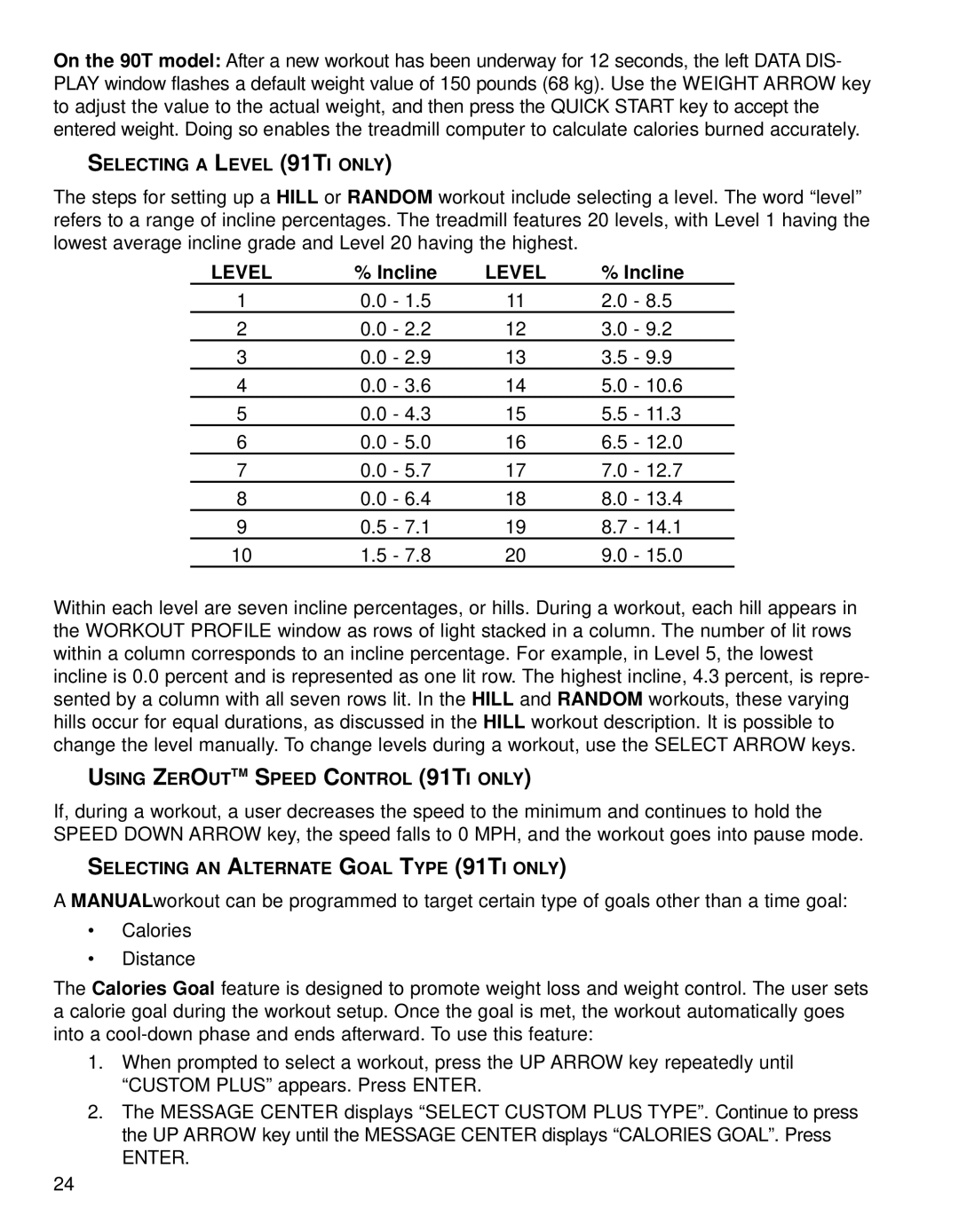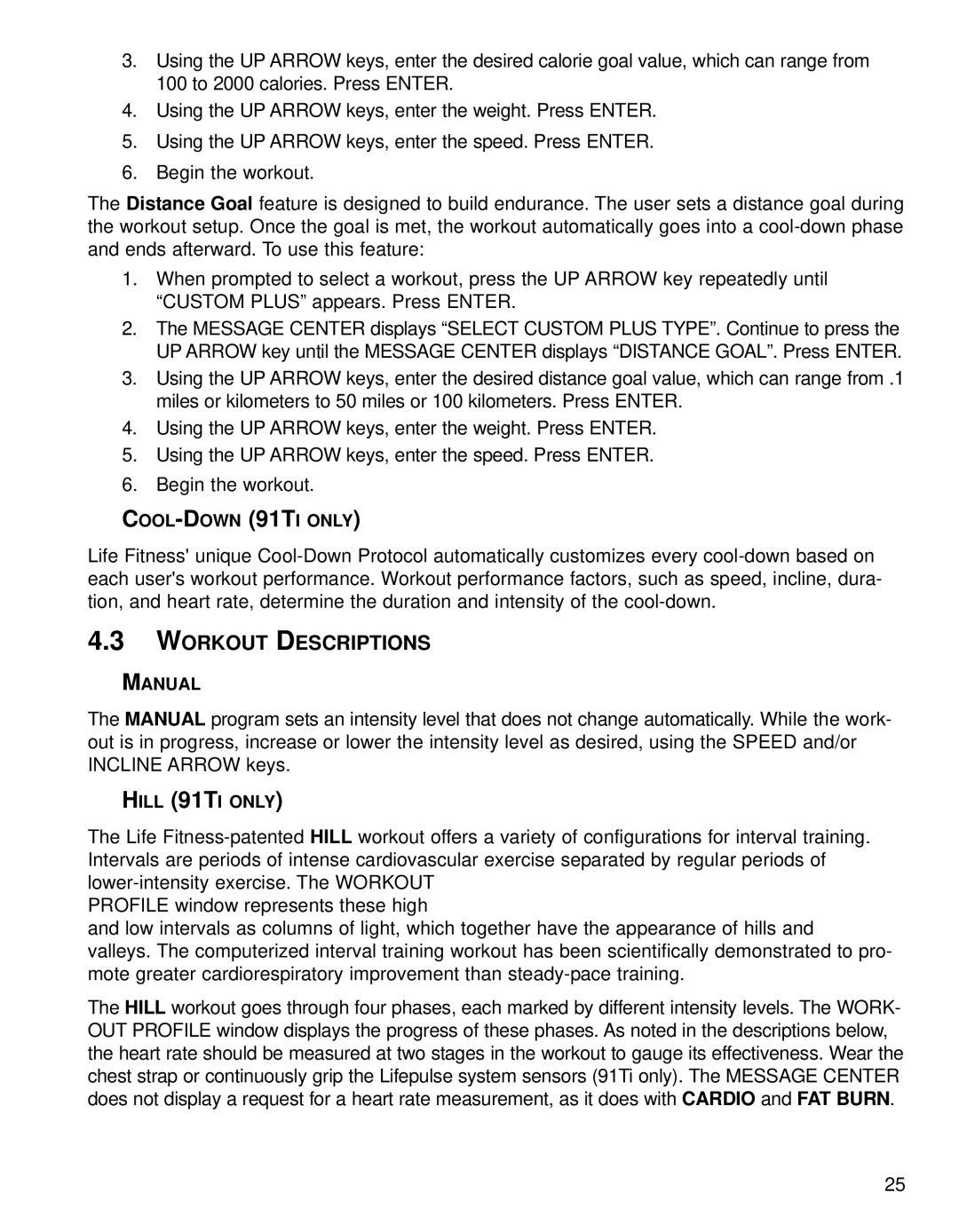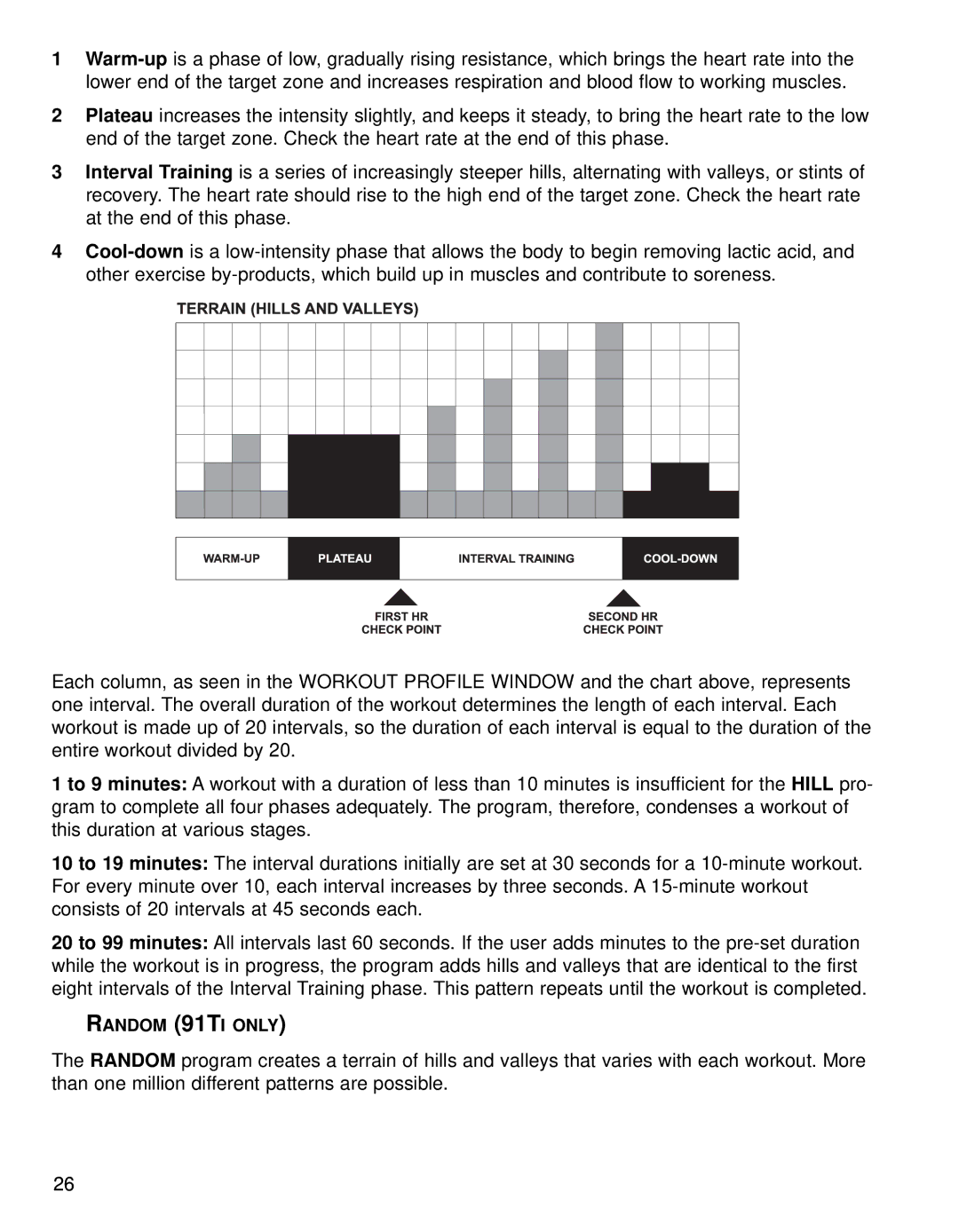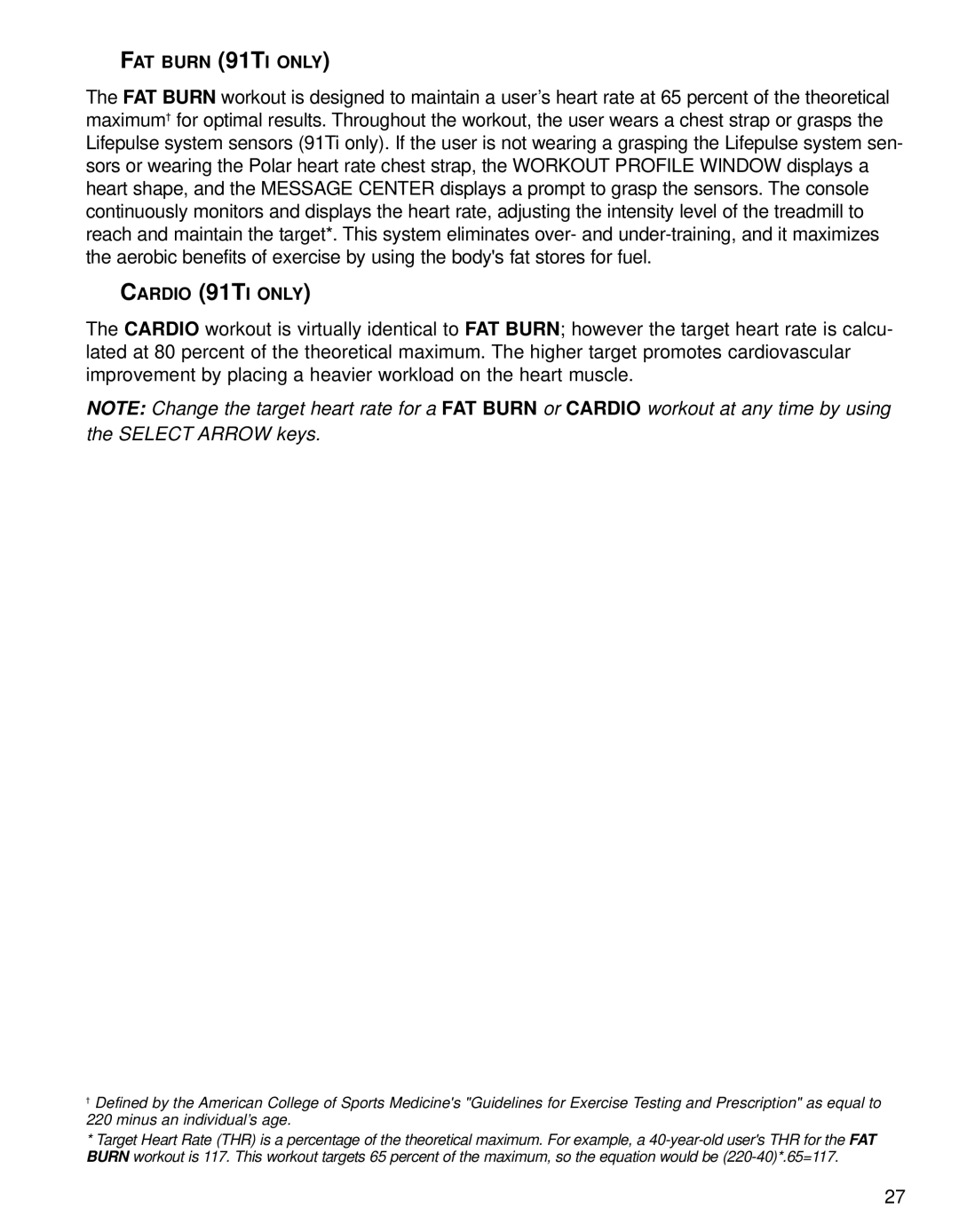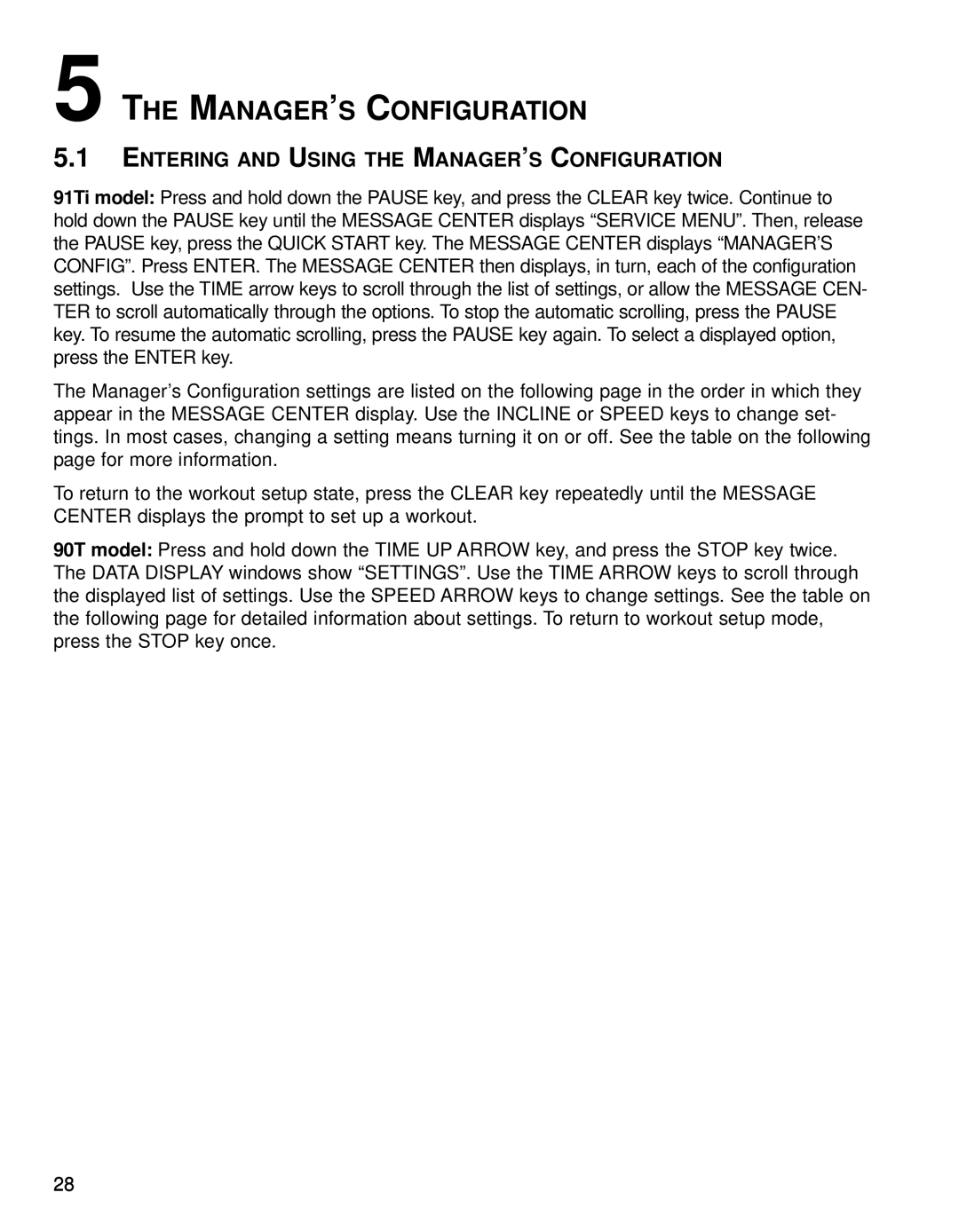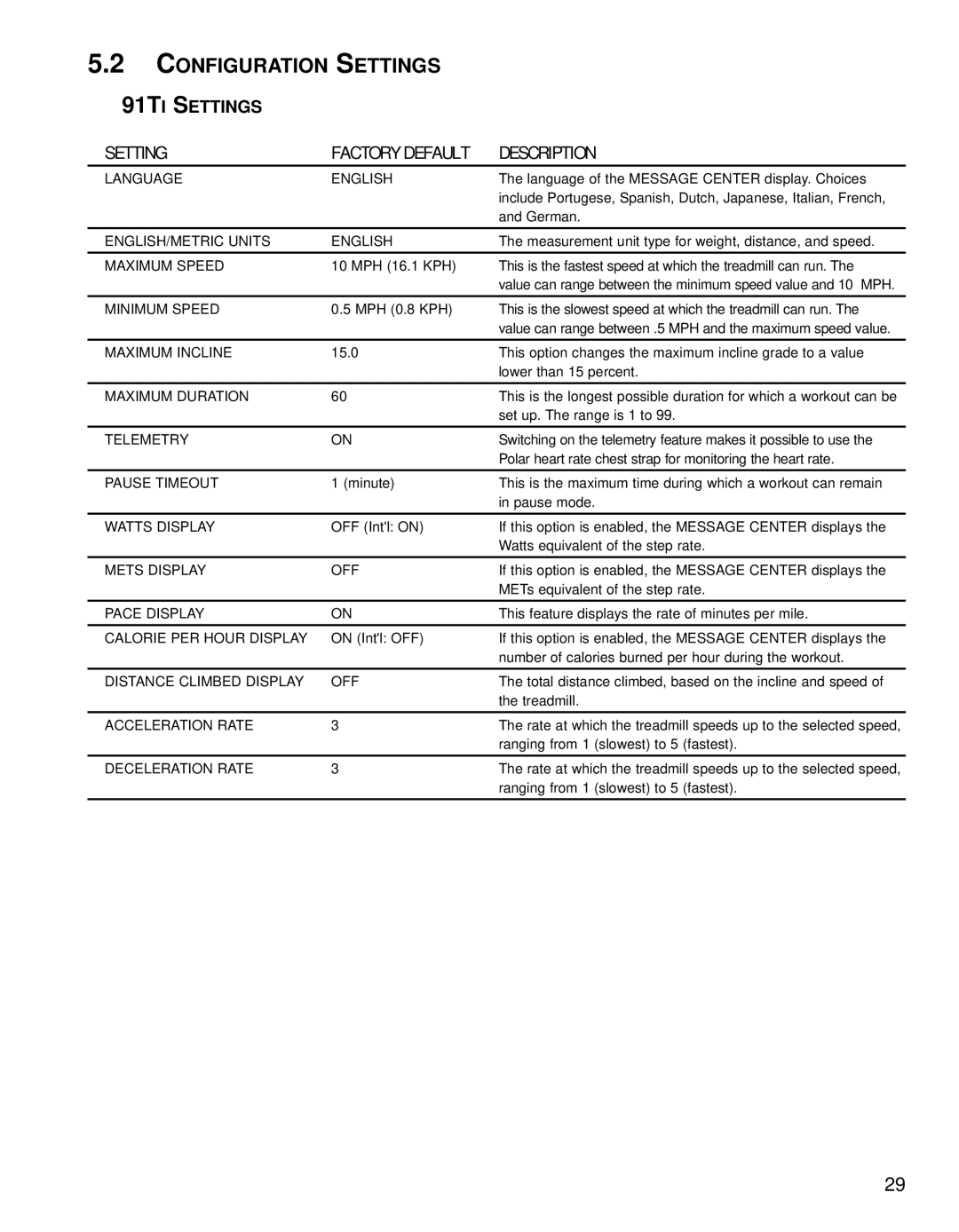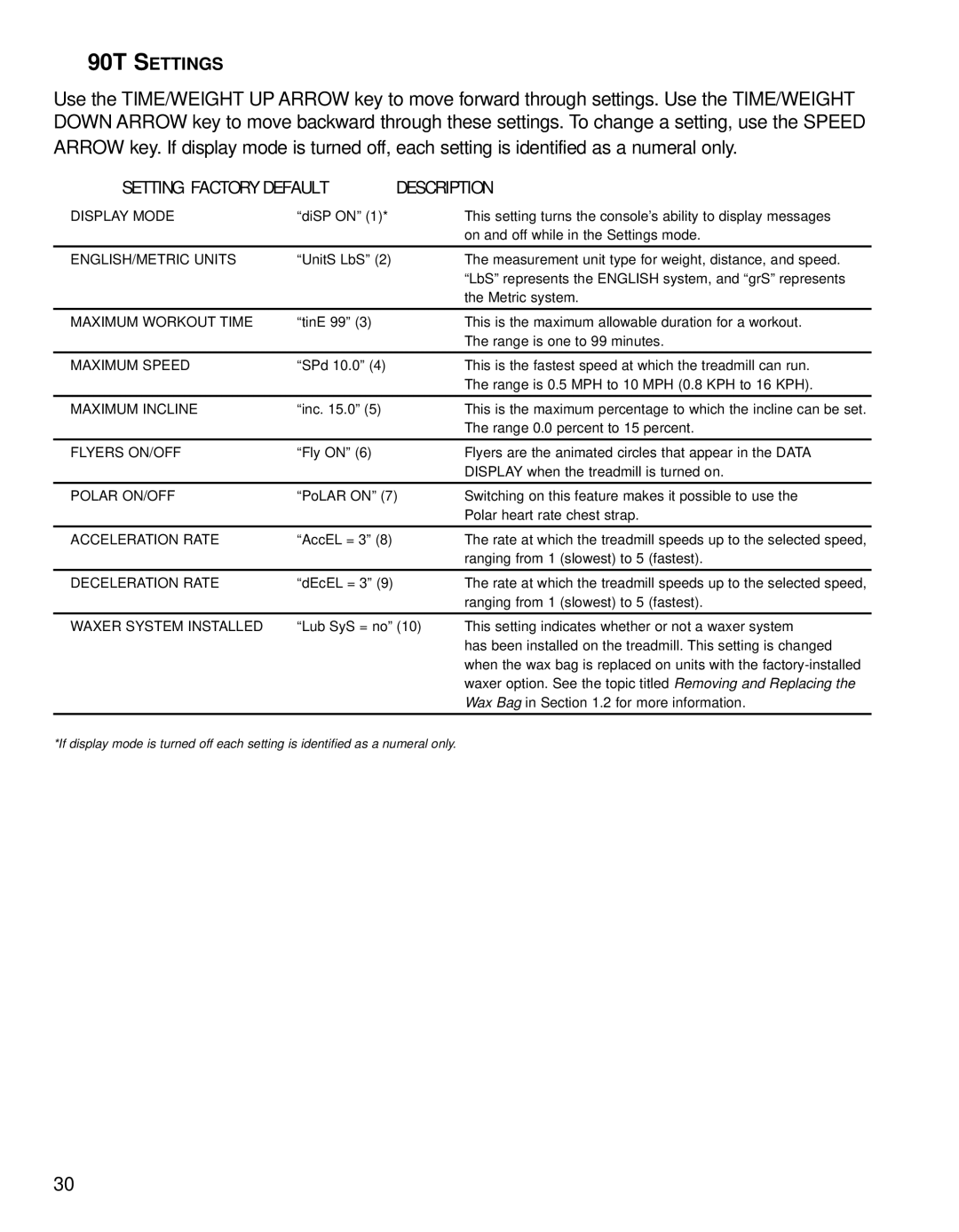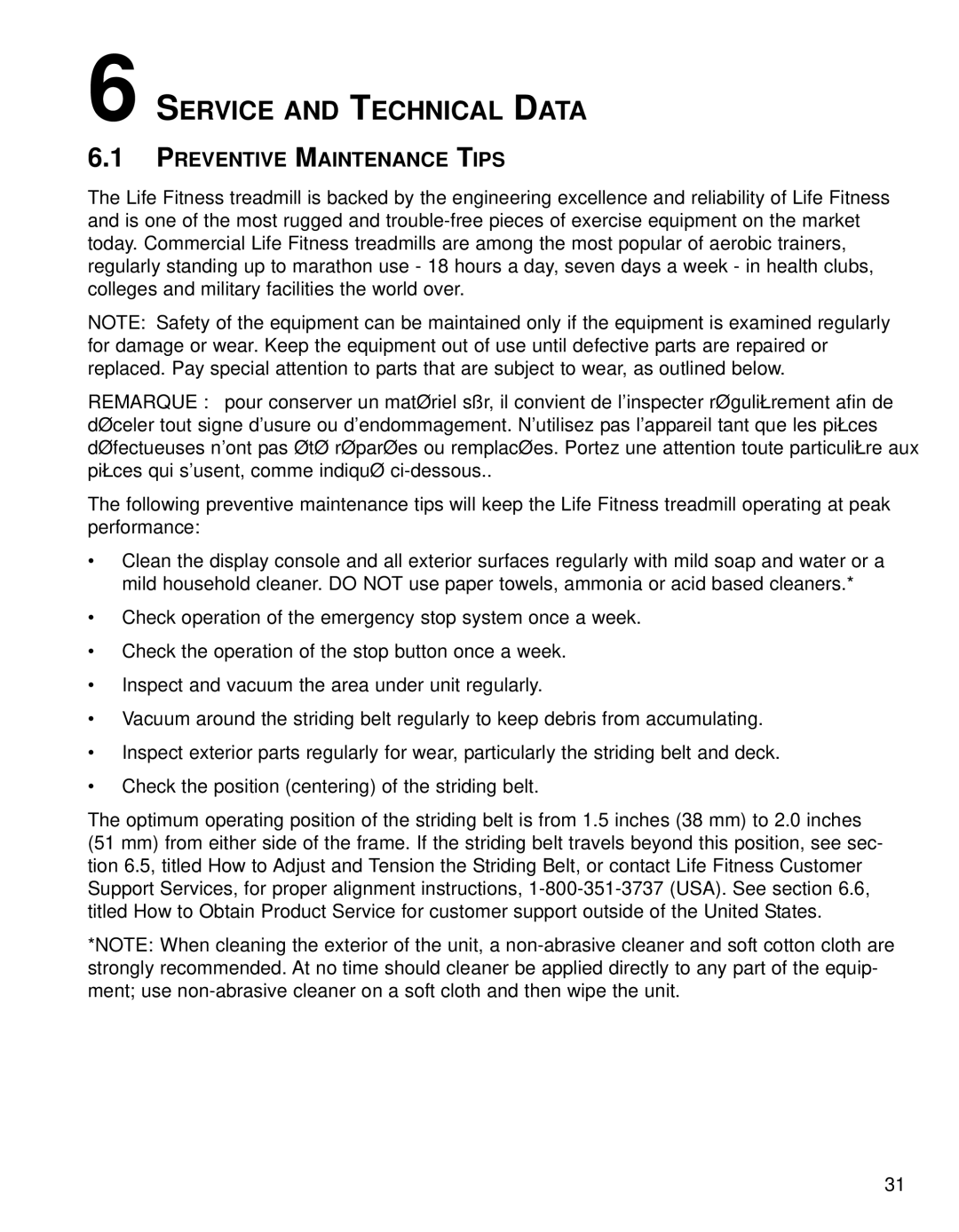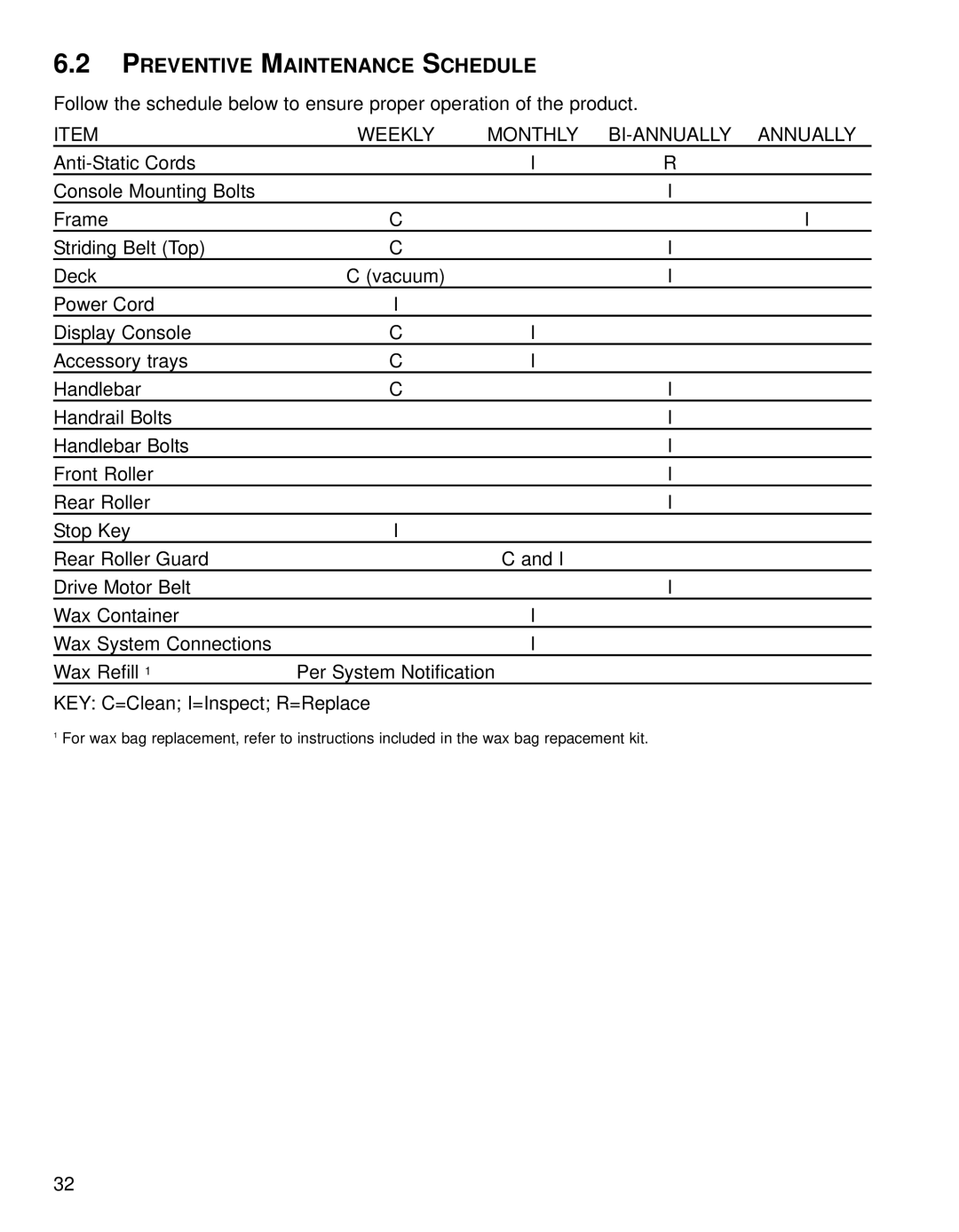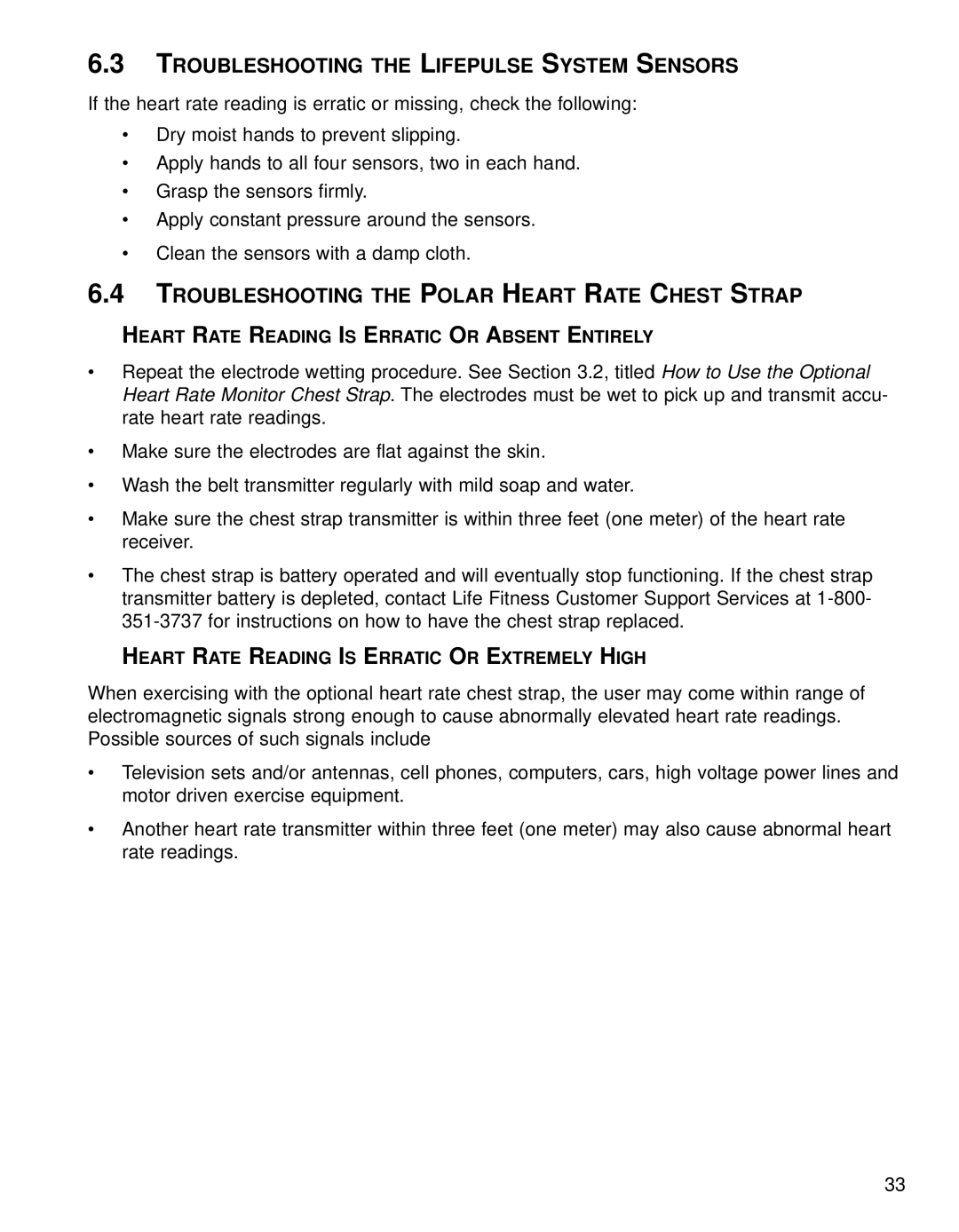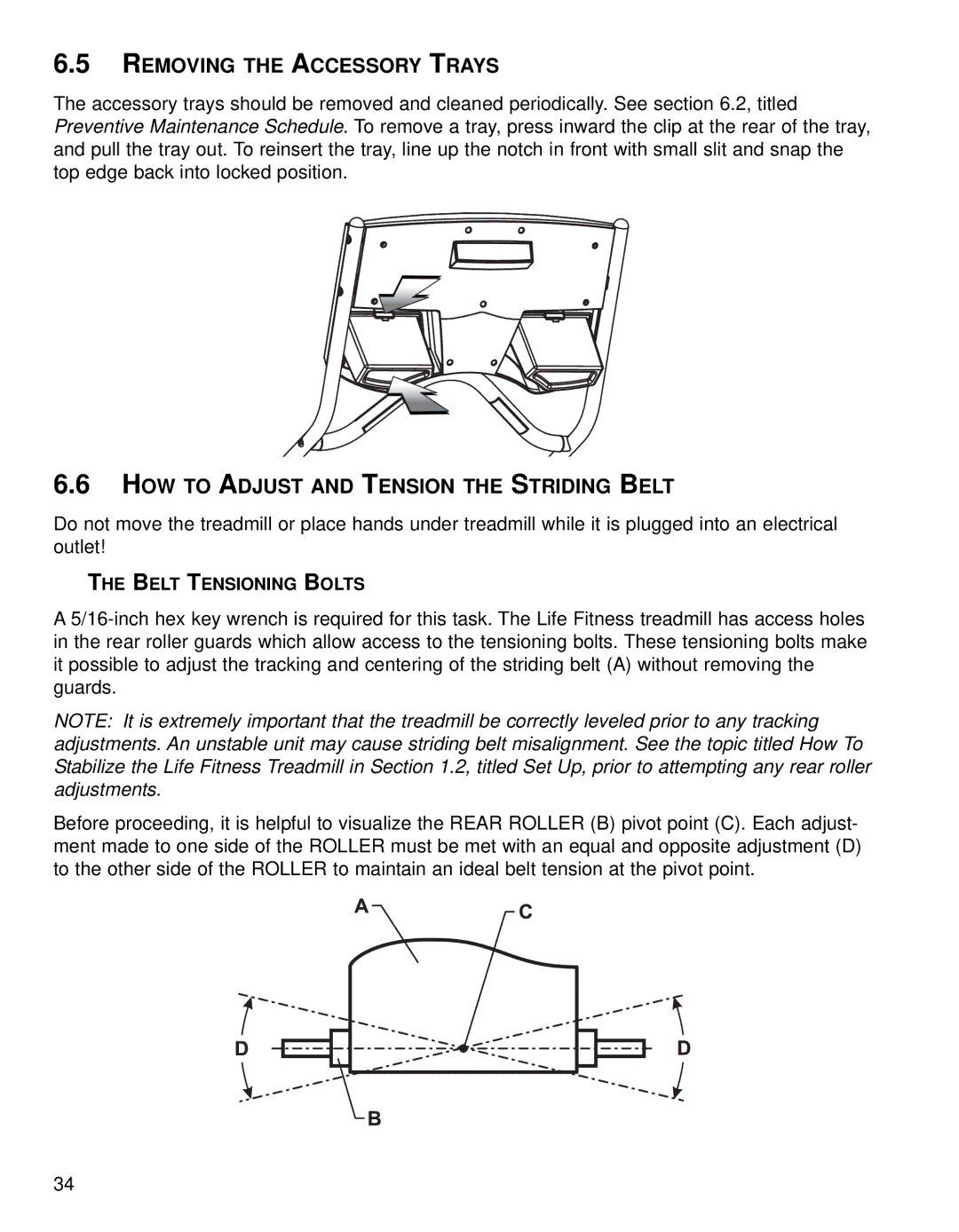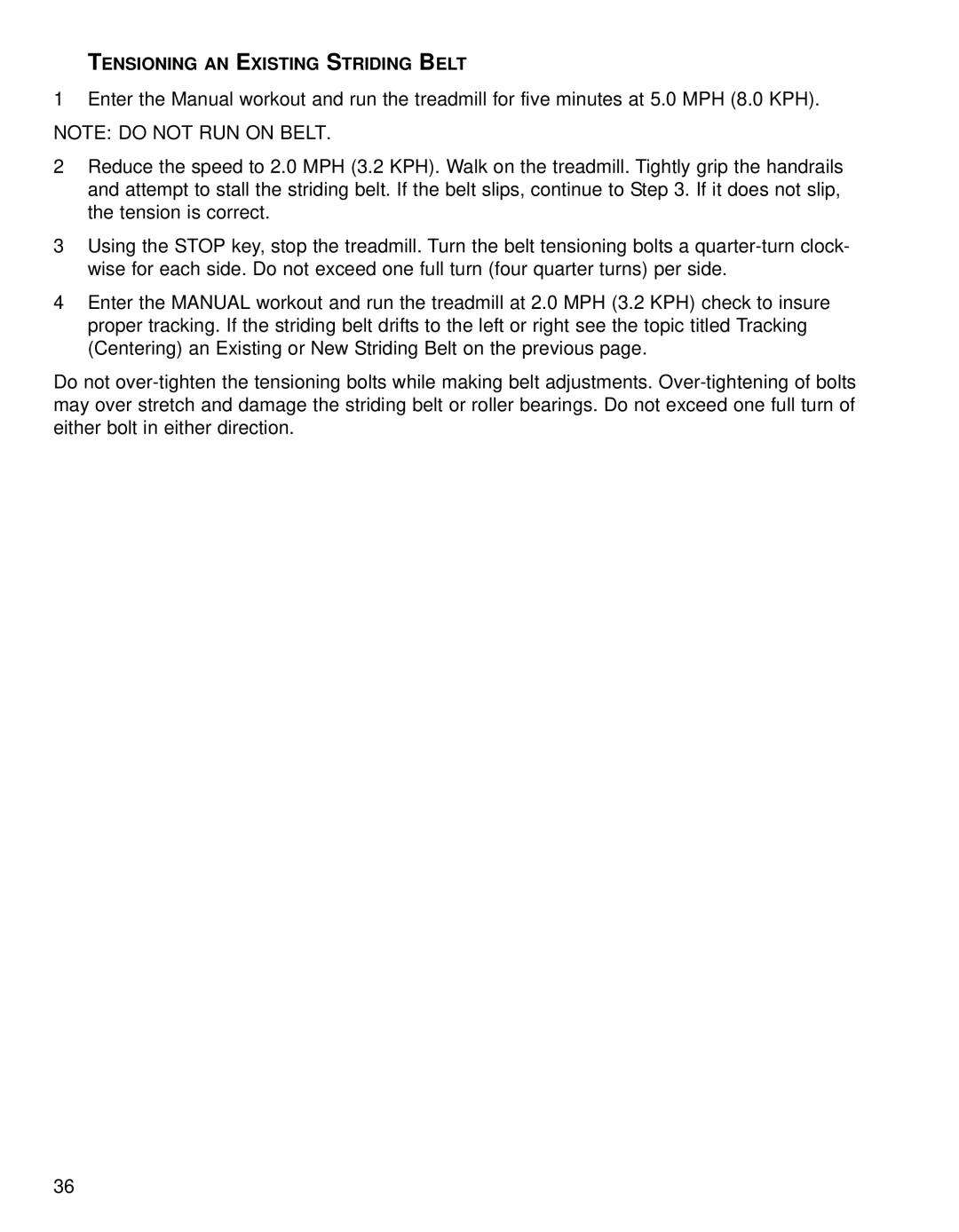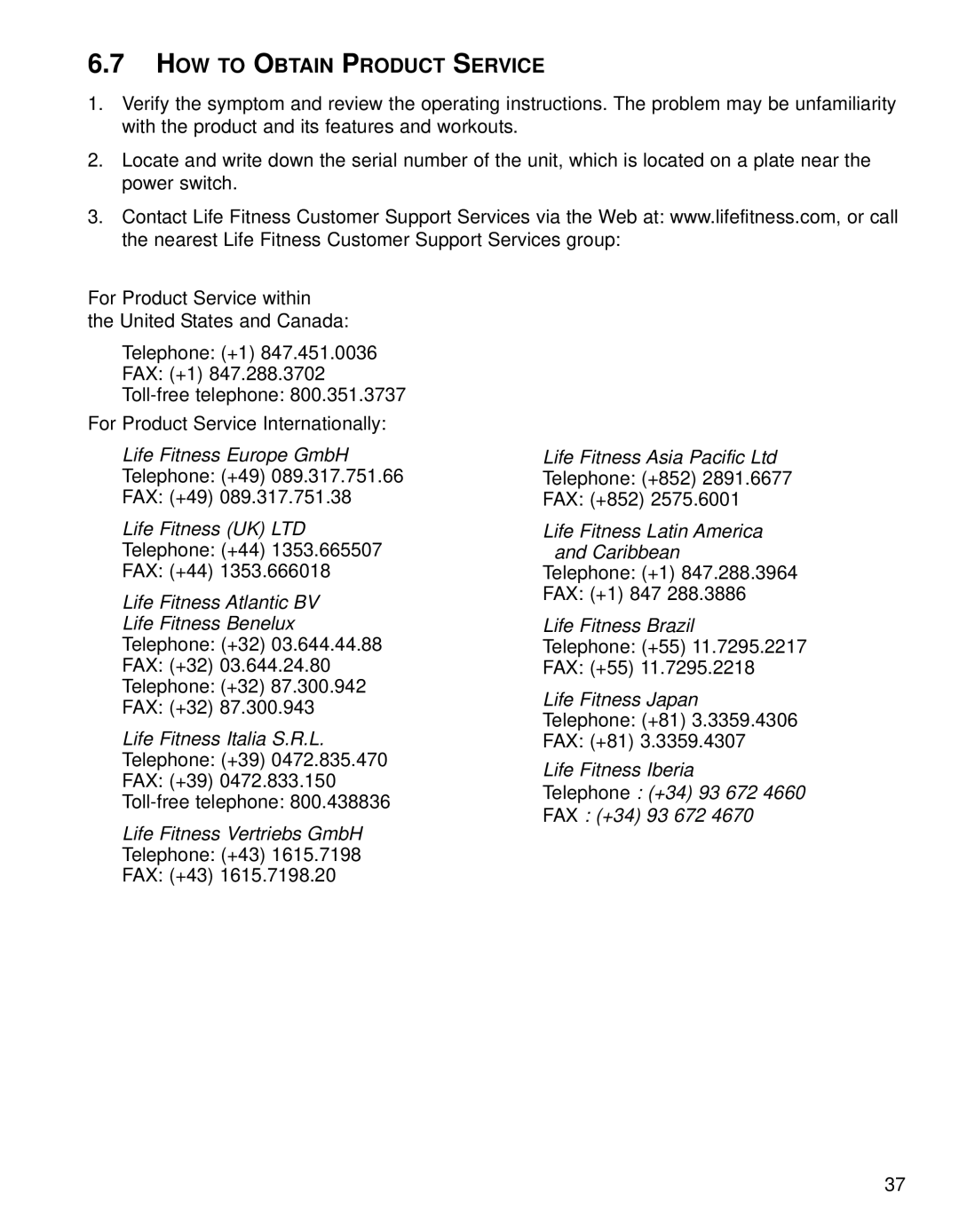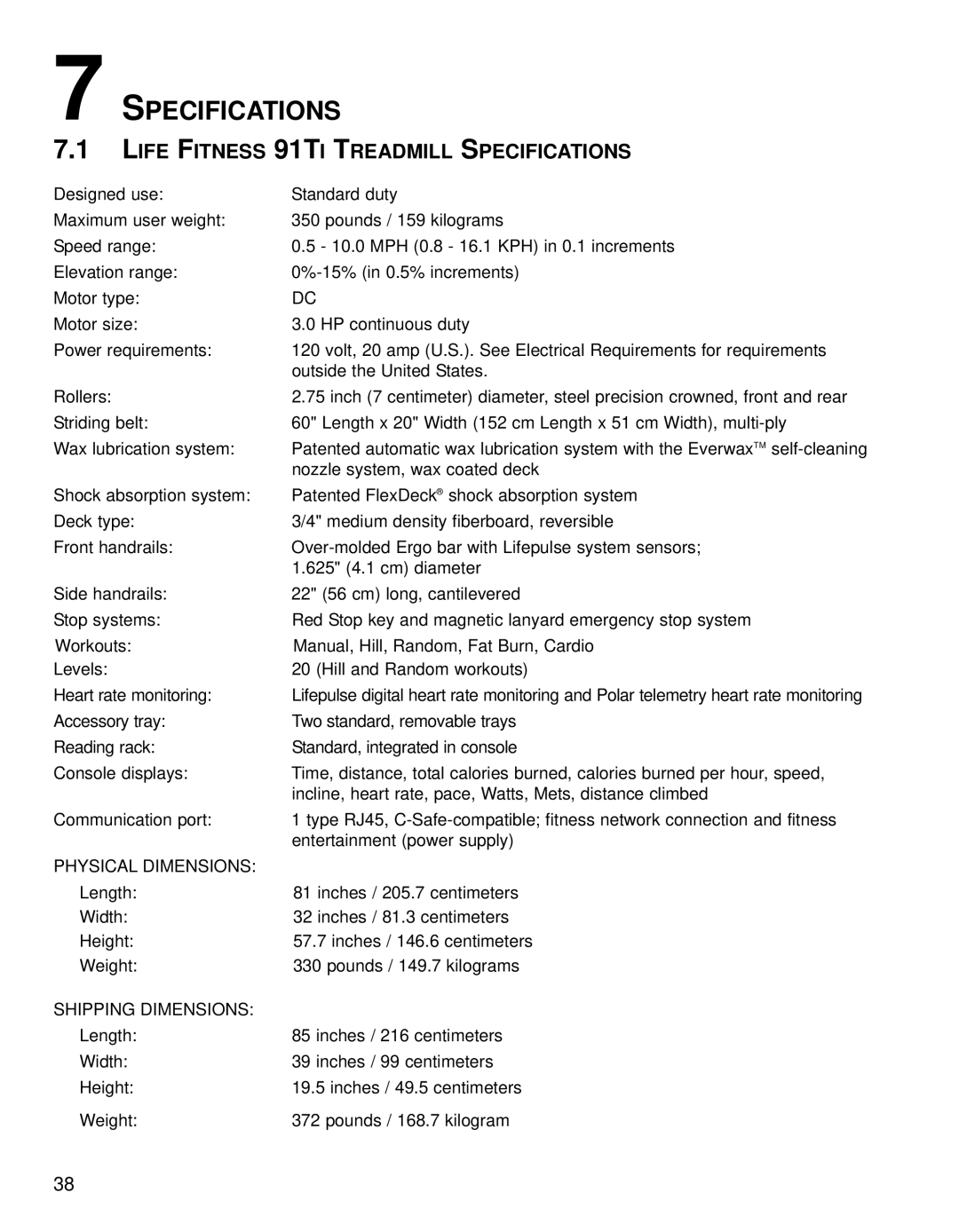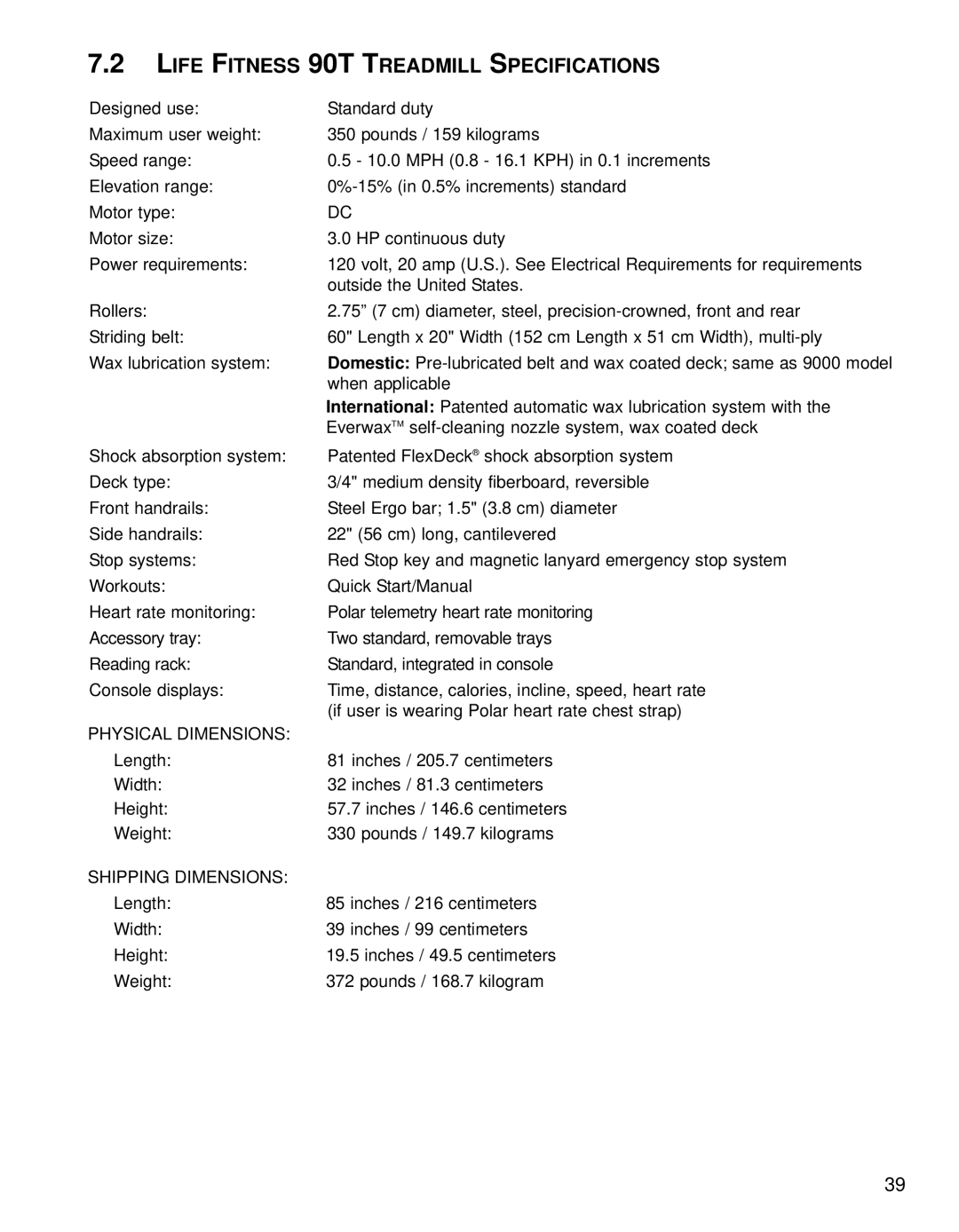2.2DISPLAY CONSOLE DESCRIPTIONS
AWORKOUT PROFILE window (91Ti only): This window displays shapes, made of columns of lights, that represent the incline and levels of intensity for a
*These workouts are available on the 91Ti model only.
BMESSAGE CENTER (91Ti only): This window displays
•Calories: the total number of calories burned since beginning the workout.
•Time: the number of minutes elapsed since beginning the workout.
•Distance: the total distance traveled.
•Incline: the selected incline level of the workout.
•Heart Rate: the detected heart rate if the user is grasping the Lifepulse system sensors or wearing the Polar heart rate chest strap.
•Speed: the user's speed.
•Calories per Hour: the rate of calories burned per hour.
•Pace: the rate of minutes per mile or kilometer.
•Watts: effort level in Watts. The Watt is a unit of power output or the expression of the mechanical rate of work.
•Mets: effort level in Mets. The Met is an expression of the rate of work for the human body, or a metabolic equivalent; one Met is approximately equal to the metabolism of a person at rest.
•Distance Climbed: a calculation of feet or meters based on the speed and incline.
BDATA DISPLAY (90T only): During a workout, these three windows display statistics about the progress of the workout:
•Time: the number of minutes elapsed since beginning the workout.
•Distance: the total distance traveled.
•Calories: the total number of calories burned since beginning the workout.
•Incline: the selected incline level of the workout.
•Speed: the user's speed.
•Heart Rate: the detected heart rate if the user is wearing the Polar heart rate chest strap.
After a new workout has been underway for 12 seconds, the left DATA DISPLAY window flashes a default weight value of 150 pounds (68 kg), indicating that the computer is requesting the user’s weight to calculate the number of calories burned. Use the WEIGHT ARROW keys to enter the correct weight. If no weight is entered, the computer uses the default value to calculate calories burned.
†Defined by the American College of Sports Medicine's "Guidelines for Exercise Testing and Prescription" as equal to 220 minus an individual’s age.
* Target Heart Rate (THR) is a percentage of the theoretical maximum. For example, a
16