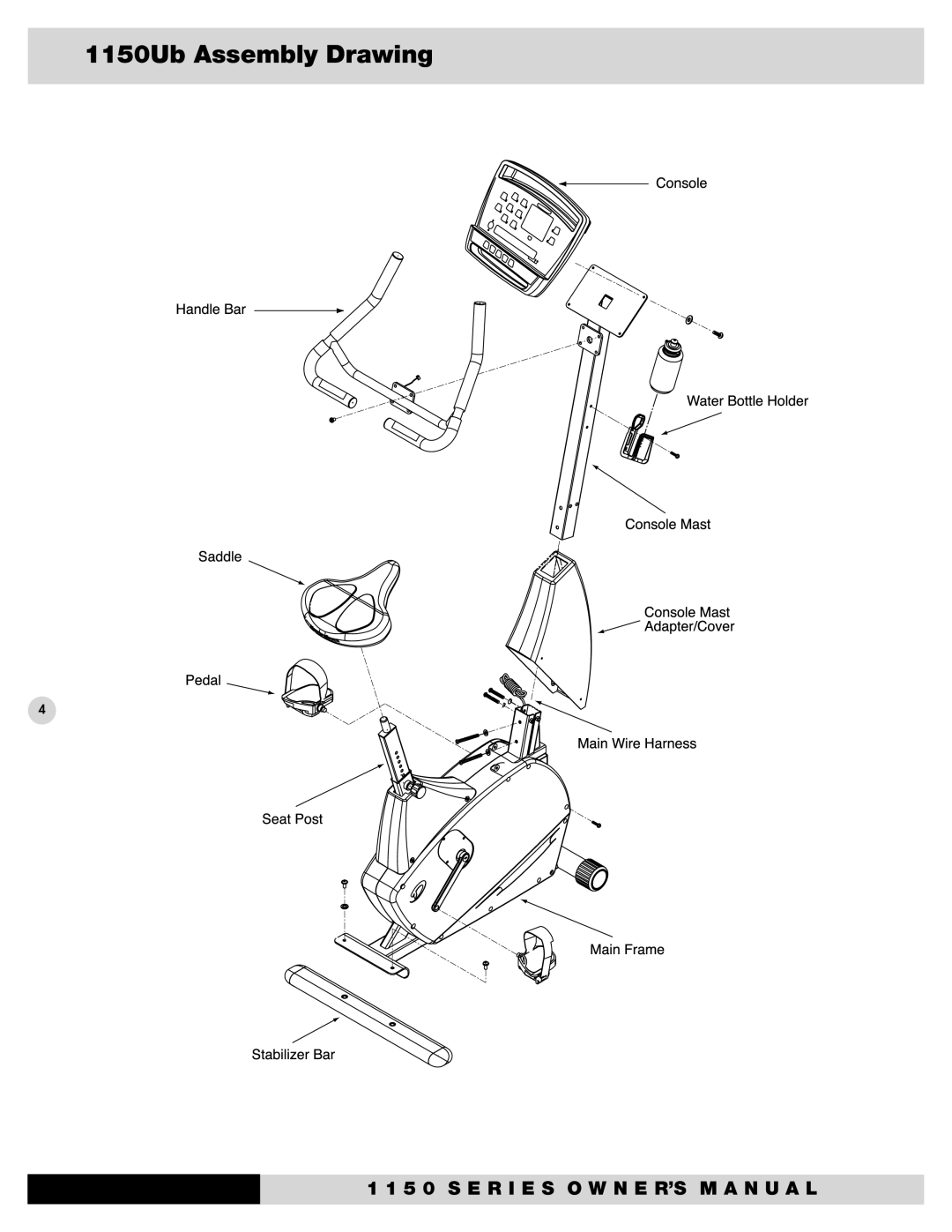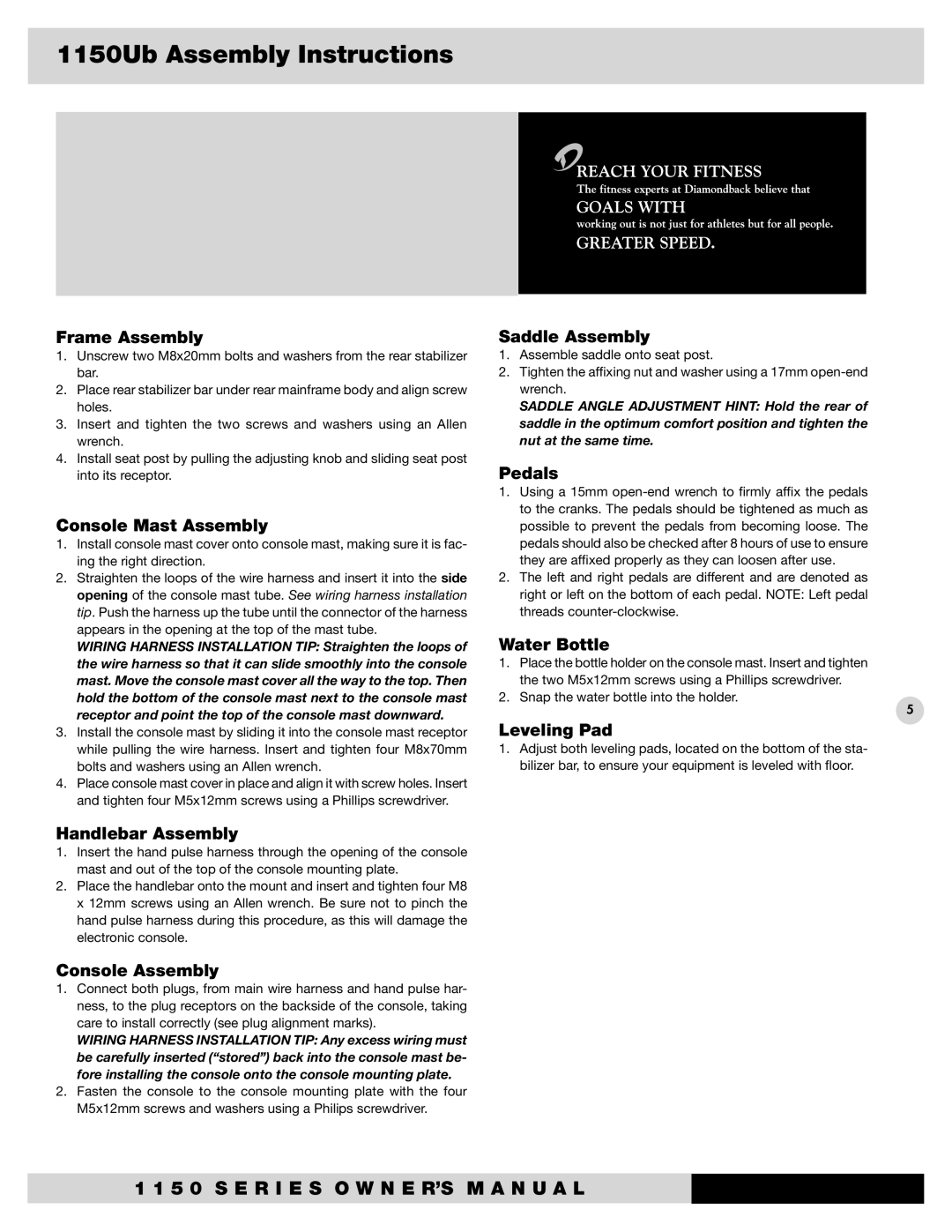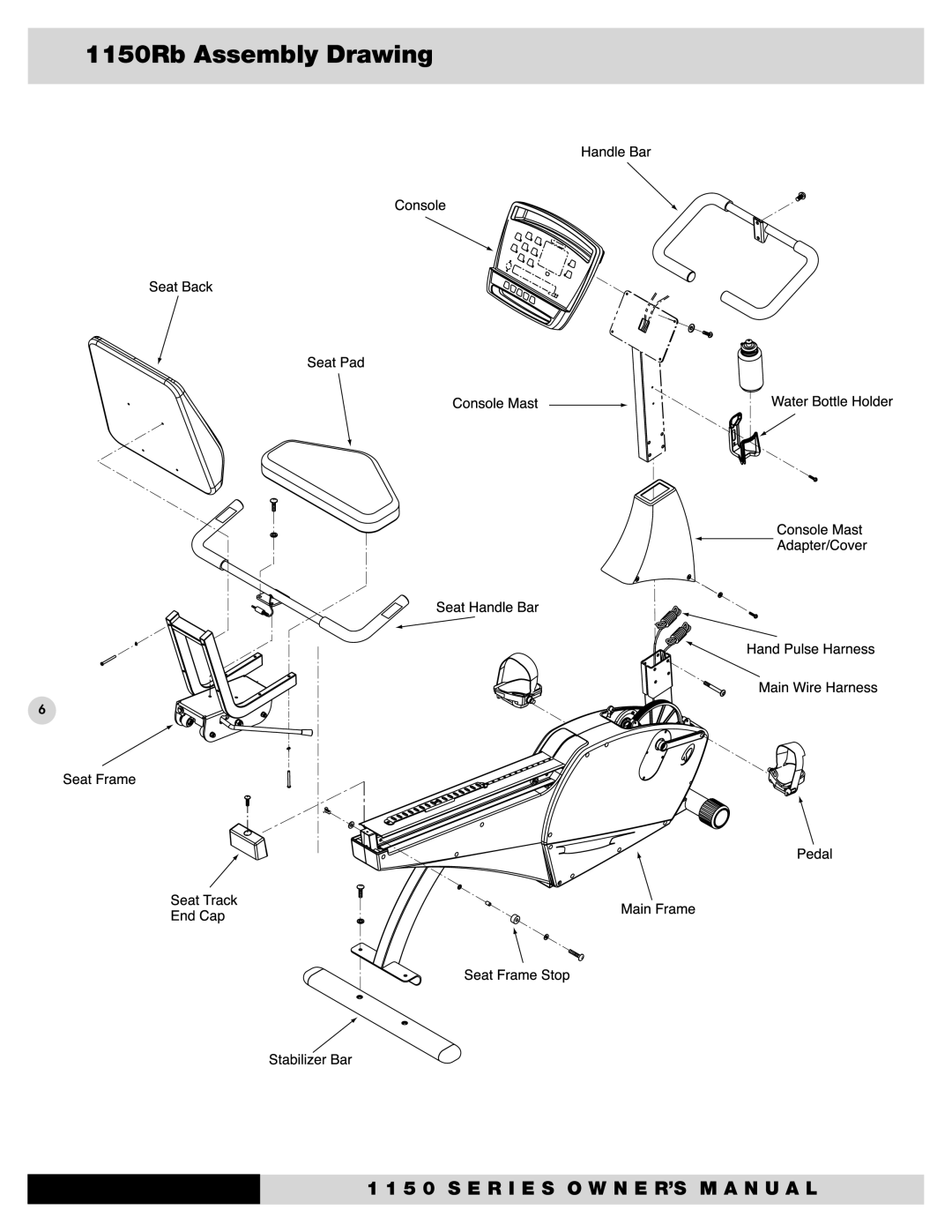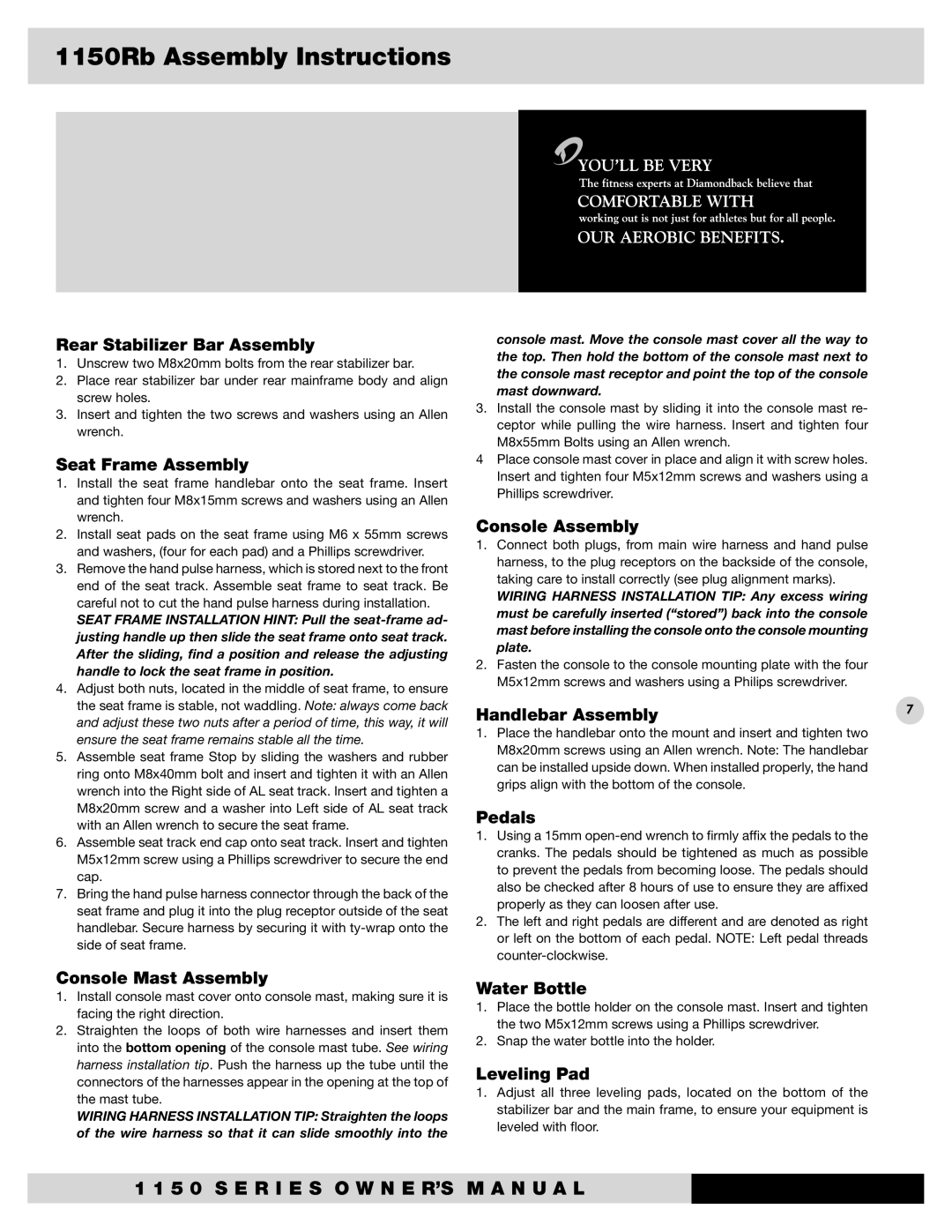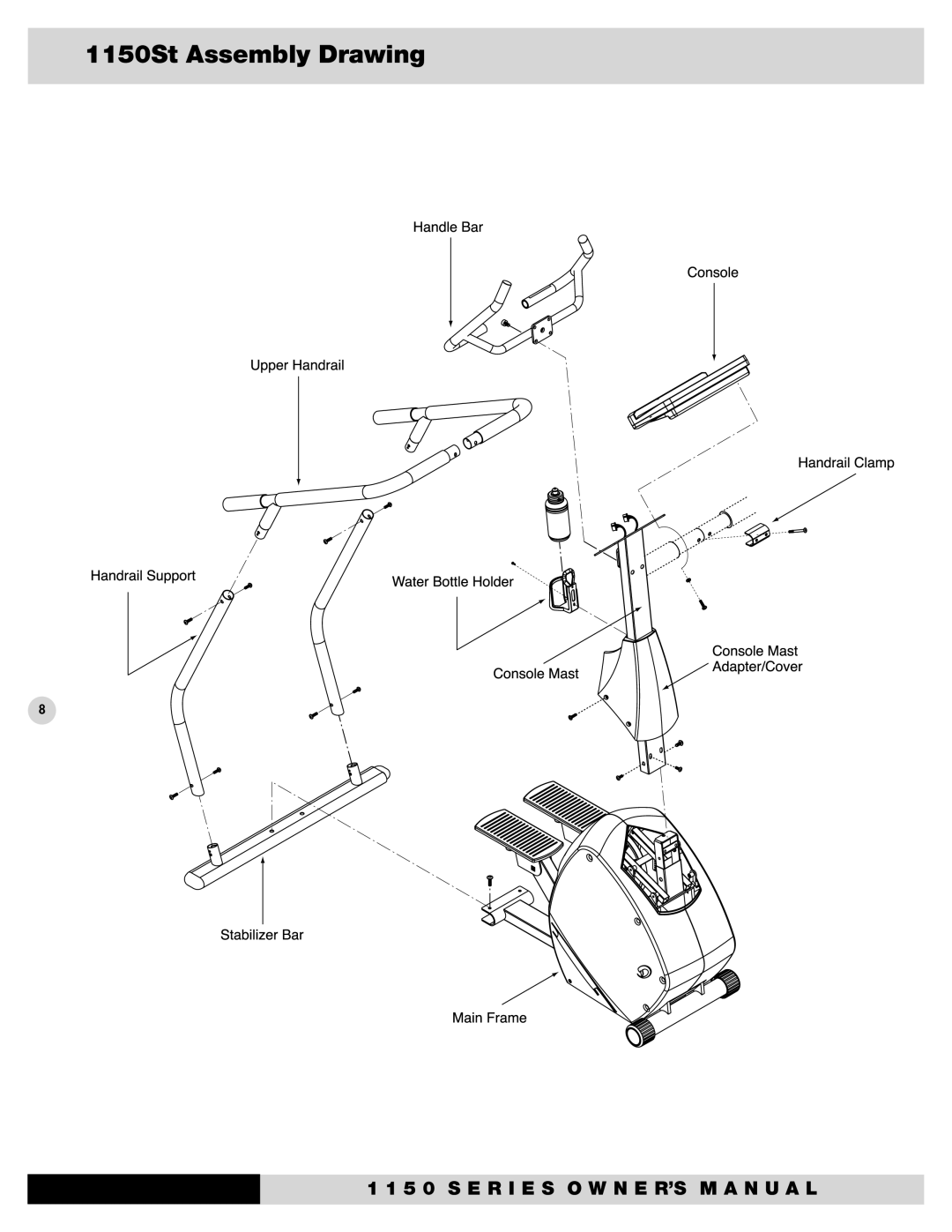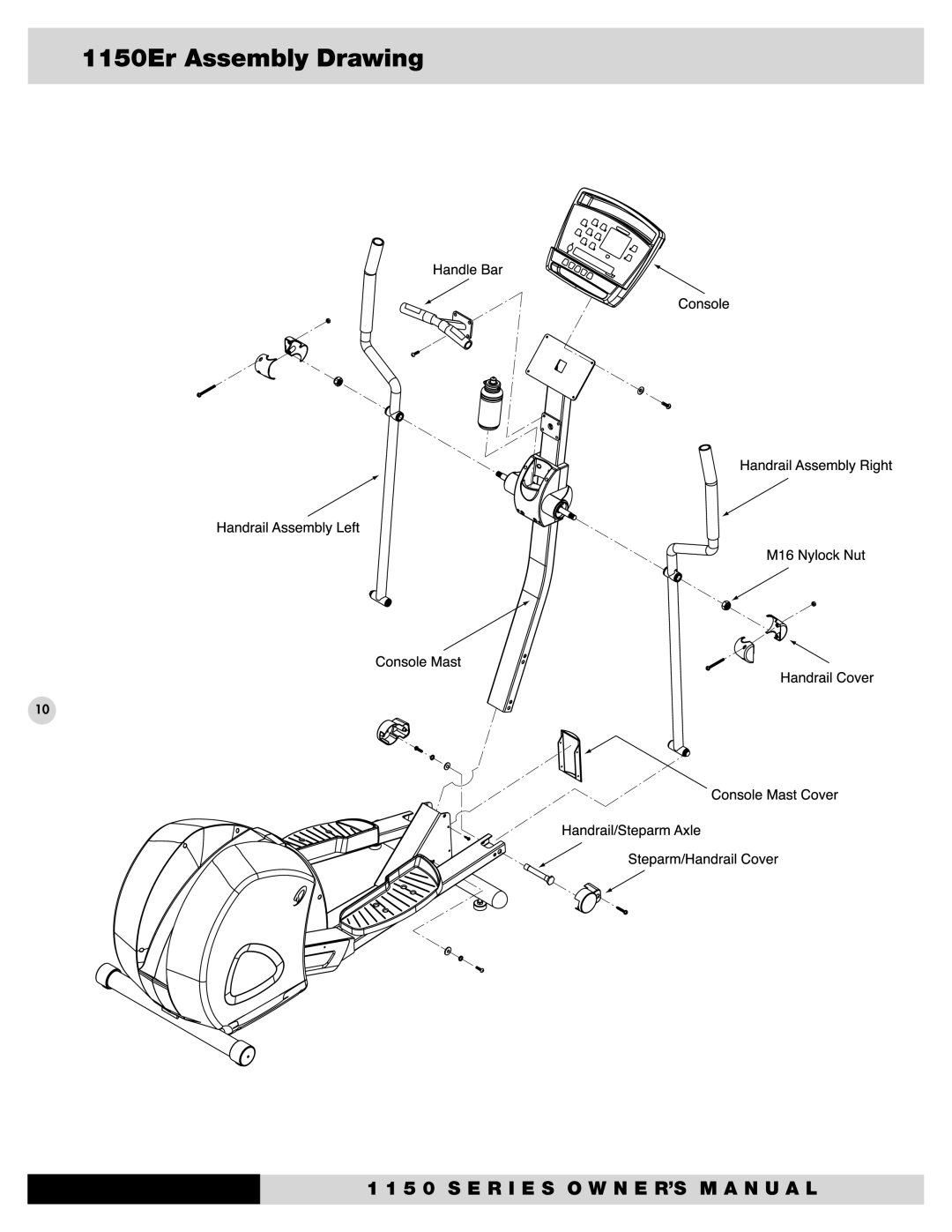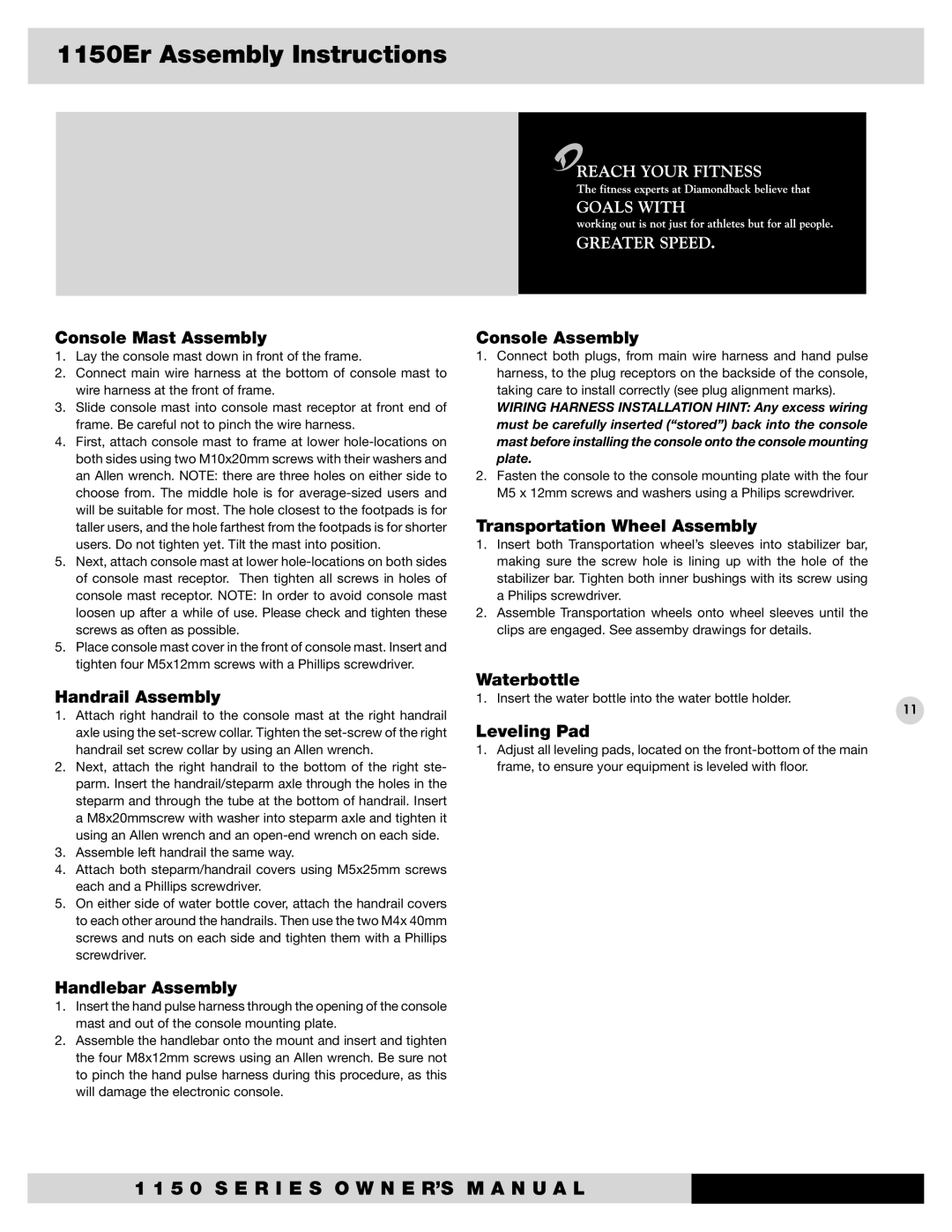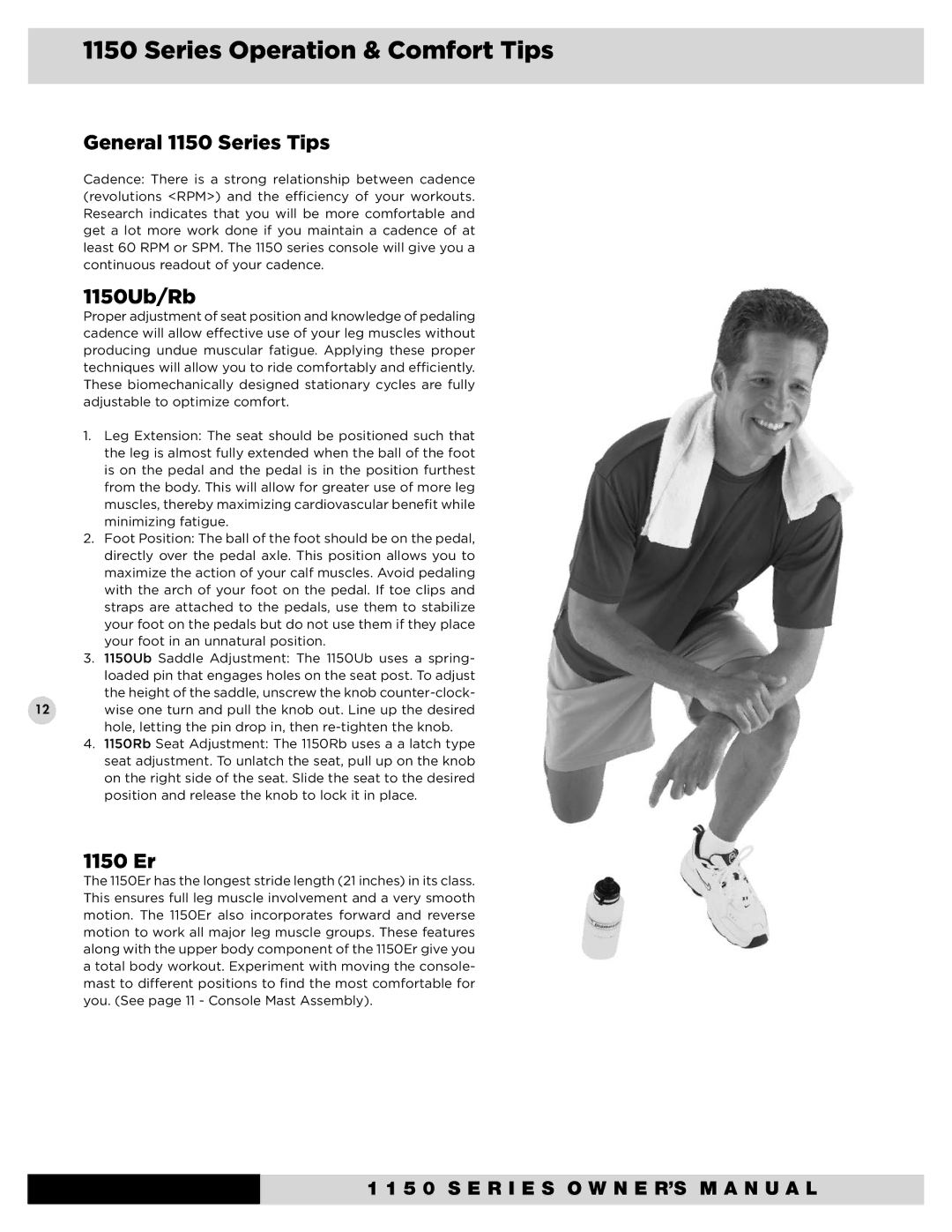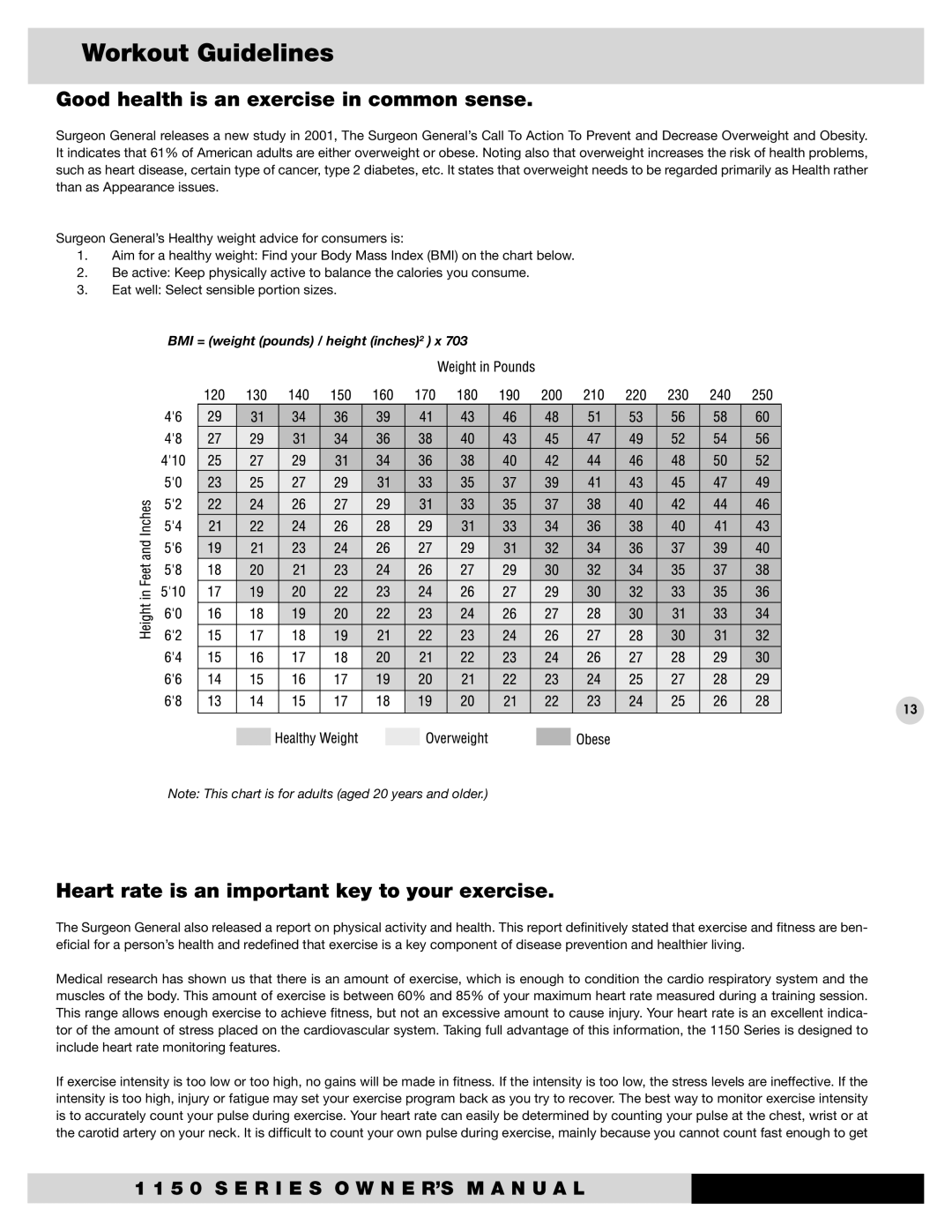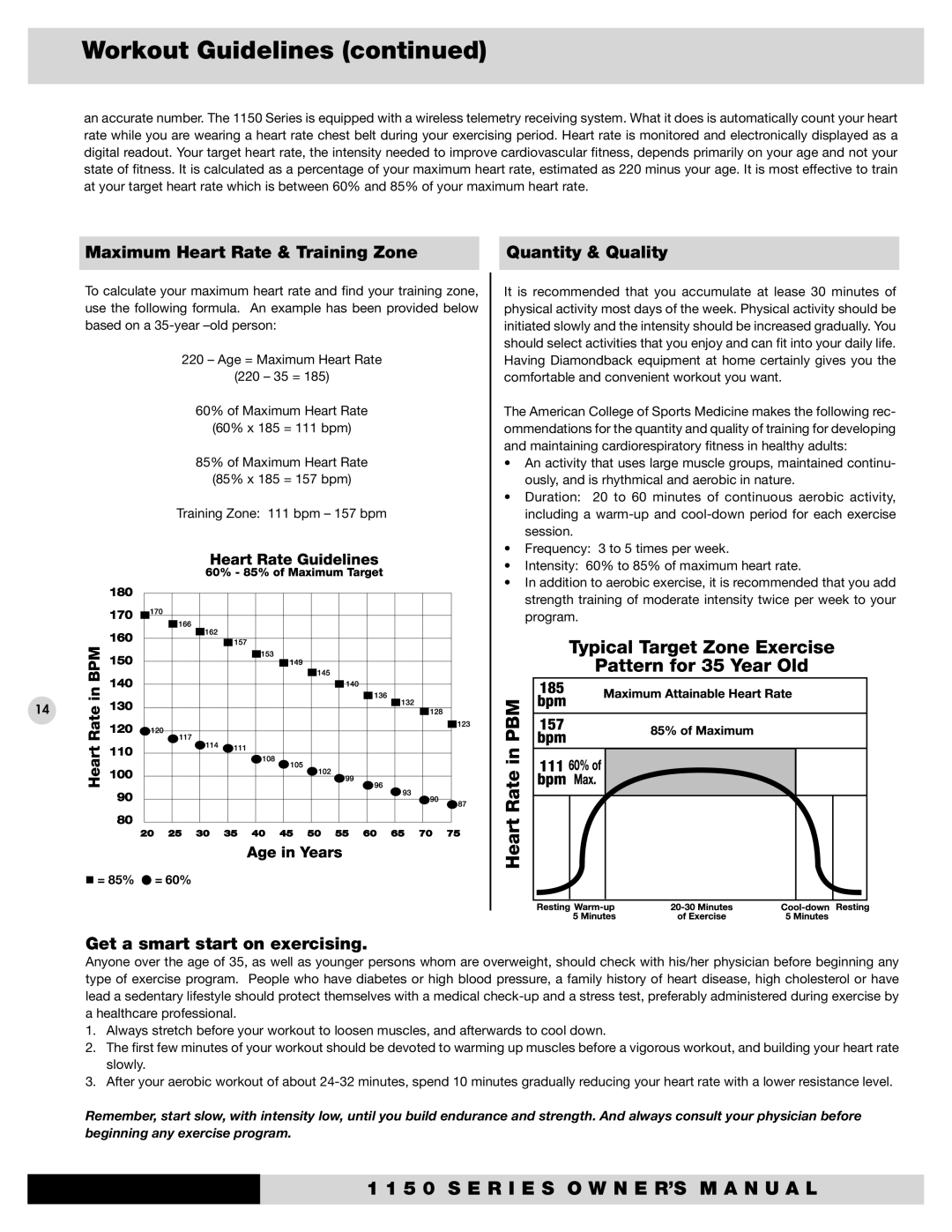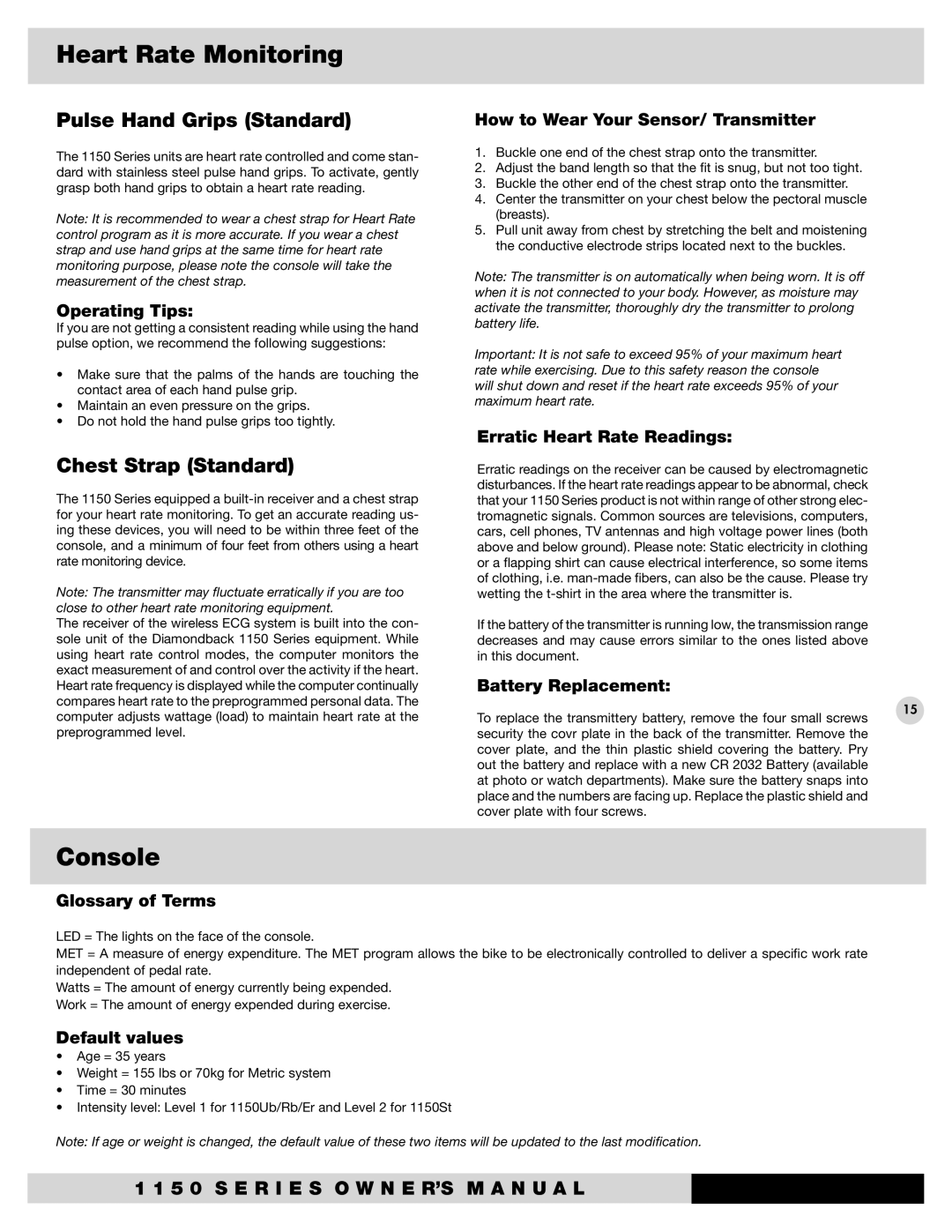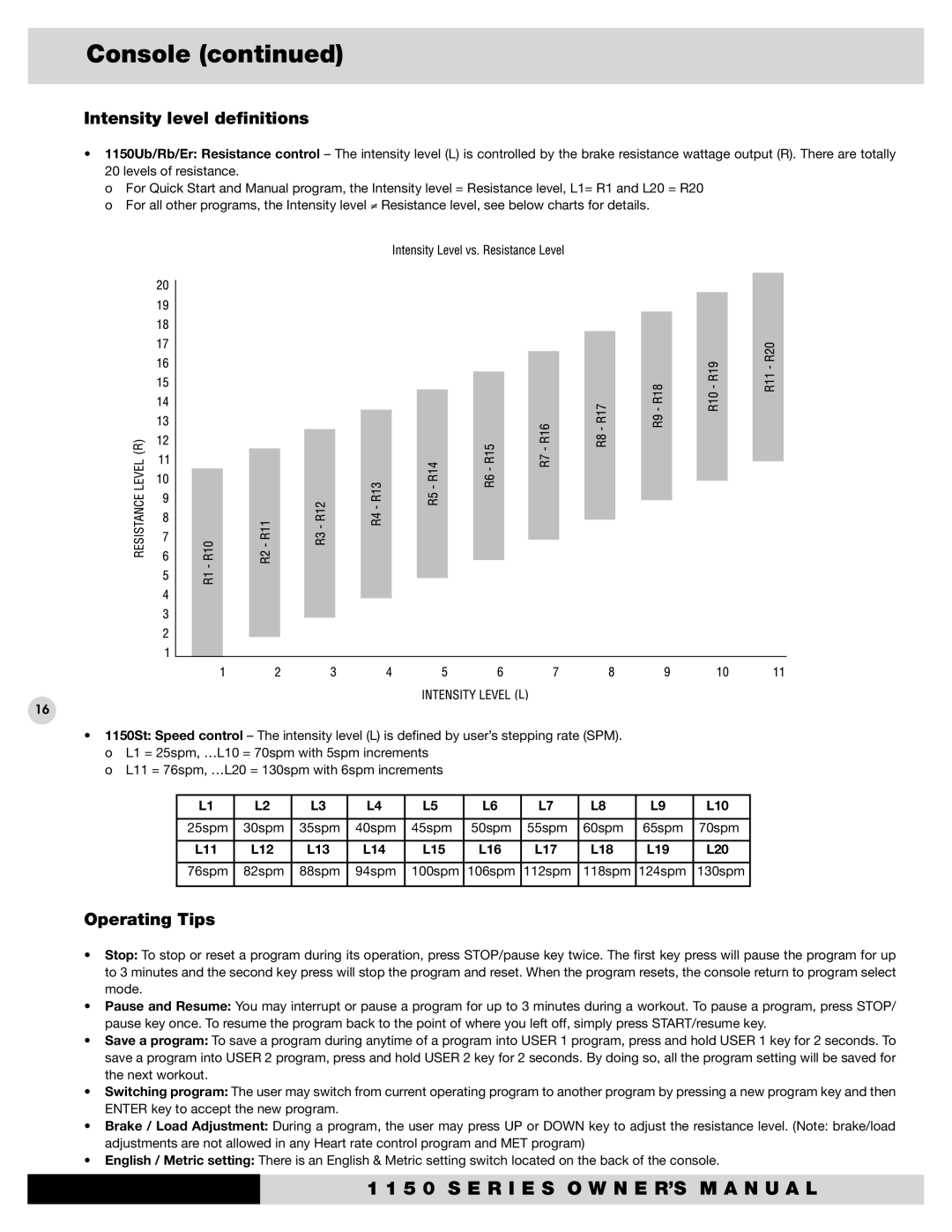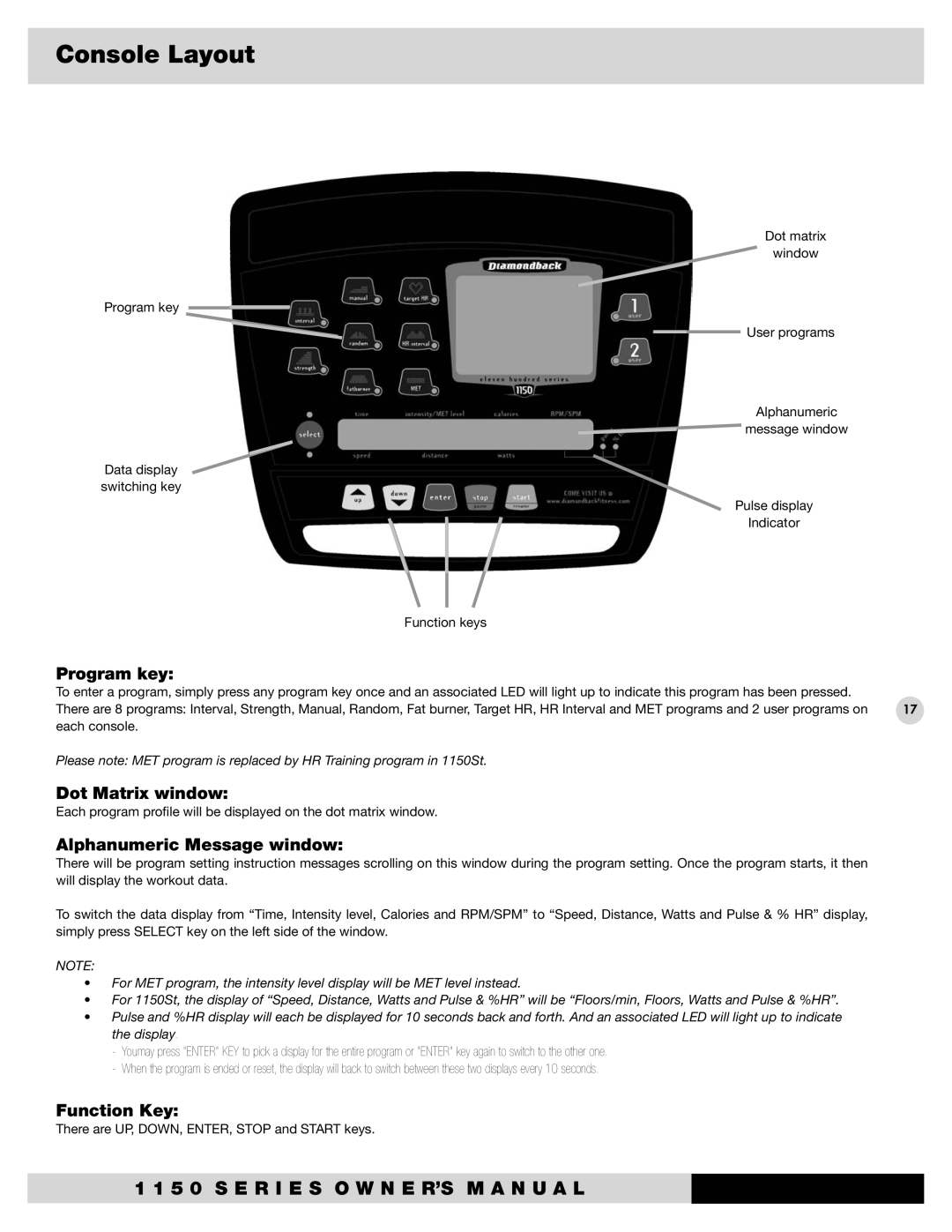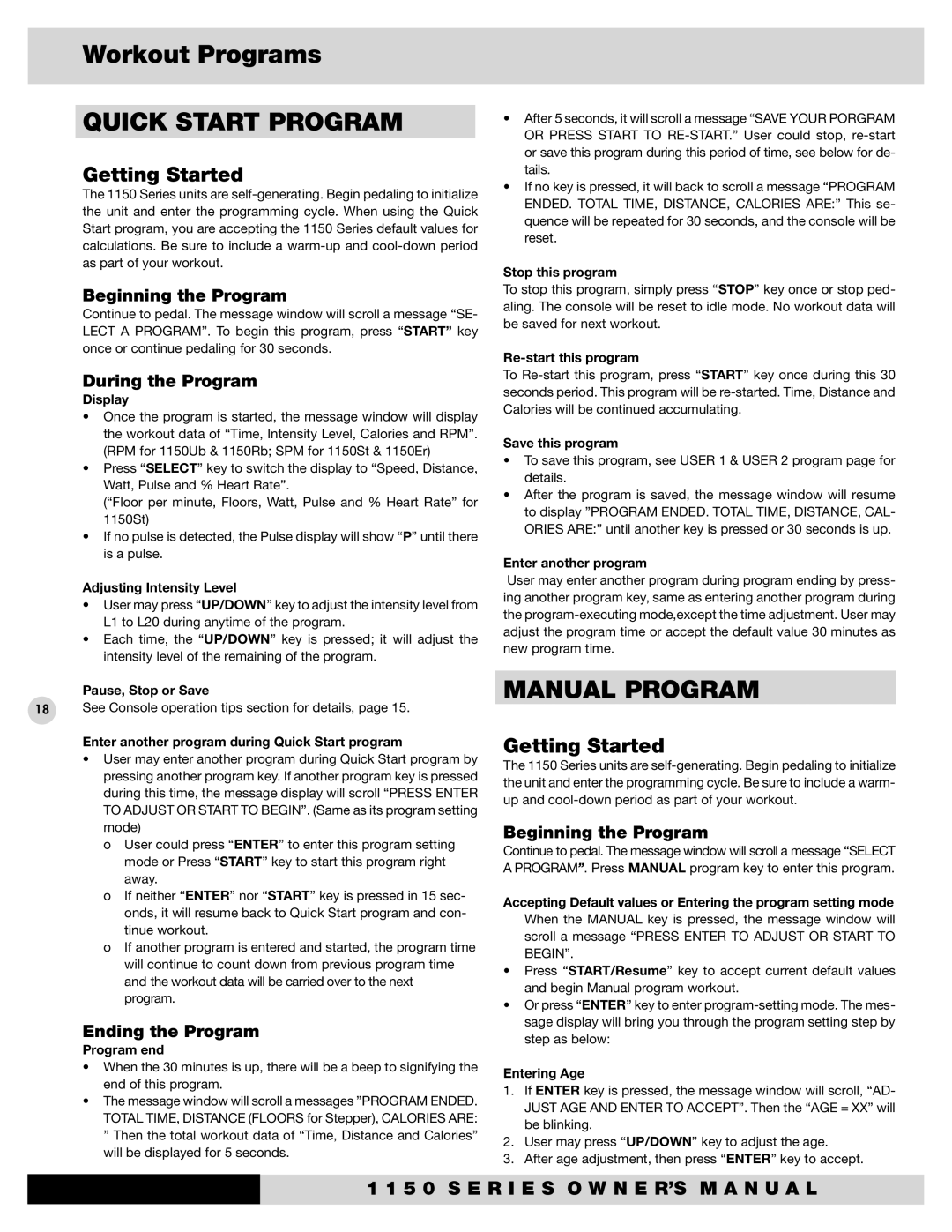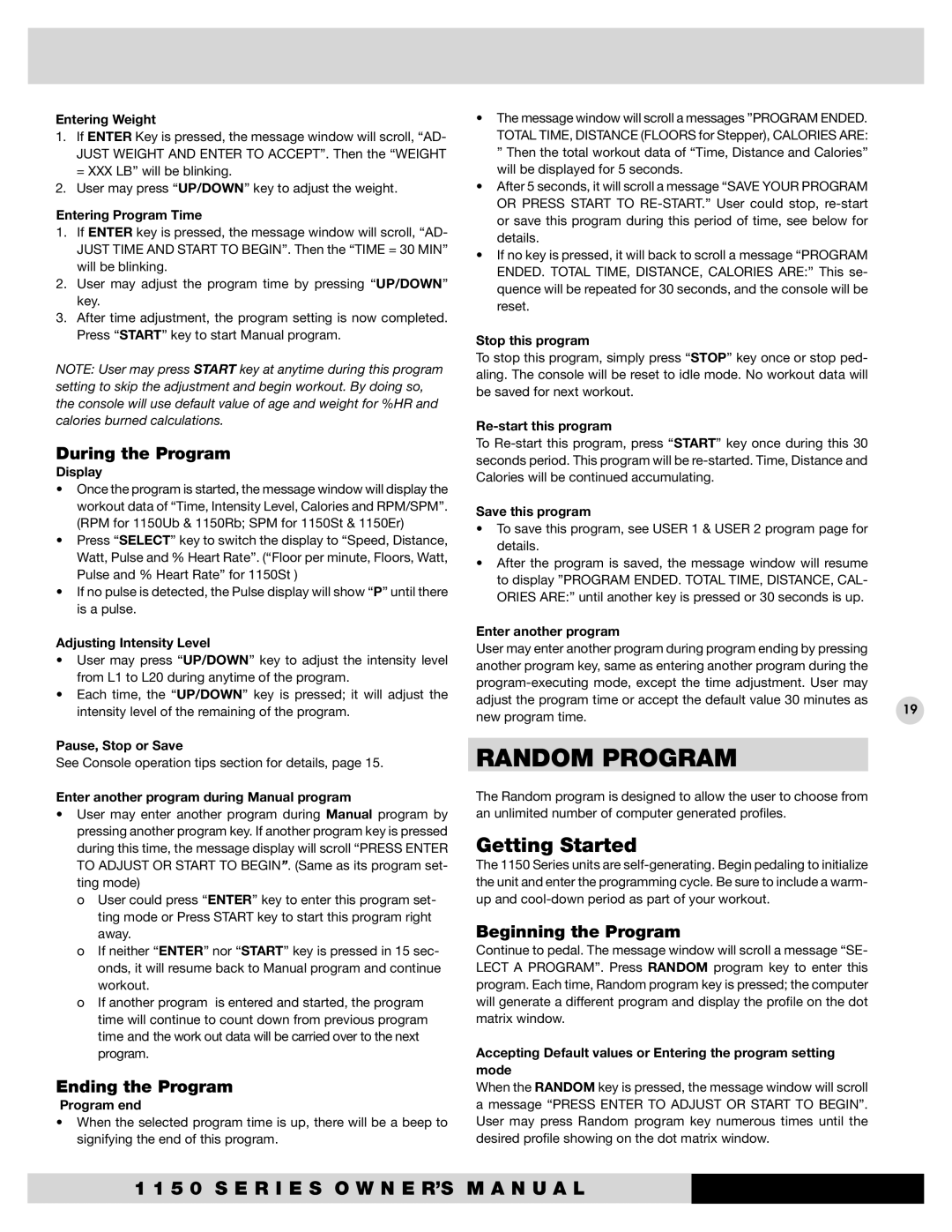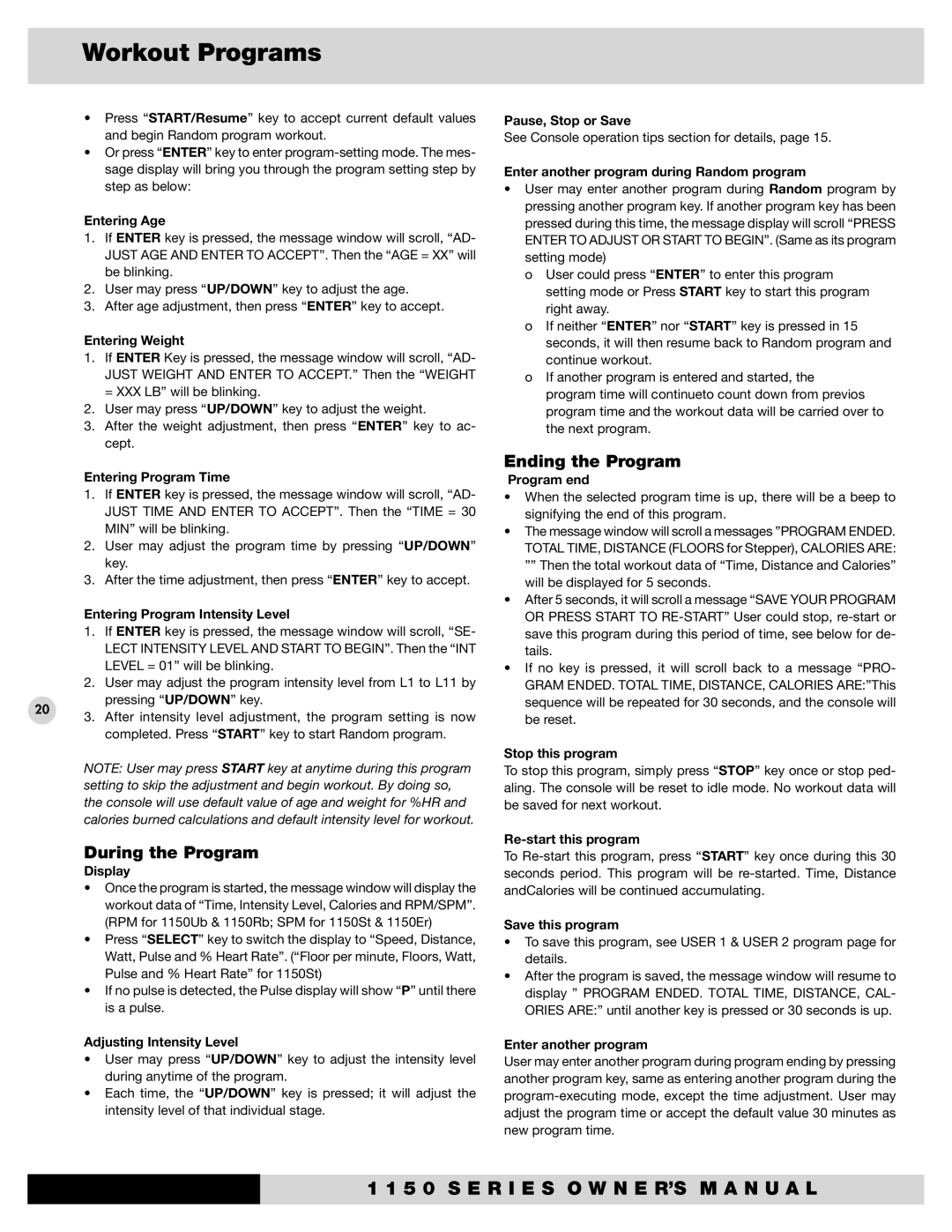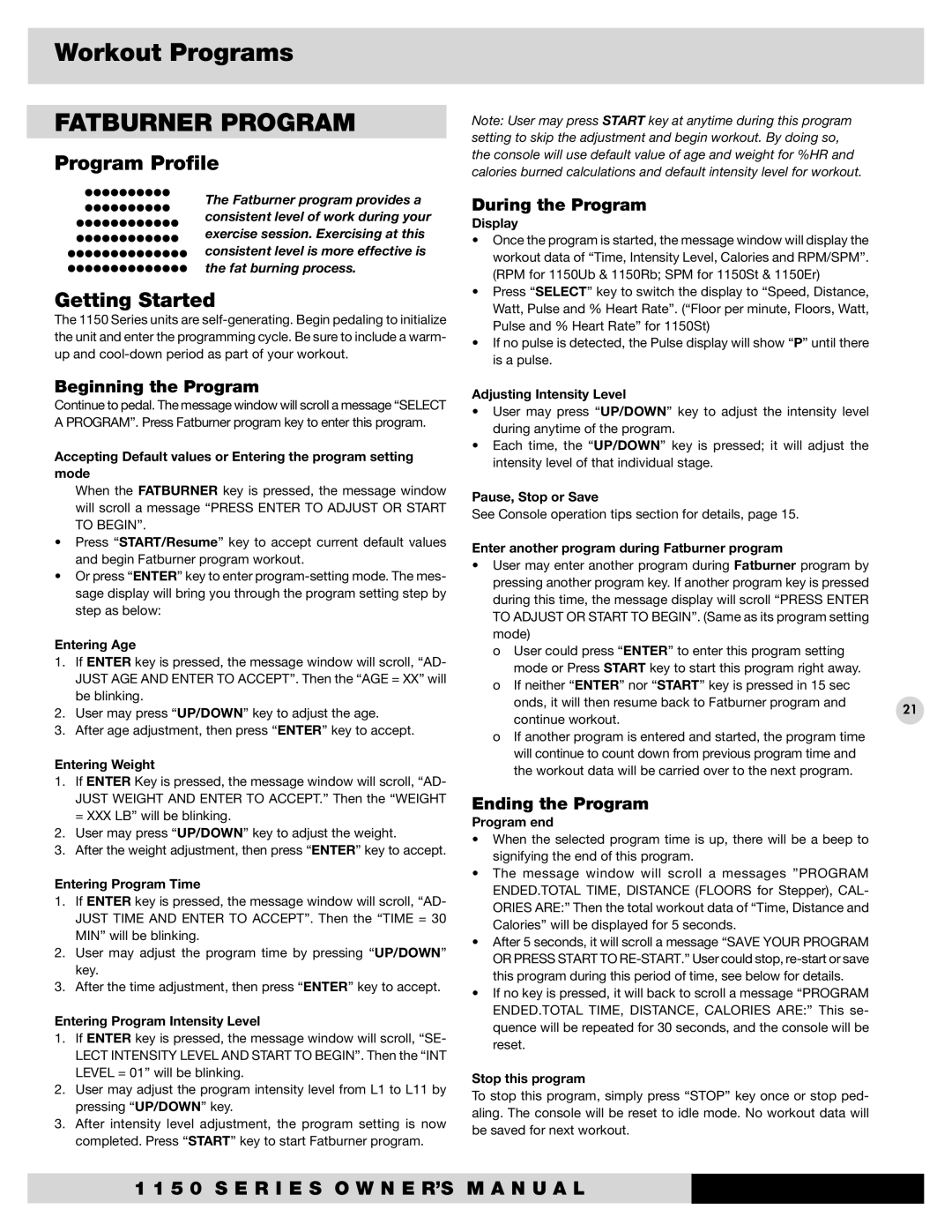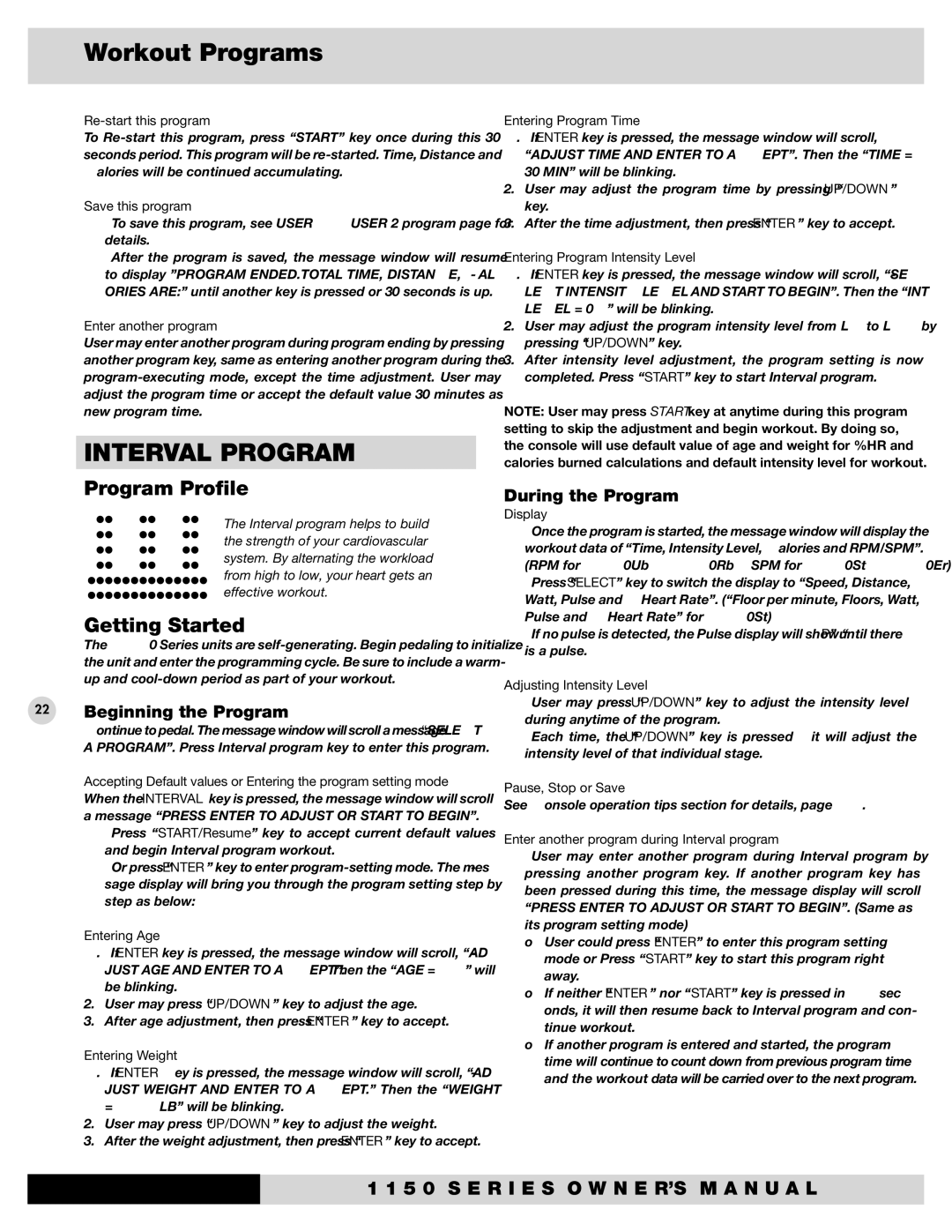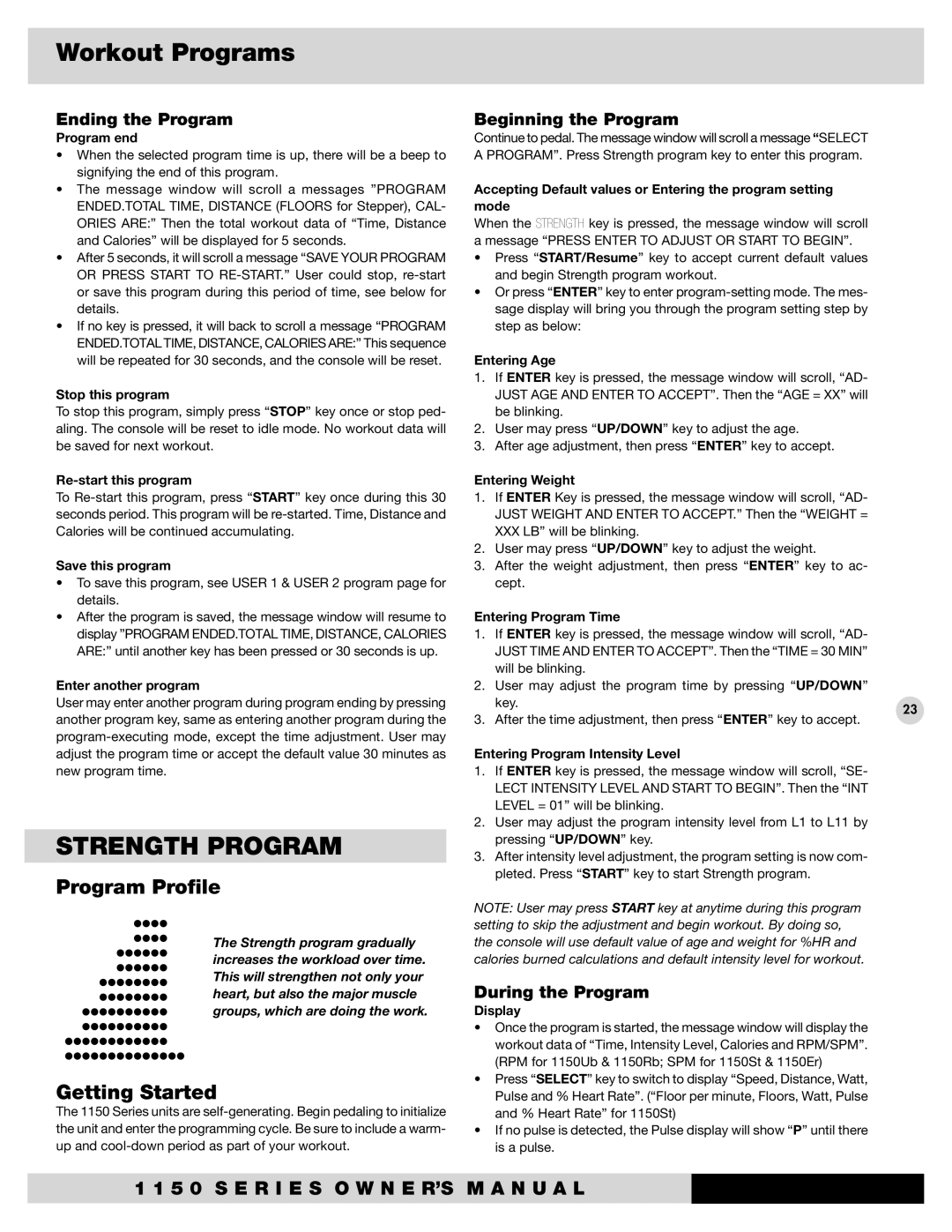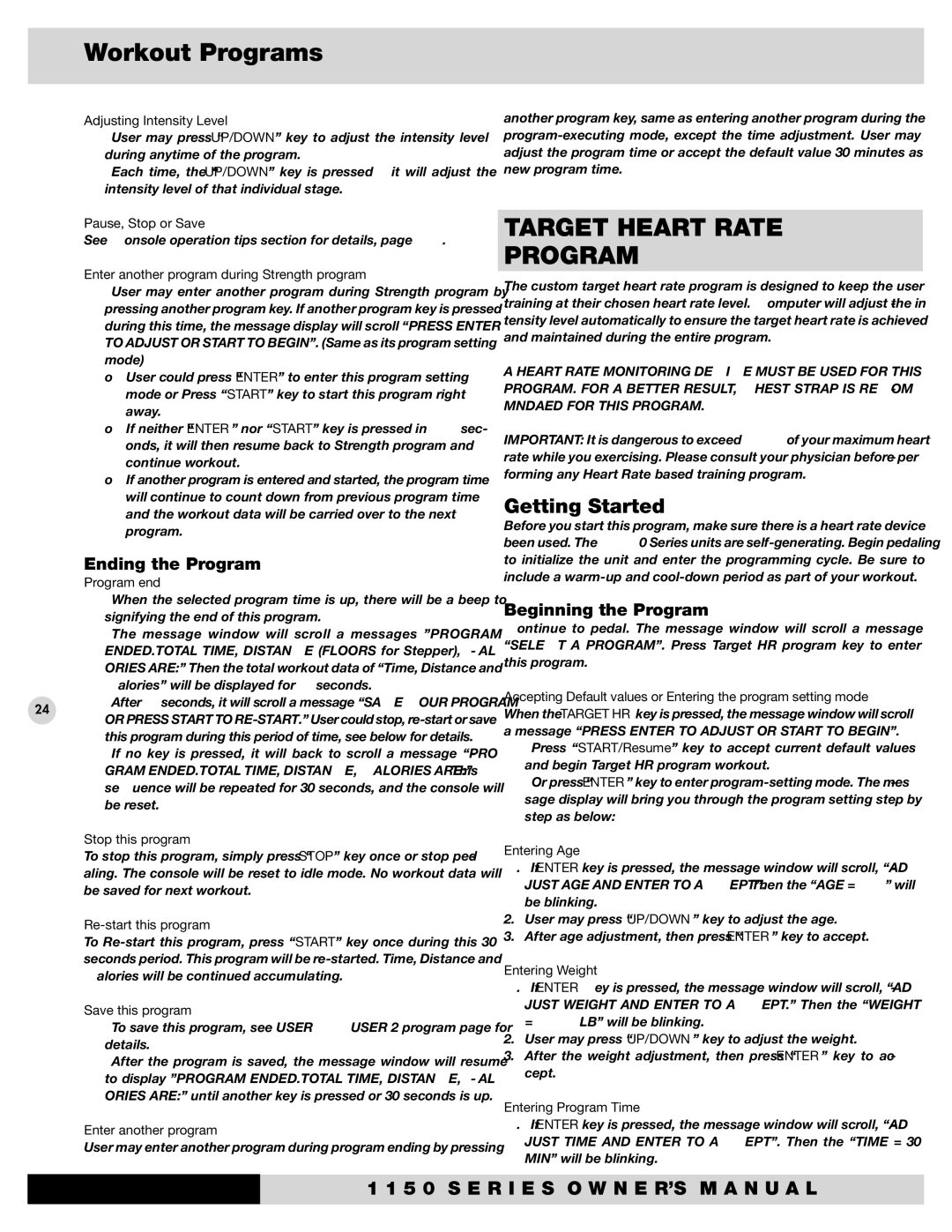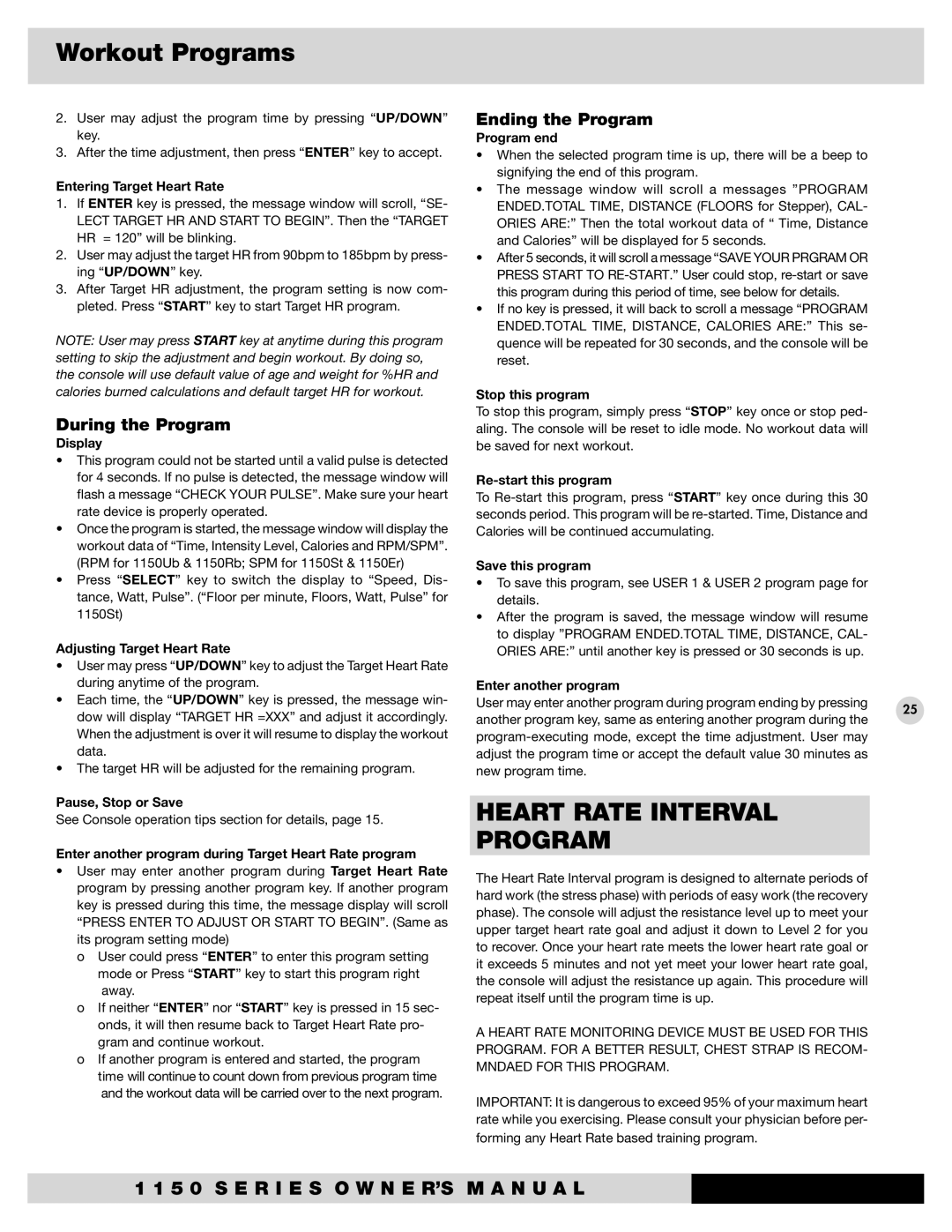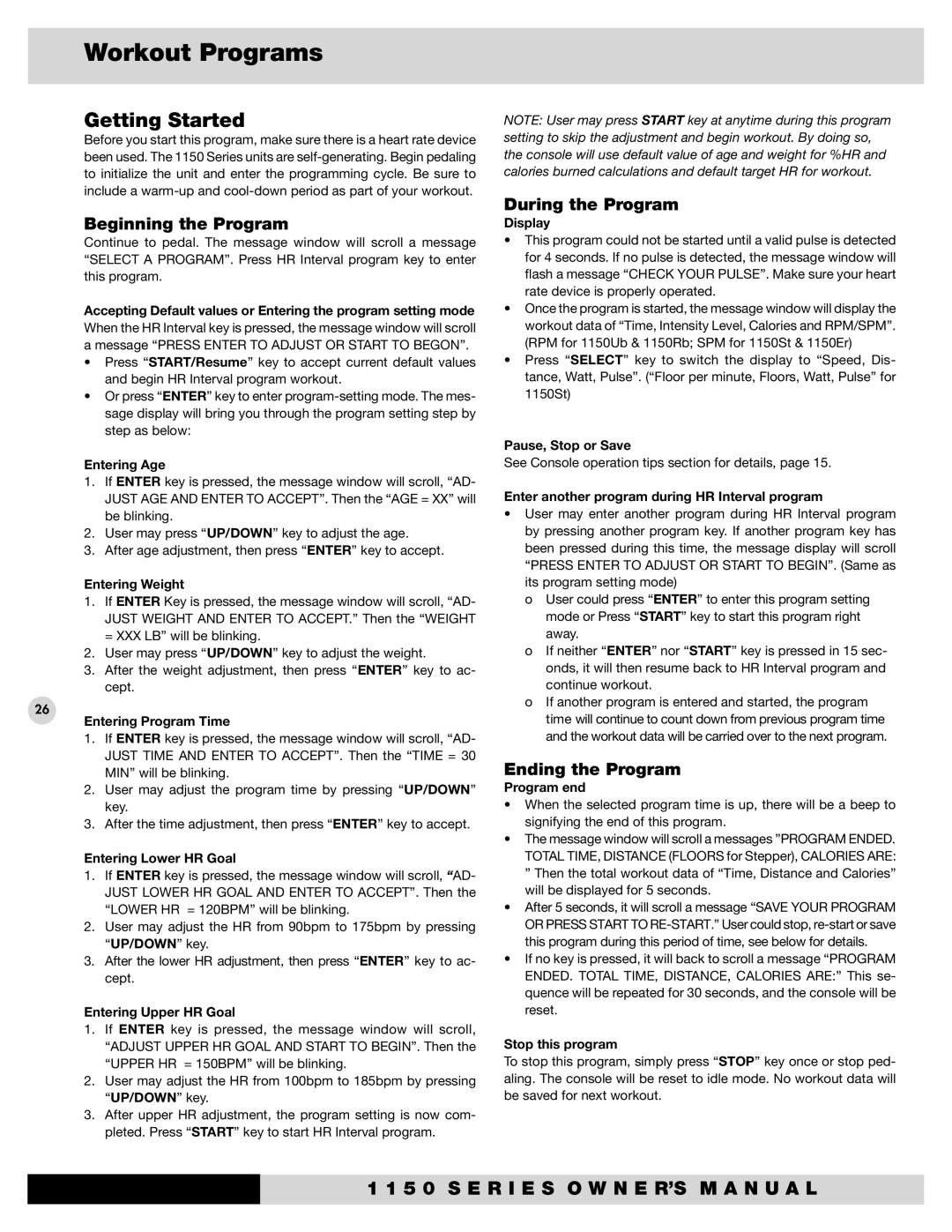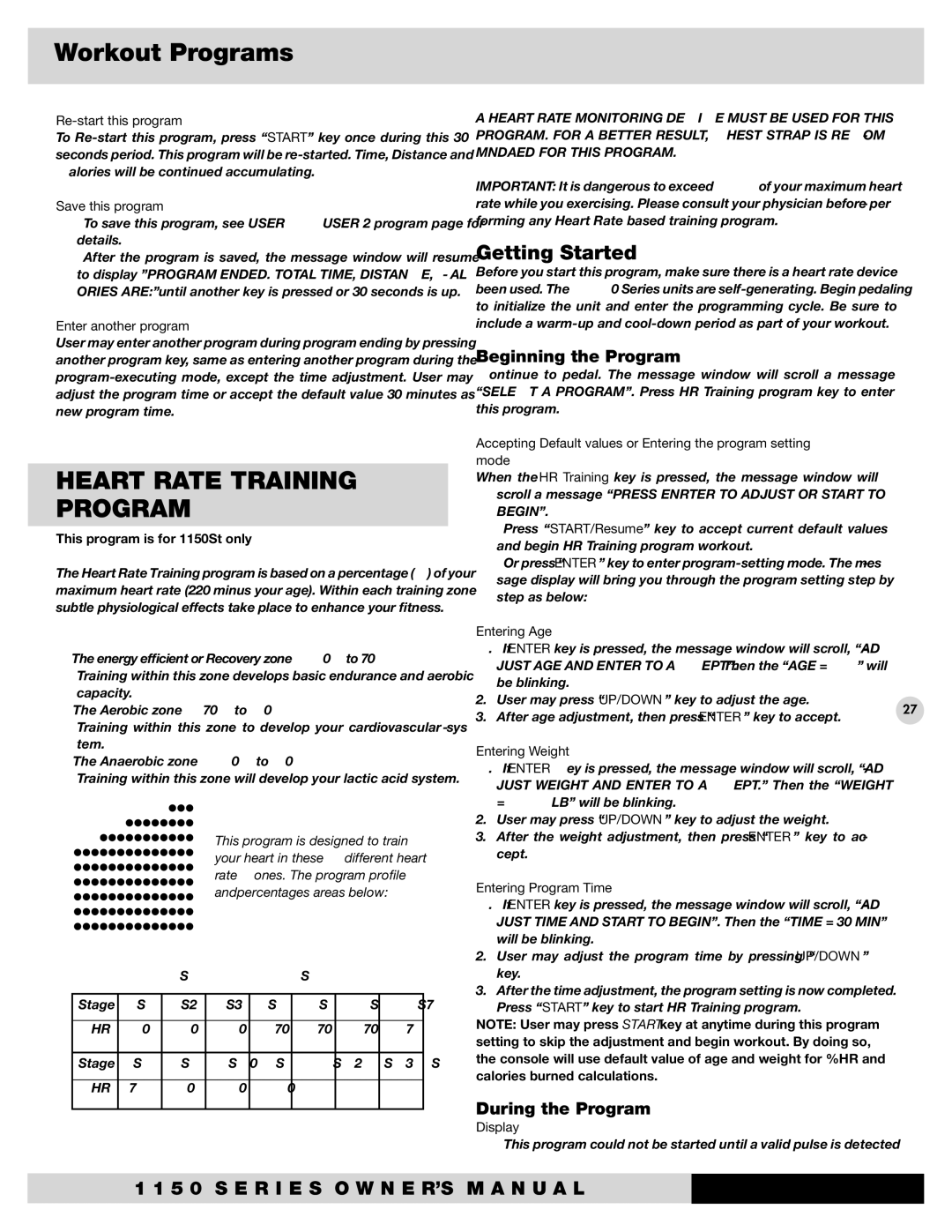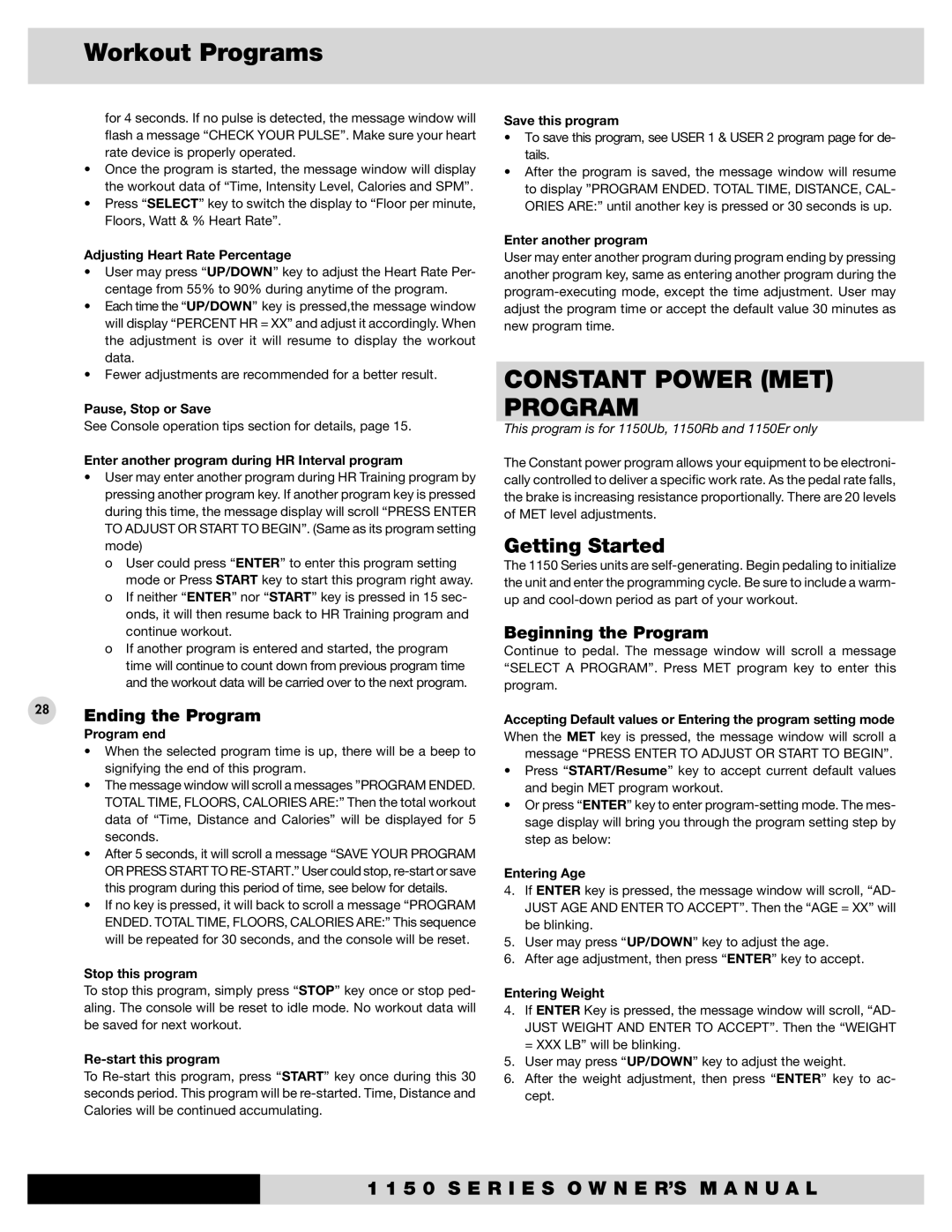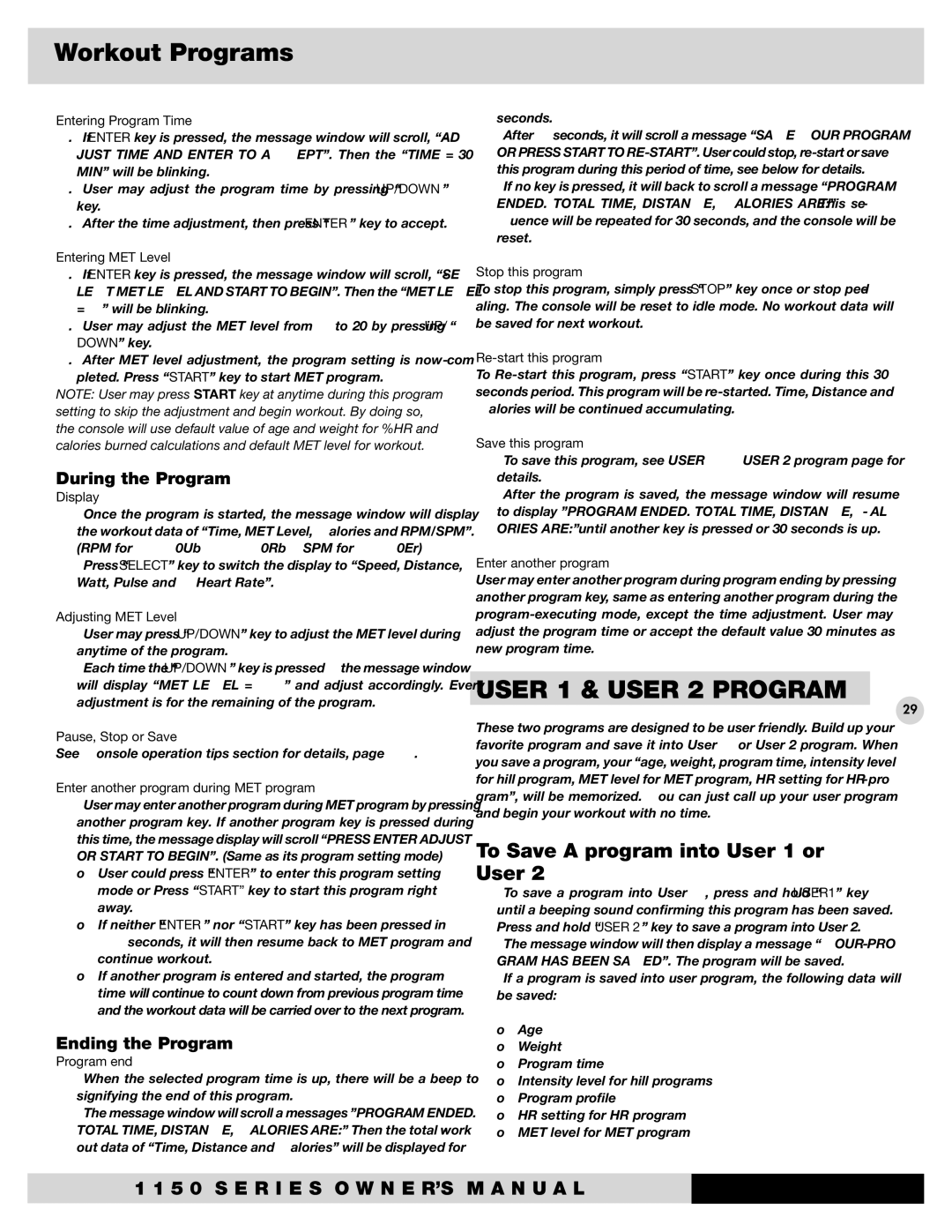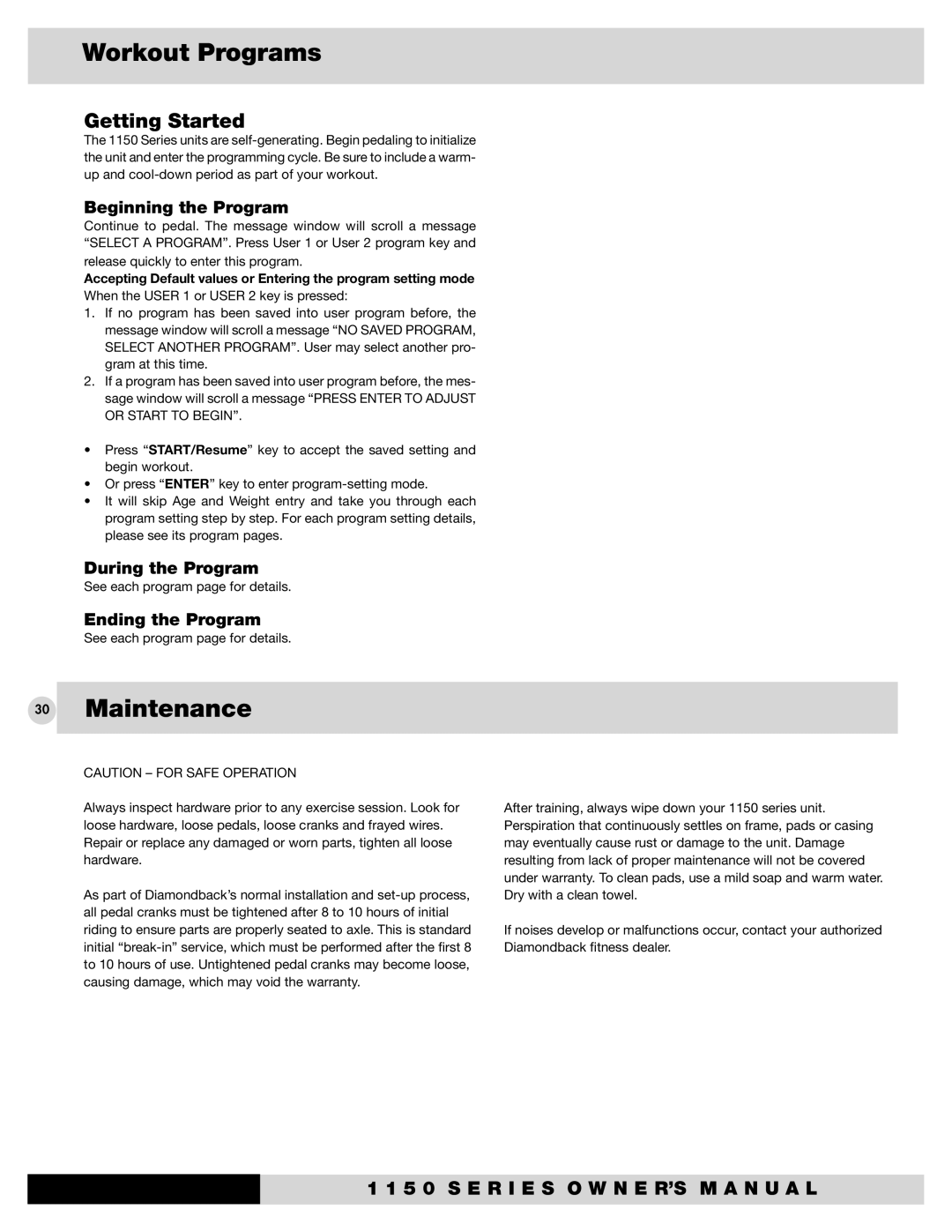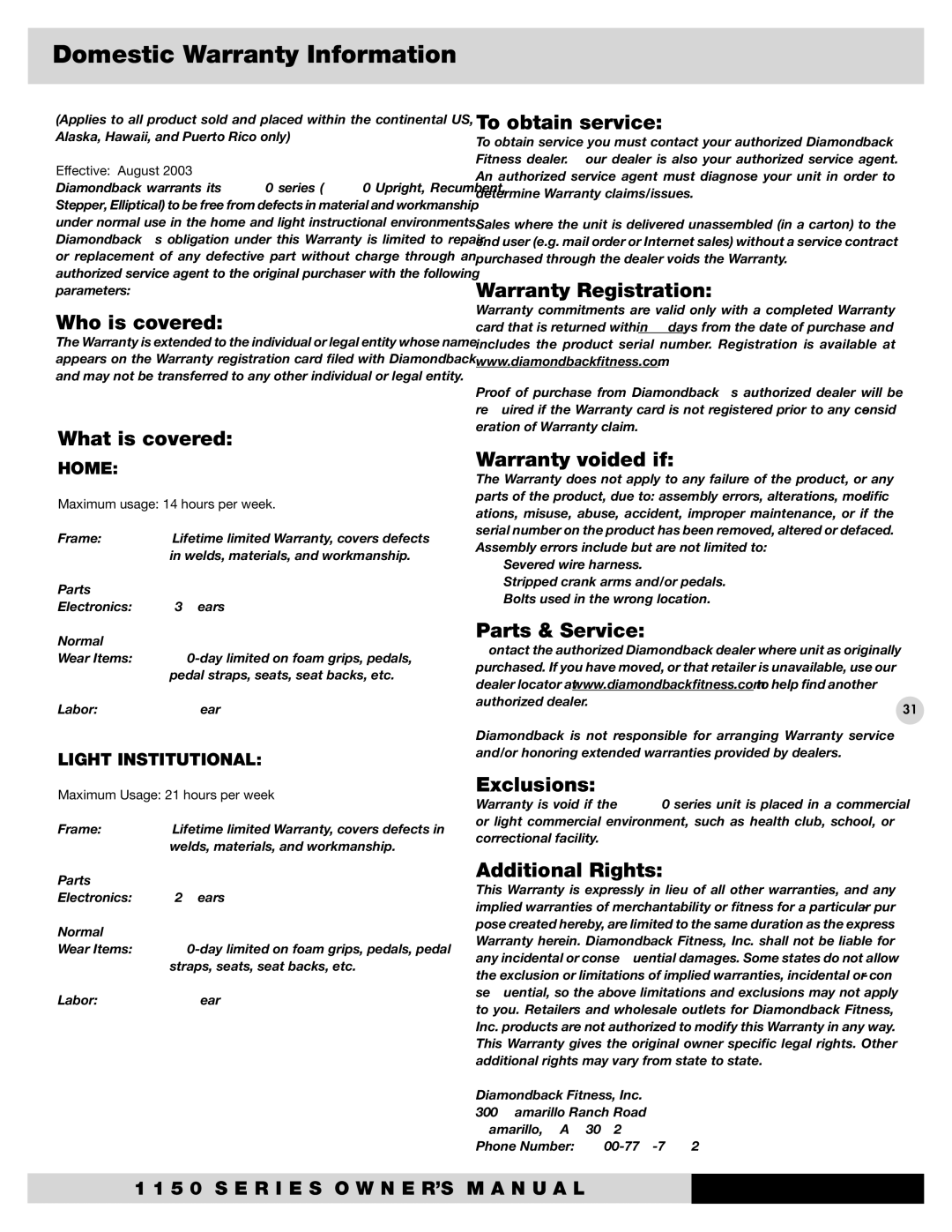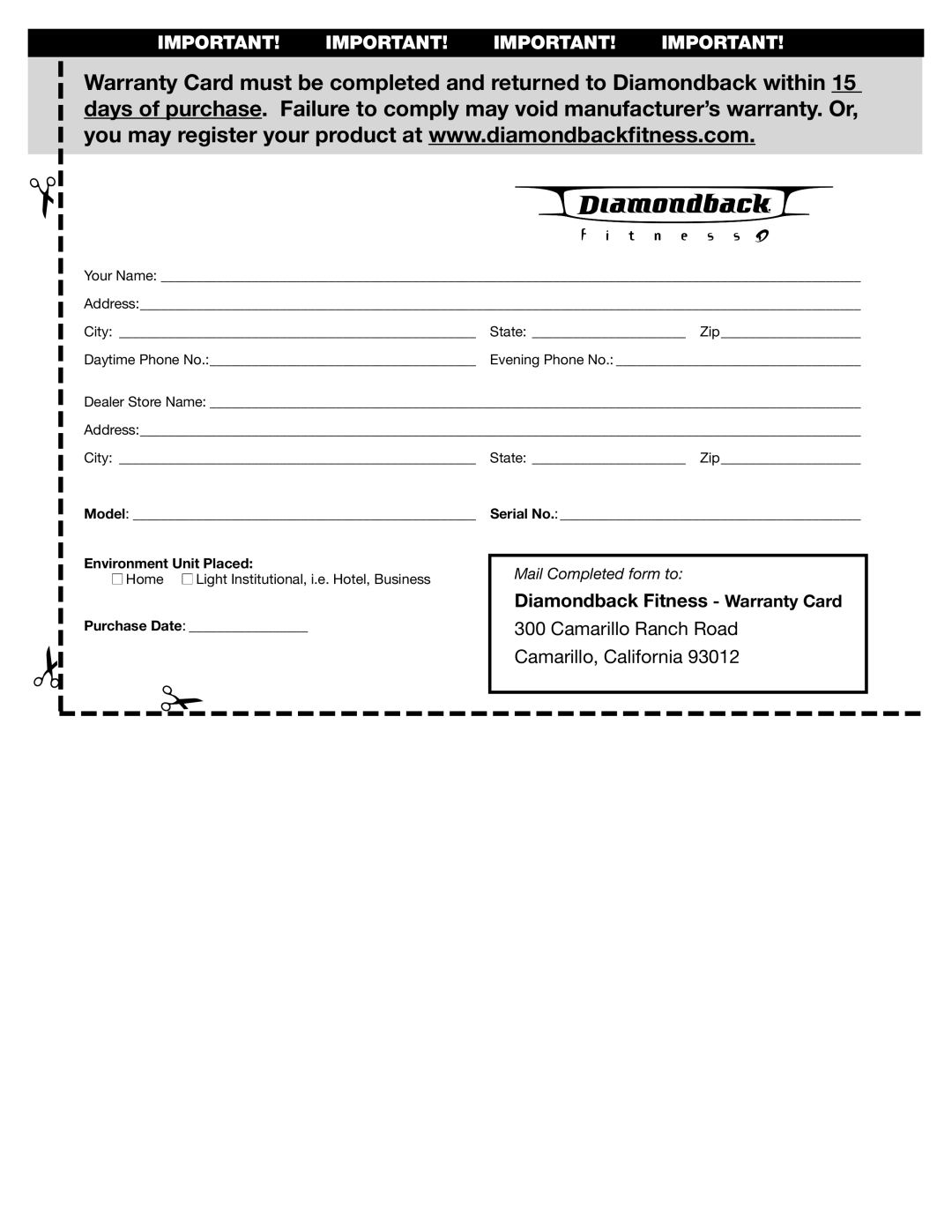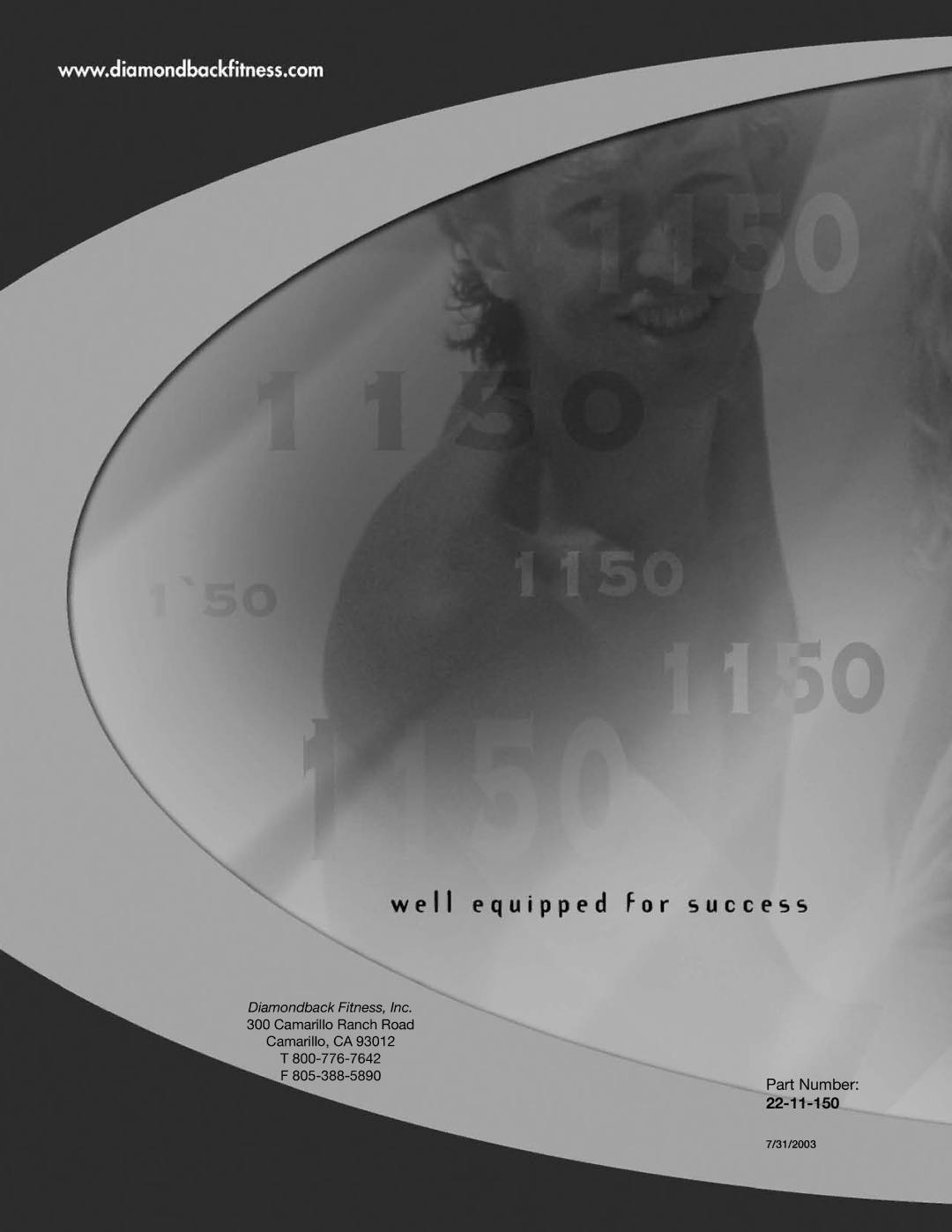Heart Rate Monitoring
Pulse Hand Grips (Standard)
The 1150 Series units are heart rate controlled and come stan- dard with stainless steel pulse hand grips. To activate, gently grasp both hand grips to obtain a heart rate reading.
Note: It is recommended to wear a chest strap for Heart Rate control program as it is more accurate. If you wear a chest strap and use hand grips at the same time for heart rate monitoring purpose, please note the console will take the measurement of the chest strap.
Operating Tips:
If you are not getting a consistent reading while using the hand pulse option, we recommend the following suggestions:
•Make sure that the palms of the hands are touching the contact area of each hand pulse grip.
•Maintain an even pressure on the grips.
•Do not hold the hand pulse grips too tightly.
Chest Strap (Standard)
The 1150 Series equipped a
Note: The transmitter may fluctuate erratically if you are too close to other heart rate monitoring equipment.
The receiver of the wireless ECG system is built into the con- sole unit of the Diamondback 1150 Series equipment. While using heart rate control modes, the computer monitors the exact measurement of and control over the activity if the heart. Heart rate frequency is displayed while the computer continually compares heart rate to the preprogrammed personal data. The computer adjusts wattage (load) to maintain heart rate at the preprogrammed level.
How to Wear Your Sensor/ Transmitter
1.Buckle one end of the chest strap onto the transmitter.
2.Adjust the band length so that the fit is snug, but not too tight.
3.Buckle the other end of the chest strap onto the transmitter.
4.Center the transmitter on your chest below the pectoral muscle (breasts).
5.Pull unit away from chest by stretching the belt and moistening the conductive electrode strips located next to the buckles.
Note: The transmitter is on automatically when being worn. It is off when it is not connected to your body. However, as moisture may activate the transmitter, thoroughly dry the transmitter to prolong battery life.
Important: It is not safe to exceed 95% of your maximum heart rate while exercising. Due to this safety reason the console will shut down and reset if the heart rate exceeds 95% of your maximum heart rate.
Erratic Heart Rate Readings:
Erratic readings on the receiver can be caused by electromagnetic disturbances. If the heart rate readings appear to be abnormal, check that your 1150 Series product is not within range of other strong elec- tromagnetic signals. Common sources are televisions, computers, cars, cell phones, TV antennas and high voltage power lines (both above and below ground). Please note: Static electricity in clothing or a flapping shirt can cause electrical interference, so some items of clothing, i.e.
If the battery of the transmitter is running low, the transmission range decreases and may cause errors similar to the ones listed above in this document.
Battery Replacement:
To replace the transmittery battery, remove the four small screws | 15 |
| |
security the covr plate in the back of the transmitter. Remove the |
|
cover plate, and the thin plastic shield covering the battery. Pry |
|
out the battery and replace with a new CR 2032 Battery (available |
|
at photo or watch departments). Make sure the battery snaps into |
|
place and the numbers are facing up. Replace the plastic shield and |
|
cover plate with four screws. |
|
Console
Glossary of Terms
LED = The lights on the face of the console.
MET = A measure of energy expenditure. The MET program allows the bike to be electronically controlled to deliver a specific work rate independent of pedal rate.
Watts = The amount of energy currently being expended. Work = The amount of energy expended during exercise.
Default values
•Age = 35 years
•Weight = 155 lbs or 70kg for Metric system
•Time = 30 minutes
•Intensity level: Level 1 for 1150Ub/Rb/Er and Level 2 for 1150St
Note: If age or weight is changed, the default value of these two items will be updated to the last modification.
1 1 5 0 S E R I E S O W N E R’S M A N U A L