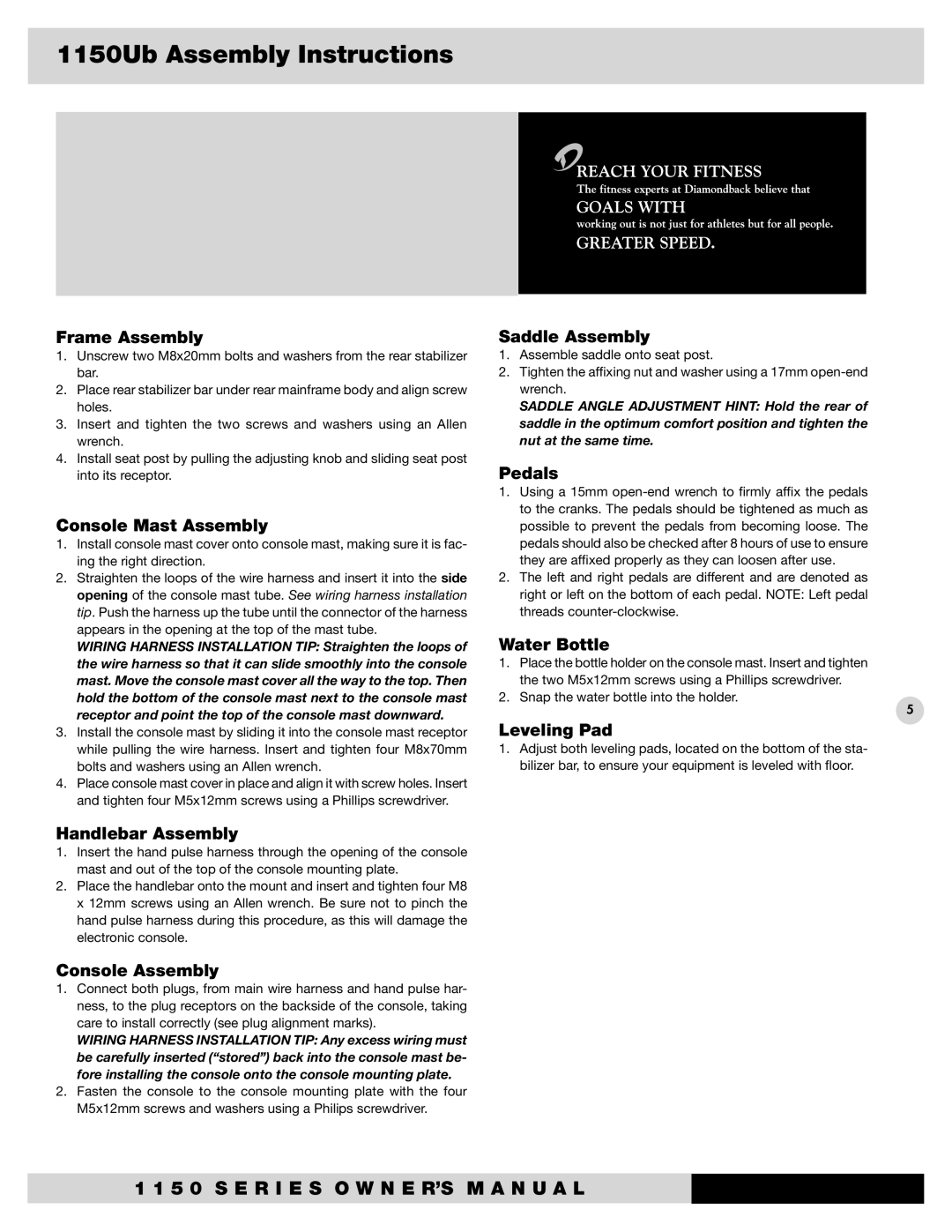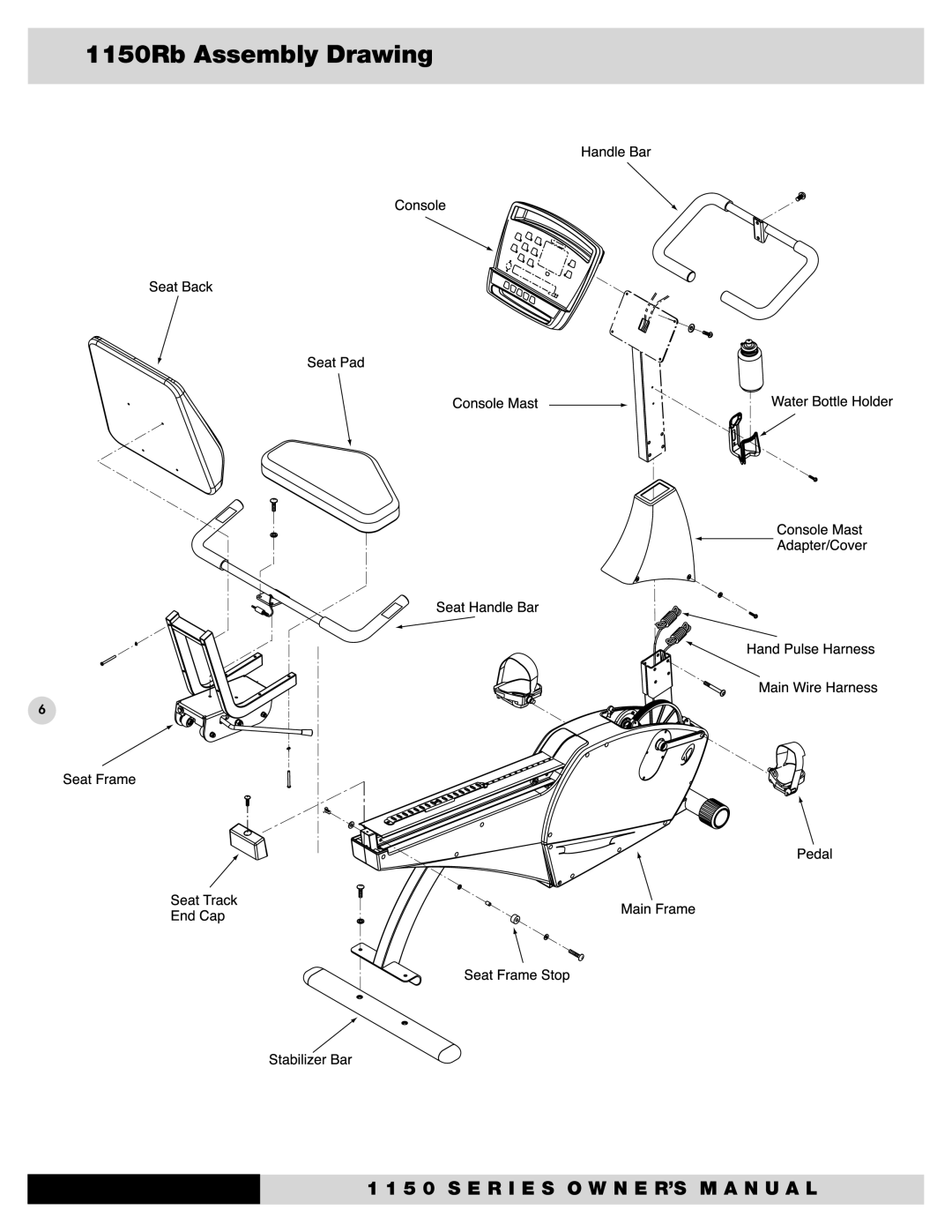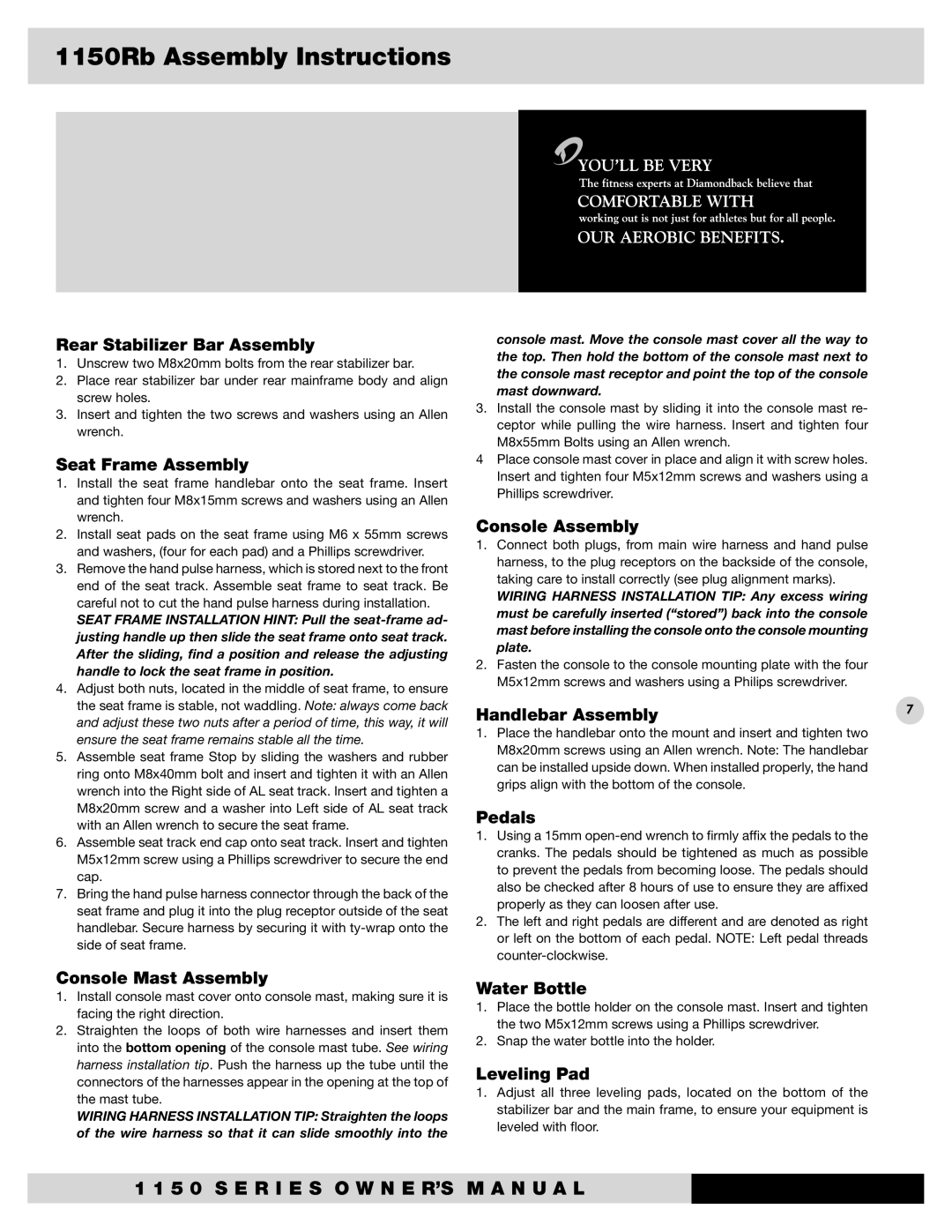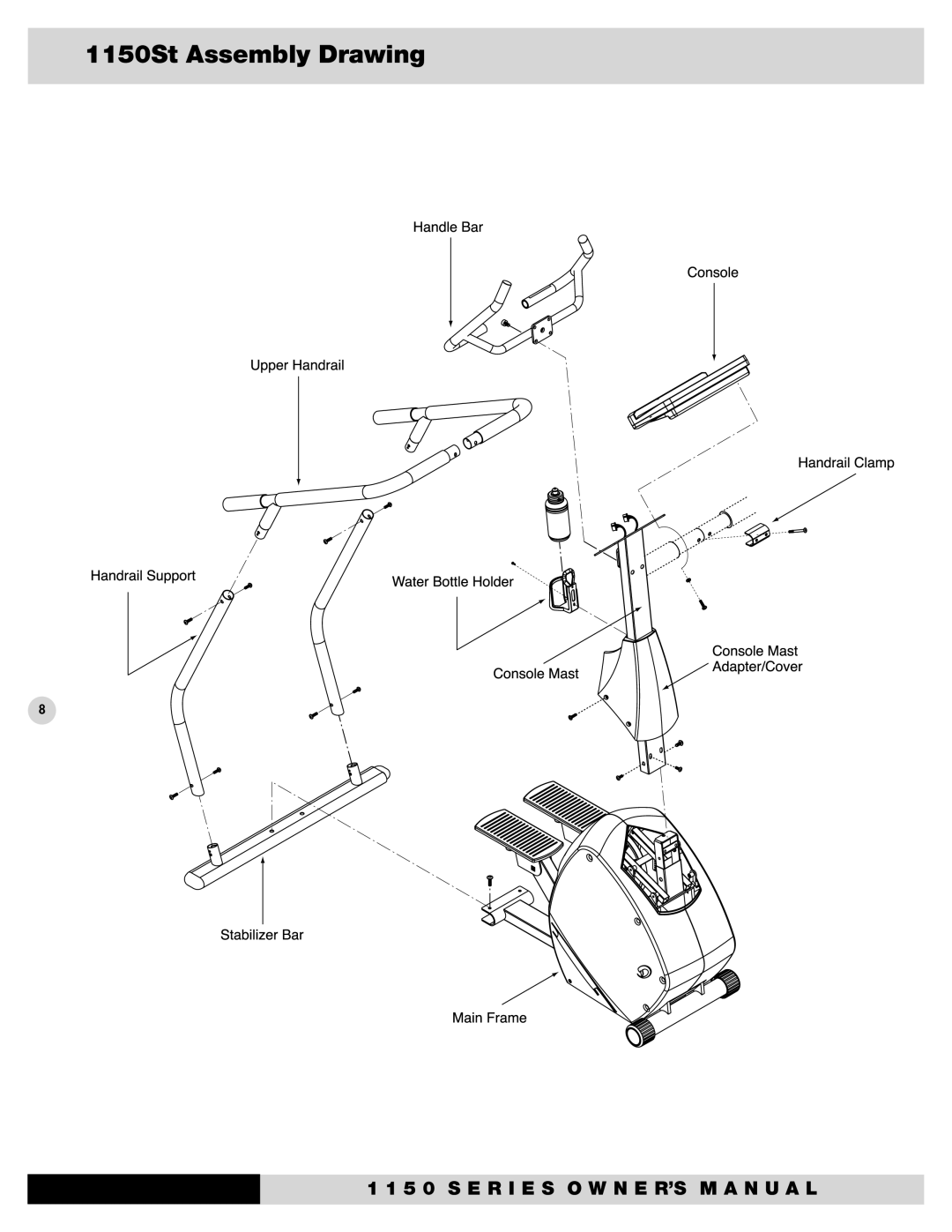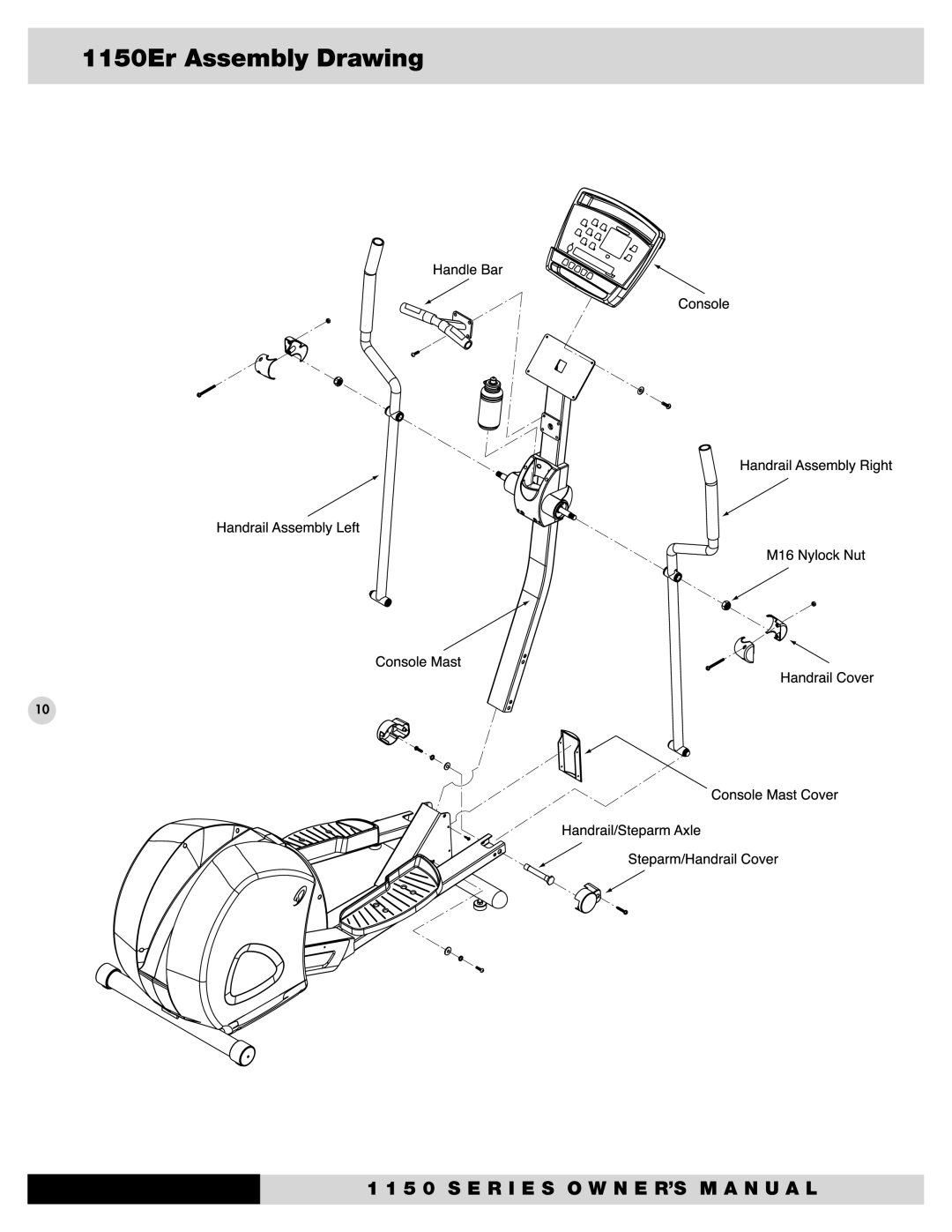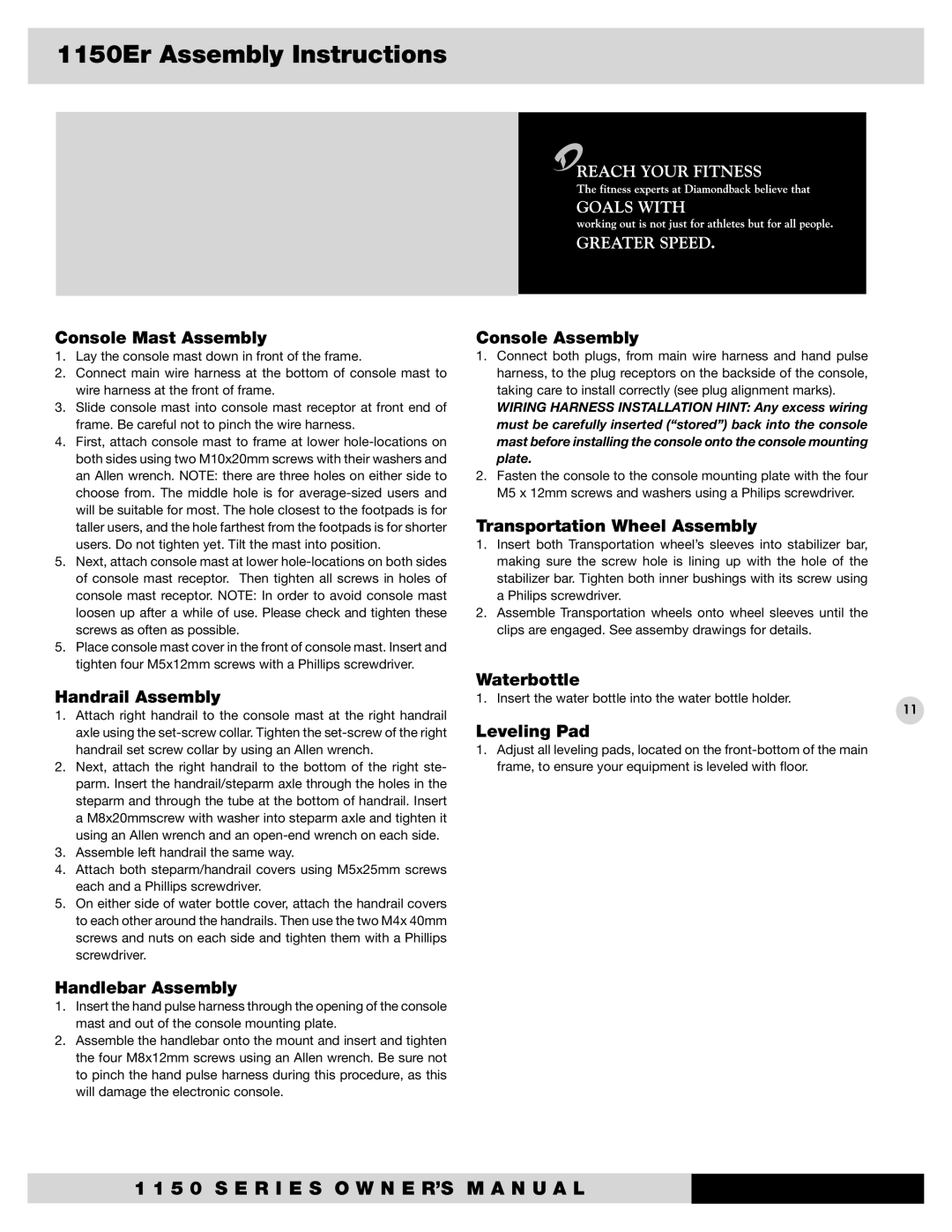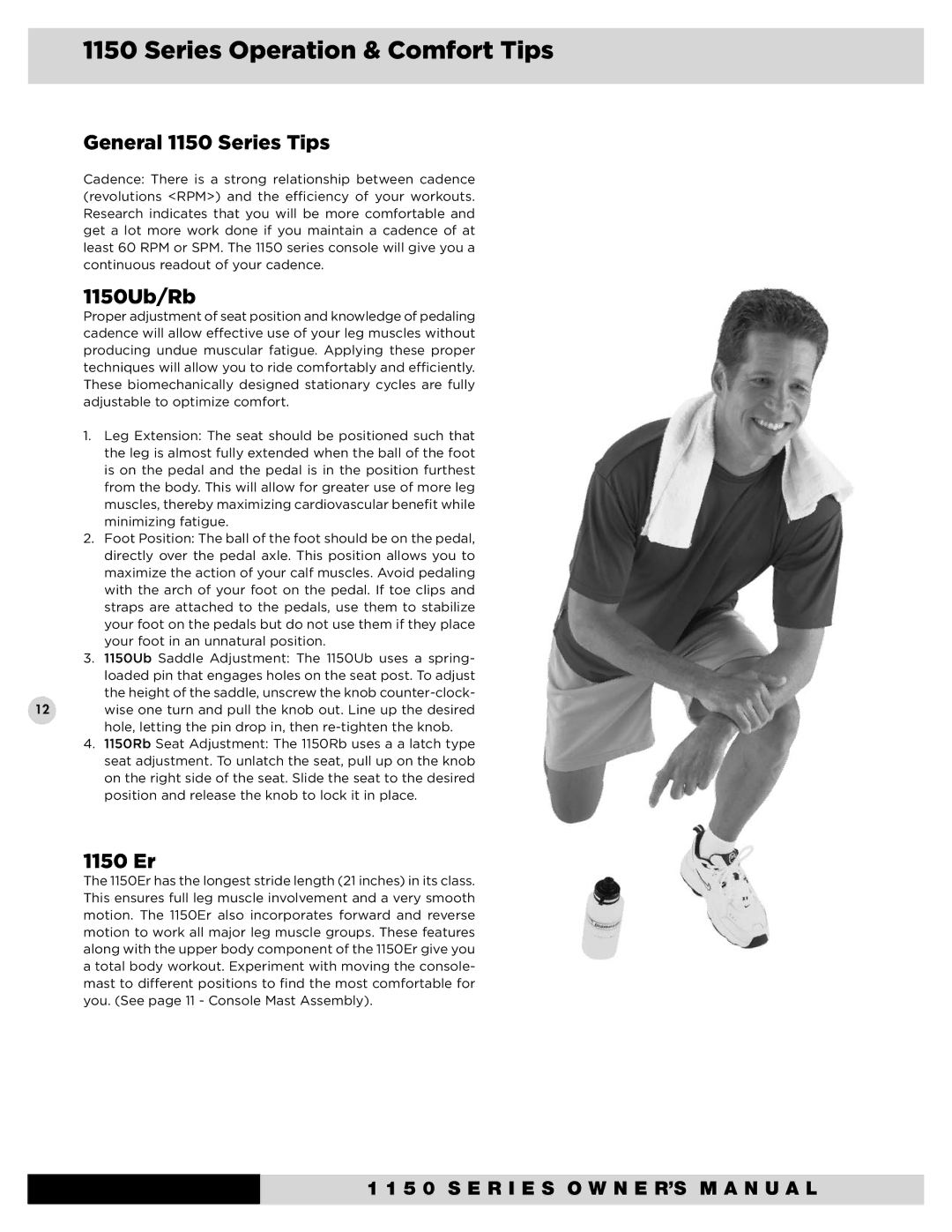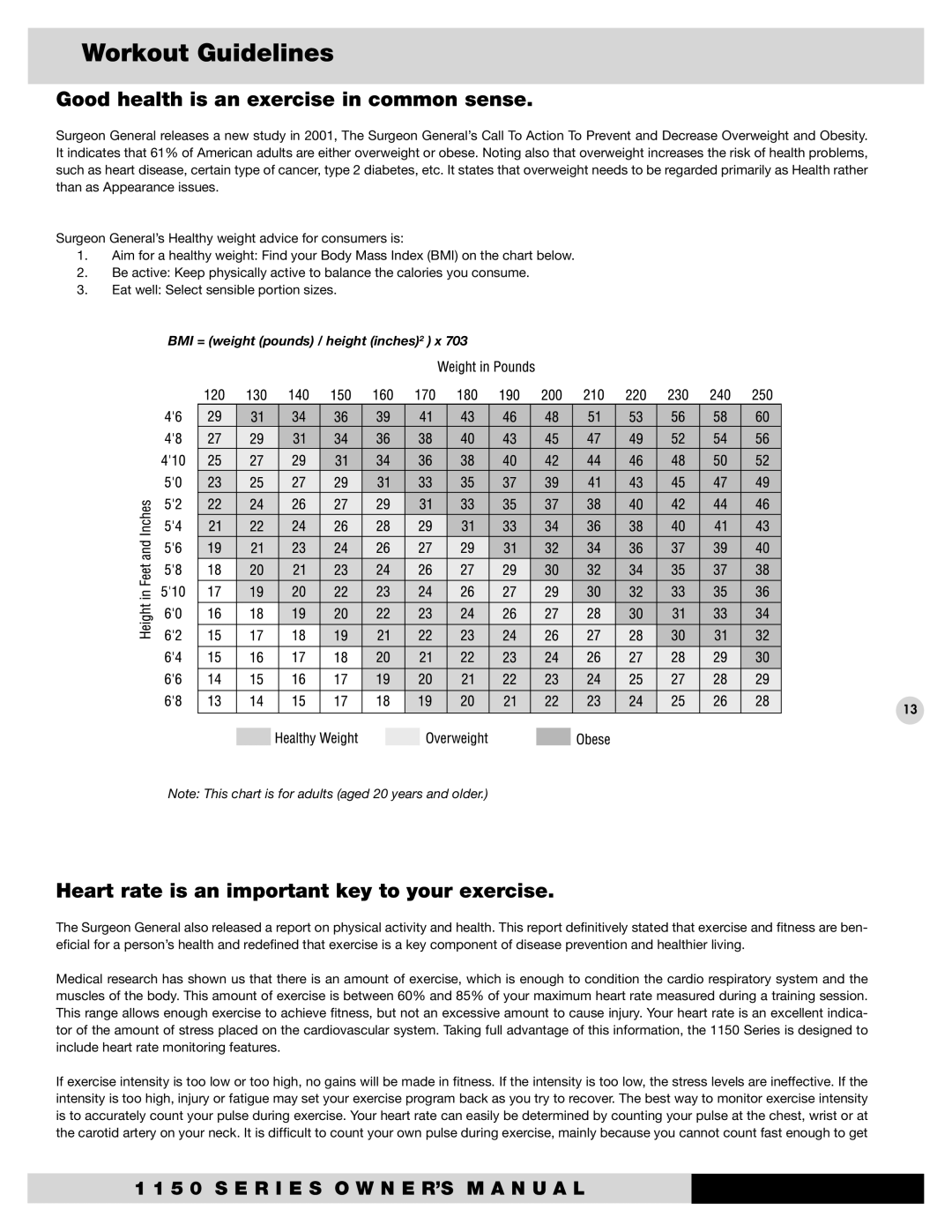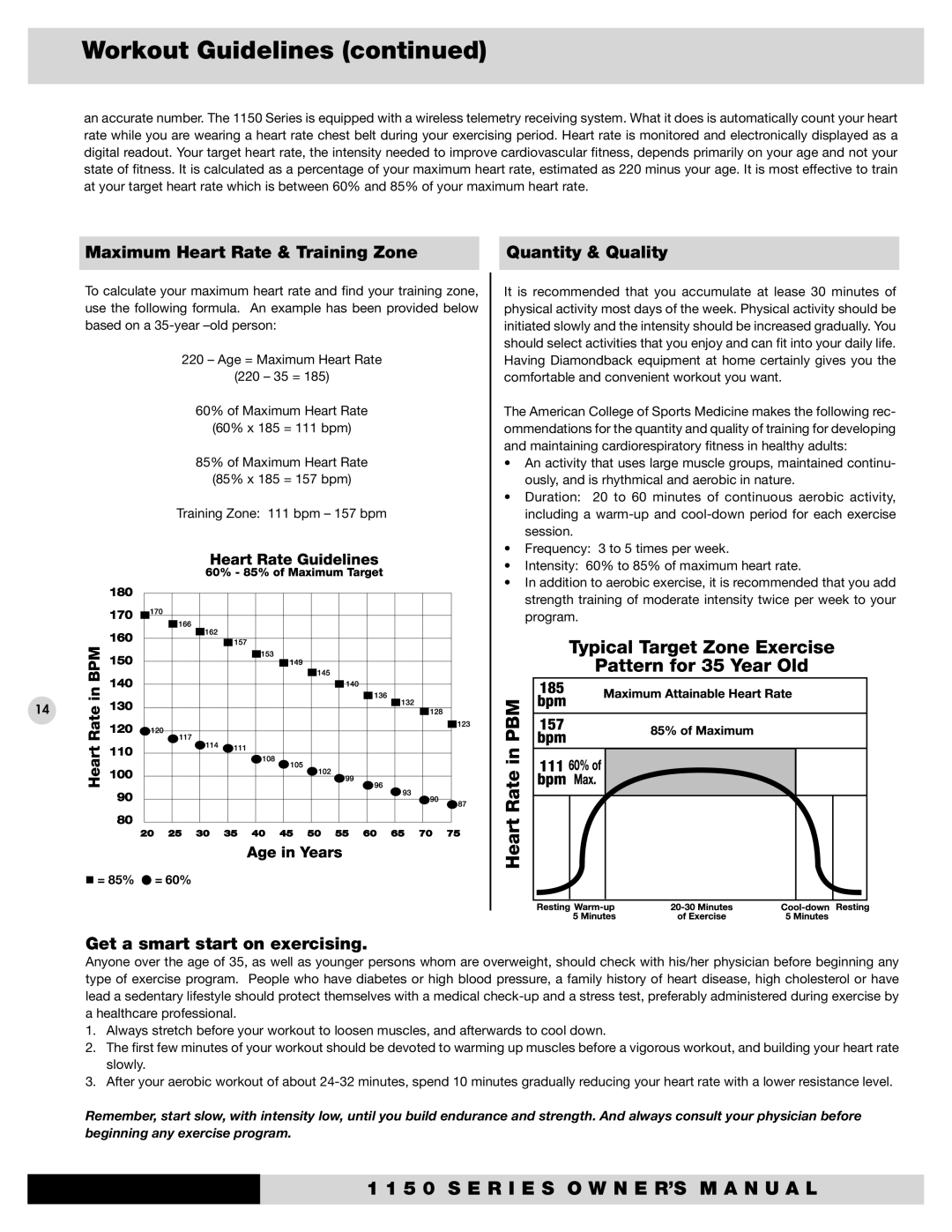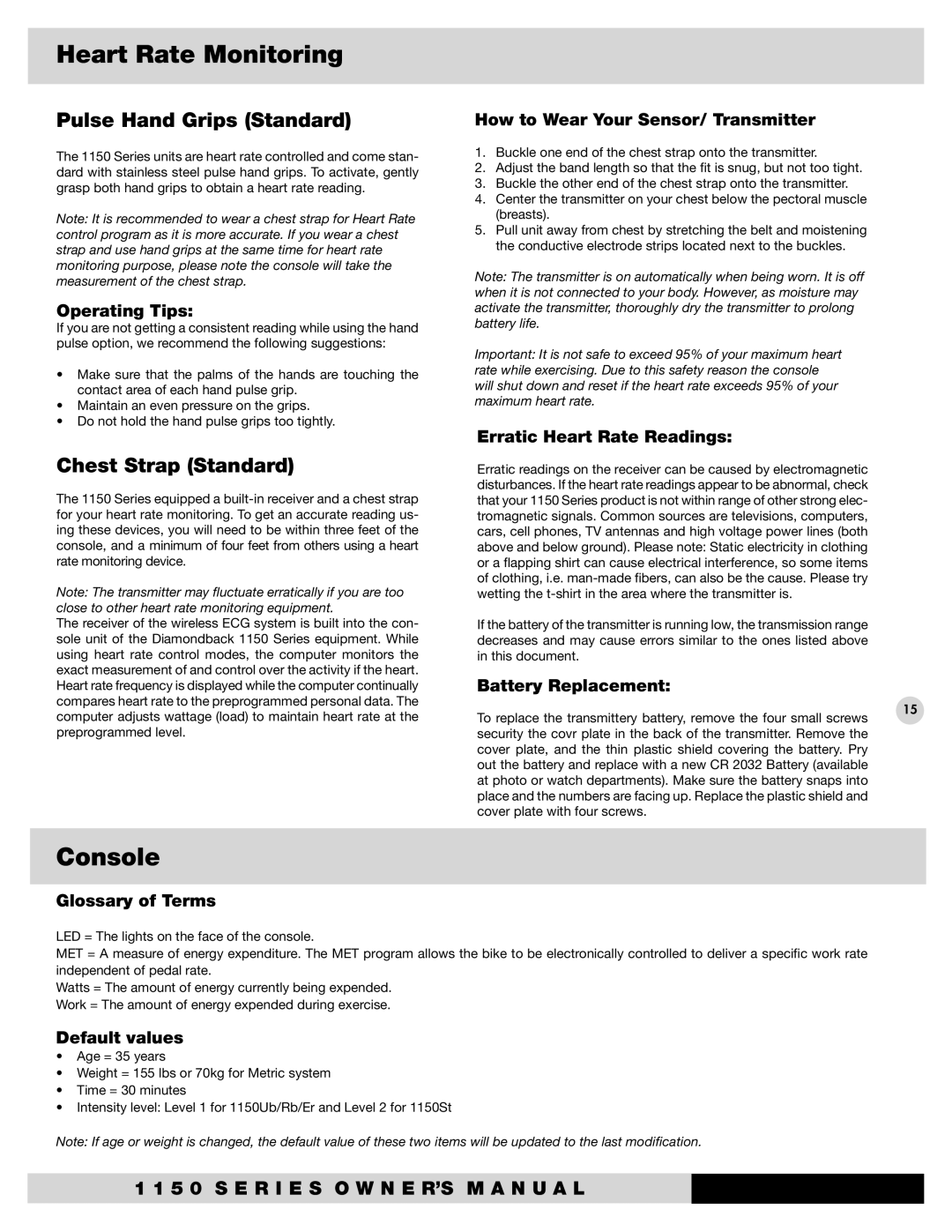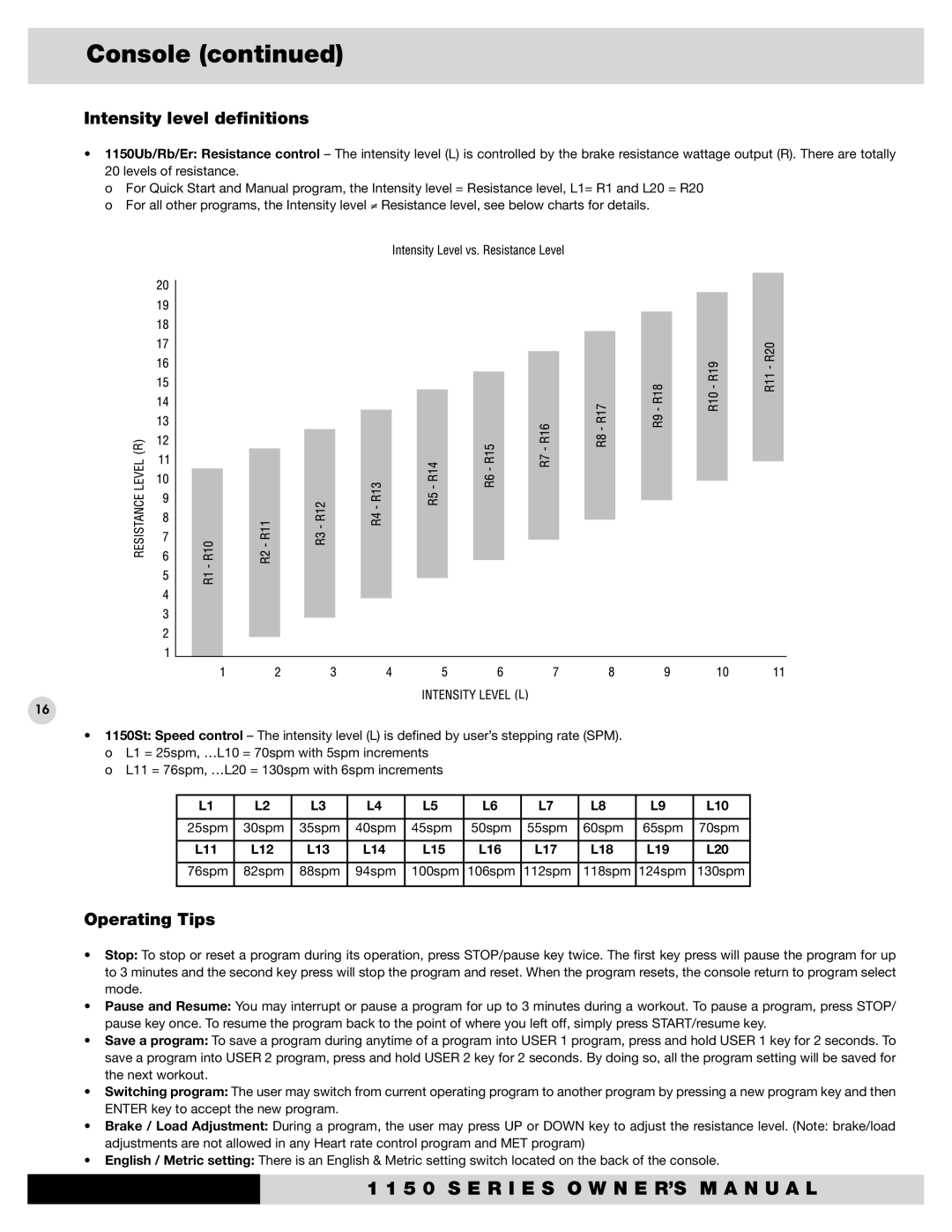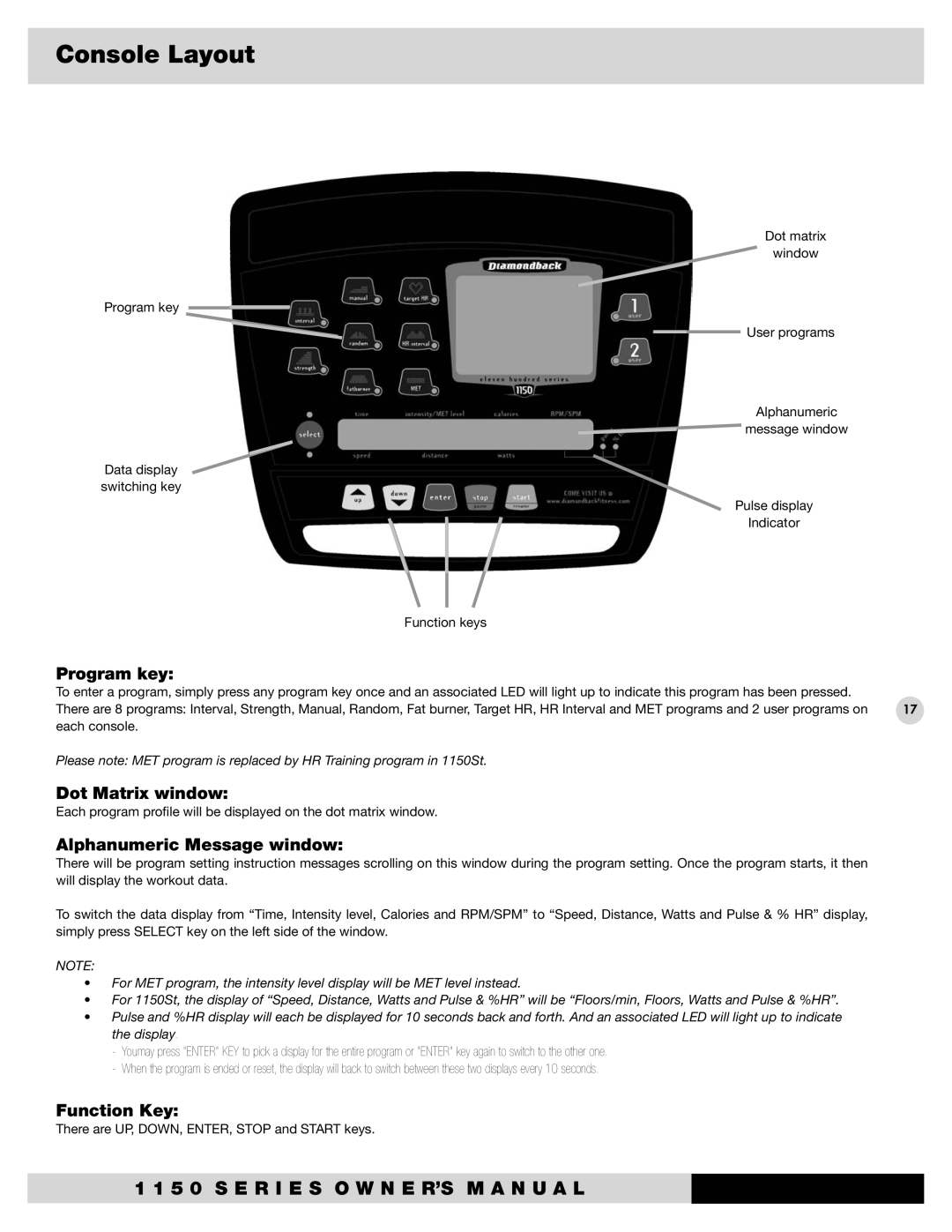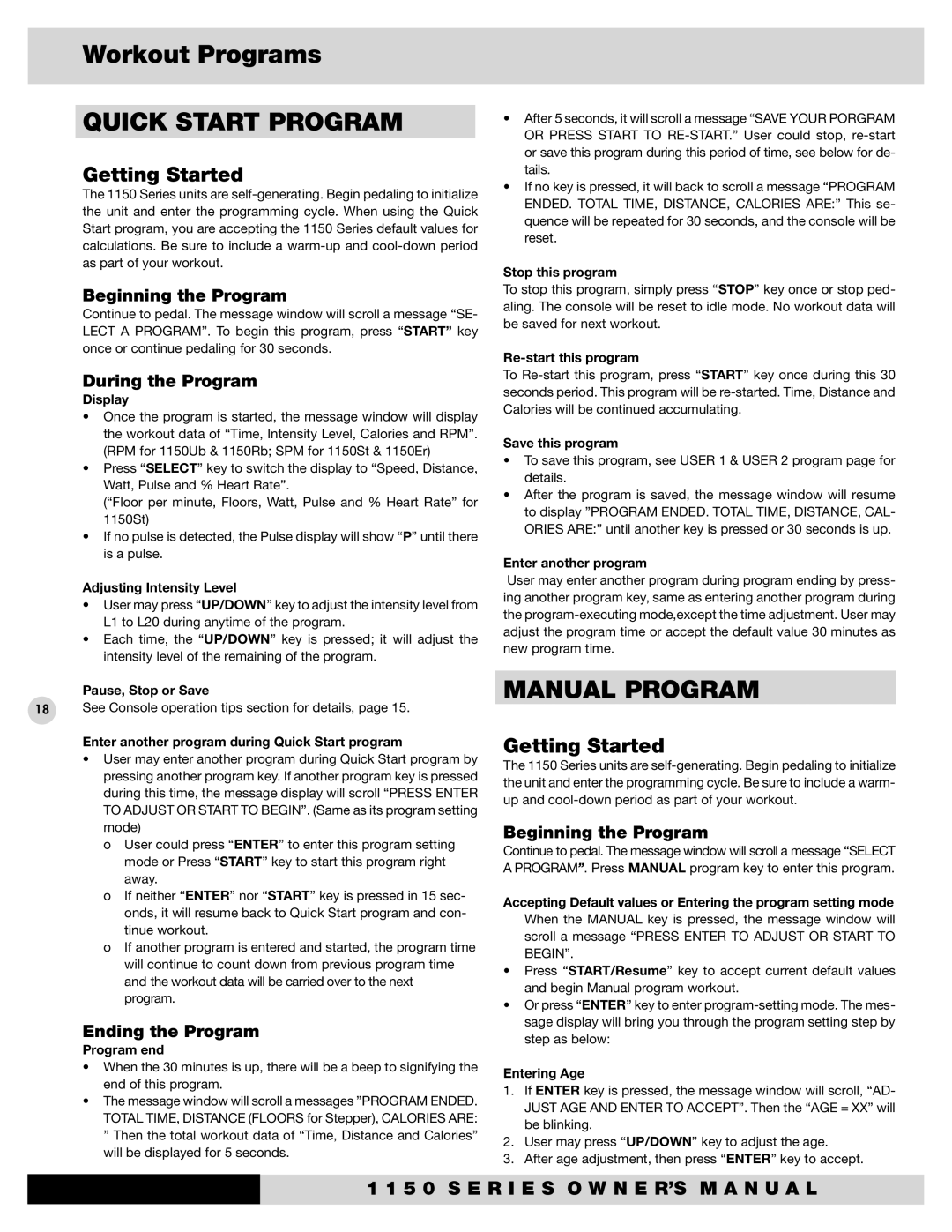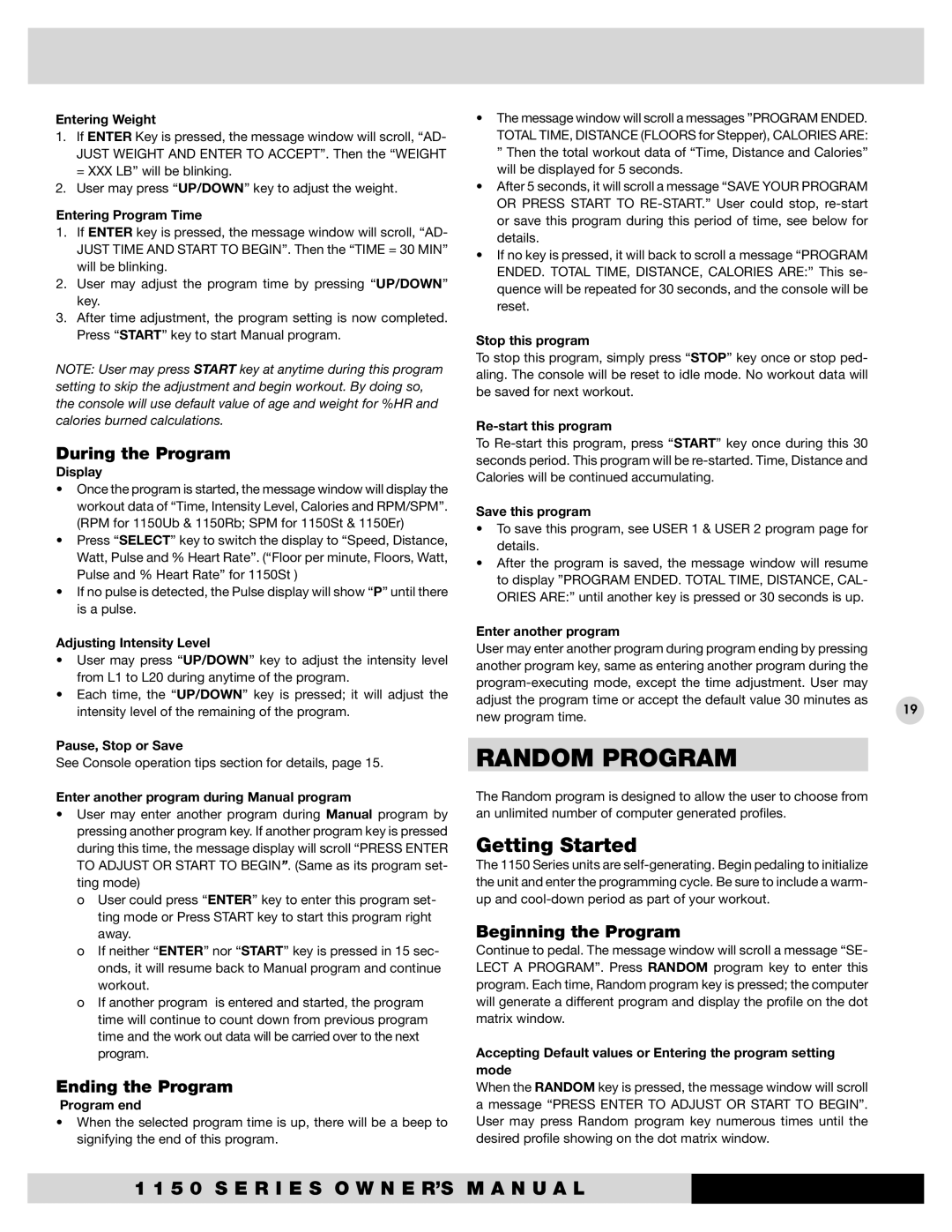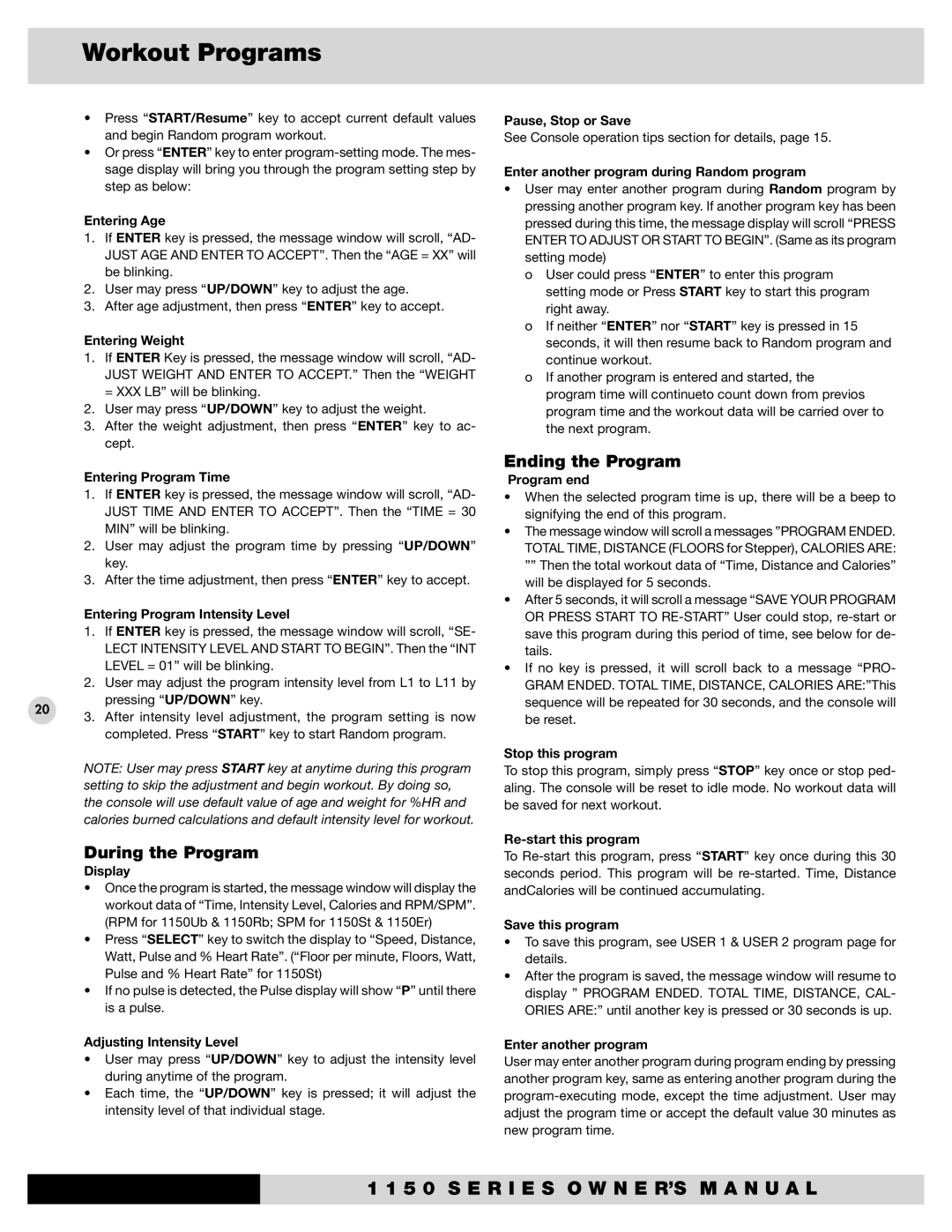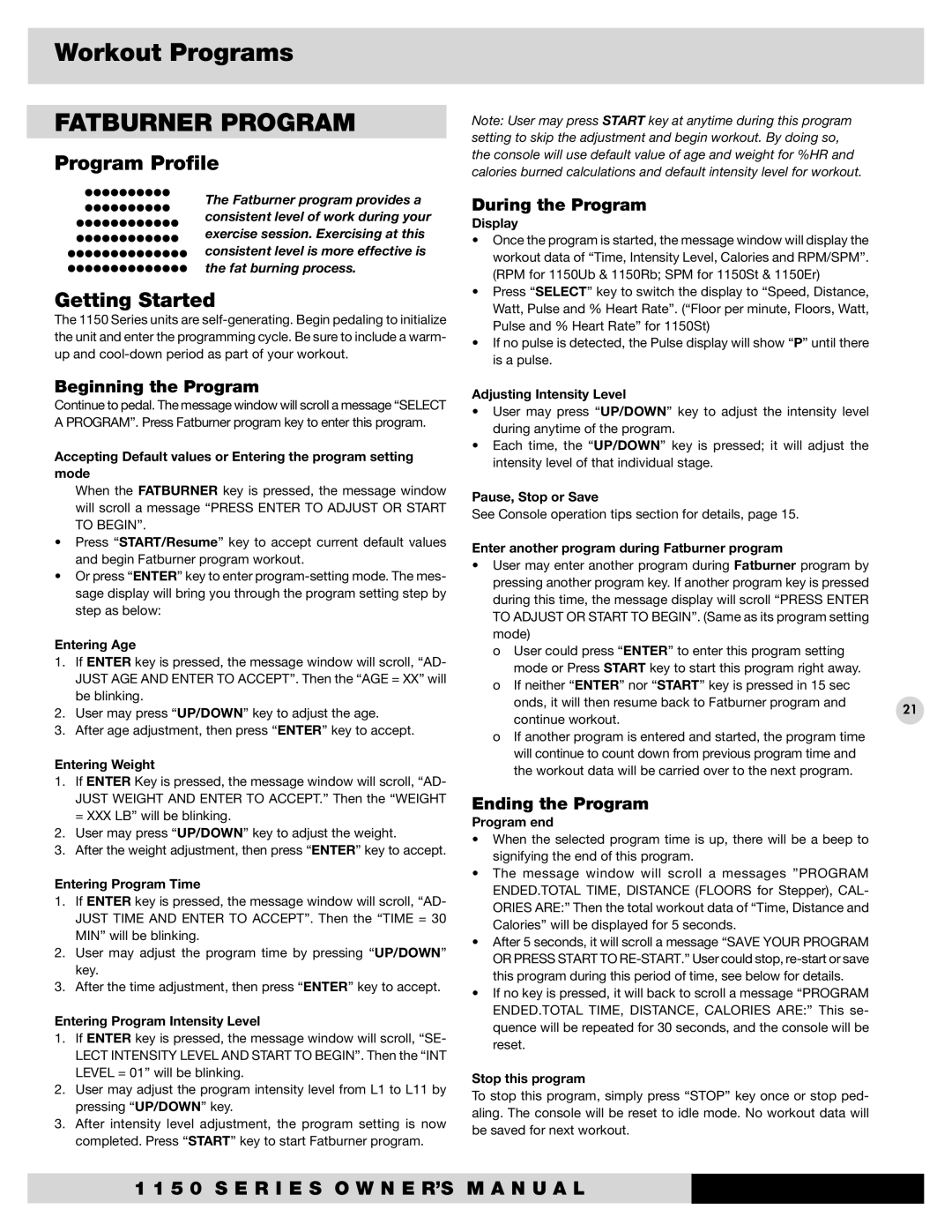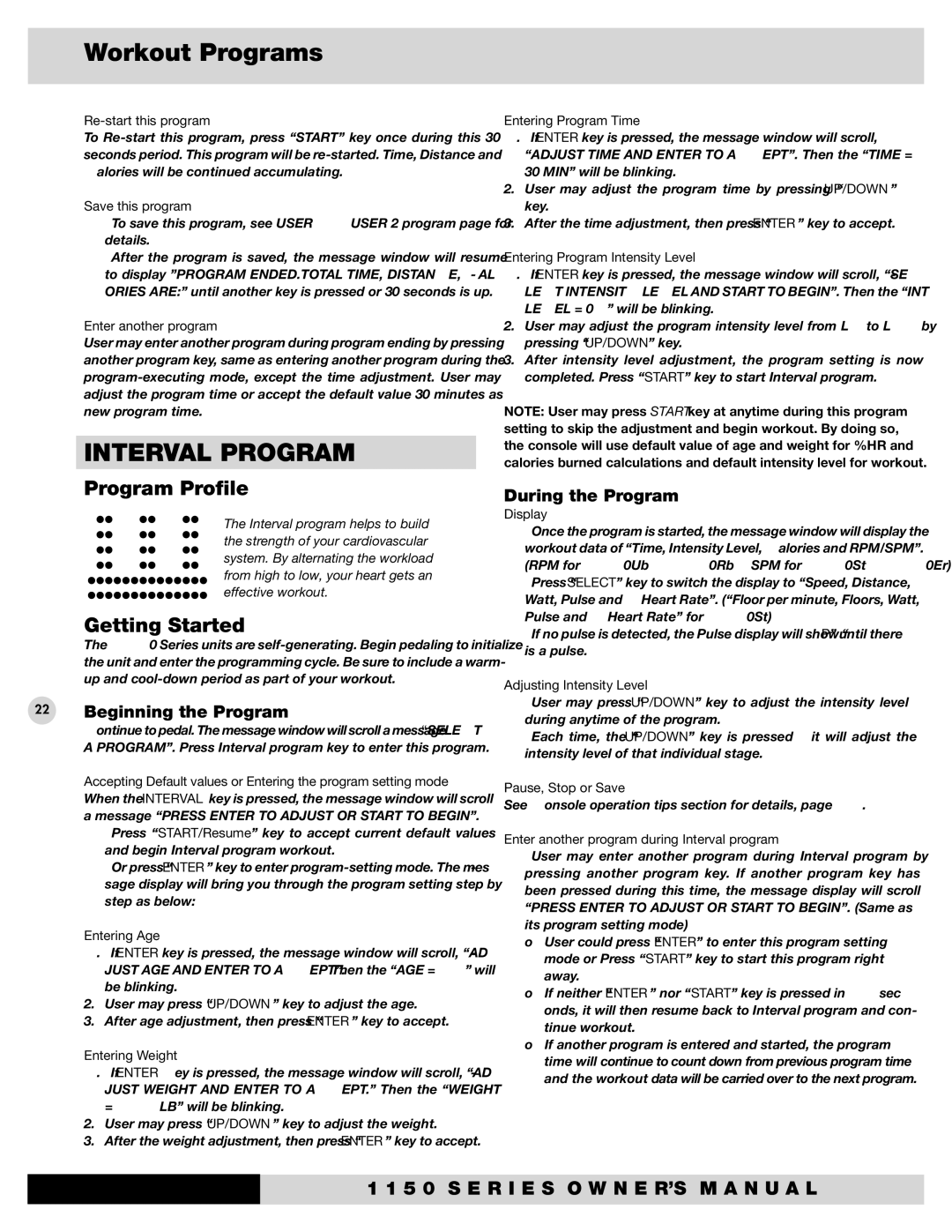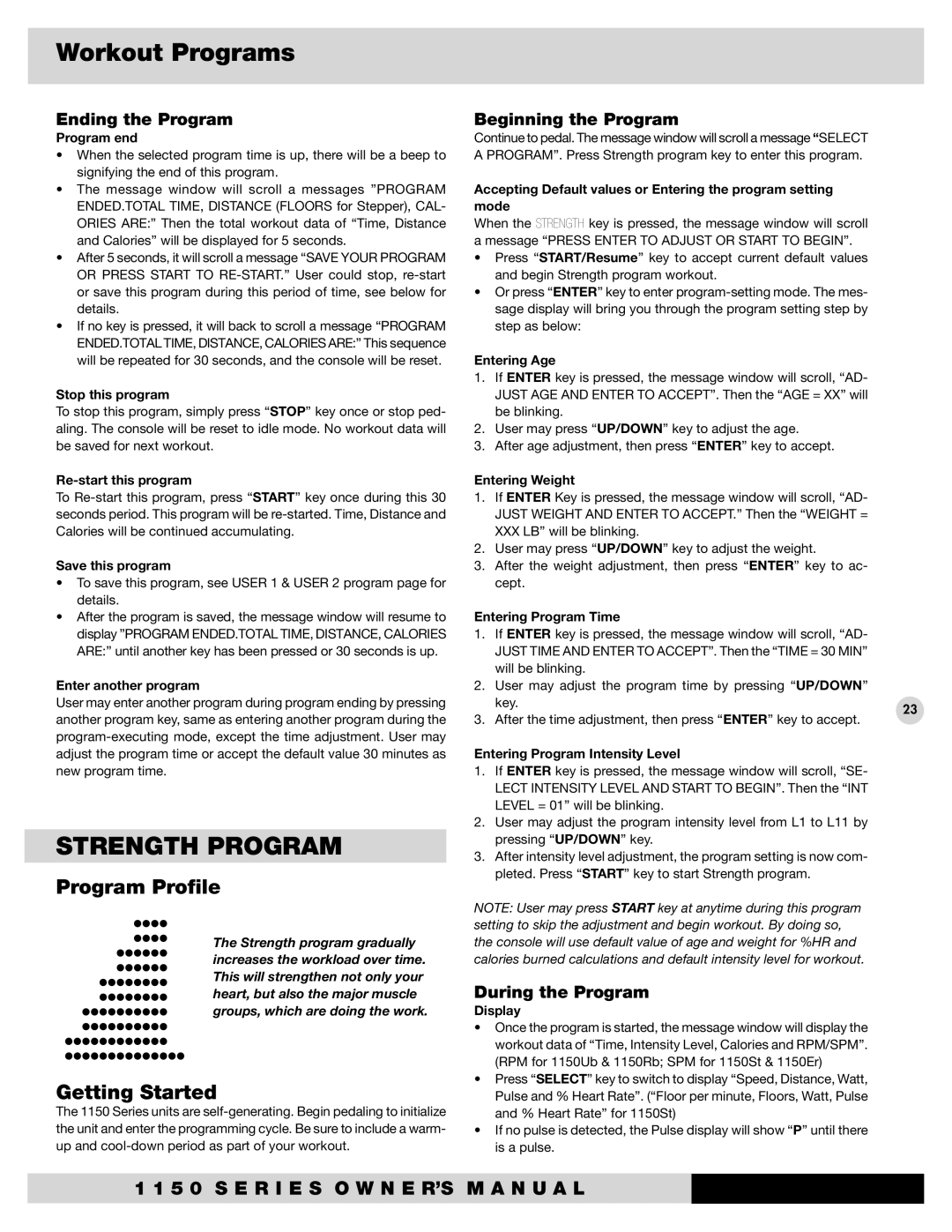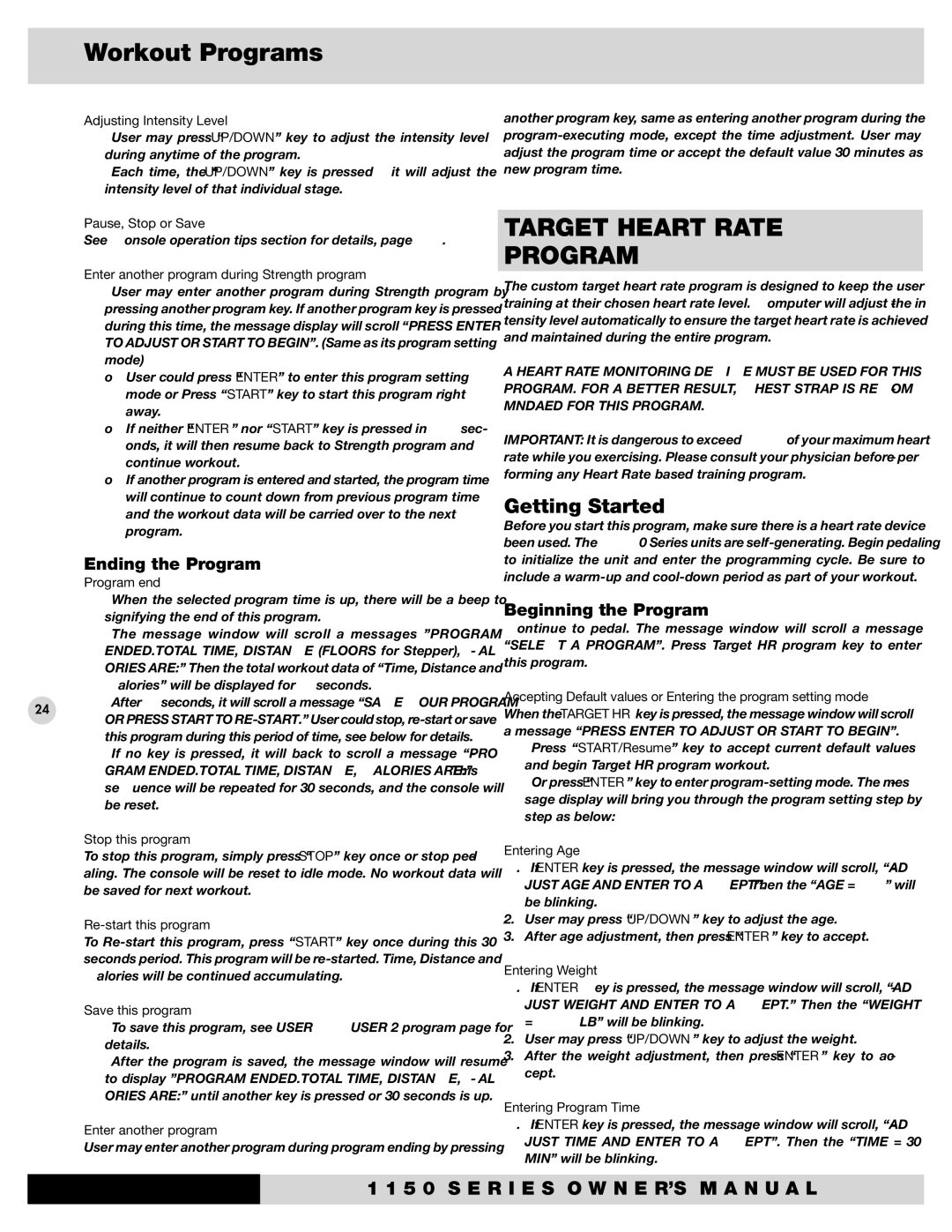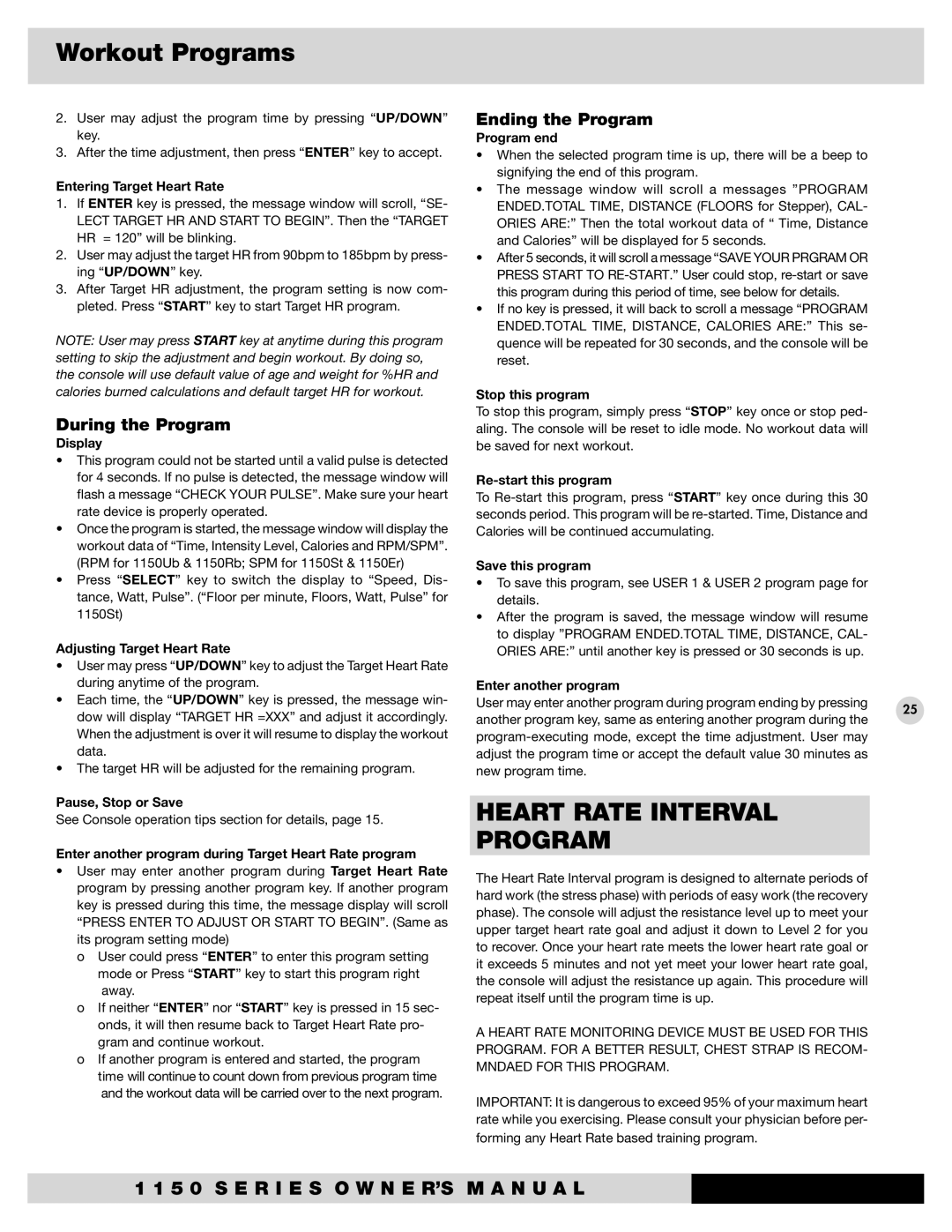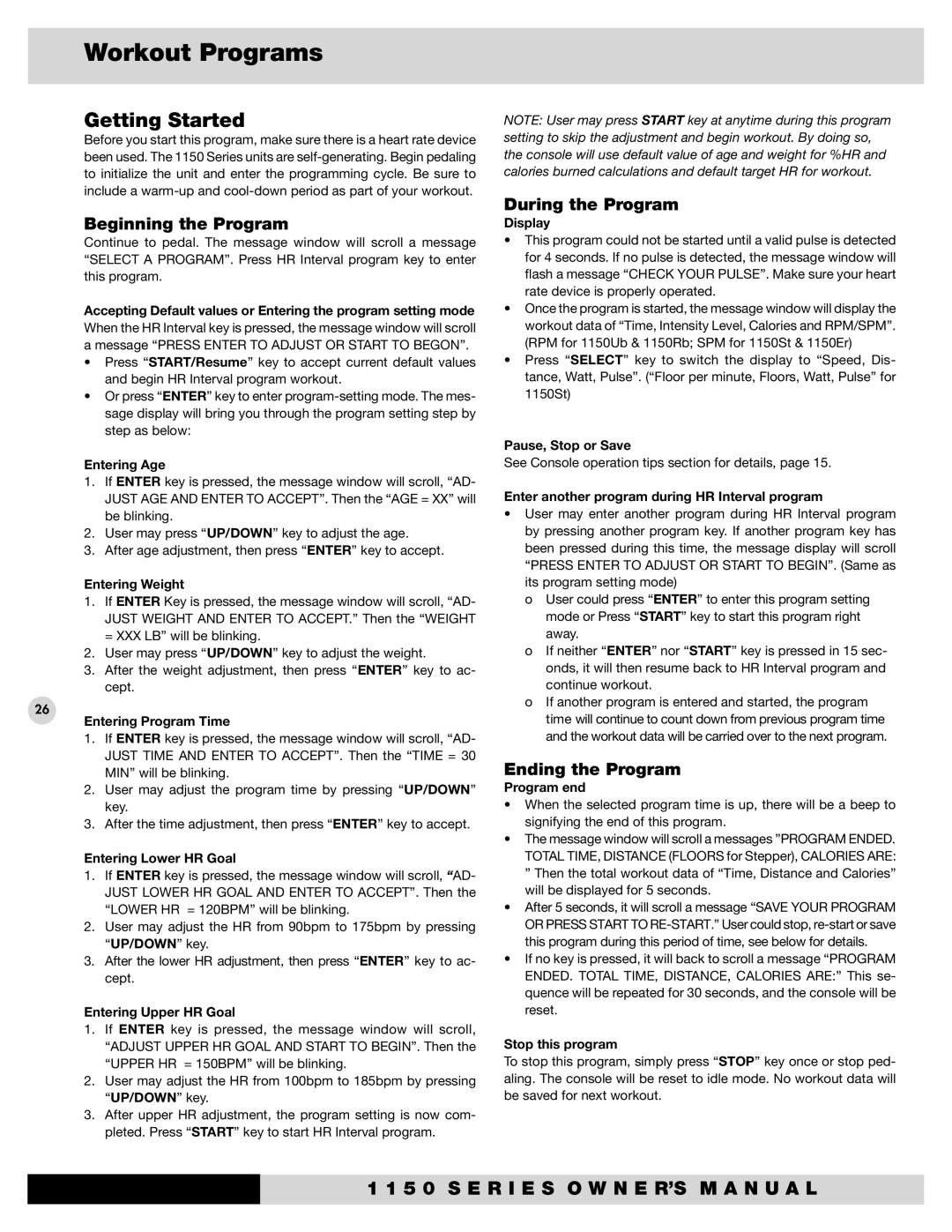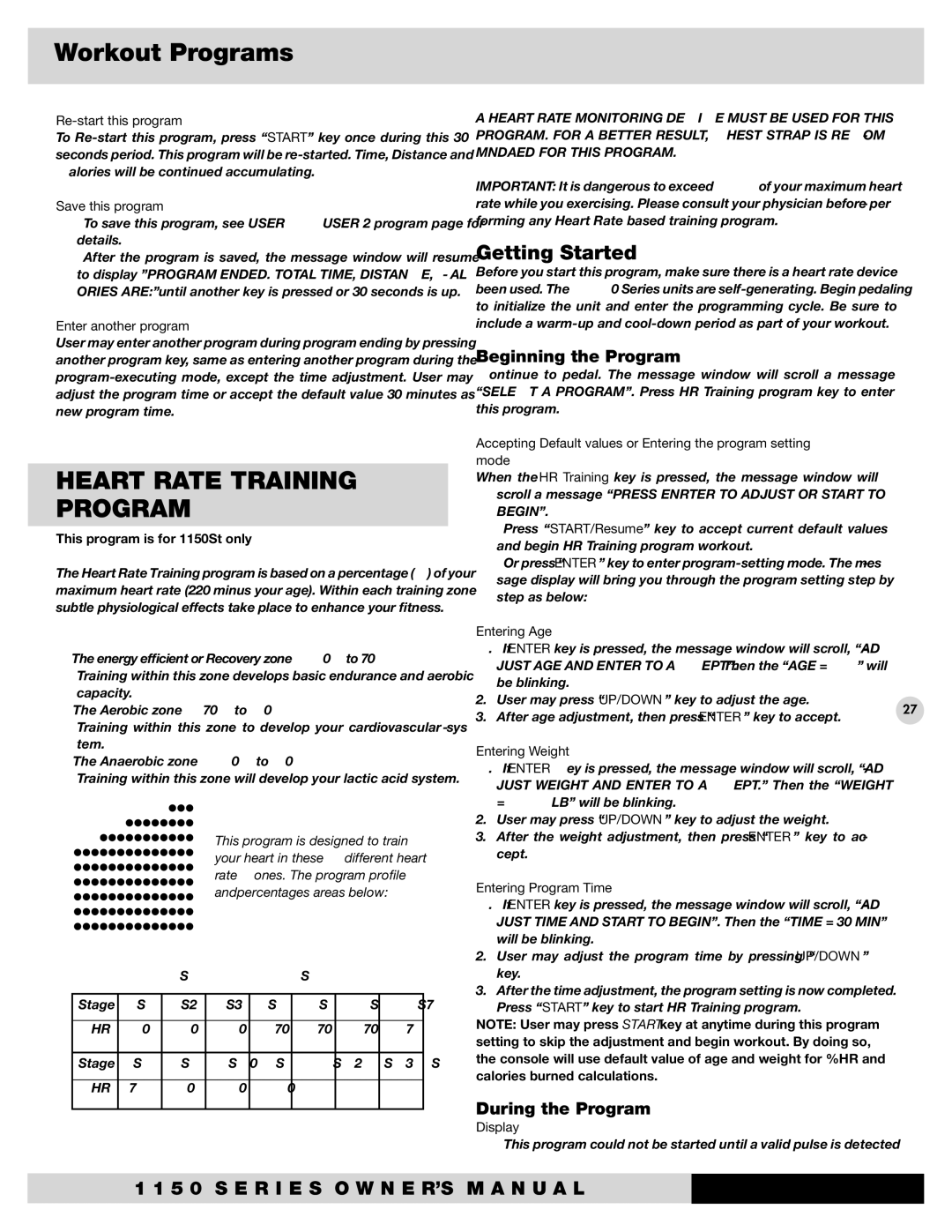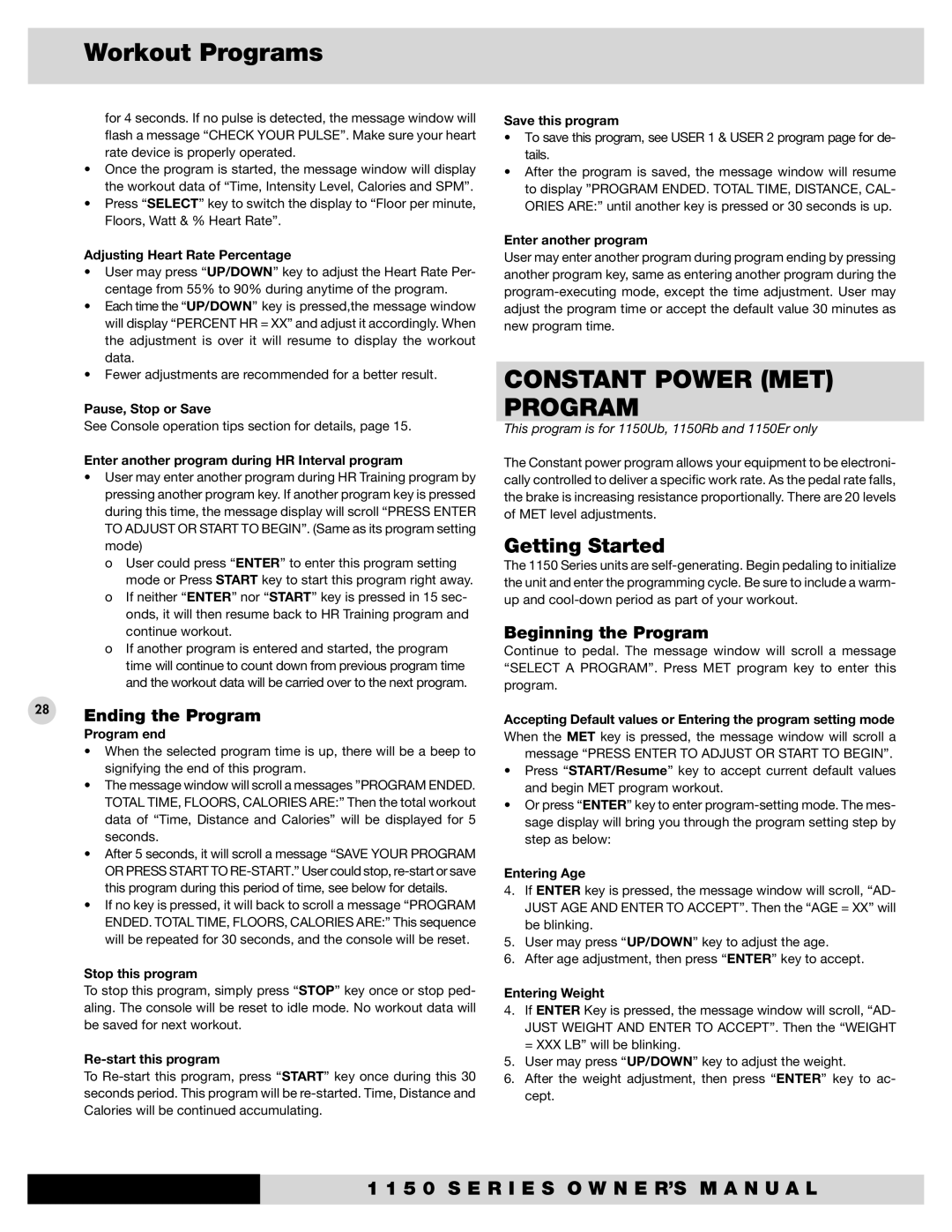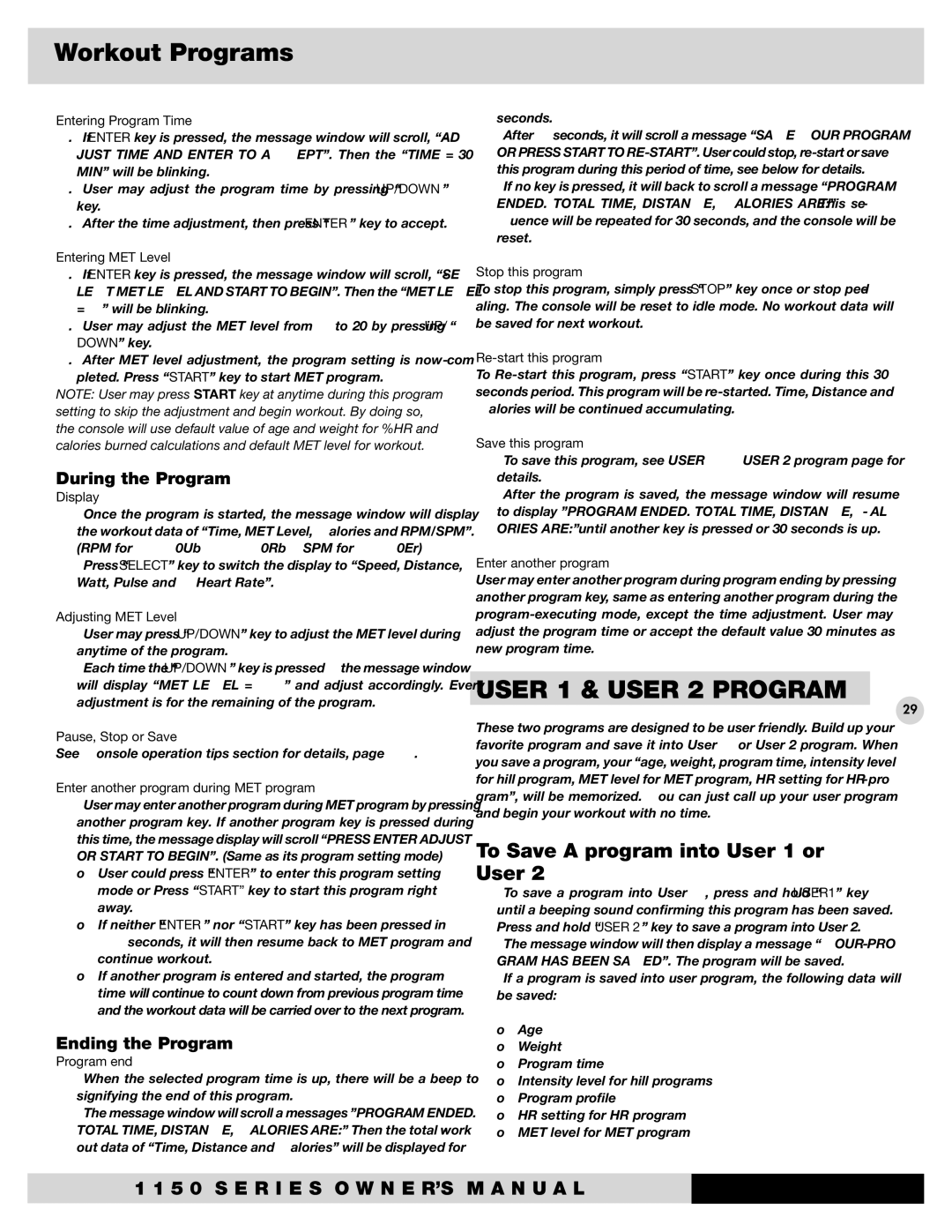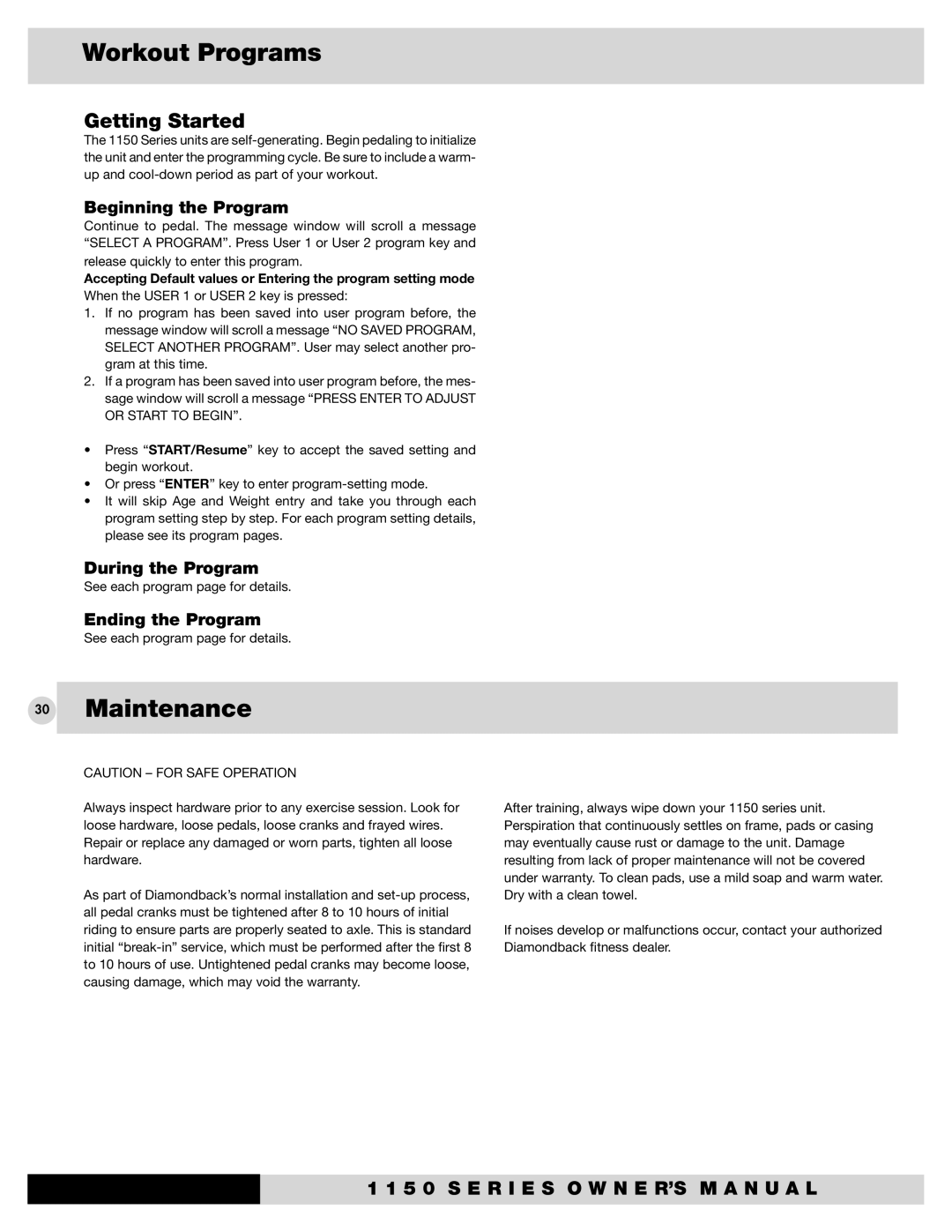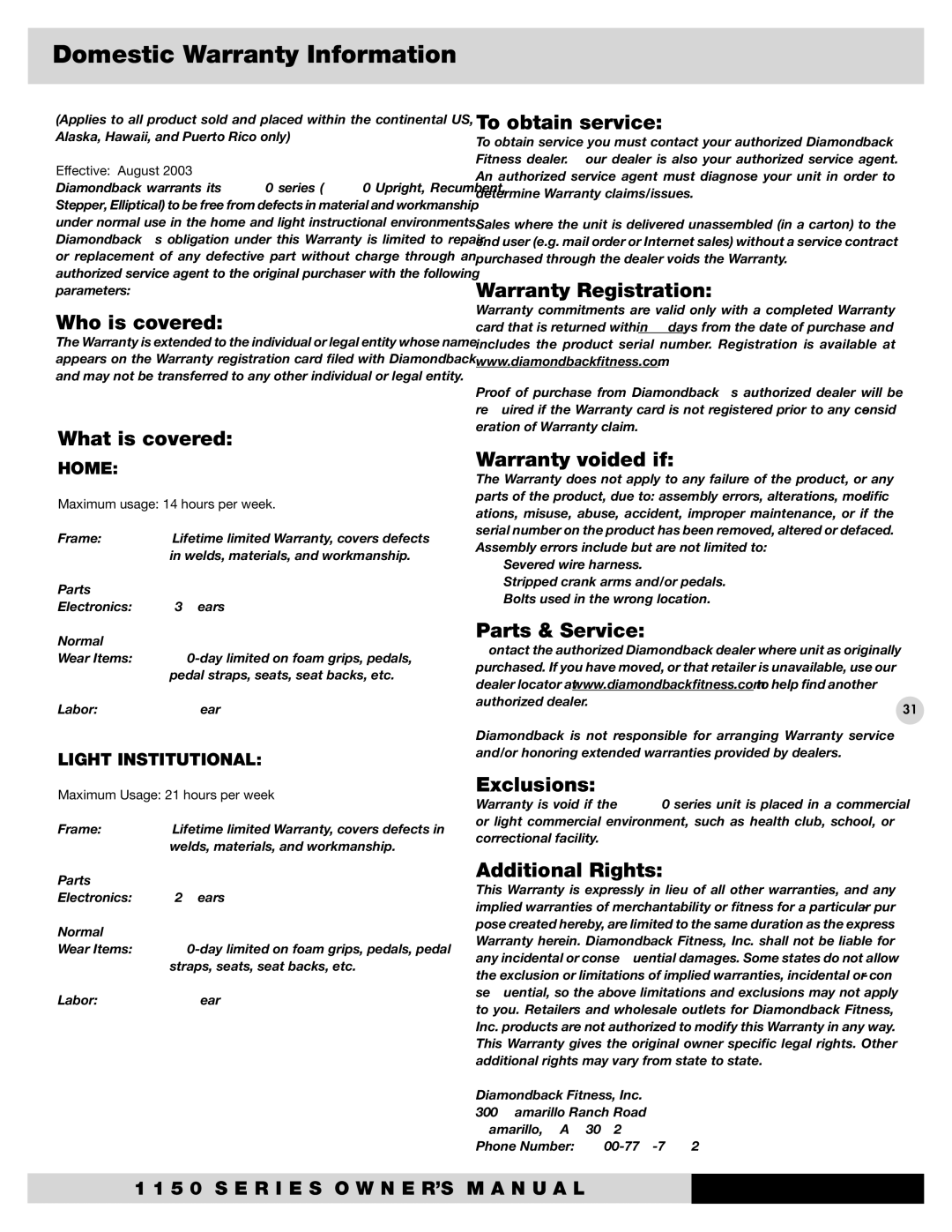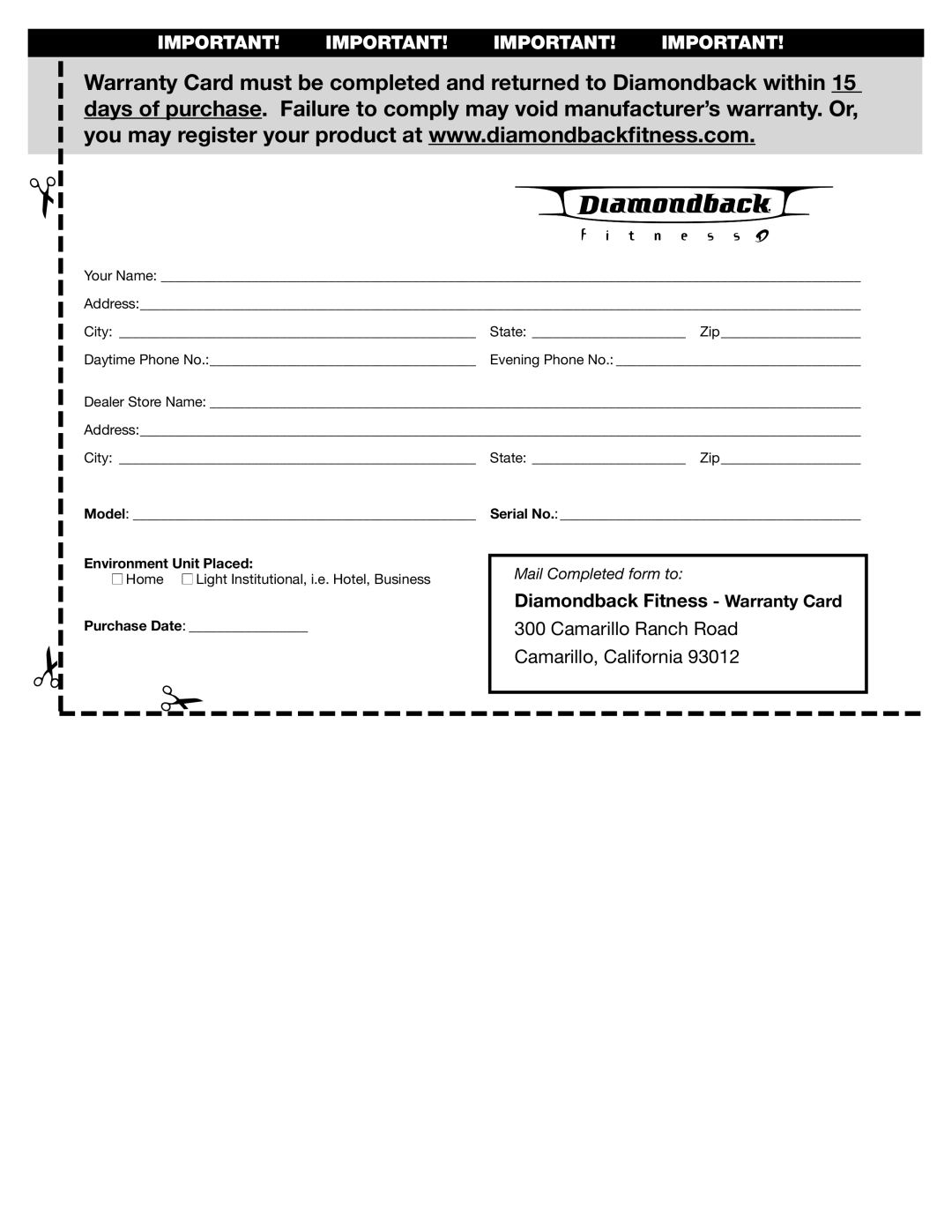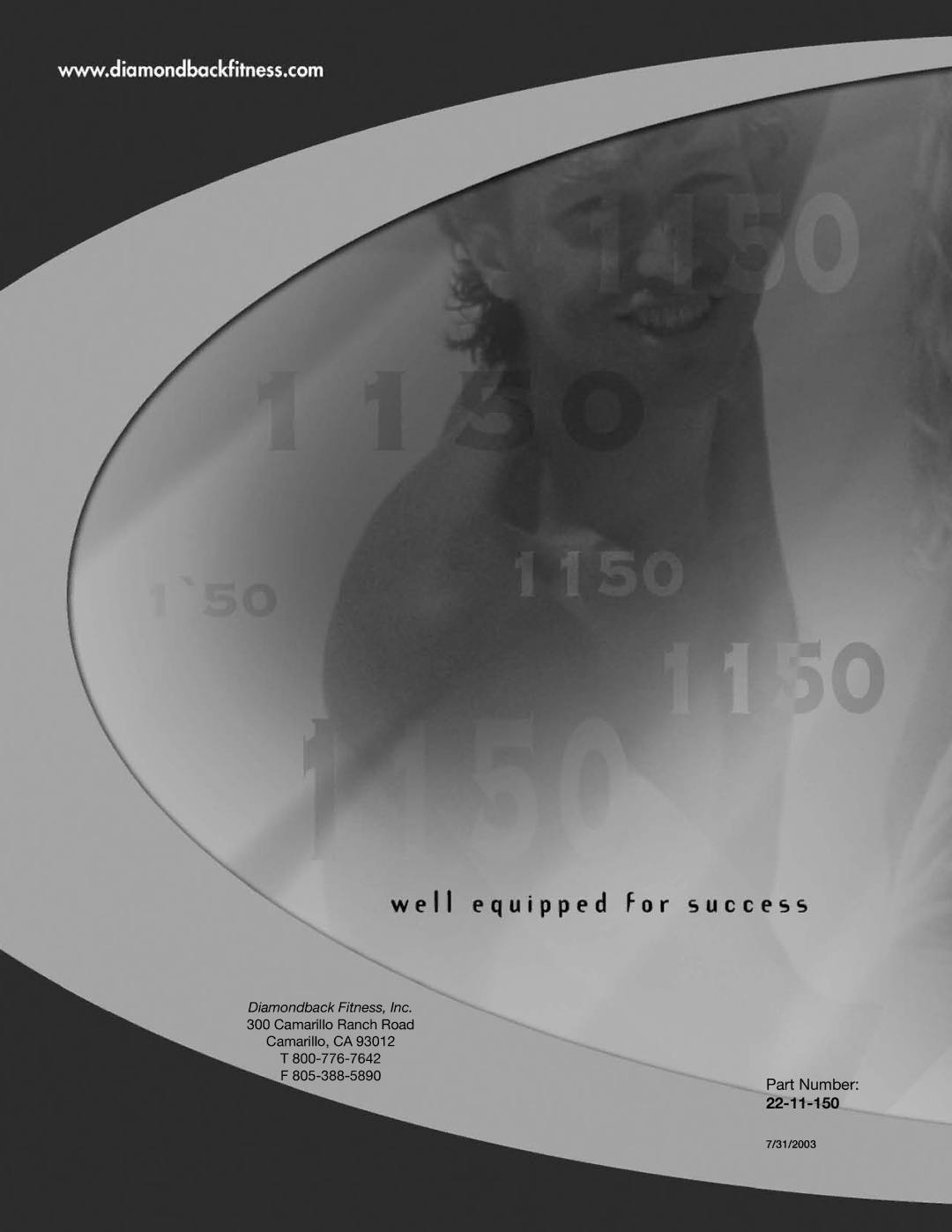Console Layout
Dot matrix
window
Program key
User programs
Alphanumeric
![]() message window
message window
Data display switching key
Pulse display
Indicator
Function keys
Program key:
To enter a program, simply press any program key once and an associated LED will light up to indicate this program has been pressed.
There are 8 programs: Interval, Strength, Manual, Random, Fat burner, Target HR, HR Interval and MET programs and 2 user programs on 17 each console.
Please note: MET program is replaced by HR Training program in 1150St.
Dot Matrix window:
Each program profile will be displayed on the dot matrix window.
Alphanumeric Message window:
There will be program setting instruction messages scrolling on this window during the program setting. Once the program starts, it then will display the workout data.
To switch the data display from “Time, Intensity level, Calories and RPM/SPM” to “Speed, Distance, Watts and Pulse & % HR” display, simply press SELECT key on the left side of the window.
NOTE:
•For MET program, the intensity level display will be MET level instead.
•For 1150St, the display of “Speed, Distance, Watts and Pulse & %HR” will be “Floors/min, Floors, Watts and Pulse & %HR”.
•Pulse and %HR display will each be displayed for 10 seconds back and forth. And an associated LED will light up to indicate the display.
-Youmay press "ENTER" KEY to pick a display for the entire program or "ENTER" key again to switch to the other one.
-When the program is ended or reset, the display will back to switch between these two displays every 10 seconds.
Function Key:
There are UP, DOWN, ENTER, STOP and START keys.
1 1 5 0 S E R I E S O W N E R’S M A N U A L