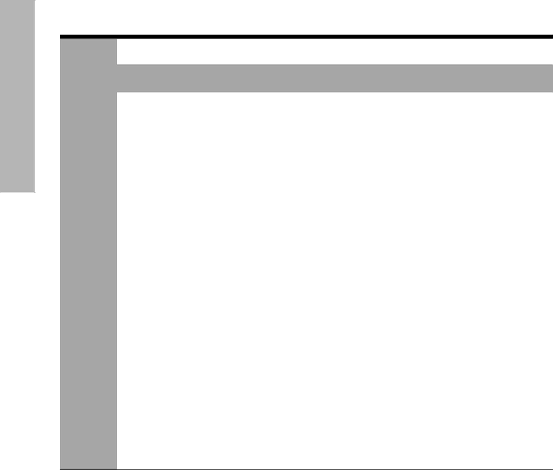
Problem The installation program stops when it looks for new hardware.
English
Possible causes
One of the following issues is causing a communication problem:
•The USB cable is old or defective.
•Software, such as an antivirus program, is open and running.
•Another device, such as a scanner, is connected to the computer.
Solution
1.Disconnect and reconnect the USB cable. If the printer is still not detected, replace the USB cable, and then continue to the next step.
2.Click the Cancel button and restart the computer.
3.Turn the printer off, and then disconnect the USB cable and power cord.
4.Quit any background tasks, such as antivirus programs or other software programs that are running on the computer.
Note: To quit the antivirus program, follow the manufacturer’s instructions for turning off the software.
5.Reinstall the printer software:
a.Insert the printer software CD into the
b.Follow the onscreen instructions, and when the installation program looks for new hardware, connect the USB cable and the power cord to the printer, and make sure that the printer is on.
c.Follow the onscreen instructions to finish the installation.
Note: Restart the antivirus program after the printer is installed.
Printer is not printing after installation
1Verify that these conditions have been met:
The printer is connected to the power source.
The cable connections are secure.
The printer is turned on.
The print cartridges are correctly installed.
Paper or other media is correctly loaded in the paper tray.
The printer cover is closed.
The rear access door is attached.
After you confirm that all of these conditions have been met, restart the computer.
8