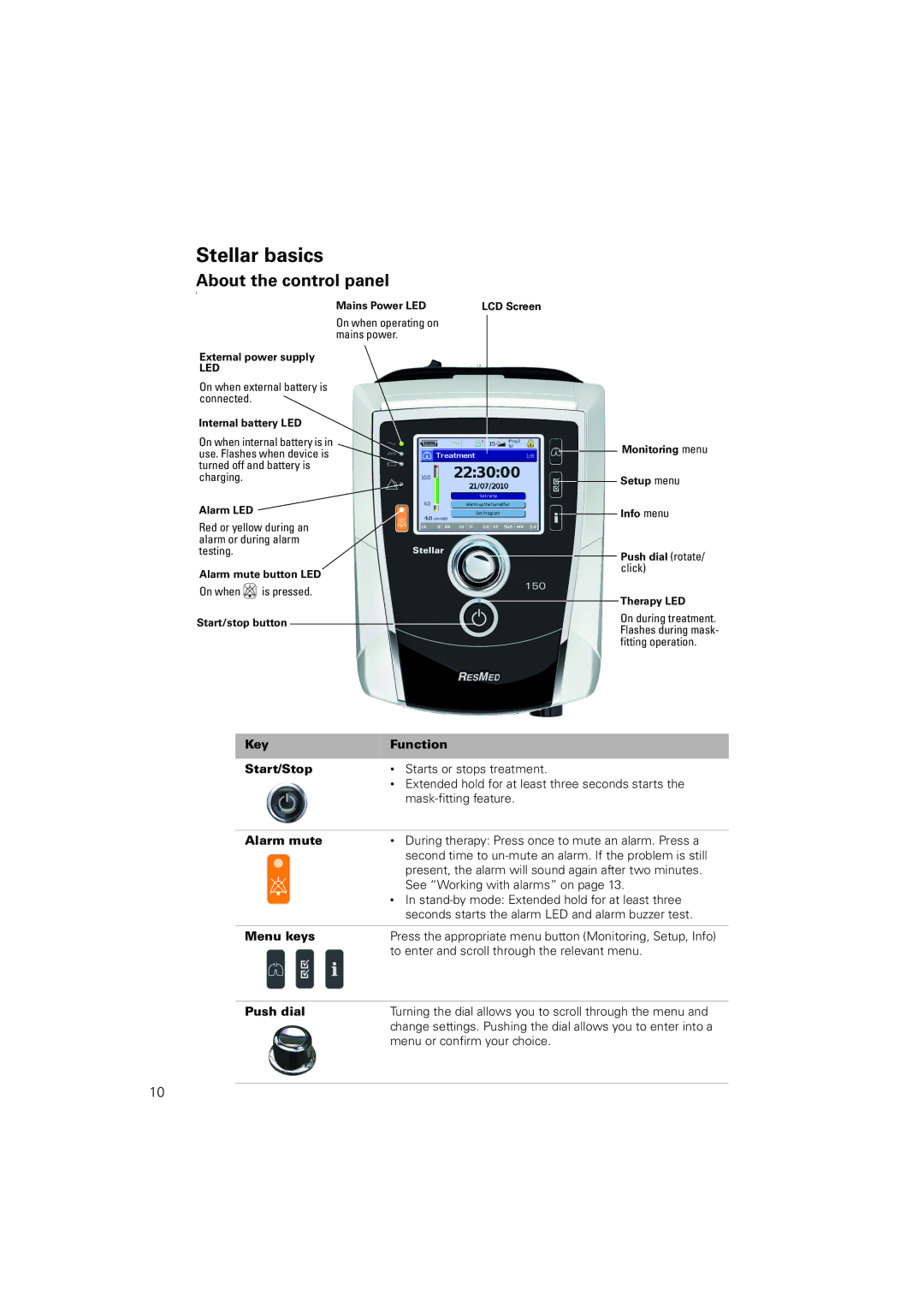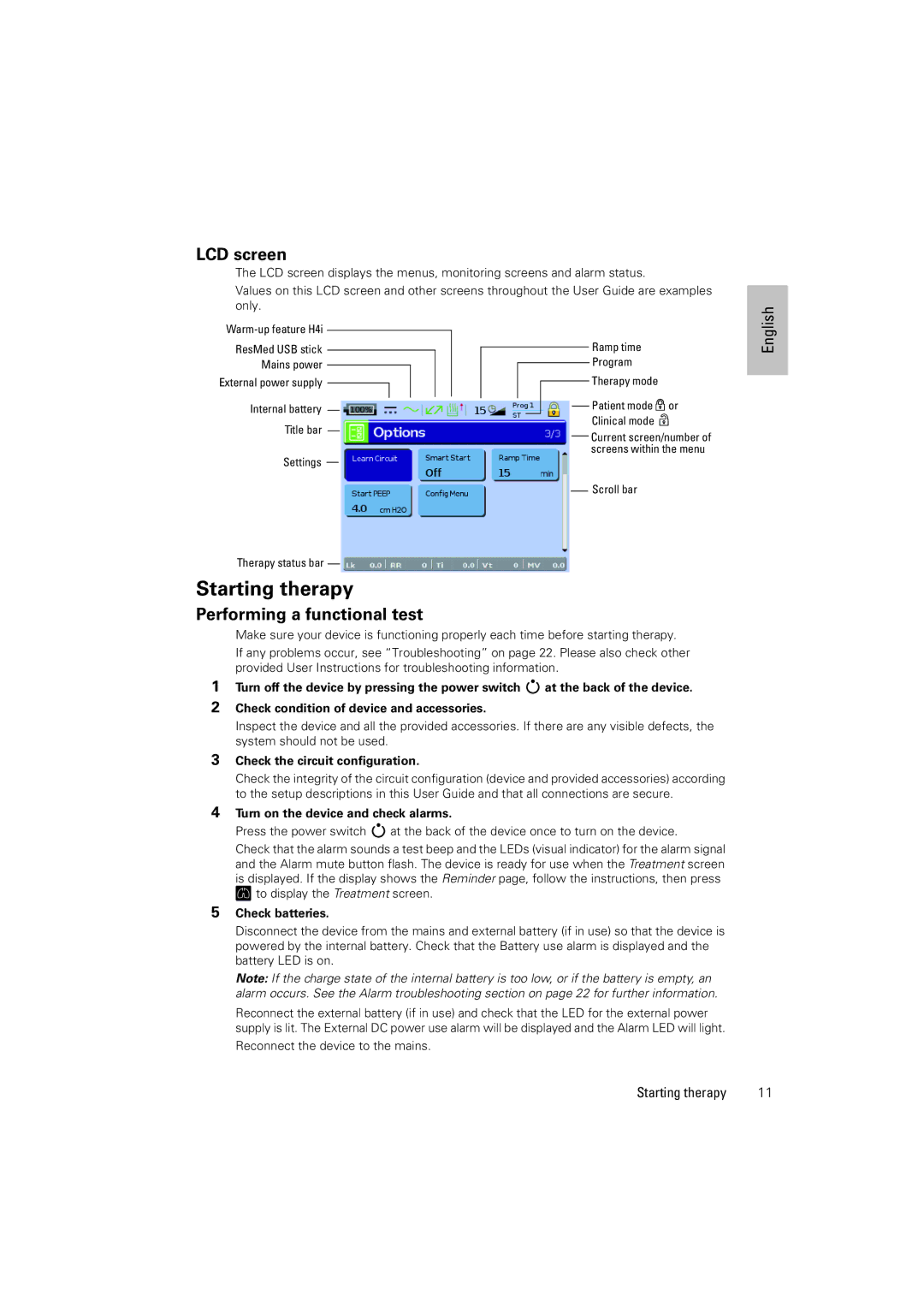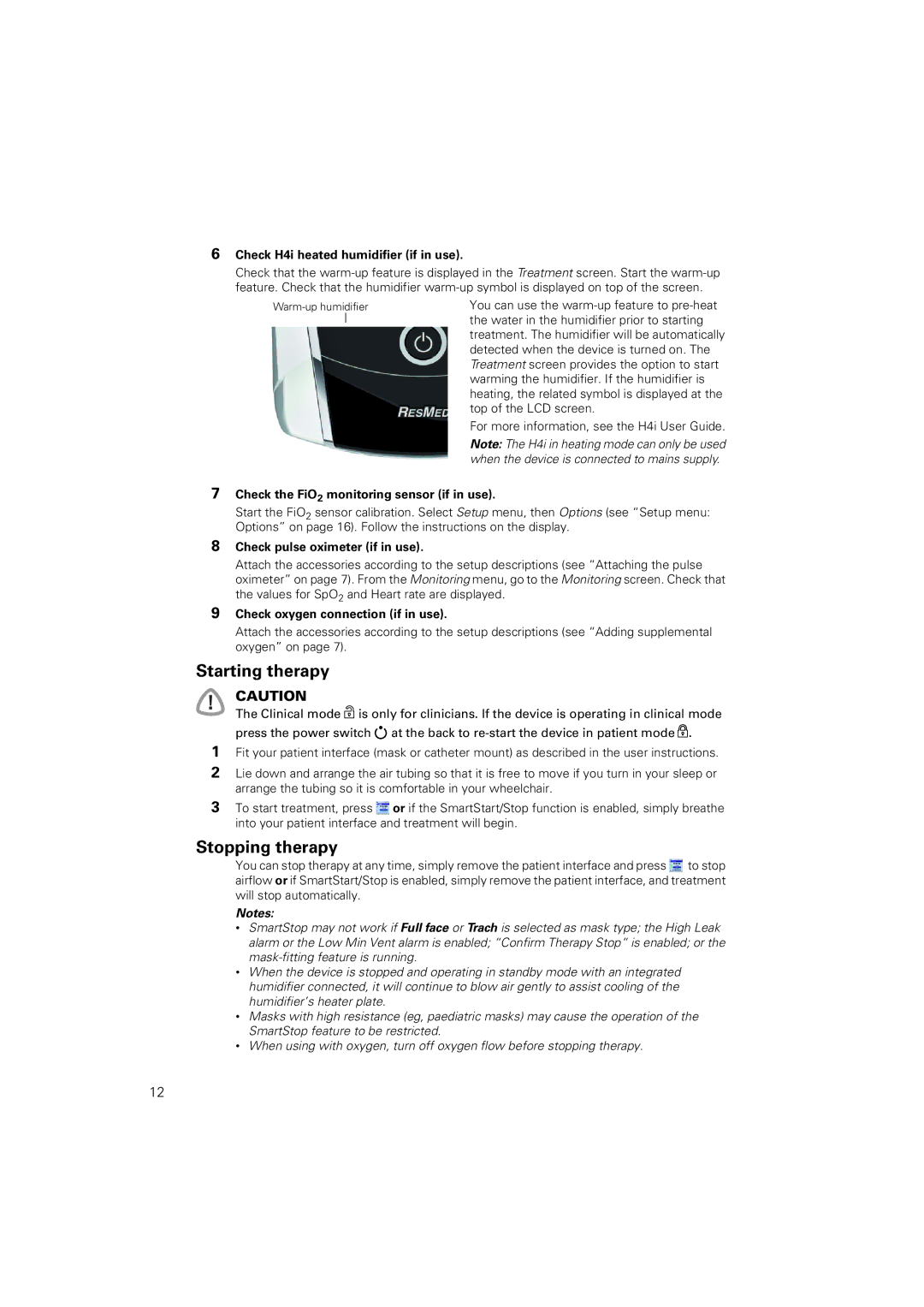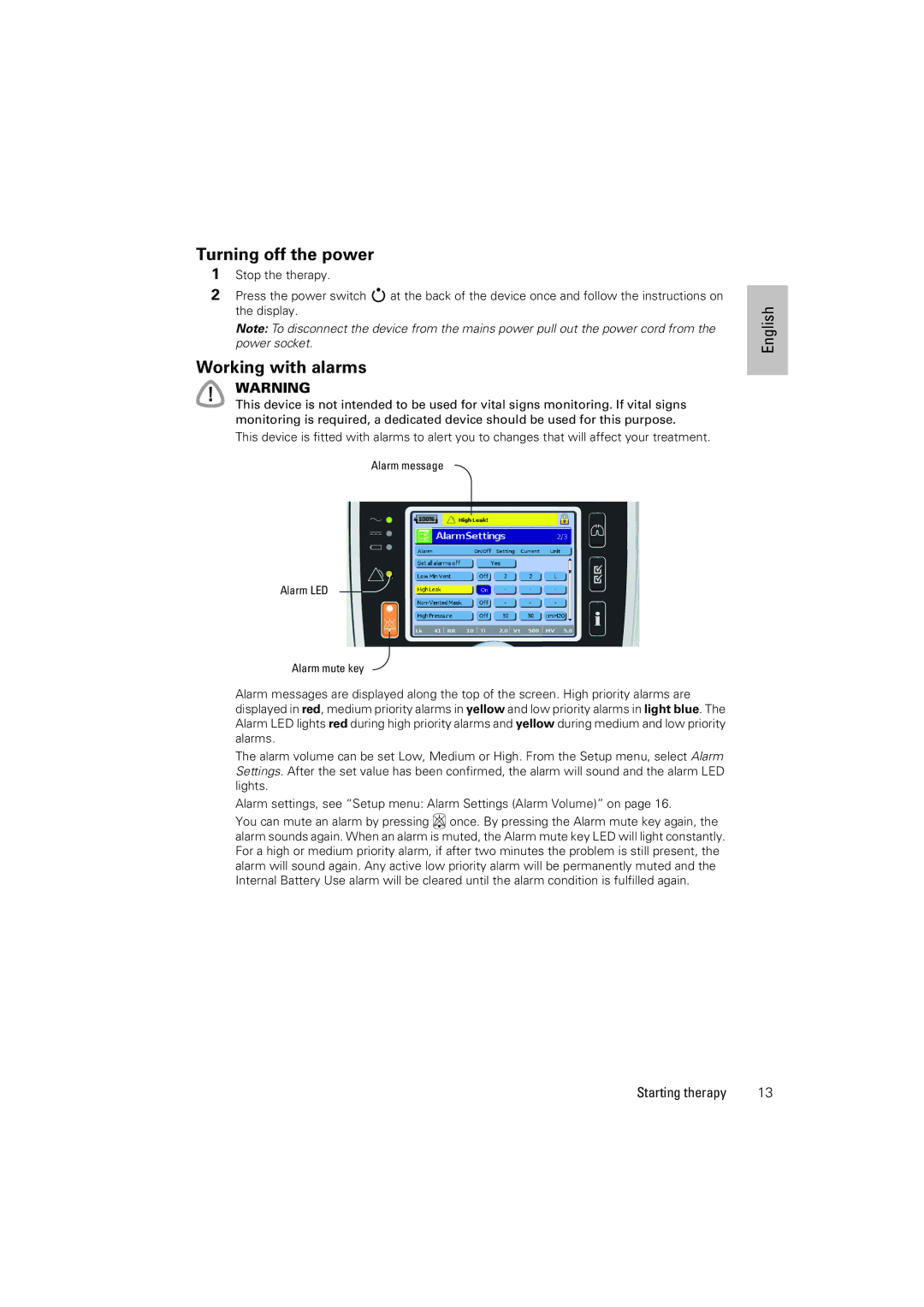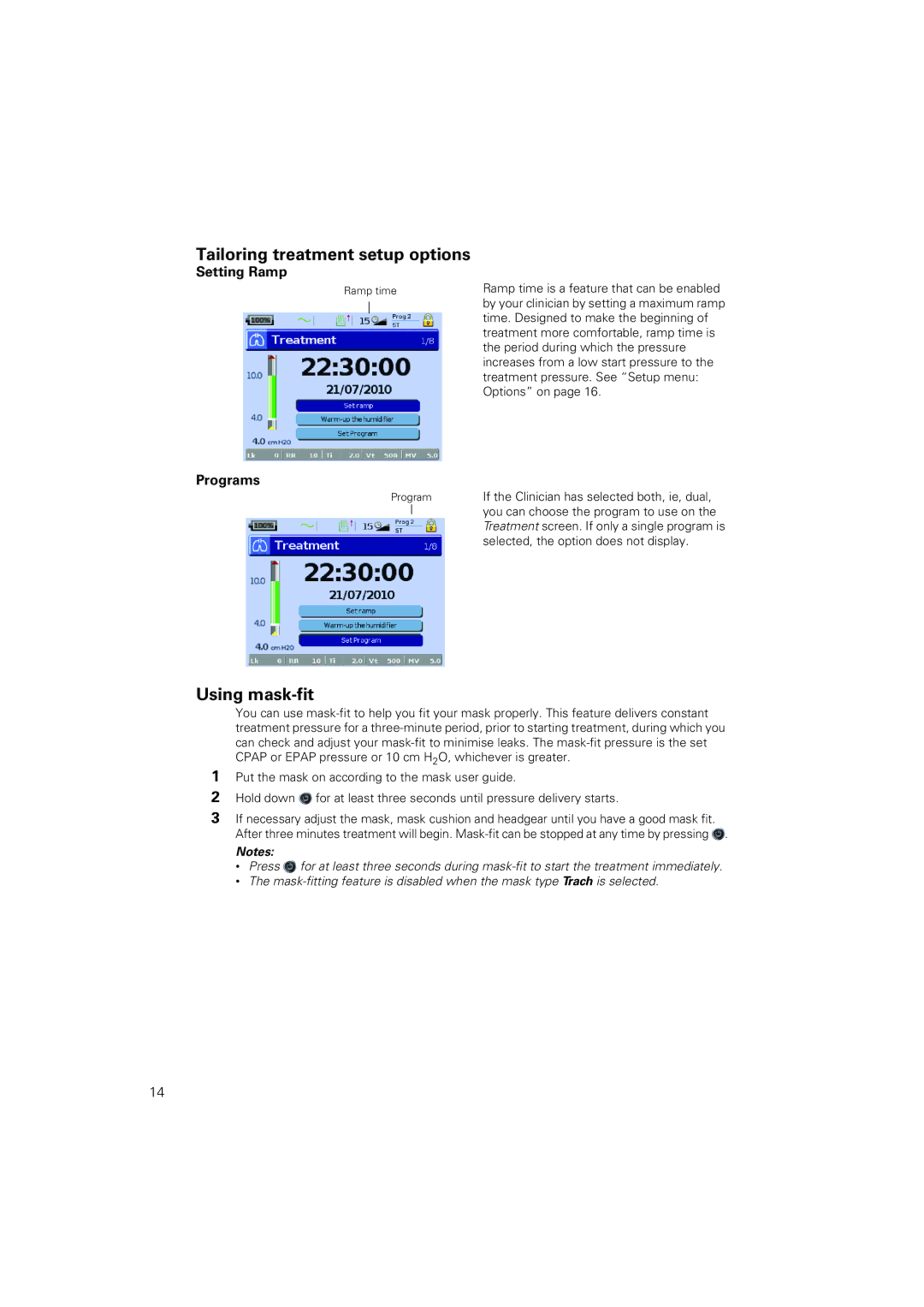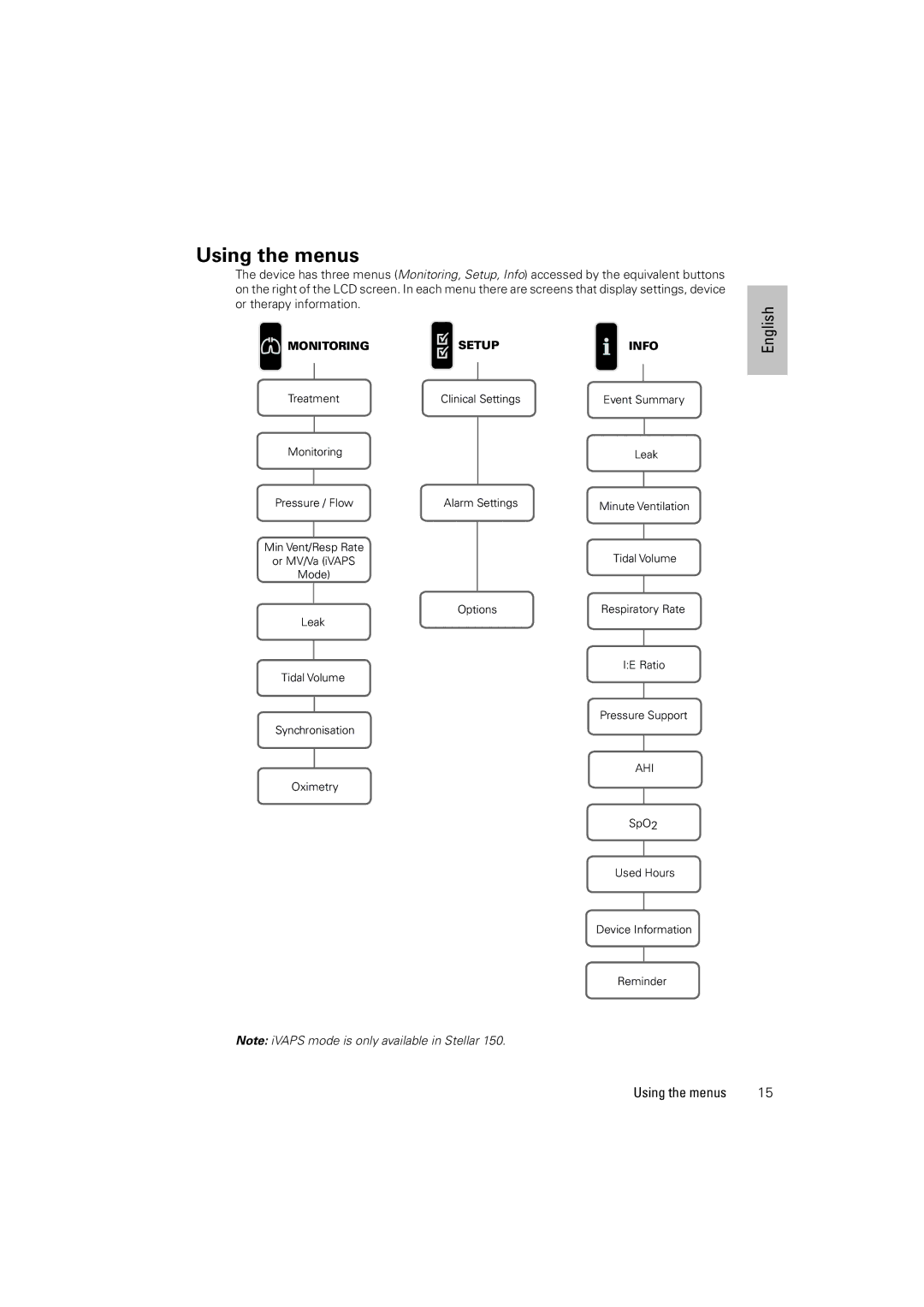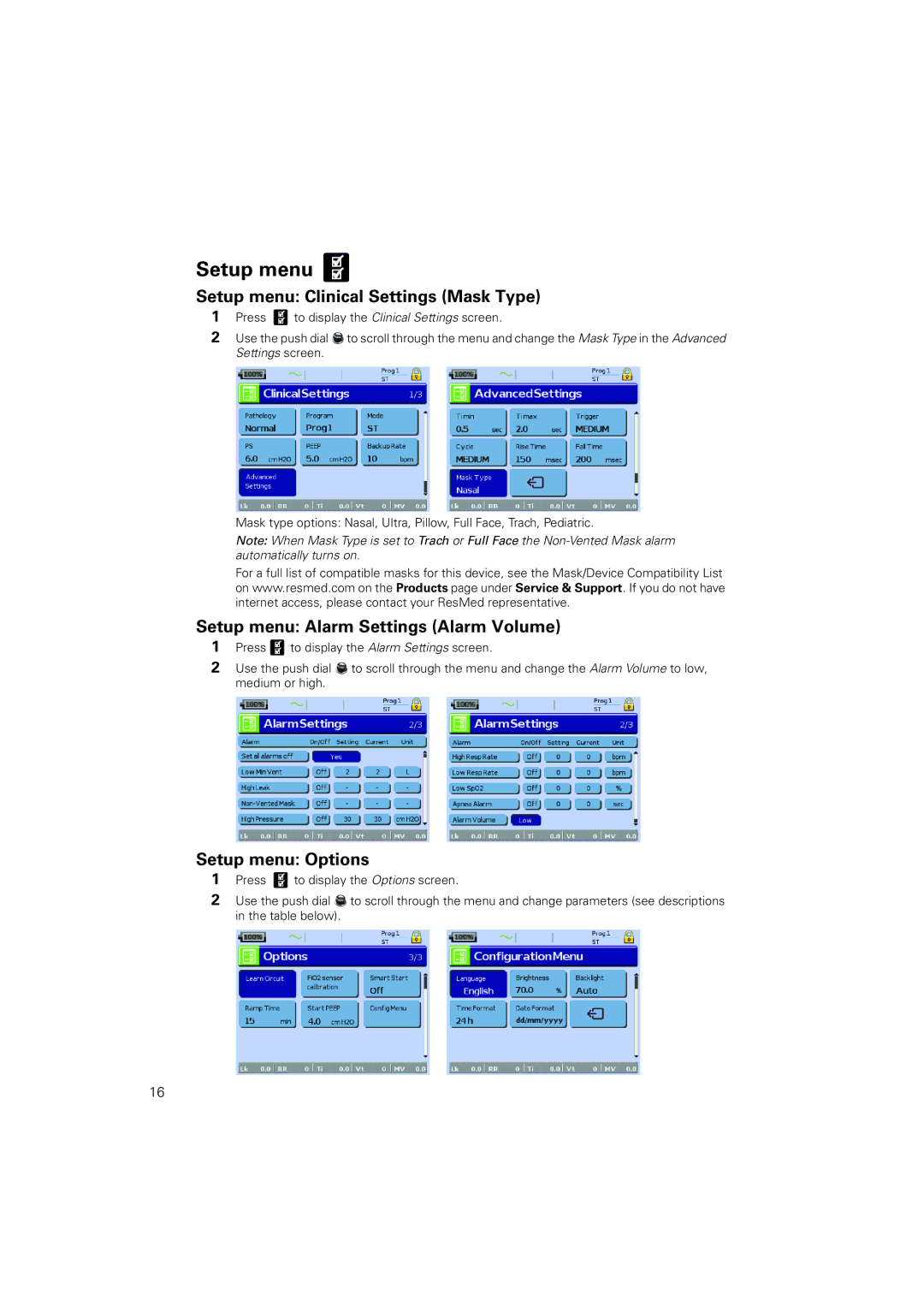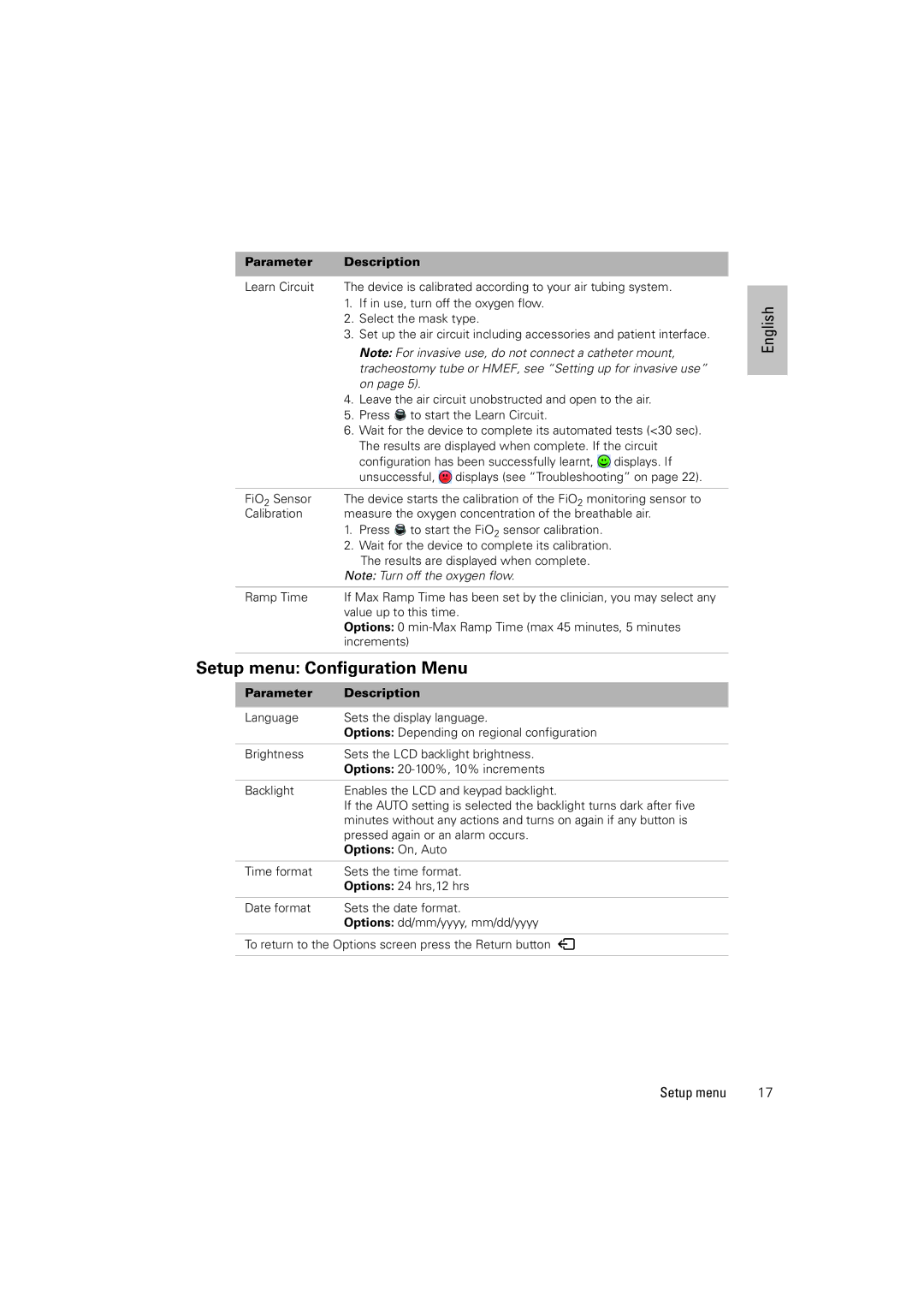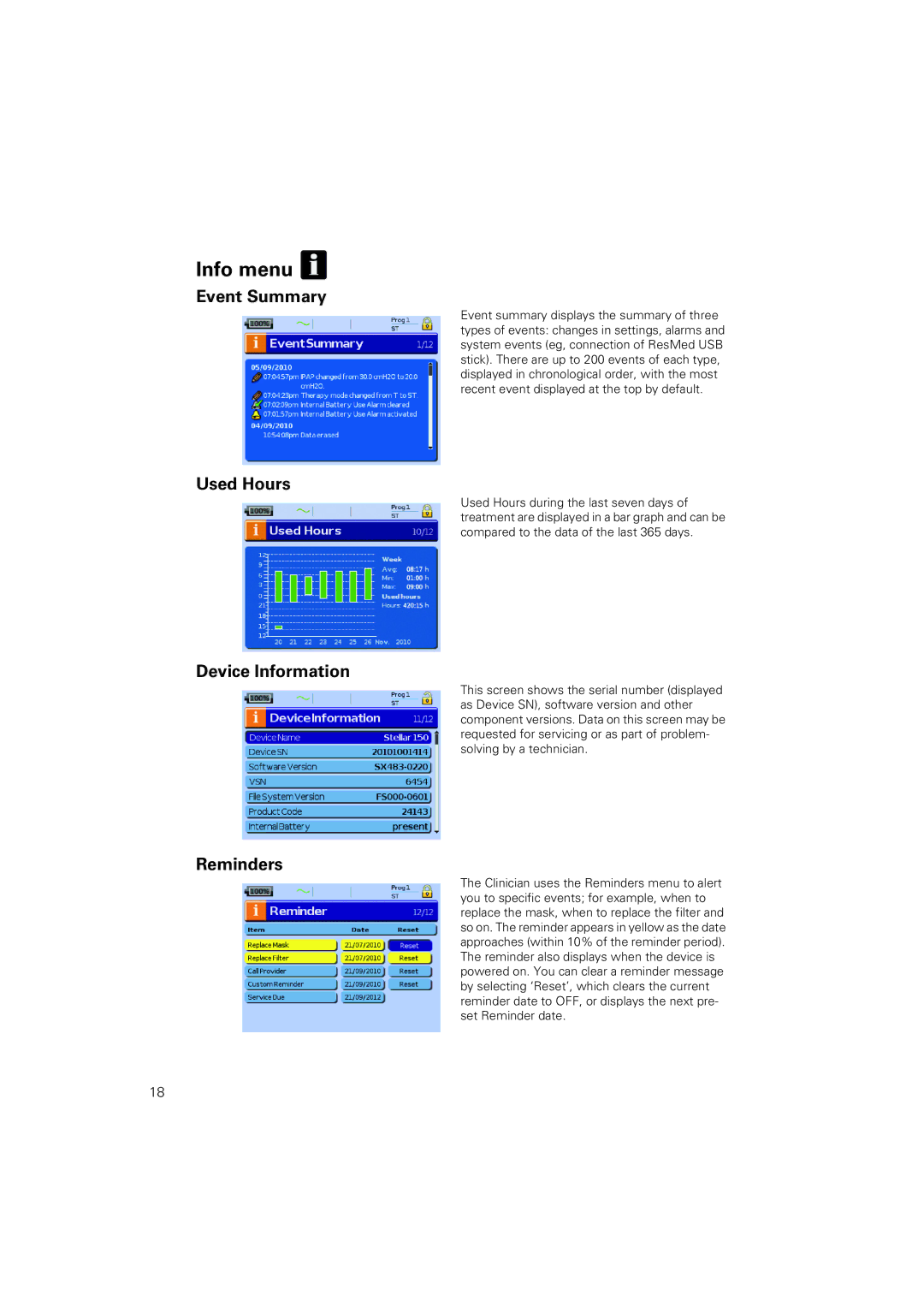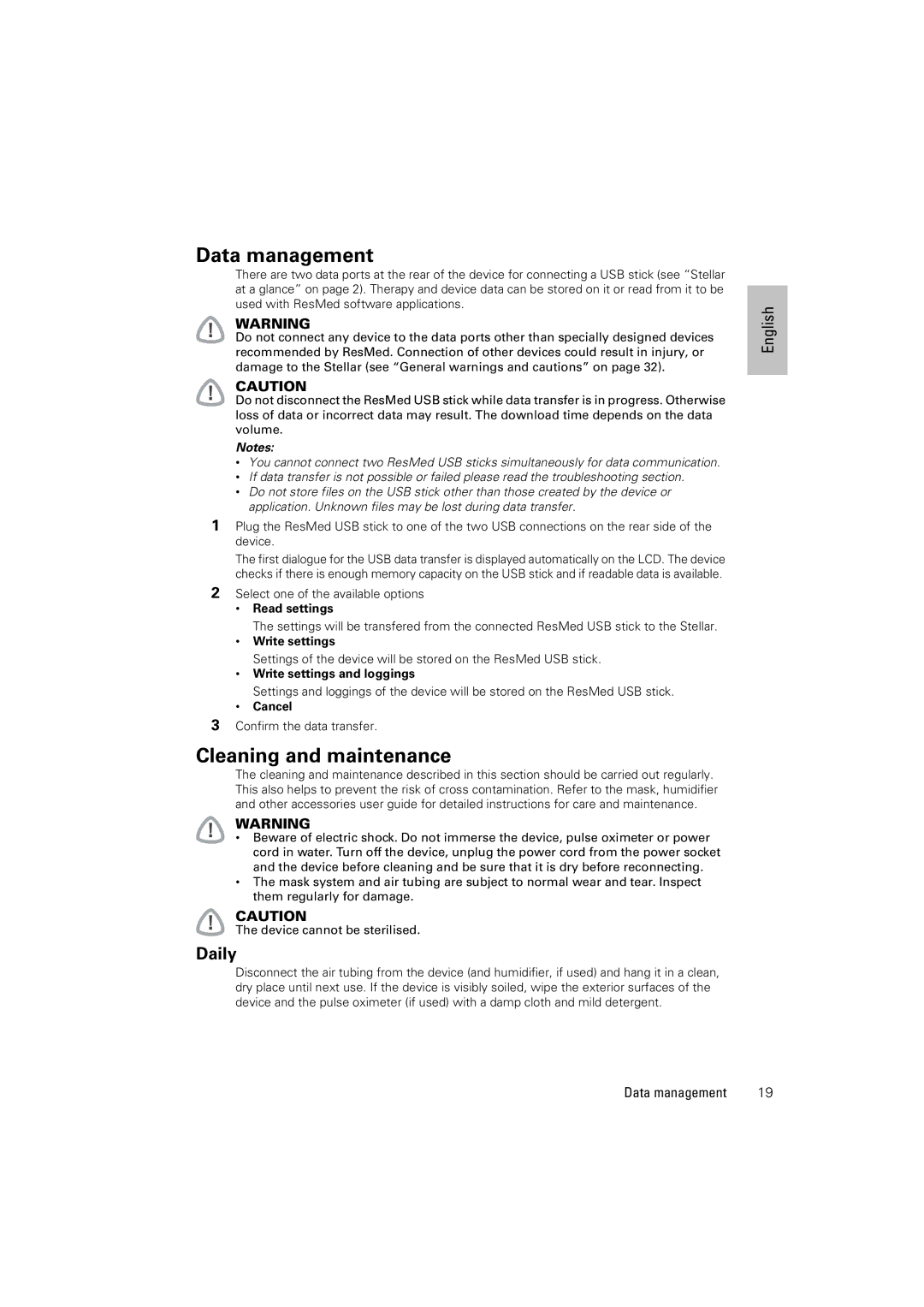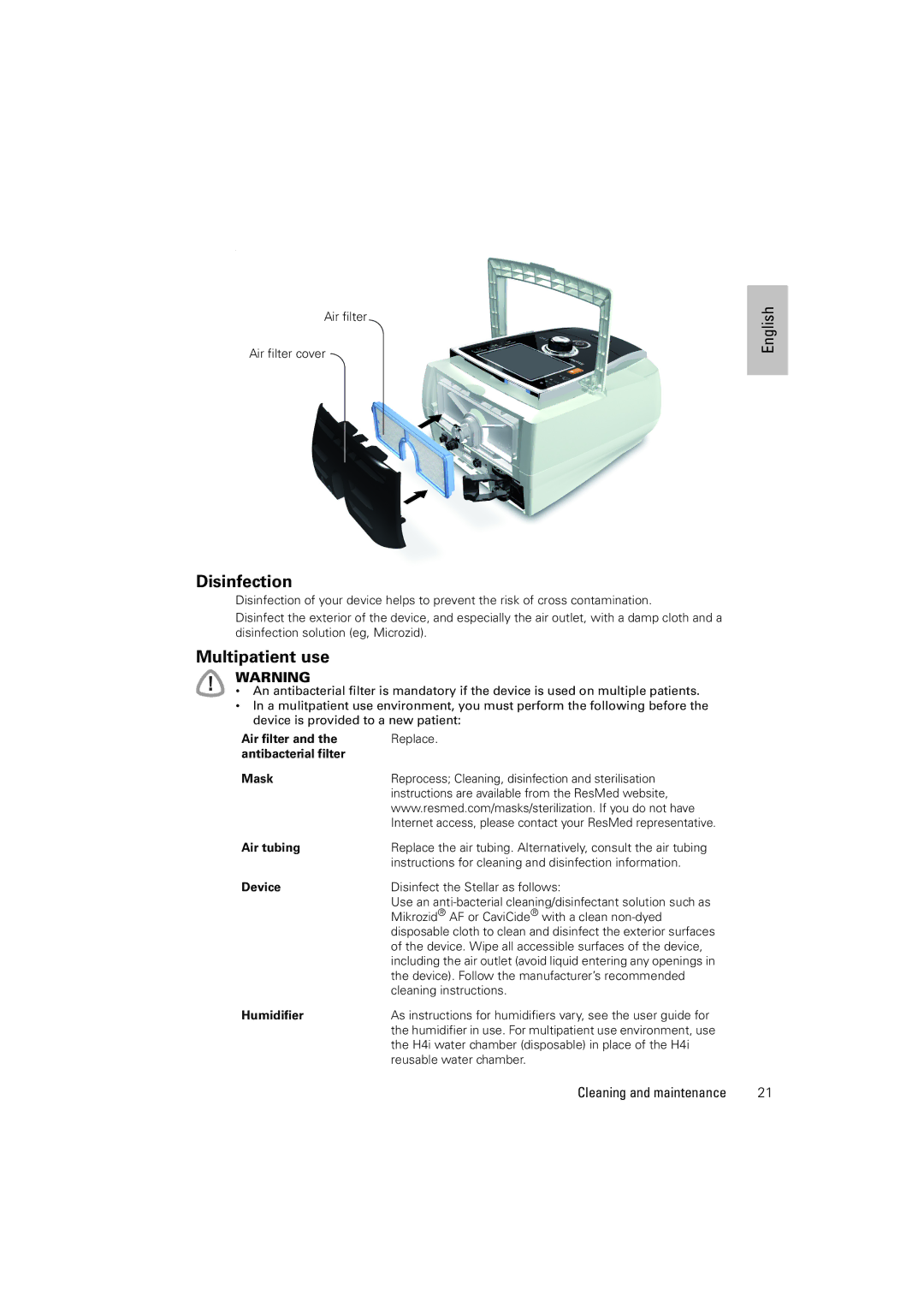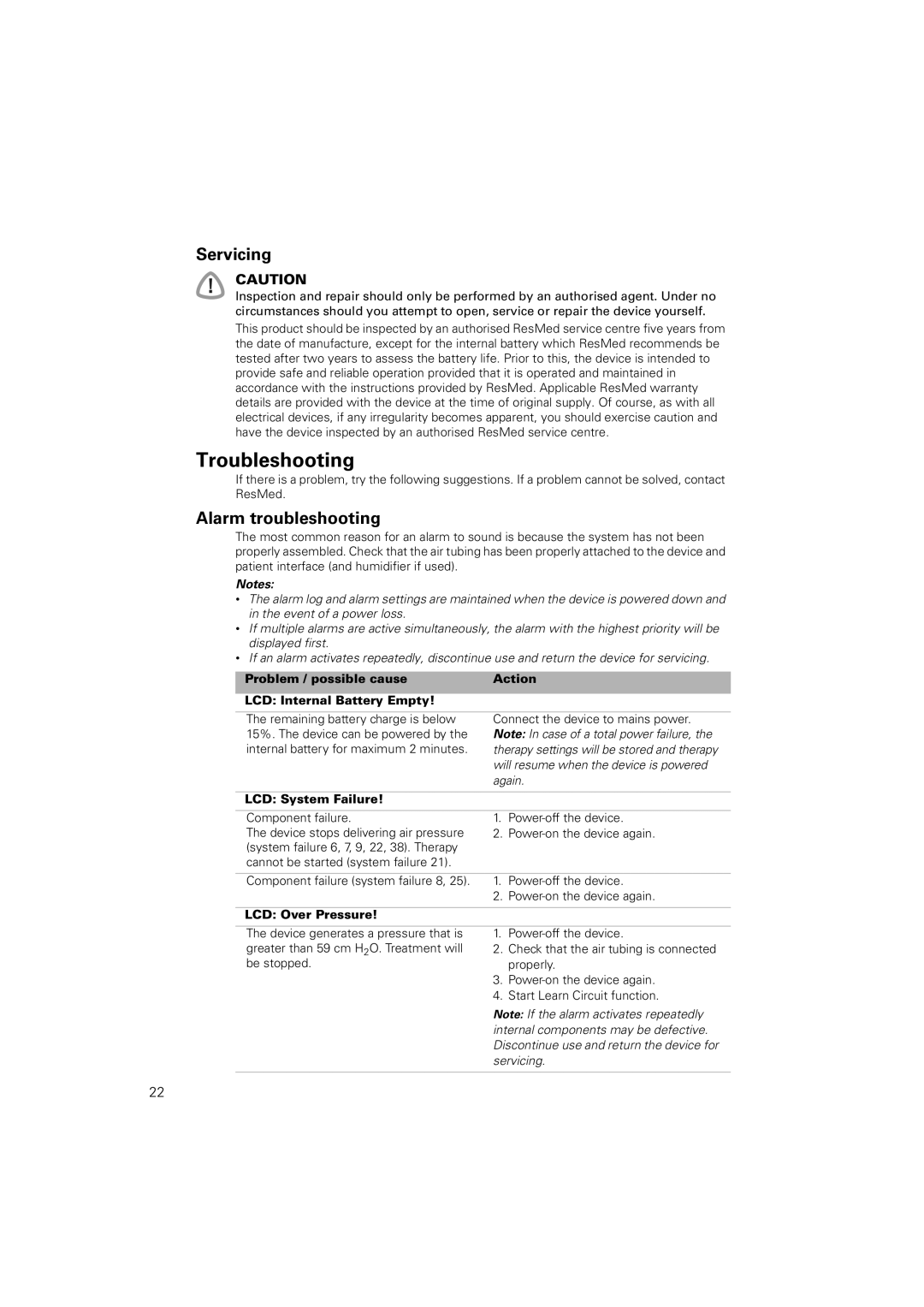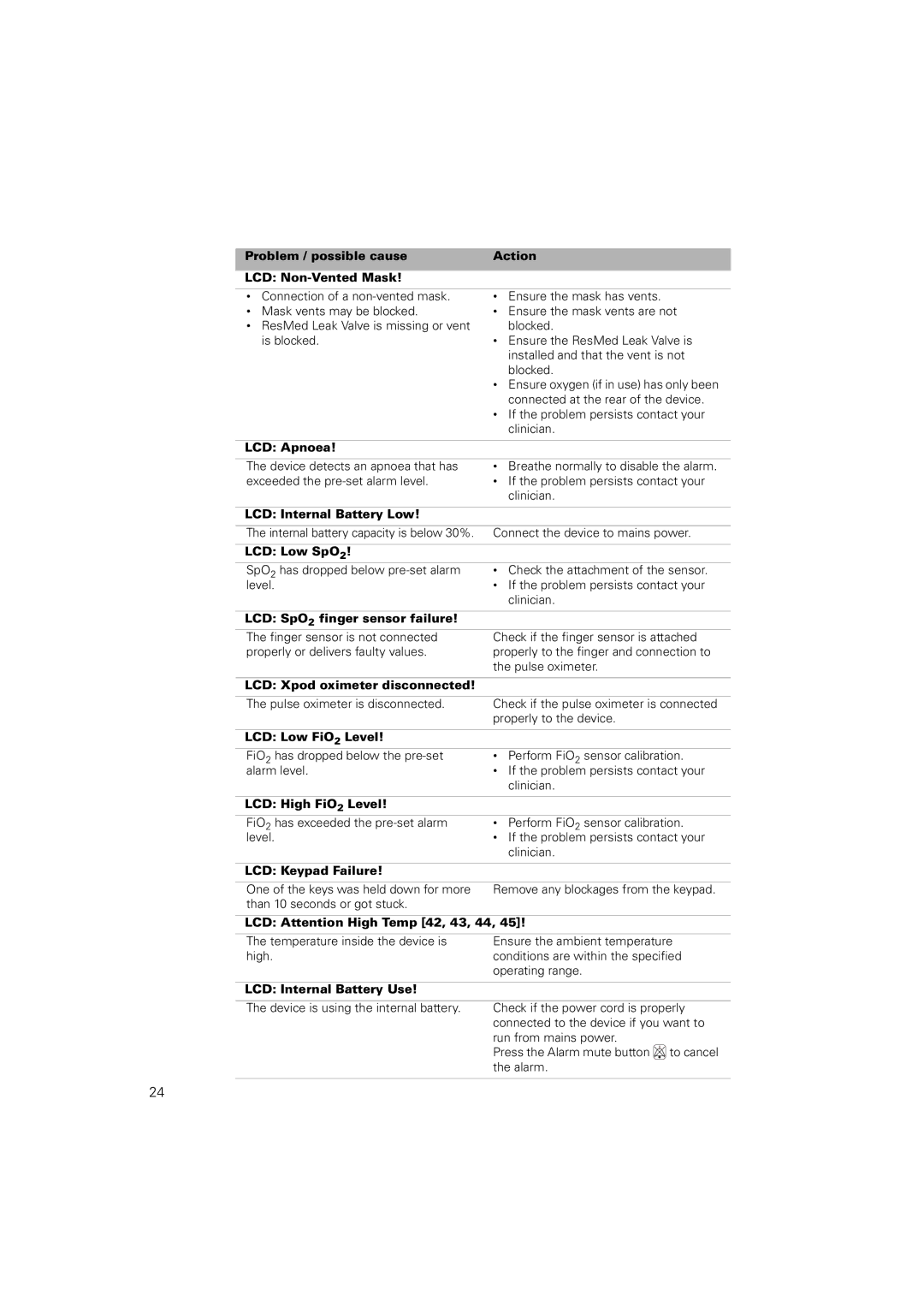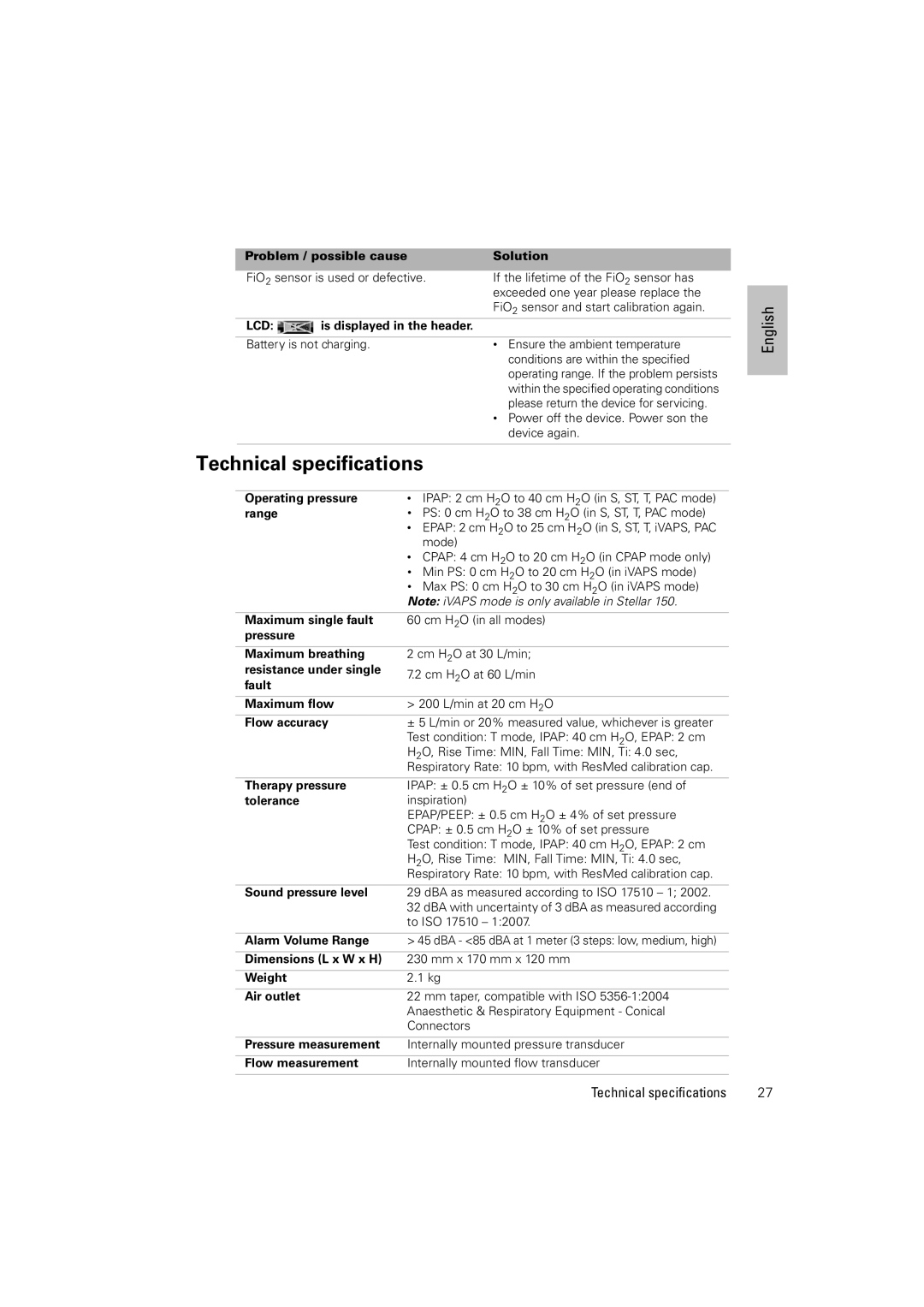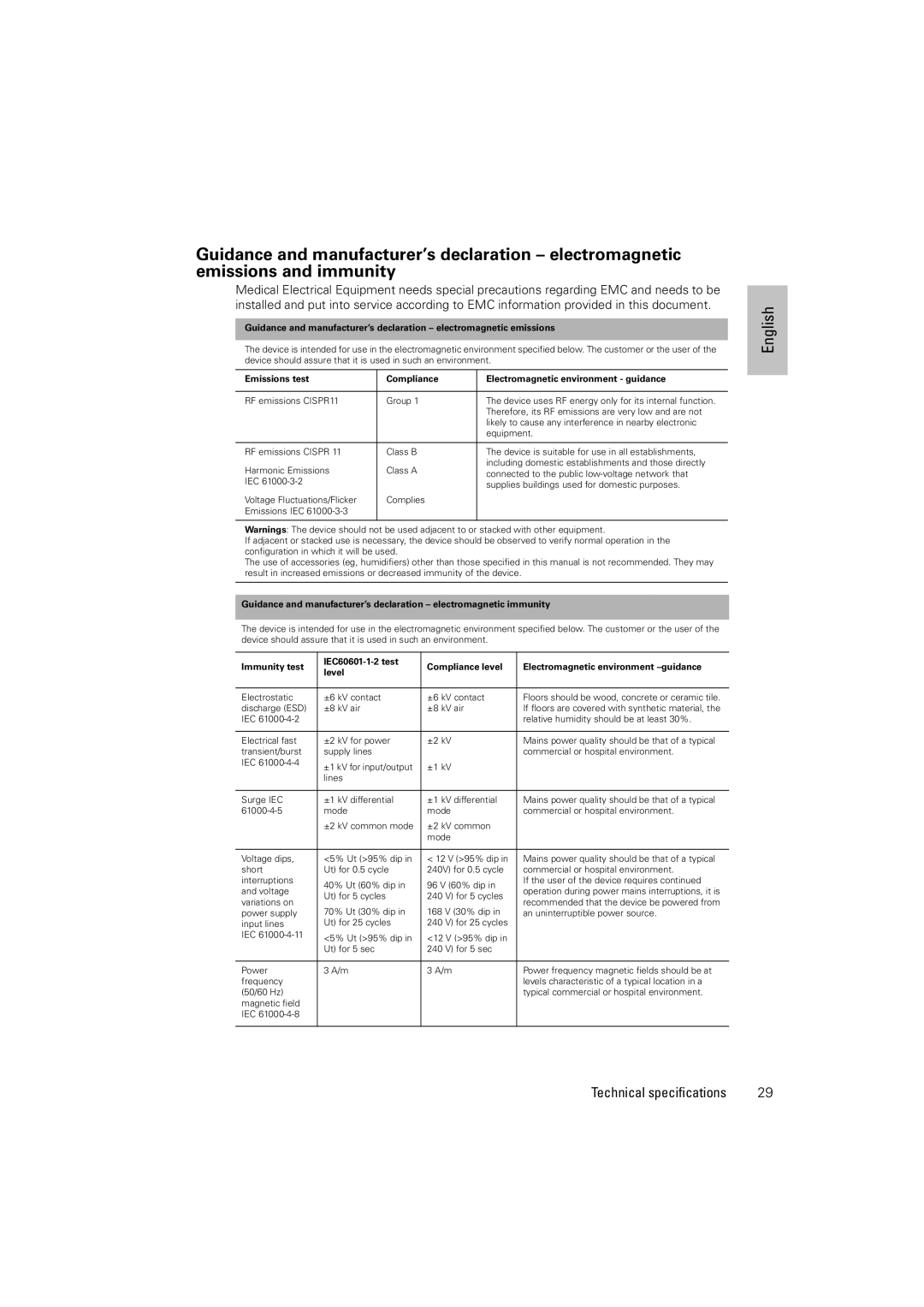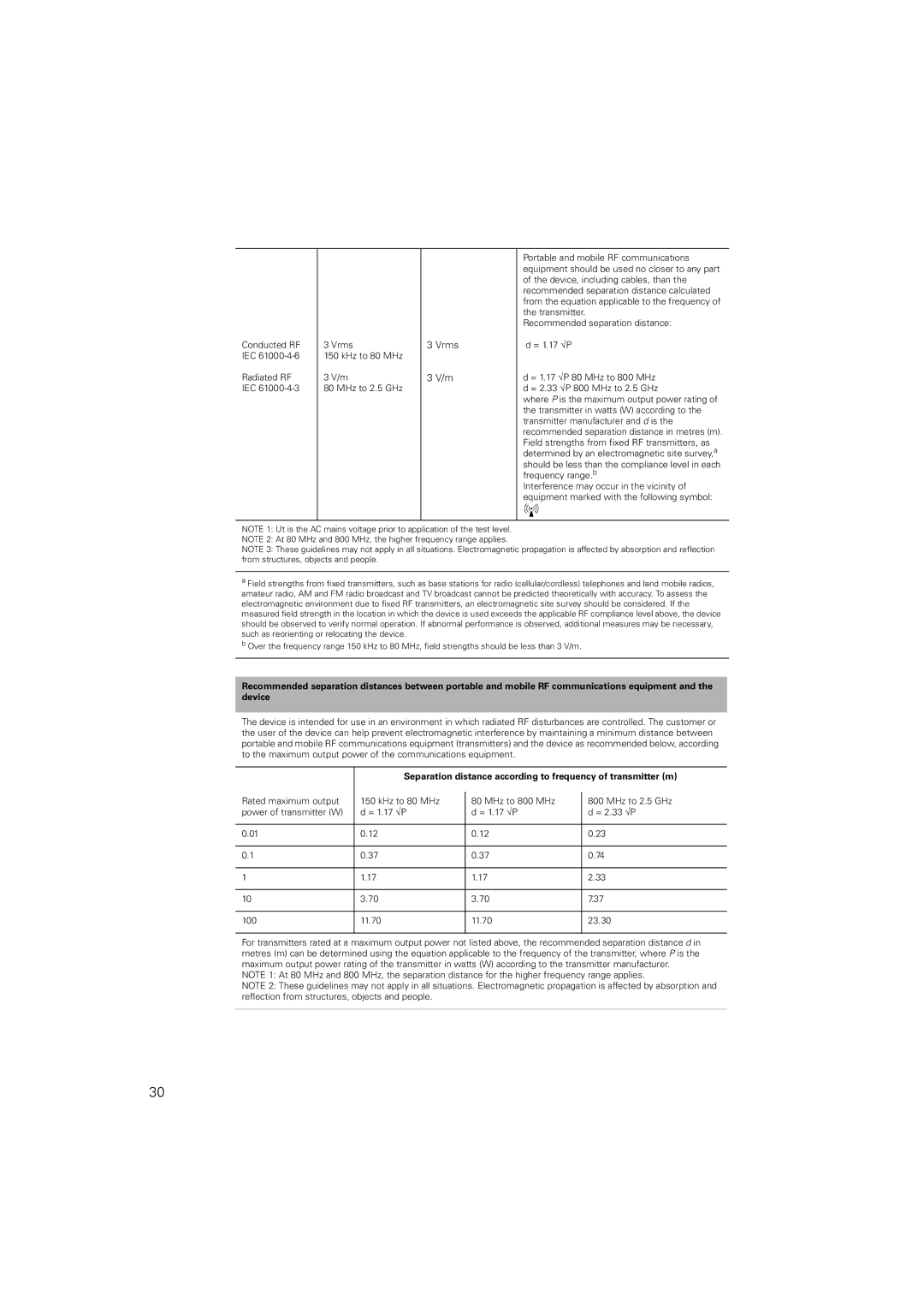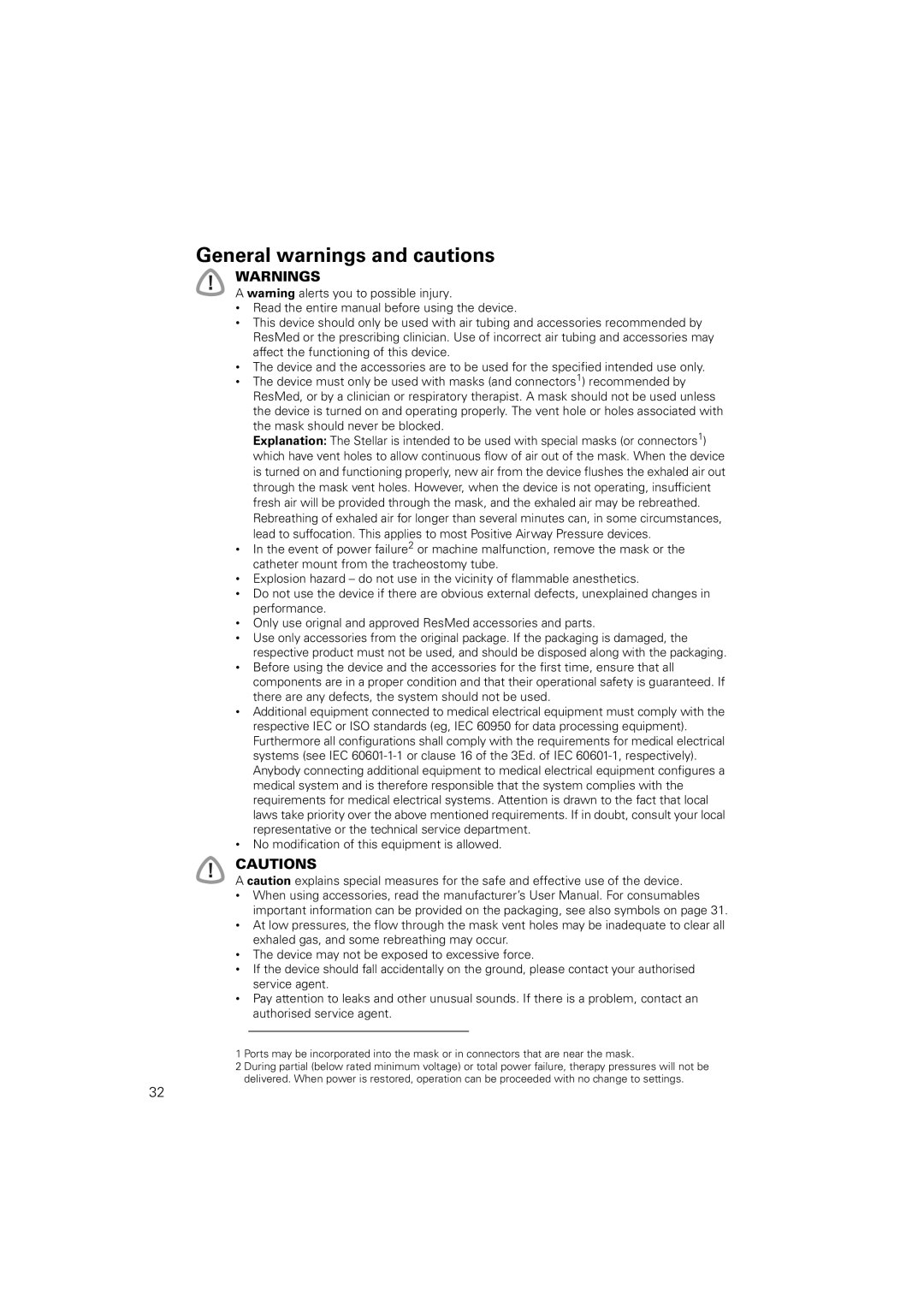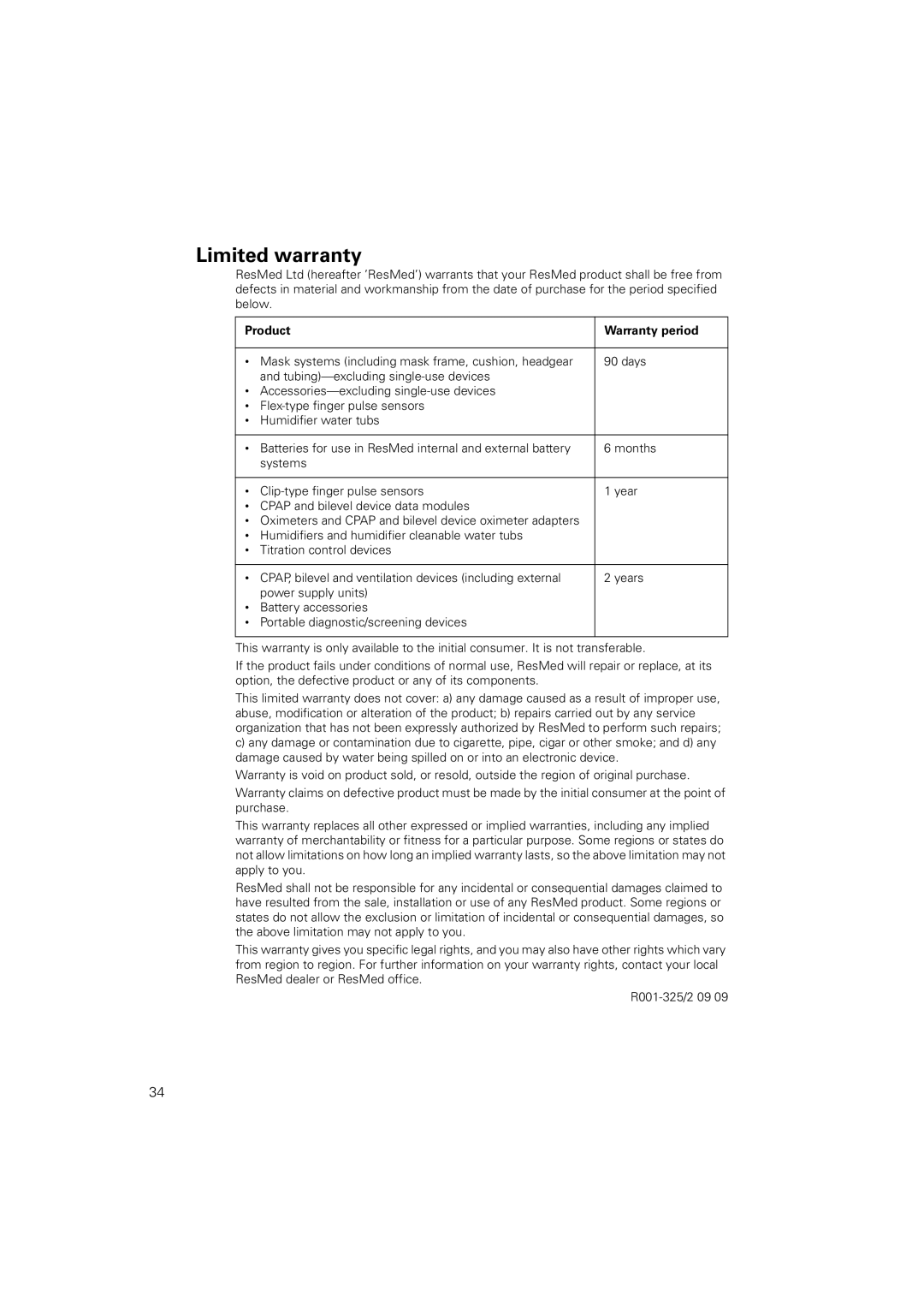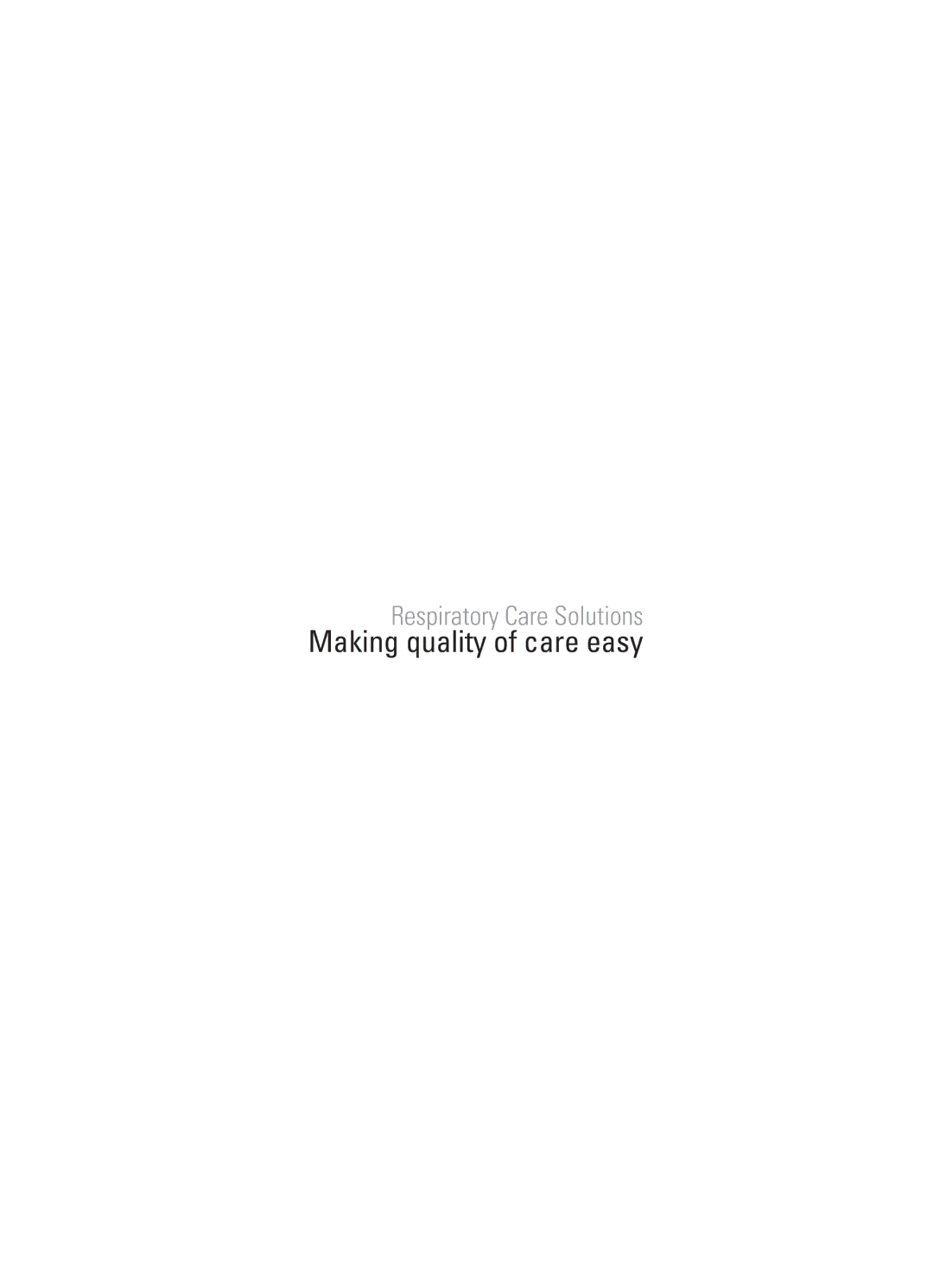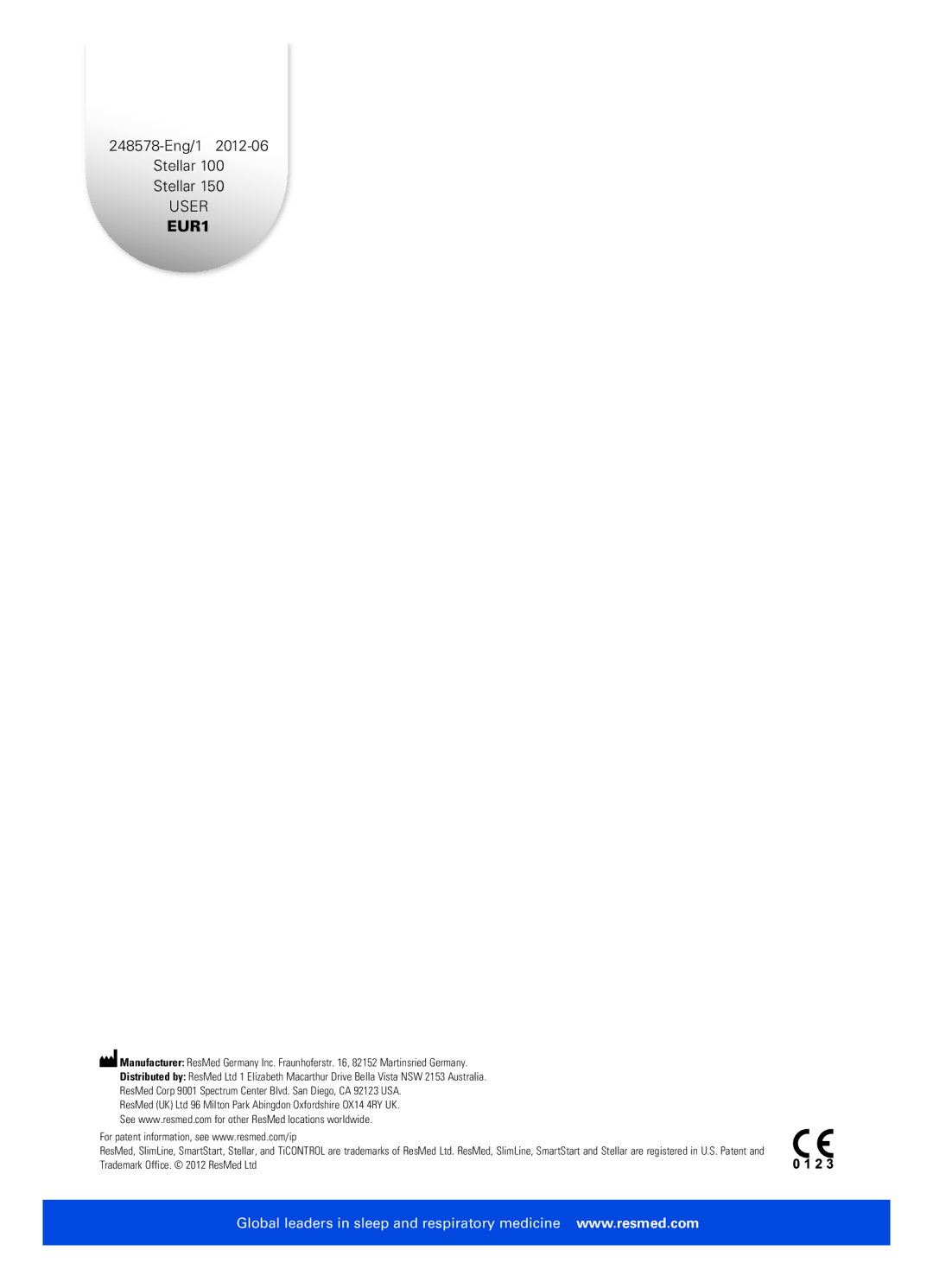Servicing
CAUTION
Inspection and repair should only be performed by an authorised agent. Under no circumstances should you attempt to open, service or repair the device yourself.
This product should be inspected by an authorised ResMed service centre five years from the date of manufacture, except for the internal battery which ResMed recommends be tested after two years to assess the battery life. Prior to this, the device is intended to provide safe and reliable operation provided that it is operated and maintained in accordance with the instructions provided by ResMed. Applicable ResMed warranty details are provided with the device at the time of original supply. Of course, as with all electrical devices, if any irregularity becomes apparent, you should exercise caution and have the device inspected by an authorised ResMed service centre.
Troubleshooting
If there is a problem, try the following suggestions. If a problem cannot be solved, contact ResMed.
Alarm troubleshooting
The most common reason for an alarm to sound is because the system has not been properly assembled. Check that the air tubing has been properly attached to the device and patient interface (and humidifier if used).
Notes:
•The alarm log and alarm settings are maintained when the device is powered down and in the event of a power loss.
•If multiple alarms are active simultaneously, the alarm with the highest priority will be displayed first.
•If an alarm activates repeatedly, discontinue use and return the device for servicing.
Problem / possible cause | Action |
|
|
LCD: Internal Battery Empty!
The remaining battery charge is below 15%. The device can be powered by the internal battery for maximum 2 minutes.
Connect the device to mains power. Note: In case of a total power failure, the therapy settings will be stored and therapy will resume when the device is powered again.
LCD: System Failure!
Component failure.
The device stops delivering air pressure (system failure 6, 7, 9, 22, 38). Therapy cannot be started (system failure 21).
1.
2.
Component failure (system failure 8, 25). | 1. | |
| 2. |
LCD: Over Pressure!
The device generates a pressure that is greater than 59 cm H2O. Treatment will be stopped.
1.
2.Check that the air tubing is connected properly.
3.
4.Start Learn Circuit function.
Note: If the alarm activates repeatedly internal components may be defective. Discontinue use and return the device for servicing.
22