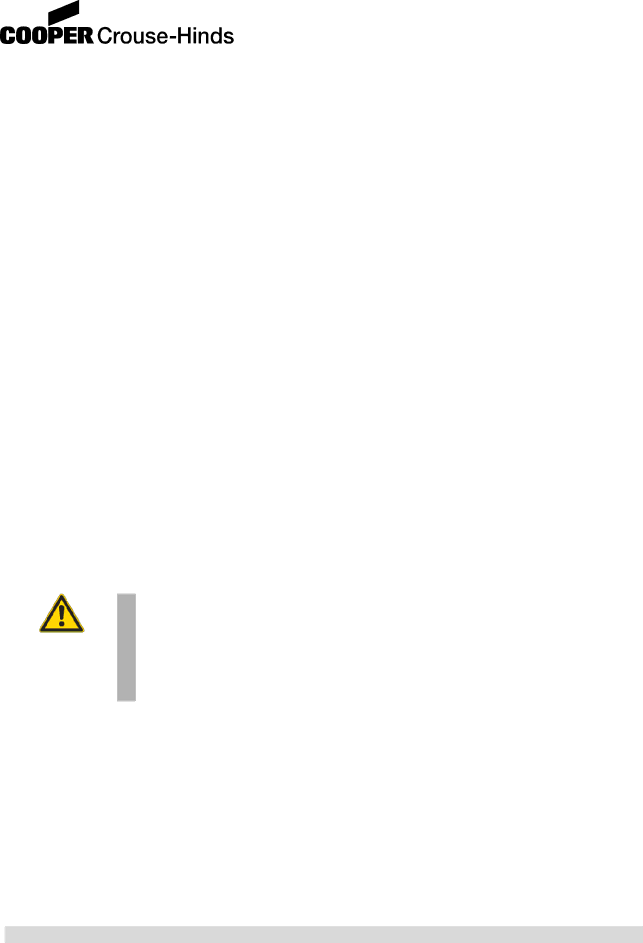
DOCUMENT 1025
REV. B
Instruction Manual
858 LED Series
Sizes 1, 2, 3, 4 and 5
or stays lit, then the second LED MODULE and the cable from the first LED MODULEE to the second LED MODULE are operating norm ally.
Turn off main power to the sign. Wait five minutes for the high voltage to dissipate. Verify that the
output voltage is less than
If the sign does not light at all, then replace the second LED MODULE and/or the cablee connecting from the output connector of LED MODUULE #1 to the input of LED MODULE #2 (see Section 10.10). Then repeat the test outlined above in thiis section.
10.9Continue Checking the Rest of the LED MODULES
It is assumed that the first two LED MODULES have been checked successfully as des cribed in previous two sections. For signs with more than two LED MODULES, continue checking the remaining LED MODULES one at a time and in numerical sequence (e.g. LED MODULE #3, LED MOODULE #4….LED
MODULE #Last). Use the same method as we have outlined in previous section.
For example, suppose we have a siggn with 6 LED MODULES (See Size 2,
WARNING
WARNING:
Failure to t urn off power to the sign and wait five minutes could result in severe injury or death.
Turn off power to the sign by turninng off the corresponding Constant Current Regulator (CCR) power. (WARNING: Wait five minutes after sign power is turned off to service the sign. This will allow any residual high voltage stored i n Power Supply PCB components to bleed off.) With your multimeter set to DC Volts, verify that the Power Supply Output Voltage is less than
Remove the black return cable connnector from the 6th LED MODULE output cable connnector (see Figure 20). Replace the output cable conneector in the LED MODULE #5 with the black return cable connector.
14