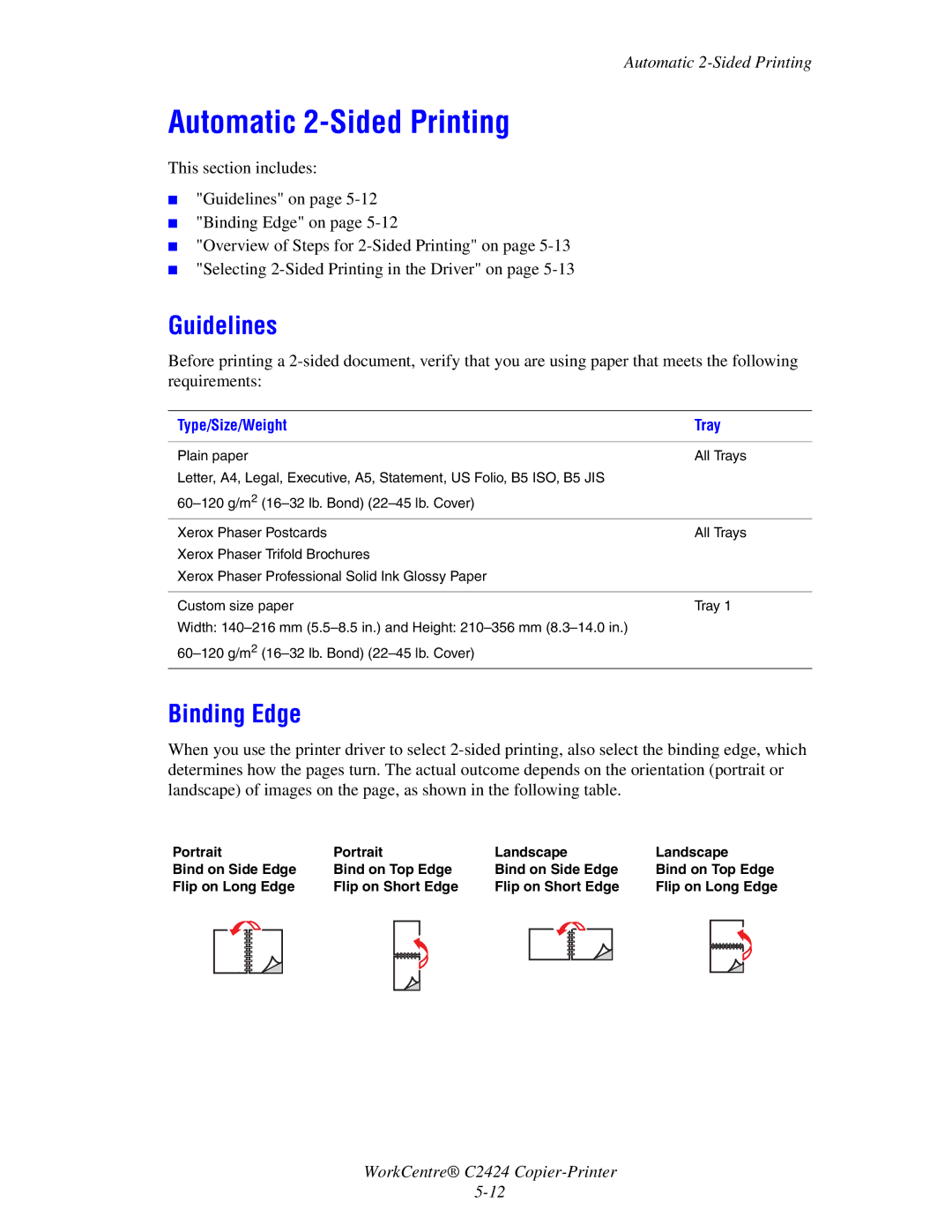Automatic
Automatic 2-Sided Printing
This section includes:
■"Guidelines" on page
■"Binding Edge" on page
■"Overview of Steps for
■"Selecting
Guidelines
Before printing a
Type/Size/Weight | Tray |
|
|
Plain paper | All Trays |
Letter, A4, Legal, Executive, A5, Statement, US Folio, B5 ISO, B5 JIS |
|
| |
Xerox Phaser Postcards | All Trays |
Xerox Phaser Trifold Brochures |
|
Xerox Phaser Professional Solid Ink Glossy Paper |
|
|
|
Custom size paper | Tray 1 |
Width: |
|
|
Binding Edge
When you use the printer driver to select
Portrait | Portrait | Landscape | Landscape | ||||||||||||||||||
Bind on Side Edge | Bind on Top Edge | Bind on Side Edge | Bind on Top Edge | ||||||||||||||||||
Flip on Long Edge | Flip on Short Edge | Flip on Short Edge | Flip on Long Edge | ||||||||||||||||||
|
|
|
|
|
|
|
|
|
|
|
|
|
|
|
|
|
|
|
|
|
|
|
|
|
|
|
|
|
|
|
|
|
|
|
|
|
|
|
|
|
|
|
|
|
|
|
|
|
|
|
|
|
|
|
|
|
|
|
|
|
|
|
|
|
|
|
|
|
|
|
|
|
|
|
|
|
|
|
|
|
|
|
|
|
|
|
|
|
|
|
|
|
|
|
|
|
|
|
|
|
|
|
|
|
|
|
|
|
|
|
|
|
|
|
|
|
|
|
|
|
|
|
|
|
|
|
|
|
|
|
|
|
|
|
|
|
|
|
|
|
|
|
|
|
|
|
|
|
|
|
|
|
|
WorkCentre® C2424