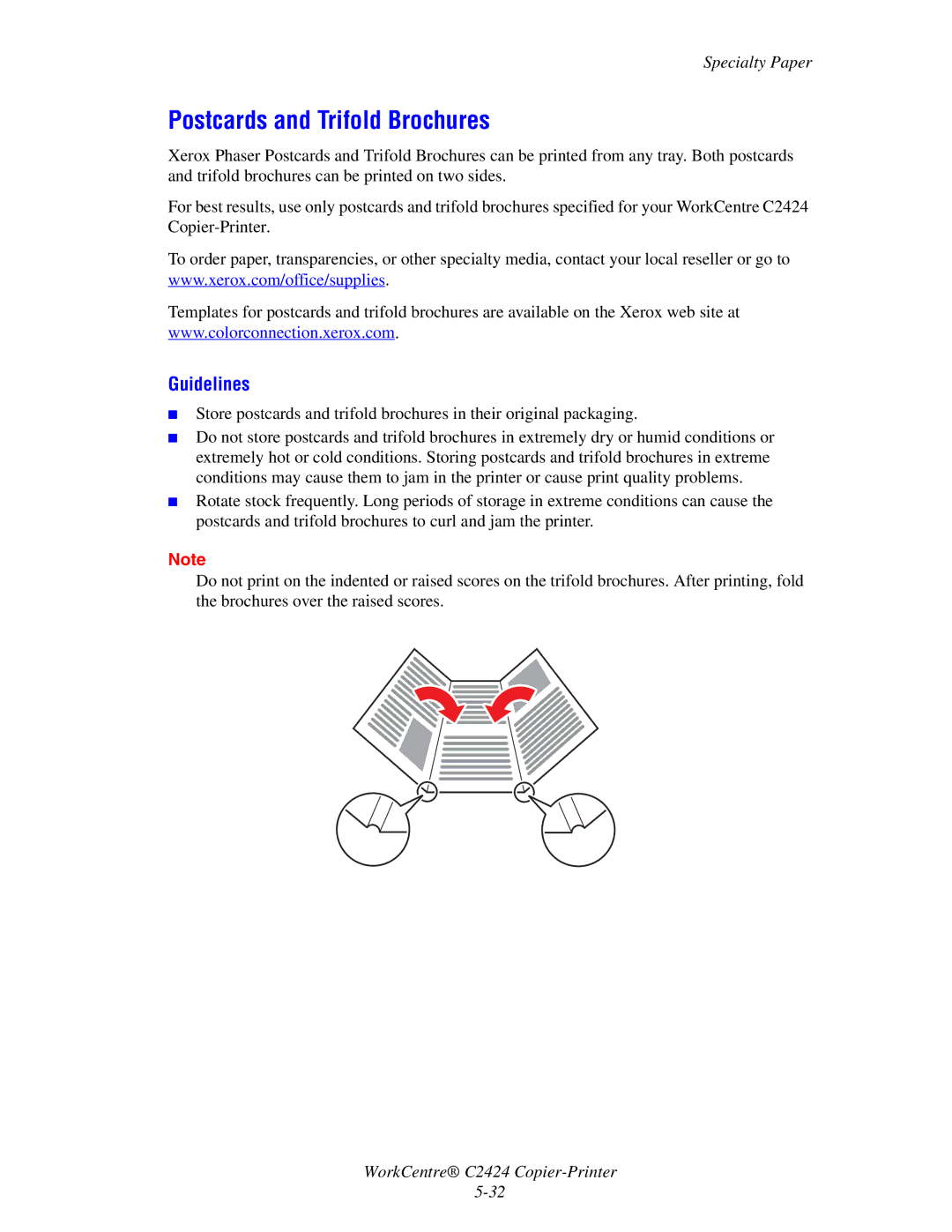Specialty Paper
Postcards and Trifold Brochures
Xerox Phaser Postcards and Trifold Brochures can be printed from any tray. Both postcards and trifold brochures can be printed on two sides.
For best results, use only postcards and trifold brochures specified for your WorkCentre C2424
To order paper, transparencies, or other specialty media, contact your local reseller or go to www.xerox.com/office/supplies.
Templates for postcards and trifold brochures are available on the Xerox web site at www.colorconnection.xerox.com.
Guidelines
■Store postcards and trifold brochures in their original packaging.
■Do not store postcards and trifold brochures in extremely dry or humid conditions or extremely hot or cold conditions. Storing postcards and trifold brochures in extreme conditions may cause them to jam in the printer or cause print quality problems.
■Rotate stock frequently. Long periods of storage in extreme conditions can cause the postcards and trifold brochures to curl and jam the printer.
Note
Do not print on the indented or raised scores on the trifold brochures. After printing, fold the brochures over the raised scores.
WorkCentre® C2424