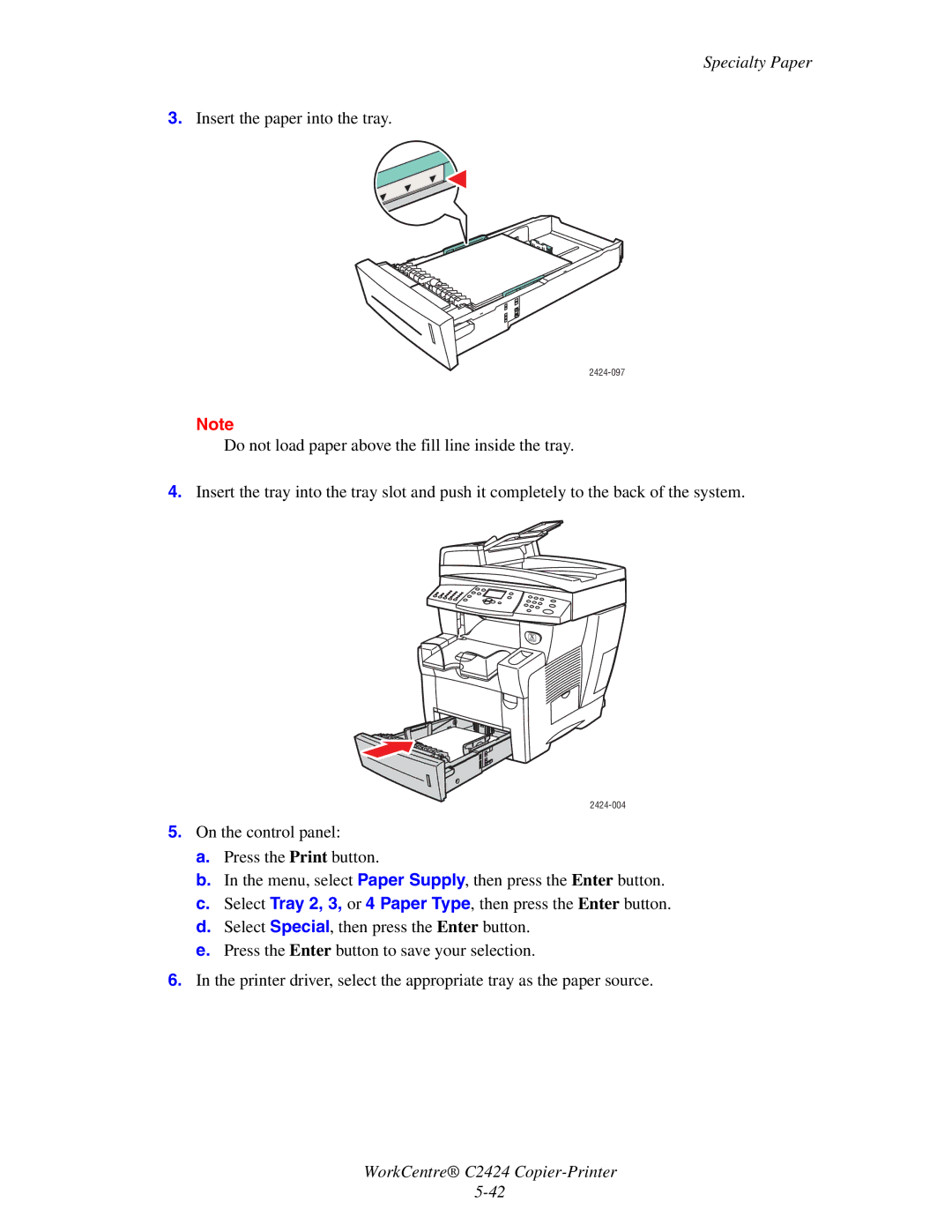Specialty Paper
3.Insert the paper into the tray.
2424-097
Note
Do not load paper above the fill line inside the tray.
4.Insert the tray into the tray slot and push it completely to the back of the system.
2424-004
5.On the control panel:
a.Press the Print button.
b.In the menu, select Paper Supply, then press the Enter button.
c.Select Tray 2, 3, or 4 Paper Type, then press the Enter button.
d.Select Special, then press the Enter button.
e.Press the Enter button to save your selection.
6.In the printer driver, select the appropriate tray as the paper source.
WorkCentre® C2424