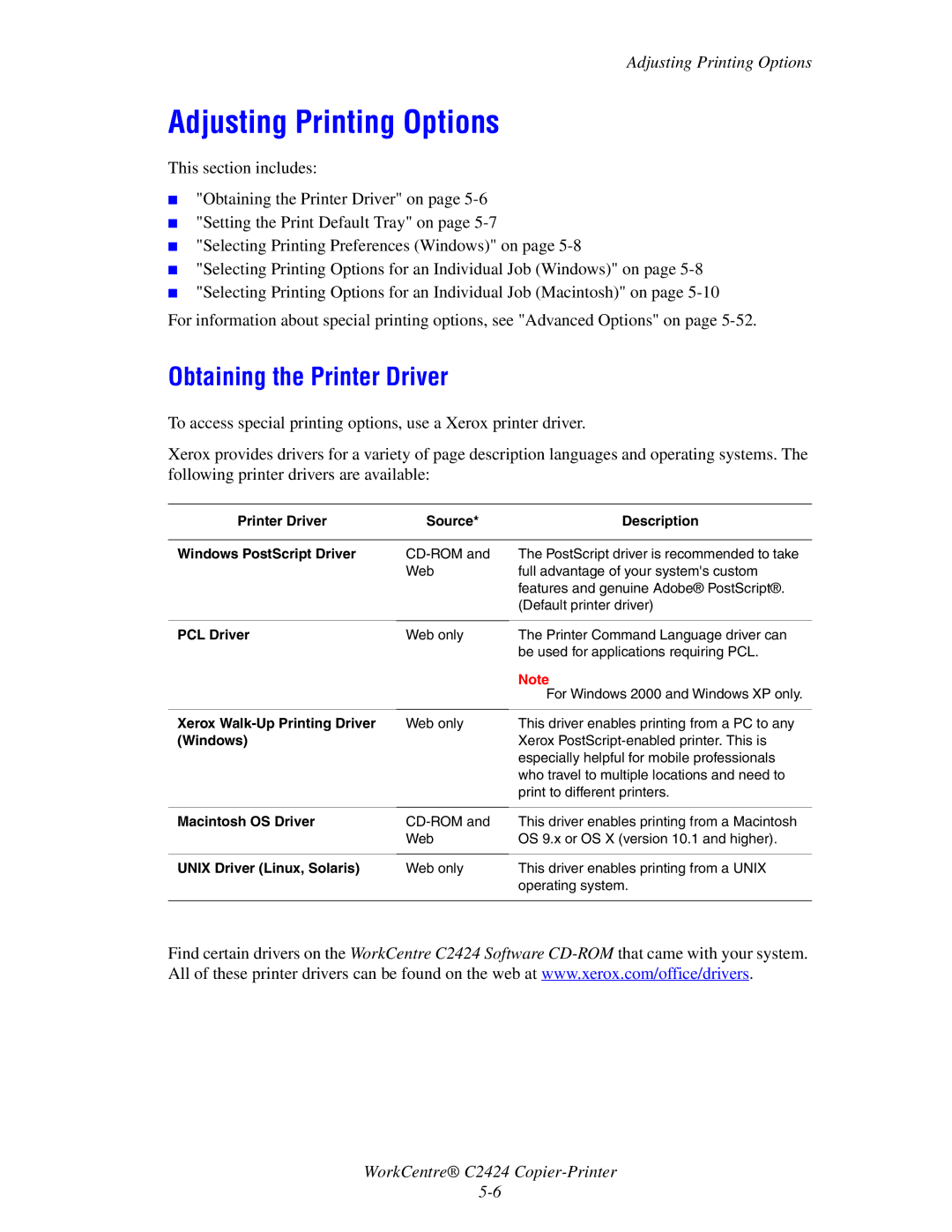Adjusting Printing Options
Adjusting Printing Options
This section includes:
■"Obtaining the Printer Driver" on page
■"Setting the Print Default Tray" on page
■"Selecting Printing Preferences (Windows)" on page
■"Selecting Printing Options for an Individual Job (Windows)" on page
■"Selecting Printing Options for an Individual Job (Macintosh)" on page
For information about special printing options, see "Advanced Options" on page
Obtaining the Printer Driver
To access special printing options, use a Xerox printer driver.
Xerox provides drivers for a variety of page description languages and operating systems. The following printer drivers are available:
Printer Driver | Source* | Description |
|
|
|
Windows PostScript Driver | The PostScript driver is recommended to take | |
| Web | full advantage of your system's custom |
|
| features and genuine Adobe® PostScript®. |
|
| (Default printer driver) |
PCL Driver
Xerox Walk-Up Printing Driver (Windows)
Web only
Web only
The Printer Command Language driver can be used for applications requiring PCL.
Note
For Windows 2000 and Windows XP only.
This driver enables printing from a PC to any Xerox
Macintosh OS Driver | This driver enables printing from a Macintosh | |
| Web | OS 9.x or OS X (version 10.1 and higher). |
|
|
|
UNIX Driver (Linux, Solaris) | Web only | This driver enables printing from a UNIX |
|
| operating system. |
|
|
|
Find certain drivers on the WorkCentre C2424 Software
WorkCentre® C2424