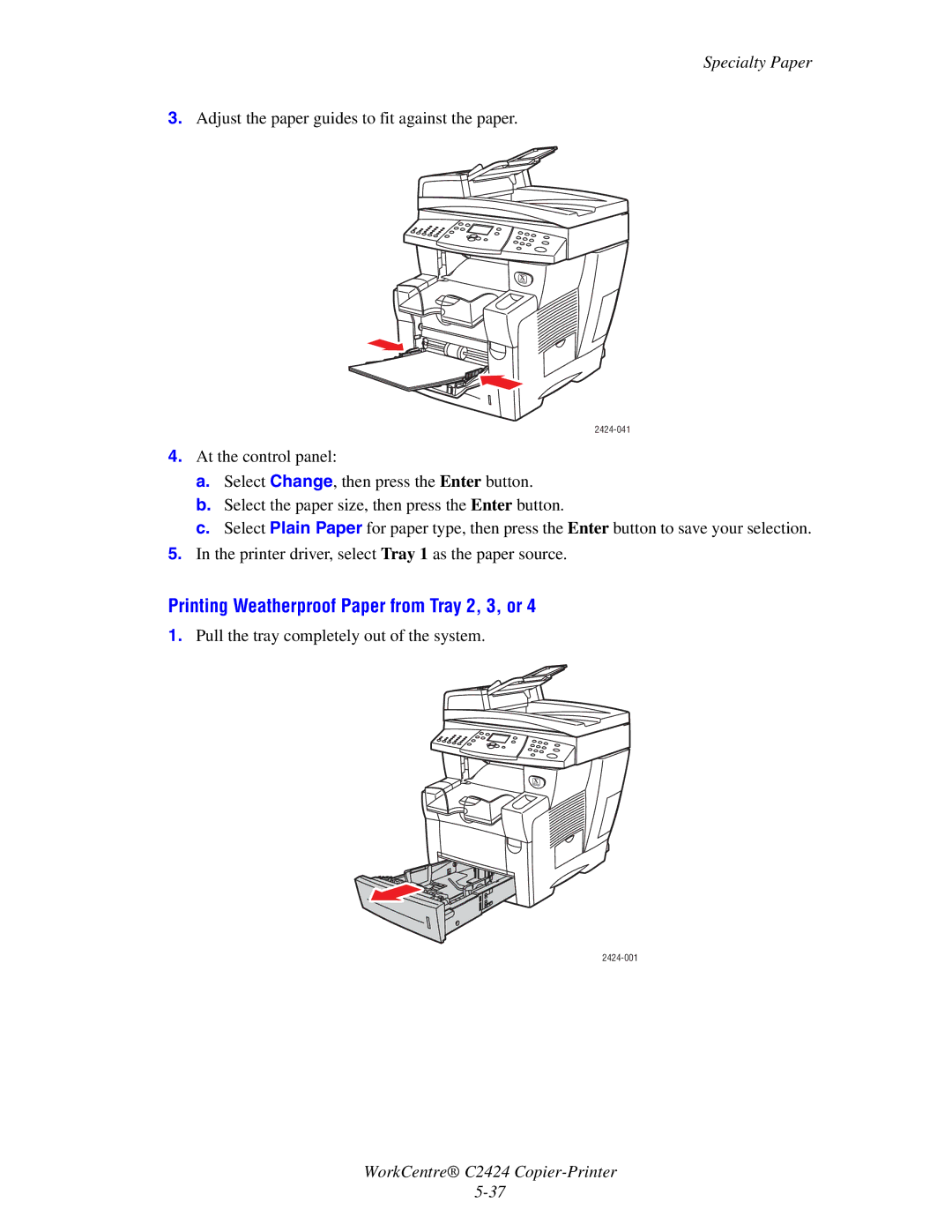Specialty Paper
3.Adjust the paper guides to fit against the paper.
4.At the control panel:
a.Select Change, then press the Enter button.
b.Select the paper size, then press the Enter button.
c.Select Plain Paper for paper type, then press the Enter button to save your selection.
5.In the printer driver, select Tray 1 as the paper source.
Printing Weatherproof Paper from Tray 2, 3, or 4
1.Pull the tray completely out of the system.
WorkCentre® C2424