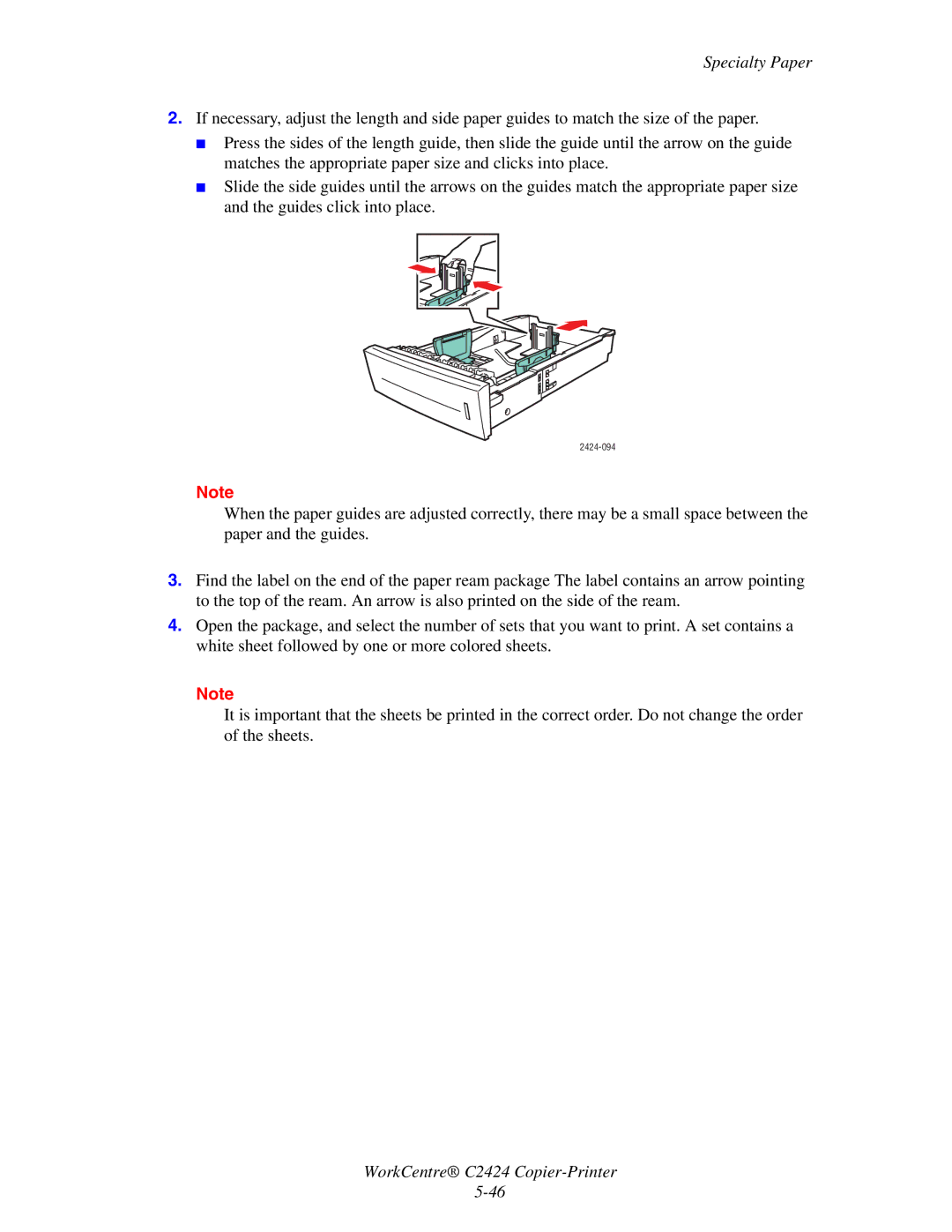Specialty Paper
2.If necessary, adjust the length and side paper guides to match the size of the paper.
■Press the sides of the length guide, then slide the guide until the arrow on the guide matches the appropriate paper size and clicks into place.
■Slide the side guides until the arrows on the guides match the appropriate paper size and the guides click into place.
2424-094
Note
When the paper guides are adjusted correctly, there may be a small space between the paper and the guides.
3.Find the label on the end of the paper ream package The label contains an arrow pointing to the top of the ream. An arrow is also printed on the side of the ream.
4.Open the package, and select the number of sets that you want to print. A set contains a white sheet followed by one or more colored sheets.
Note
It is important that the sheets be printed in the correct order. Do not change the order of the sheets.
WorkCentre® C2424