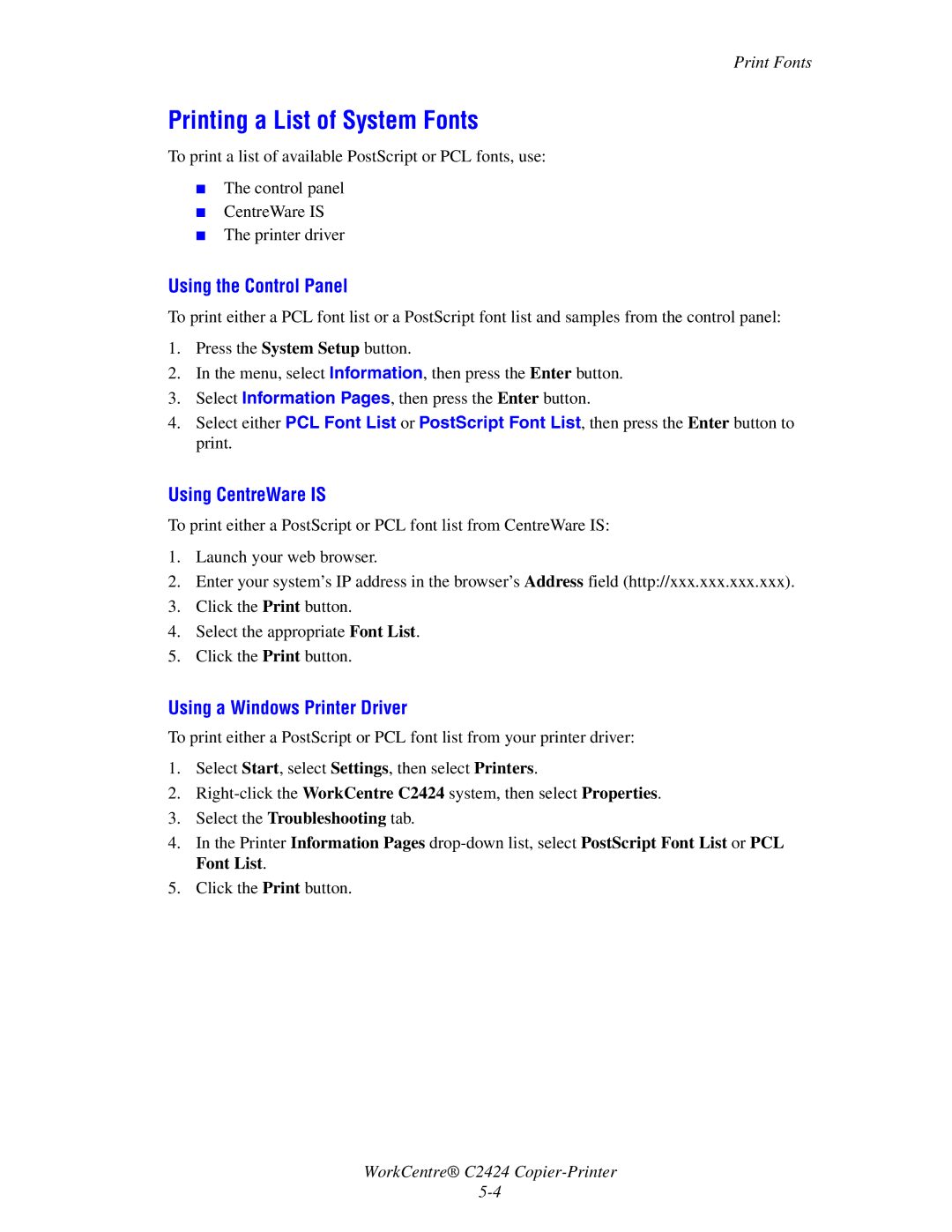Print Fonts
Printing a List of System Fonts
To print a list of available PostScript or PCL fonts, use:
■The control panel
■CentreWare IS
■The printer driver
Using the Control Panel
To print either a PCL font list or a PostScript font list and samples from the control panel:
1.Press the System Setup button.
2.In the menu, select Information, then press the Enter button.
3.Select Information Pages, then press the Enter button.
4.Select either PCL Font List or PostScript Font List, then press the Enter button to print.
Using CentreWare IS
To print either a PostScript or PCL font list from CentreWare IS:
1.Launch your web browser.
2.Enter your system’s IP address in the browser’s Address field (http://xxx.xxx.xxx.xxx).
3.Click the Print button.
4.Select the appropriate Font List.
5.Click the Print button.
Using a Windows Printer Driver
To print either a PostScript or PCL font list from your printer driver:
1.Select Start, select Settings, then select Printers.
2.
3.Select the Troubleshooting tab.
4.In the Printer Information Pages
5.Click the Print button.
WorkCentre® C2424