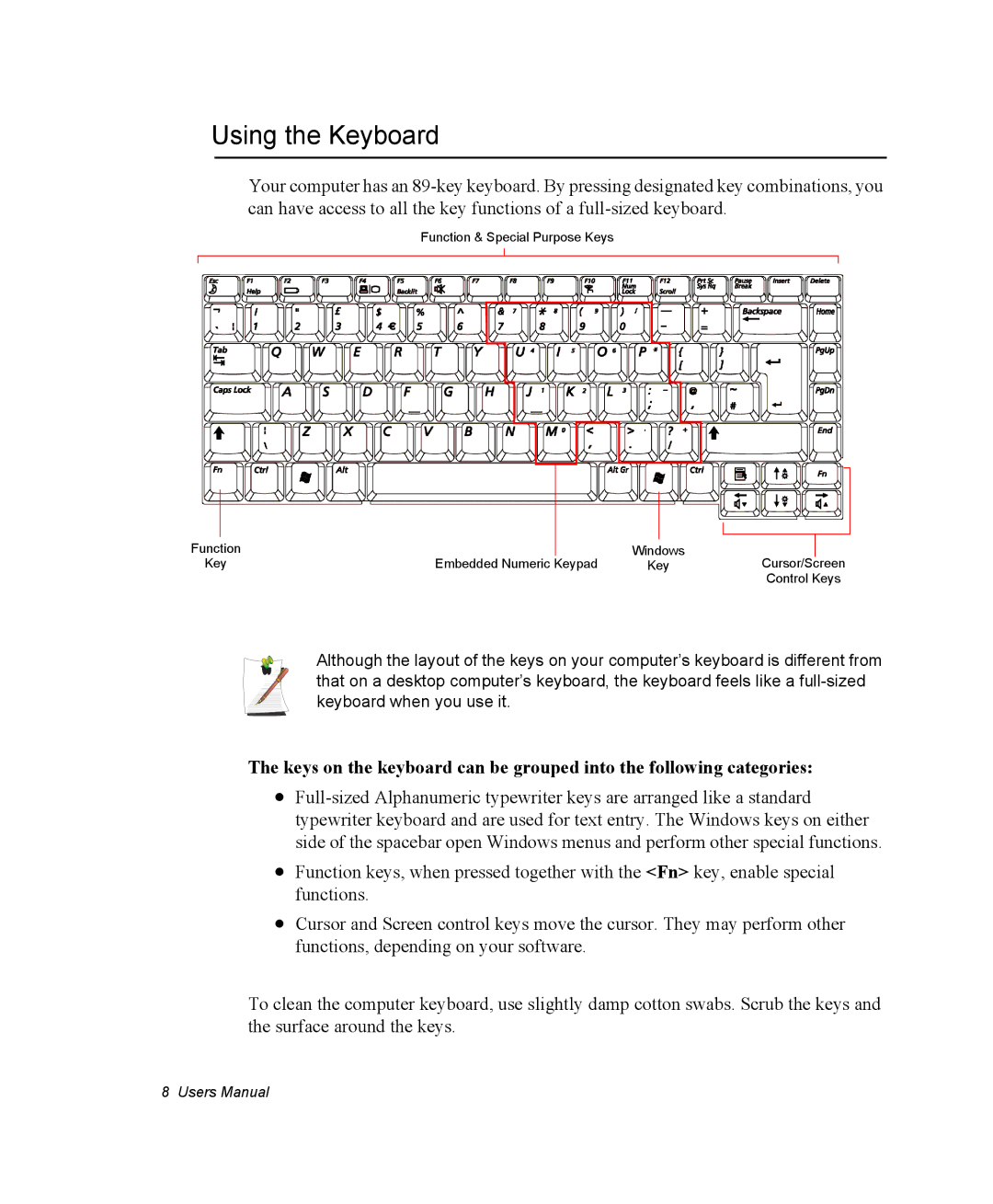Using the Keyboard
Your computer has an
Function & Special Purpose Keys
|
|
|
|
|
|
|
|
|
|
|
|
|
|
|
|
|
|
|
|
|
|
|
|
|
|
|
|
|
|
|
|
|
|
|
|
|
|
|
|
|
|
|
|
|
|
|
|
|
|
|
|
|
|
|
|
|
|
|
|
|
|
|
|
|
|
|
|
|
|
|
|
|
|
|
|
|
|
|
|
|
|
|
|
|
|
|
|
|
|
|
|
|
|
|
|
|
|
|
|
|
|
|
|
|
|
|
|
|
|
|
|
|
|
|
|
|
|
|
|
|
|
|
|
|
|
Function |
|
|
|
|
|
|
| Windows |
|
|
|
| |||||
Key | Embedded Numeric | Keypad | Key |
| Cursor/Screen | ||||||||||||
|
|
|
|
|
|
|
|
|
|
|
|
|
|
| Control Keys | ||
Although the layout of the keys on your computer’s keyboard is different from that on a desktop computer’s keyboard, the keyboard feels like a
The keys on the keyboard can be grouped into the following categories:
•
•Function keys, when pressed together with the <Fn> key, enable special functions.
•Cursor and Screen control keys move the cursor. They may perform other functions, depending on your software.
To clean the computer keyboard, use slightly damp cotton swabs. Scrub the keys and the surface around the keys.
8 Users Manual