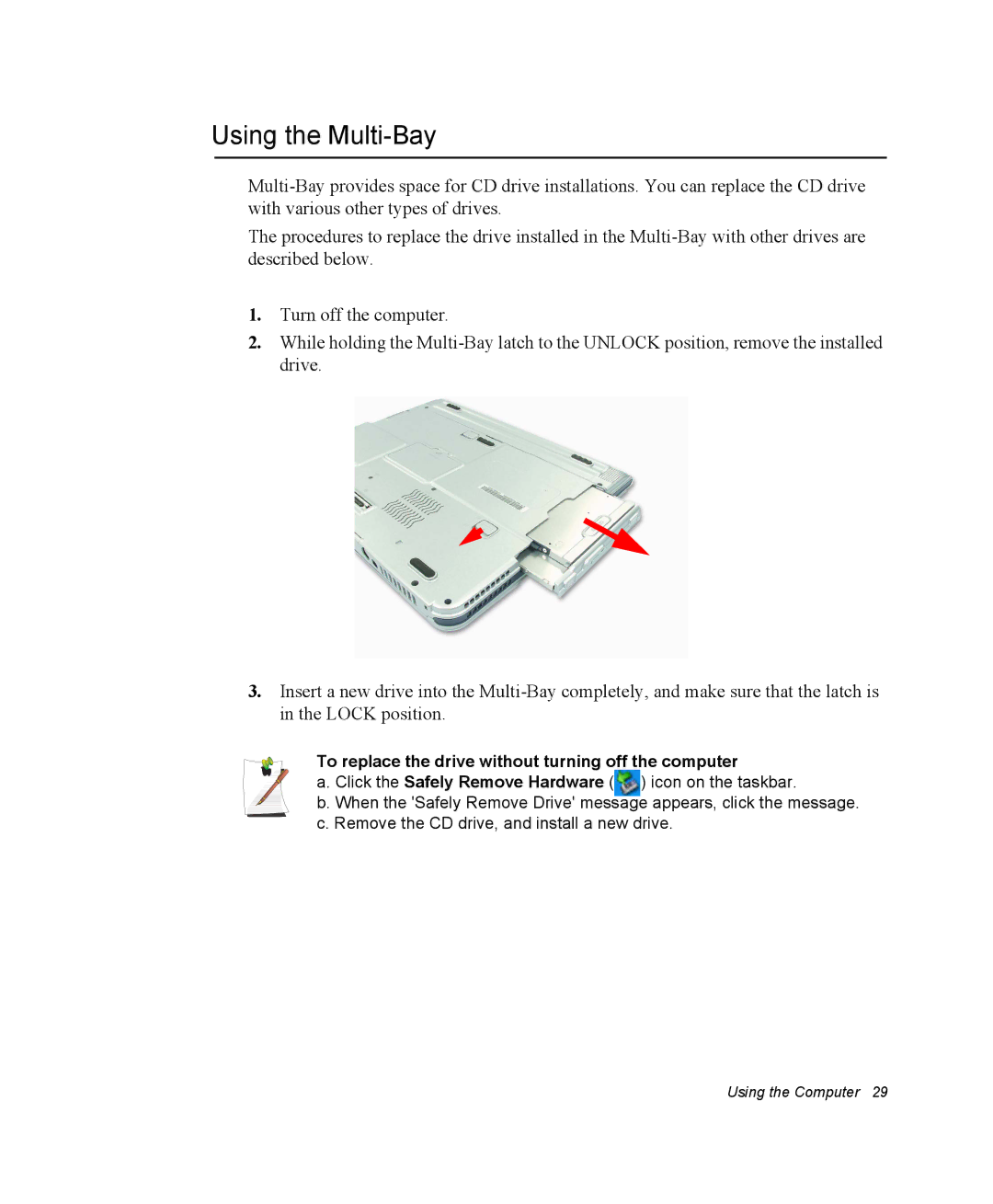Using the Multi-Bay
The procedures to replace the drive installed in the
1.Turn off the computer.
2.While holding the
3.Insert a new drive into the
To replace the drive without turning off the computer
a. Click the Safely Remove Hardware ( ) icon on the taskbar.
b. When the 'Safely Remove Drive' message appears, click the message. c. Remove the CD drive, and install a new drive.
Using the Computer 29