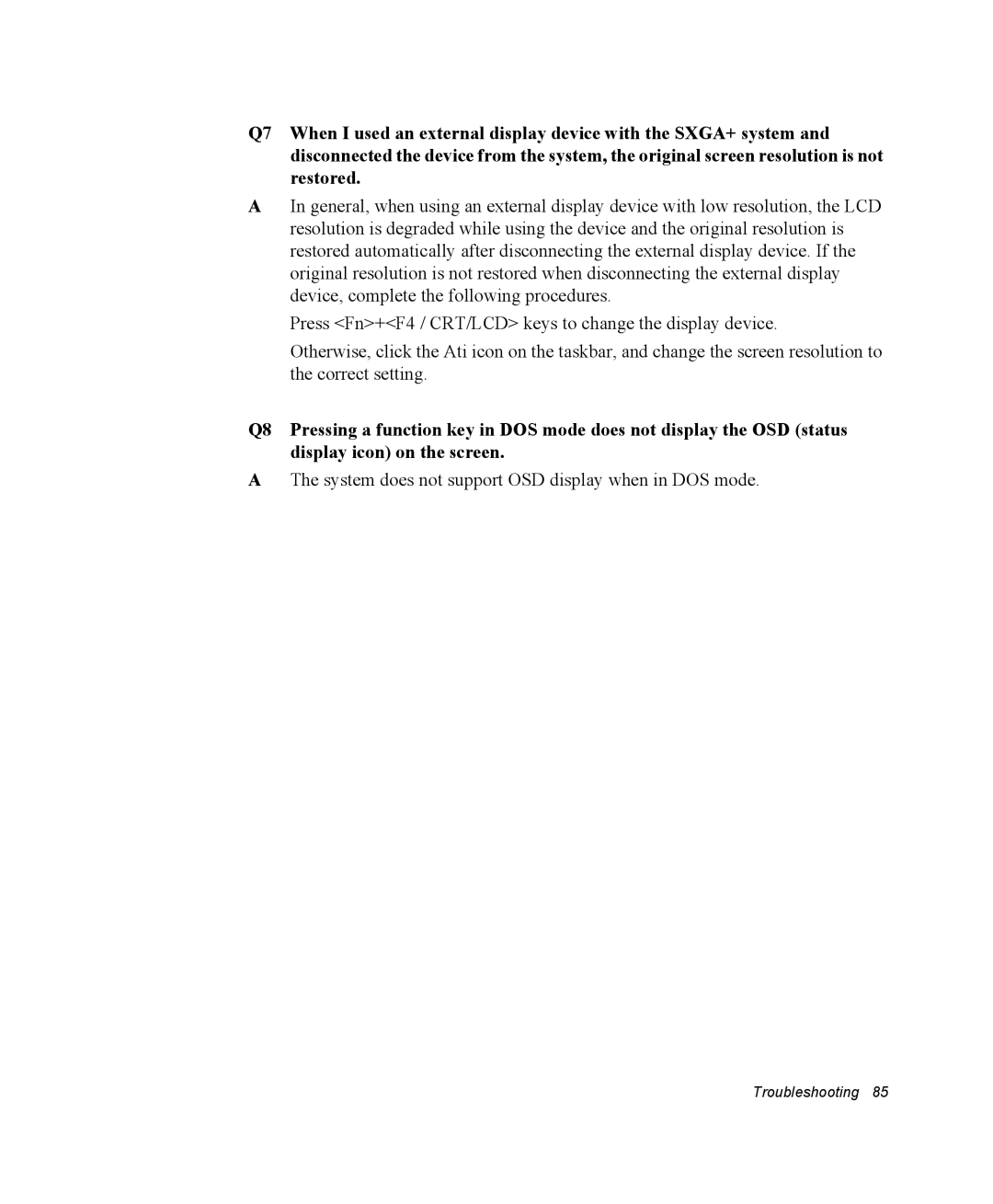Q7 When I used an external display device with the SXGA+ system and disconnected the device from the system, the original screen resolution is not restored.
AIn general, when using an external display device with low resolution, the LCD resolution is degraded while using the device and the original resolution is restored automatically after disconnecting the external display device. If the original resolution is not restored when disconnecting the external display device, complete the following procedures.
Press <Fn>+<F4 / CRT/LCD> keys to change the display device.
Otherwise, click the Ati icon on the taskbar, and change the screen resolution to the correct setting.
Q8 Pressing a function key in DOS mode does not display the OSD (status display icon) on the screen.
AThe system does not support OSD display when in DOS mode.
Troubleshooting 85