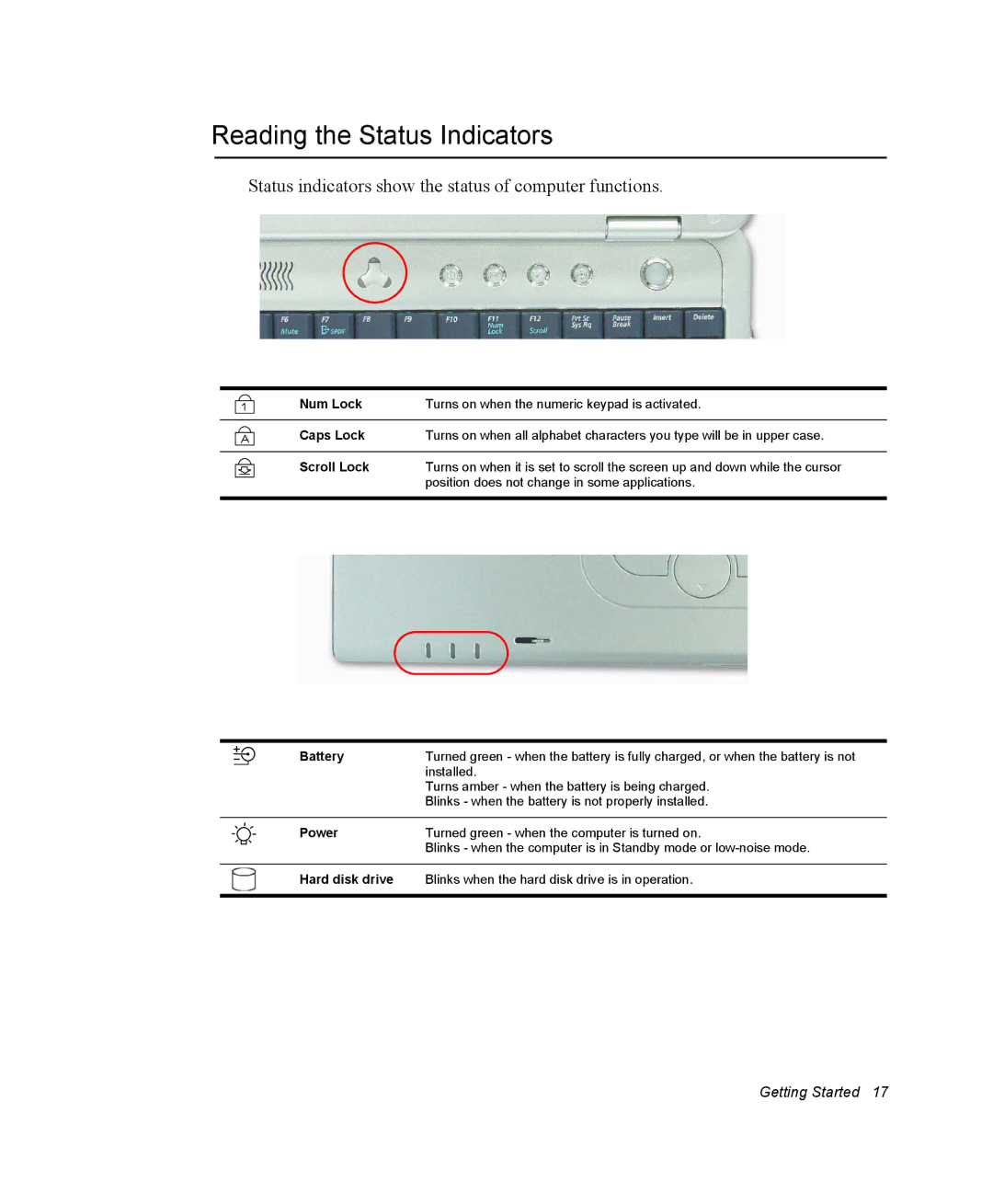Reading the Status Indicators
Status indicators show the status of computer functions.
|
| Num Lock | Turns on when the numeric keypad is activated. |
|
| ||
|
|
|
|
|
| Caps Lock | Turns on when all alphabet characters you type will be in upper case. |
|
| ||
|
|
|
|
|
| Scroll Lock | Turns on when it is set to scroll the screen up and down while the cursor |
|
| ||
|
|
| position does not change in some applications. |
|
|
| |
|
|
|
|
|
| Battery | Turned green - when the battery is fully charged, or when the battery is not |
|
|
| installed. |
|
|
| Turns amber - when the battery is being charged. |
|
|
| Blinks - when the battery is not properly installed. |
|
|
|
|
|
| Power | Turned green - when the computer is turned on. |
|
|
| Blinks - when the computer is in Standby mode or |
|
|
|
|
|
| Hard disk drive | Blinks when the hard disk drive is in operation. |
|
|
|
|