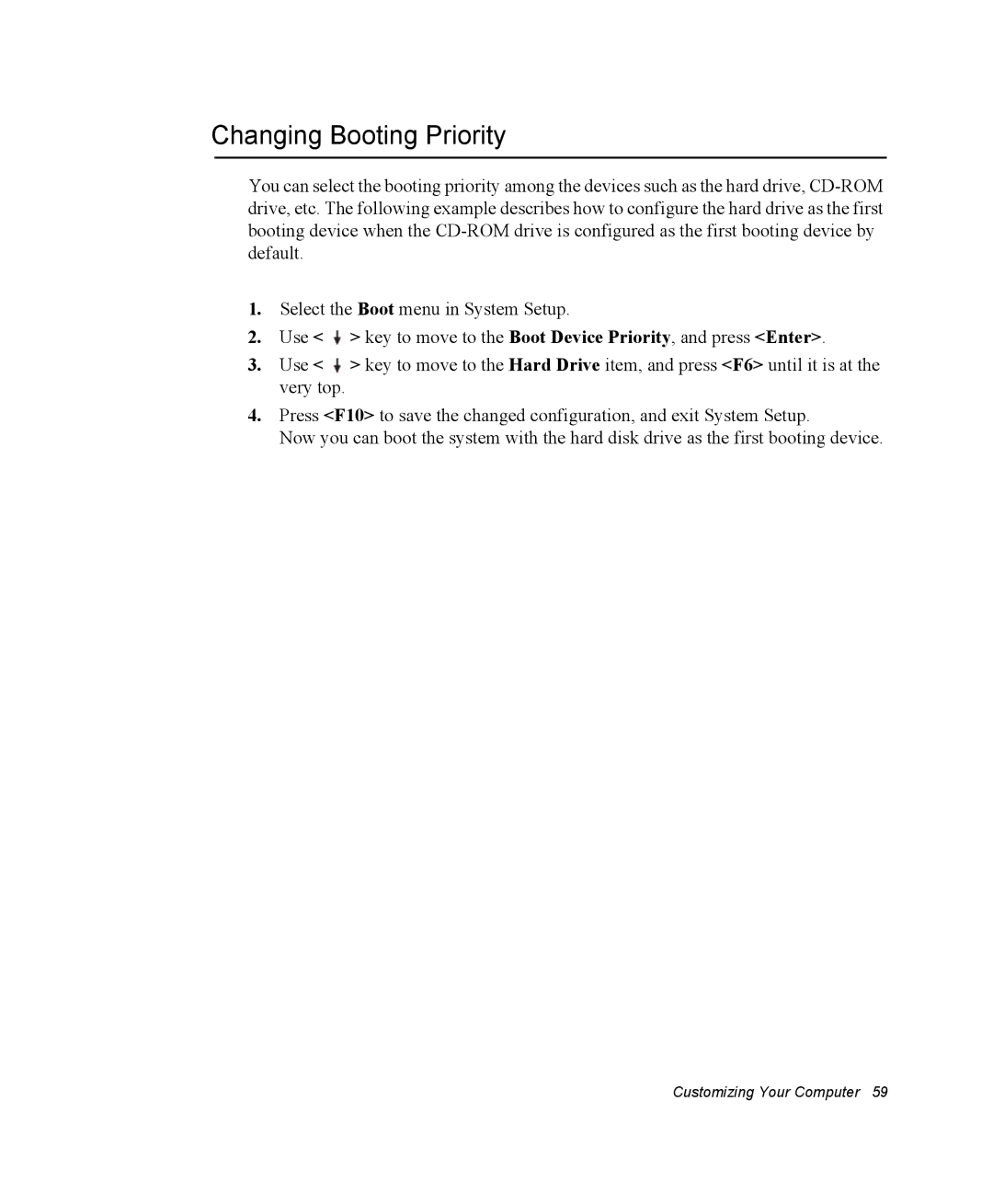Changing Booting Priority
You can select the booting priority among the devices such as the hard drive,
1.Select the Boot menu in System Setup.
2.Use <![]() > key to move to the Boot Device Priority, and press <Enter>.
> key to move to the Boot Device Priority, and press <Enter>.
3.Use <![]() > key to move to the Hard Drive item, and press <F6> until it is at the very top.
> key to move to the Hard Drive item, and press <F6> until it is at the very top.
4.Press <F10> to save the changed configuration, and exit System Setup.
Now you can boot the system with the hard disk drive as the first booting device.
Customizing Your Computer 59