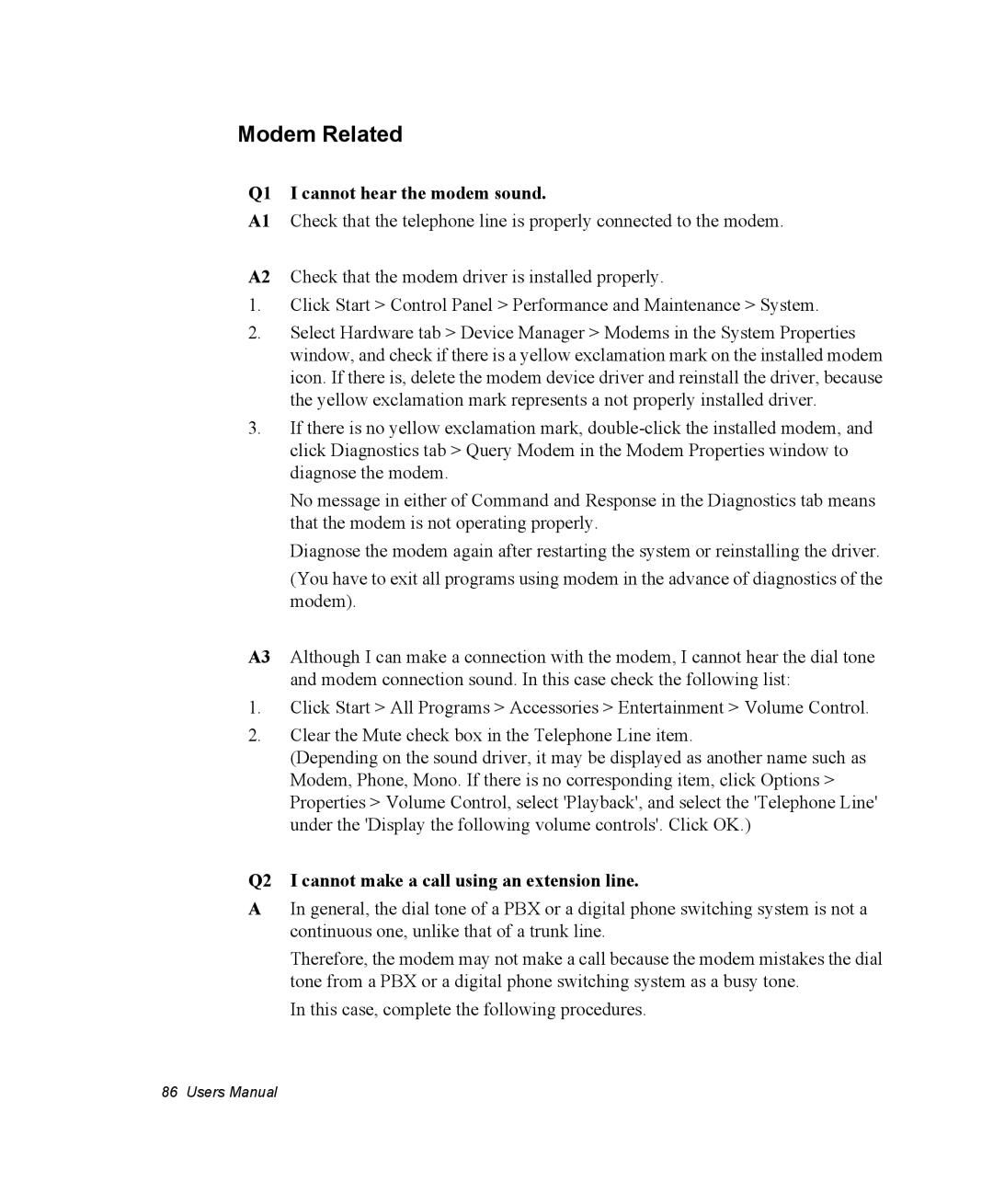Modem Related
Q1 I cannot hear the modem sound.
A1 Check that the telephone line is properly connected to the modem.
A2 Check that the modem driver is installed properly.
1.Click Start > Control Panel > Performance and Maintenance > System.
2.Select Hardware tab > Device Manager > Modems in the System Properties window, and check if there is a yellow exclamation mark on the installed modem icon. If there is, delete the modem device driver and reinstall the driver, because the yellow exclamation mark represents a not properly installed driver.
3.If there is no yellow exclamation mark,
No message in either of Command and Response in the Diagnostics tab means that the modem is not operating properly.
Diagnose the modem again after restarting the system or reinstalling the driver.
(You have to exit all programs using modem in the advance of diagnostics of the modem).
A3 Although I can make a connection with the modem, I cannot hear the dial tone and modem connection sound. In this case check the following list:
1.Click Start > All Programs > Accessories > Entertainment > Volume Control.
2.Clear the Mute check box in the Telephone Line item.
(Depending on the sound driver, it may be displayed as another name such as Modem, Phone, Mono. If there is no corresponding item, click Options > Properties > Volume Control, select 'Playback', and select the 'Telephone Line' under the 'Display the following volume controls'. Click OK.)
Q2 I cannot make a call using an extension line.
AIn general, the dial tone of a PBX or a digital phone switching system is not a continuous one, unlike that of a trunk line.
Therefore, the modem may not make a call because the modem mistakes the dial tone from a PBX or a digital phone switching system as a busy tone.
In this case, complete the following procedures.
86 Users Manual