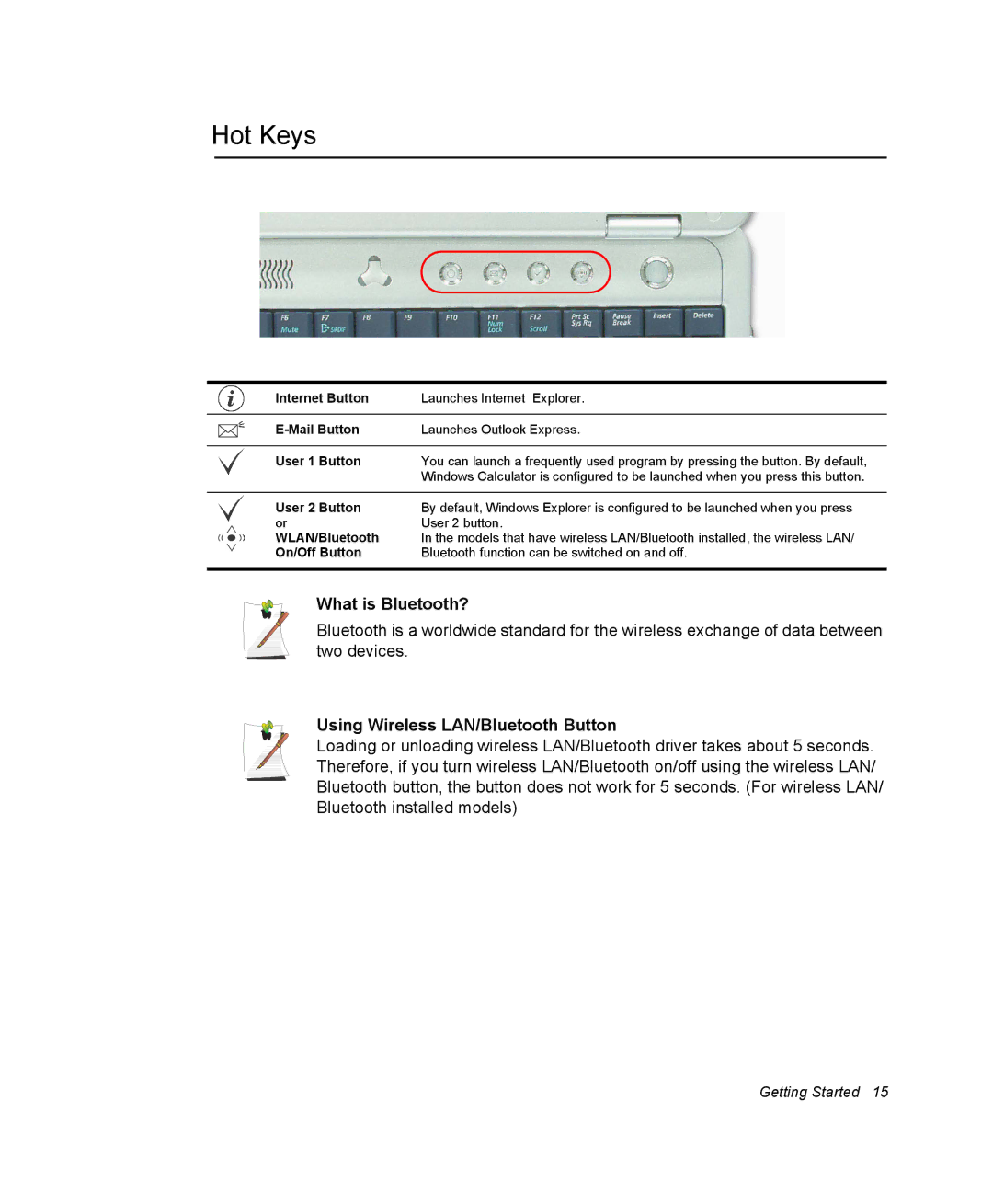Hot Keys
Internet Button | Launches Internet Explorer. |
|
|
Launches Outlook Express. | |
|
|
User 1 Button | You can launch a frequently used program by pressing the button. By default, |
| Windows Calculator is configured to be launched when you press this button. |
|
|
User 2 Button | By default, Windows Explorer is configured to be launched when you press |
or | User 2 button. |
WLAN/Bluetooth | In the models that have wireless LAN/Bluetooth installed, the wireless LAN/ |
On/Off Button | Bluetooth function can be switched on and off. |
|
|
What is Bluetooth?
Bluetooth is a worldwide standard for the wireless exchange of data between two devices.
Using Wireless LAN/Bluetooth Button
Loading or unloading wireless LAN/Bluetooth driver takes about 5 seconds. Therefore, if you turn wireless LAN/Bluetooth on/off using the wireless LAN/ Bluetooth button, the button does not work for 5 seconds. (For wireless LAN/ Bluetooth installed models)