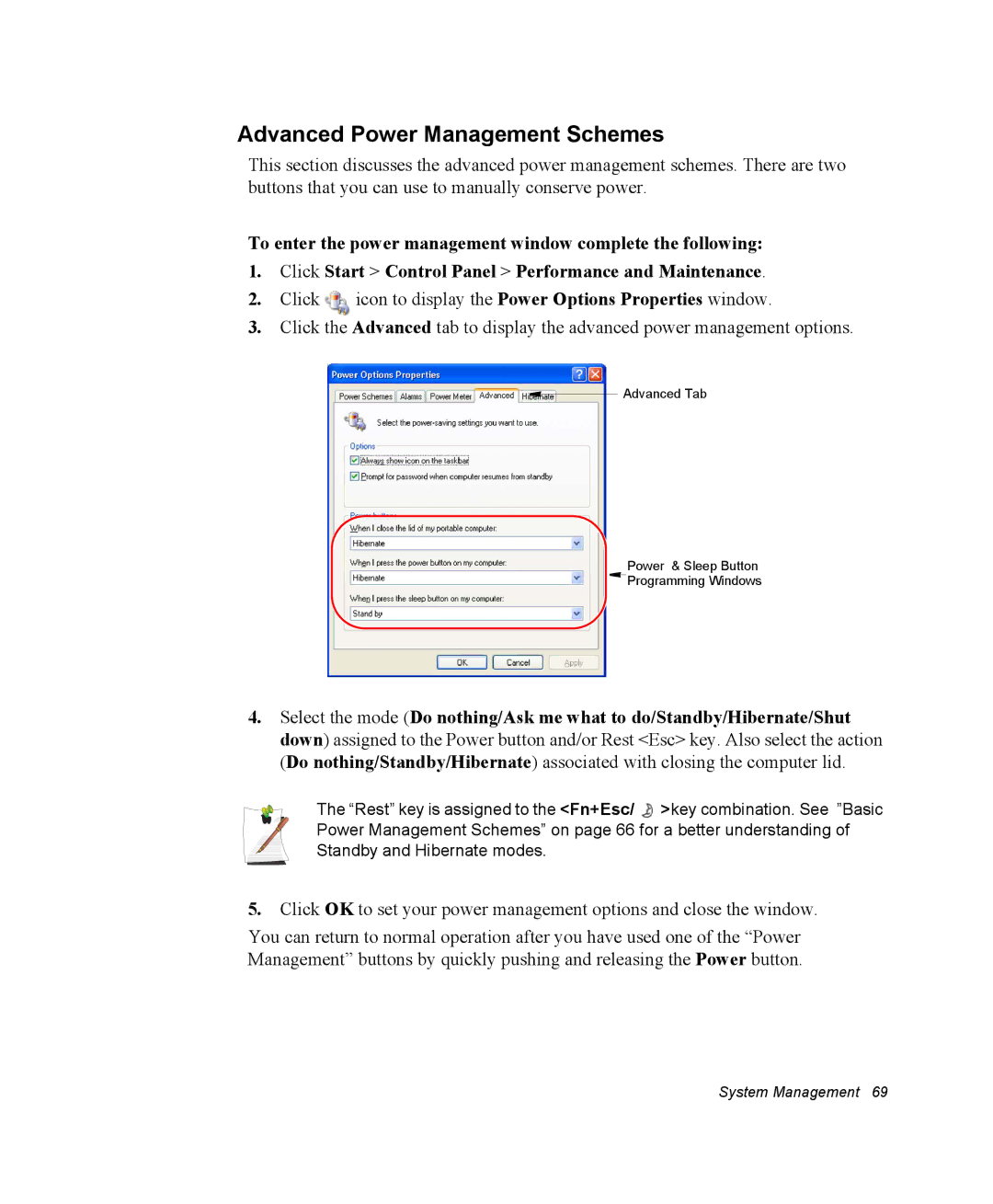Advanced Power Management Schemes
This section discusses the advanced power management schemes. There are two buttons that you can use to manually conserve power.
To enter the power management window complete the following:
1.Click Start > Control Panel > Performance and Maintenance.
2.Click ![]() icon to display the Power Options Properties window.
icon to display the Power Options Properties window.
3.Click the Advanced tab to display the advanced power management options.
Advanced Tab
Power & Sleep Button
![]() Programming Windows
Programming Windows
4.Select the mode (Do nothing/Ask me what to do/Standby/Hibernate/Shut down) assigned to the Power button and/or Rest <Esc> key. Also select the action (Do nothing/Standby/Hibernate) associated with closing the computer lid.
The “Rest” key is assigned to the <Fn+Esc/![]() >key combination. See ”Basic Power Management Schemes” on page 66 for a better understanding of Standby and Hibernate modes.
>key combination. See ”Basic Power Management Schemes” on page 66 for a better understanding of Standby and Hibernate modes.
5.Click OK to set your power management options and close the window.
You can return to normal operation after you have used one of the “Power Management” buttons by quickly pushing and releasing the Power button.
System Management 69