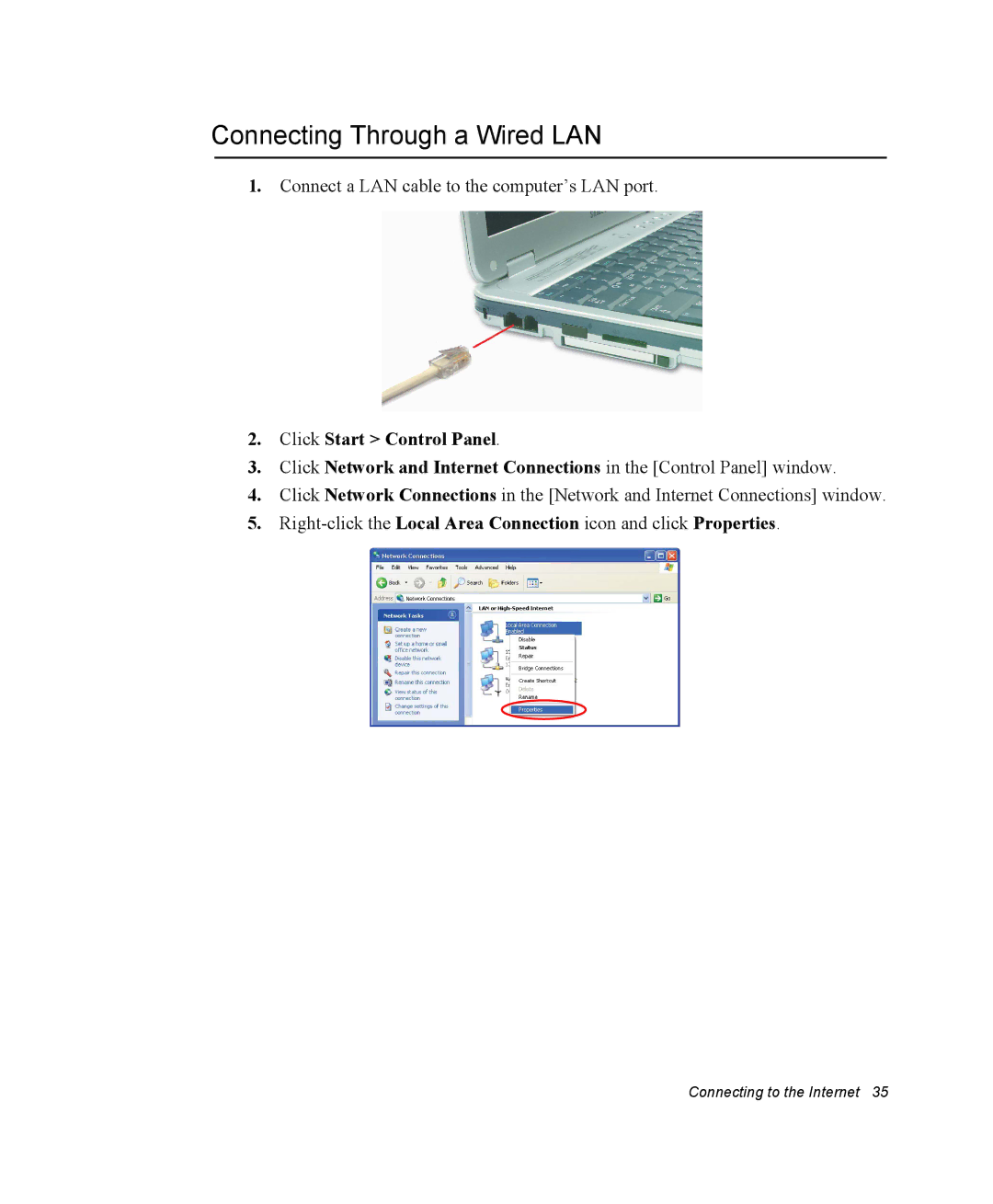Connecting Through a Wired LAN
1.Connect a LAN cable to the computer’s LAN port.
2.Click Start > Control Panel.
3.Click Network and Internet Connections in the [Control Panel] window.
4.Click Network Connections in the [Network and Internet Connections] window.
5.
Connecting to the Internet 35