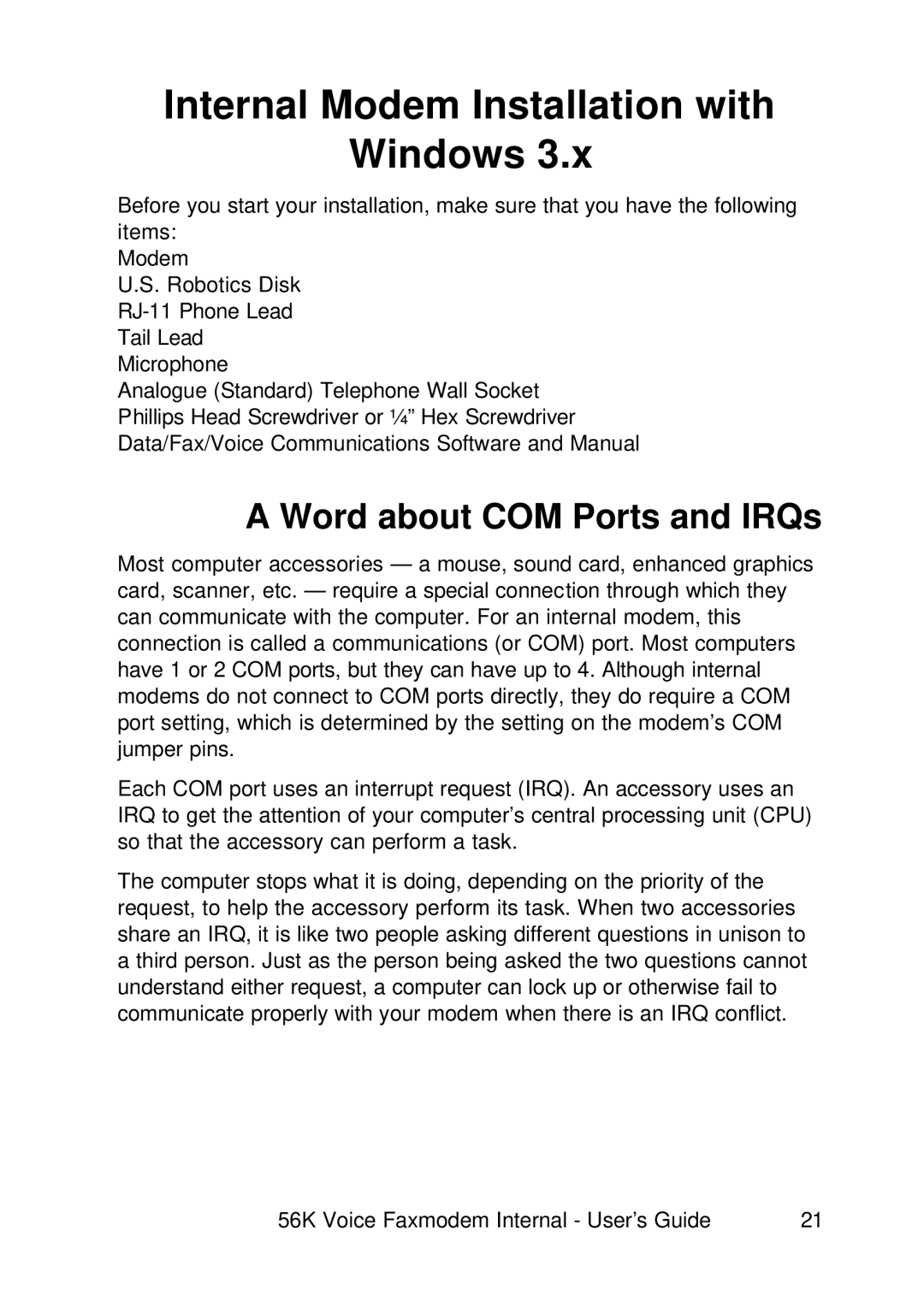Internal Modem Installation with
Windows 3.x
Before you start your installation, make sure that you have the following items:
Modem
U.S. Robotics Disk
Analogue (Standard) Telephone Wall Socket Phillips Head Screwdriver or ¼” Hex Screwdriver Data/Fax/Voice Communications Software and Manual
A Word about COM Ports and IRQs
Most computer accessories — a mouse, sound card, enhanced graphics card, scanner, etc. — require a special connection through which they can communicate with the computer. For an internal modem, this connection is called a communications (or COM) port. Most computers have 1 or 2 COM ports, but they can have up to 4. Although internal modems do not connect to COM ports directly, they do require a COM port setting, which is determined by the setting on the modem’s COM jumper pins.
Each COM port uses an interrupt request (IRQ). An accessory uses an IRQ to get the attention of your computer’s central processing unit (CPU) so that the accessory can perform a task.
The computer stops what it is doing, depending on the priority of the request, to help the accessory perform its task. When two accessories share an IRQ, it is like two people asking different questions in unison to a third person. Just as the person being asked the two questions cannot understand either request, a computer can lock up or otherwise fail to communicate properly with your modem when there is an IRQ conflict.
56K Voice Faxmodem Internal - User’s Guide | 21 |