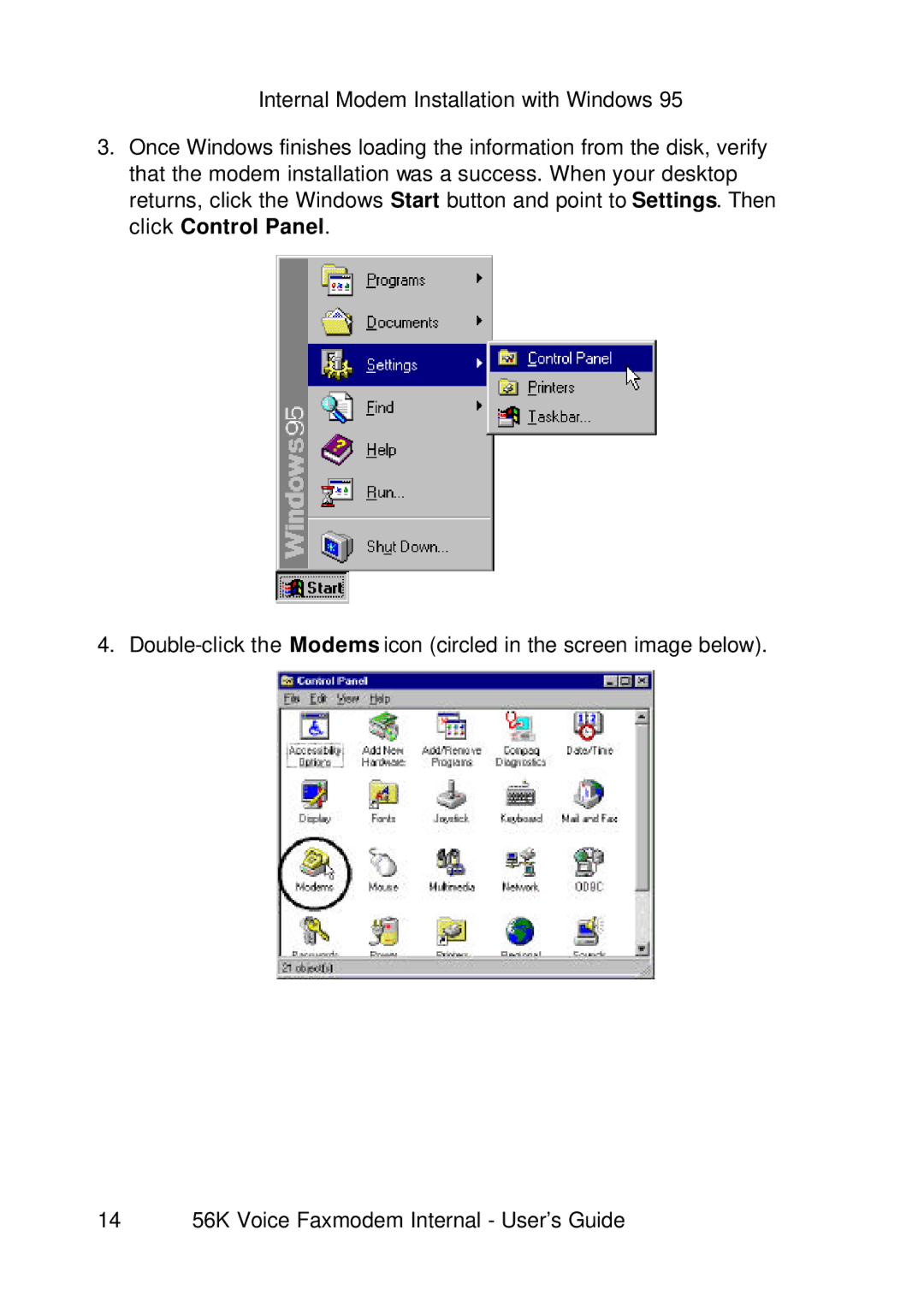Internal Modem Installation with Windows 95
3.Once Windows finishes loading the information from the disk, verify that the modem installation was a success. When your desktop returns, click the Windows Start button and point to Settings. Then click Control Panel.
4.
14 56K Voice Faxmodem Internal - User’s Guide