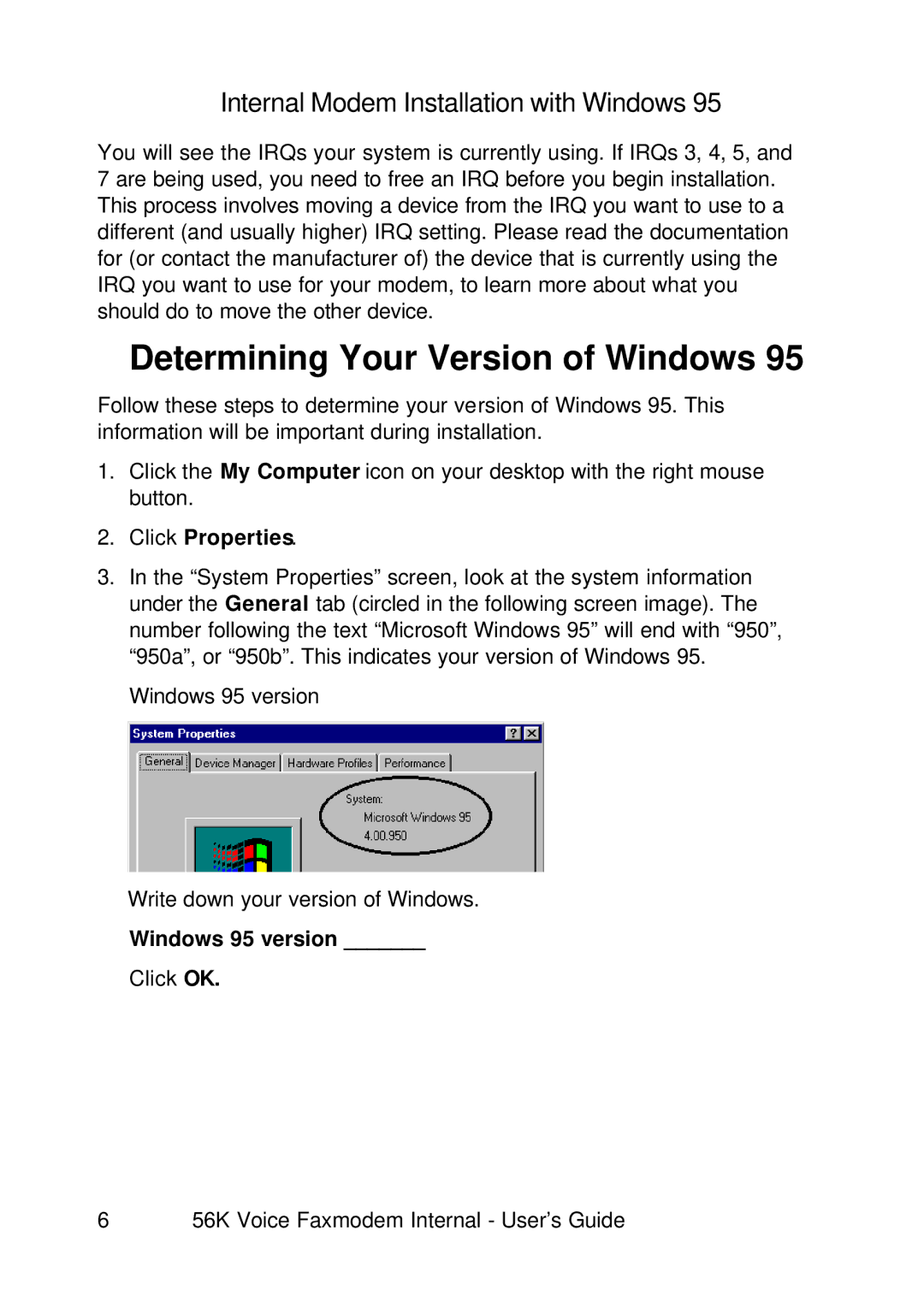Internal Modem Installation with Windows 95
You will see the IRQs your system is currently using. If IRQs 3, 4, 5, and 7 are being used, you need to free an IRQ before you begin installation. This process involves moving a device from the IRQ you want to use to a different (and usually higher) IRQ setting. Please read the documentation for (or contact the manufacturer of) the device that is currently using the IRQ you want to use for your modem, to learn more about what you should do to move the other device.
Determining Your Version of Windows 95
Follow these steps to determine your version of Windows 95. This information will be important during installation.
1.Click the My Computer icon on your desktop with the right mouse button.
2.Click Properties.
3.In the “System Properties” screen, look at the system information under the General tab (circled in the following screen image). The number following the text “Microsoft Windows 95” will end with “950”, “950a”, or “950b”. This indicates your version of Windows 95.
Windows 95 version
Write down your version of Windows.
Windows 95 version _______
Click OK.
6 56K Voice Faxmodem Internal - User’s Guide