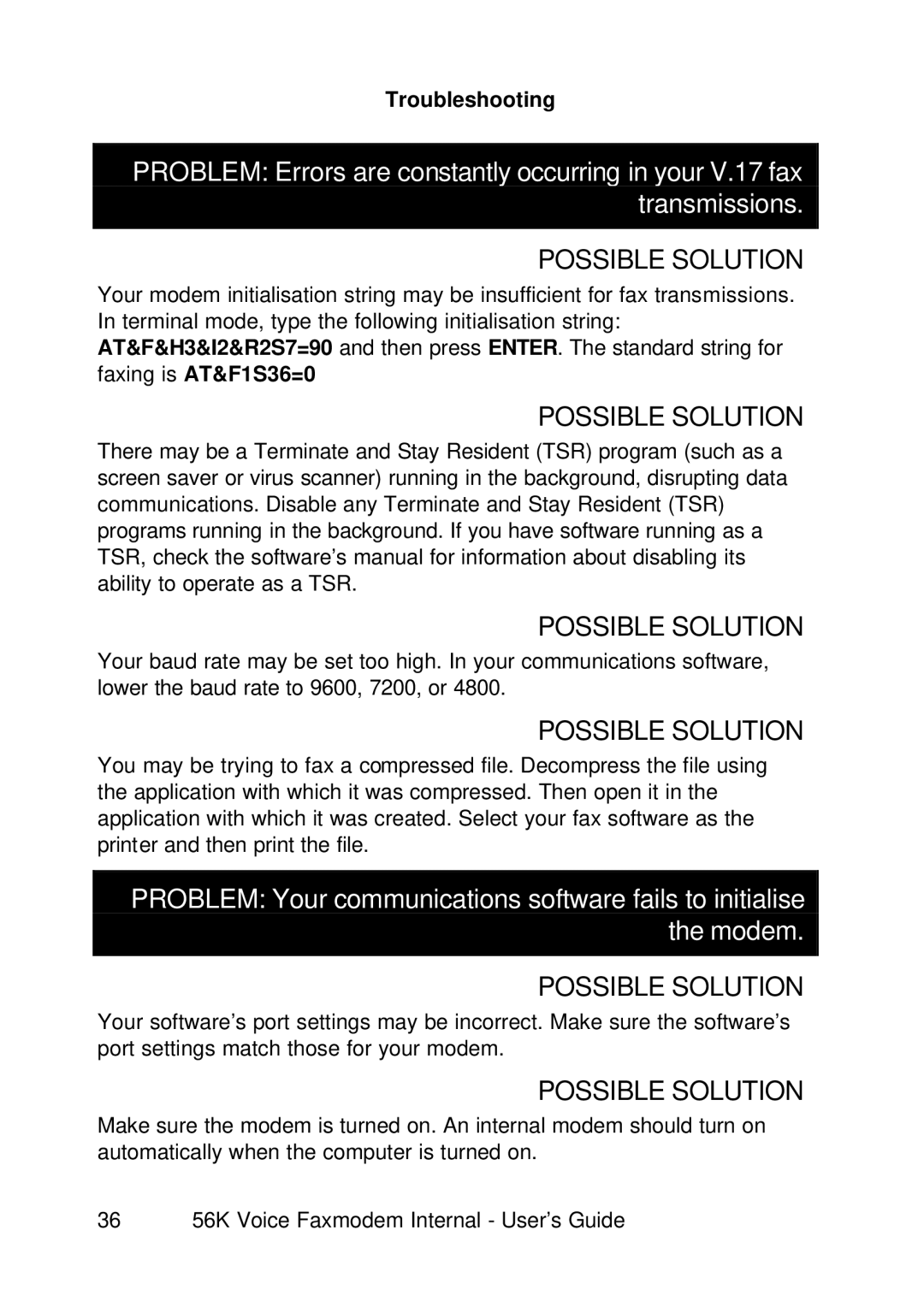Troubleshooting
PROBLEM: Errors are constantly occurring in your V.17 fax transmissions.
POSSIBLE SOLUTION
Your modem initialisation string may be insufficient for fax transmissions. In terminal mode, type the following initialisation string: AT&F&H3&I2&R2S7=90 and then press ENTER. The standard string for faxing is AT&F1S36=0
POSSIBLE SOLUTION
There may be a Terminate and Stay Resident (TSR) program (such as a screen saver or virus scanner) running in the background, disrupting data communications. Disable any Terminate and Stay Resident (TSR) programs running in the background. If you have software running as a TSR, check the software’s manual for information about disabling its ability to operate as a TSR.
POSSIBLE SOLUTION
Your baud rate may be set too high. In your communications software, lower the baud rate to 9600, 7200, or 4800.
POSSIBLE SOLUTION
You may be trying to fax a compressed file. Decompress the file using the application with which it was compressed. Then open it in the application with which it was created. Select your fax software as the printer and then print the file.
PROBLEM: Your communications software fails to initialise the modem.
POSSIBLE SOLUTION
Your software’s port settings may be incorrect. Make sure the software’s port settings match those for your modem.
POSSIBLE SOLUTION
Make sure the modem is turned on. An internal modem should turn on automatically when the computer is turned on.
36 56K Voice Faxmodem Internal - User’s Guide