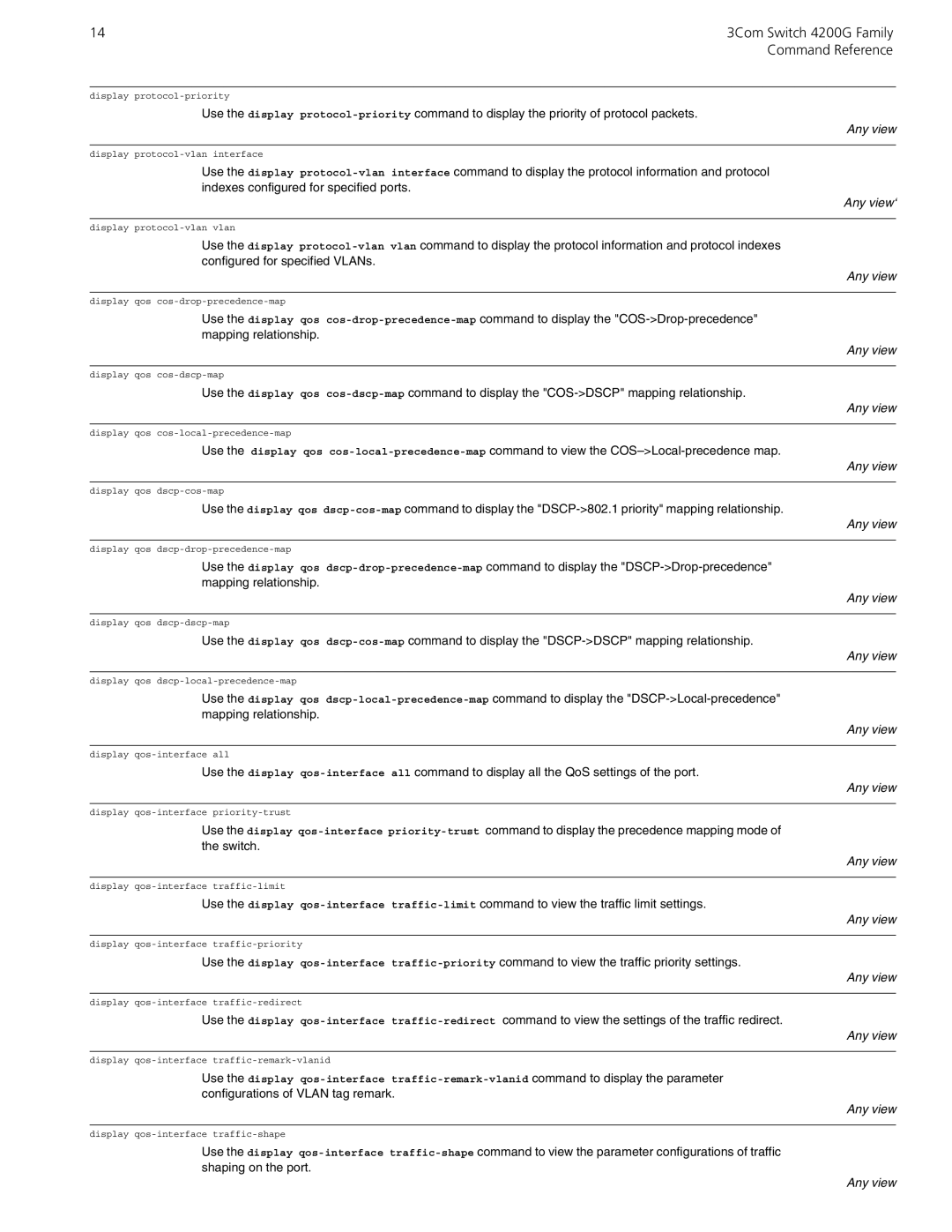14 | 3Com Switch 4200G Family |
| Command Reference |
display protocol-priority
Use the display protocol-prioritycommand to display the priority of protocol packets.
Any view
display protocol-vlan interface
Use the display protocol-vlan interface command to display the protocol information and protocol indexes configured for specified ports.
Any view‘
display protocol-vlan vlan
Use the display protocol-vlan vlan command to display the protocol information and protocol indexes configured for specified VLANs.
Any view
display qos cos-drop-precedence-map
Use the display qos cos-drop-precedence-mapcommand to display the "COS->Drop-precedence" mapping relationship.
Any view
display qos cos-dscp-map
Use the display qos cos-dscp-mapcommand to display the "COS->DSCP" mapping relationship.
Any view
display qos cos-local-precedence-map
Use the display qos cos-local-precedence-mapcommand to view the COS–>Local-precedence map.
Any view
display qos dscp-cos-map
Use the display qos dscp-cos-mapcommand to display the "DSCP->802.1 priority" mapping relationship.
Any view
display qos dscp-drop-precedence-map
Use the display qos dscp-drop-precedence-mapcommand to display the "DSCP->Drop-precedence" mapping relationship.
Any view
display qos dscp-dscp-map
Use the display qos dscp-cos-mapcommand to display the "DSCP->DSCP" mapping relationship.
Any view
display qos dscp-local-precedence-map
Use the display qos dscp-local-precedence-mapcommand to display the "DSCP->Local-precedence" mapping relationship.
Any view
display qos-interface all
Use the display qos-interface all command to display all the QoS settings of the port.
Any view
display qos-interface priority-trust
Use the display qos-interfacepriority-trustcommand to display the precedence mapping mode of the switch.
Any view
display qos-interface traffic-limit
Use the display qos-interfacetraffic-limitcommand to view the traffic limit settings.
Any view
display qos-interface traffic-priority
Use the display qos-interfacetraffic-prioritycommand to view the traffic priority settings.
Any view
display qos-interface traffic-redirect
Use the display qos-interfacetraffic-redirectcommand to view the settings of the traffic redirect.
Any view
display qos-interface traffic-remark-vlanid
Use the display qos-interface traffic-remark-vlanid command to display the parameter
configurations of VLAN tag remark.
Any view
display qos-interface traffic-shape
Use the display qos-interfacetraffic-shapecommand to view the parameter configurations of traffic shaping on the port.
Any view