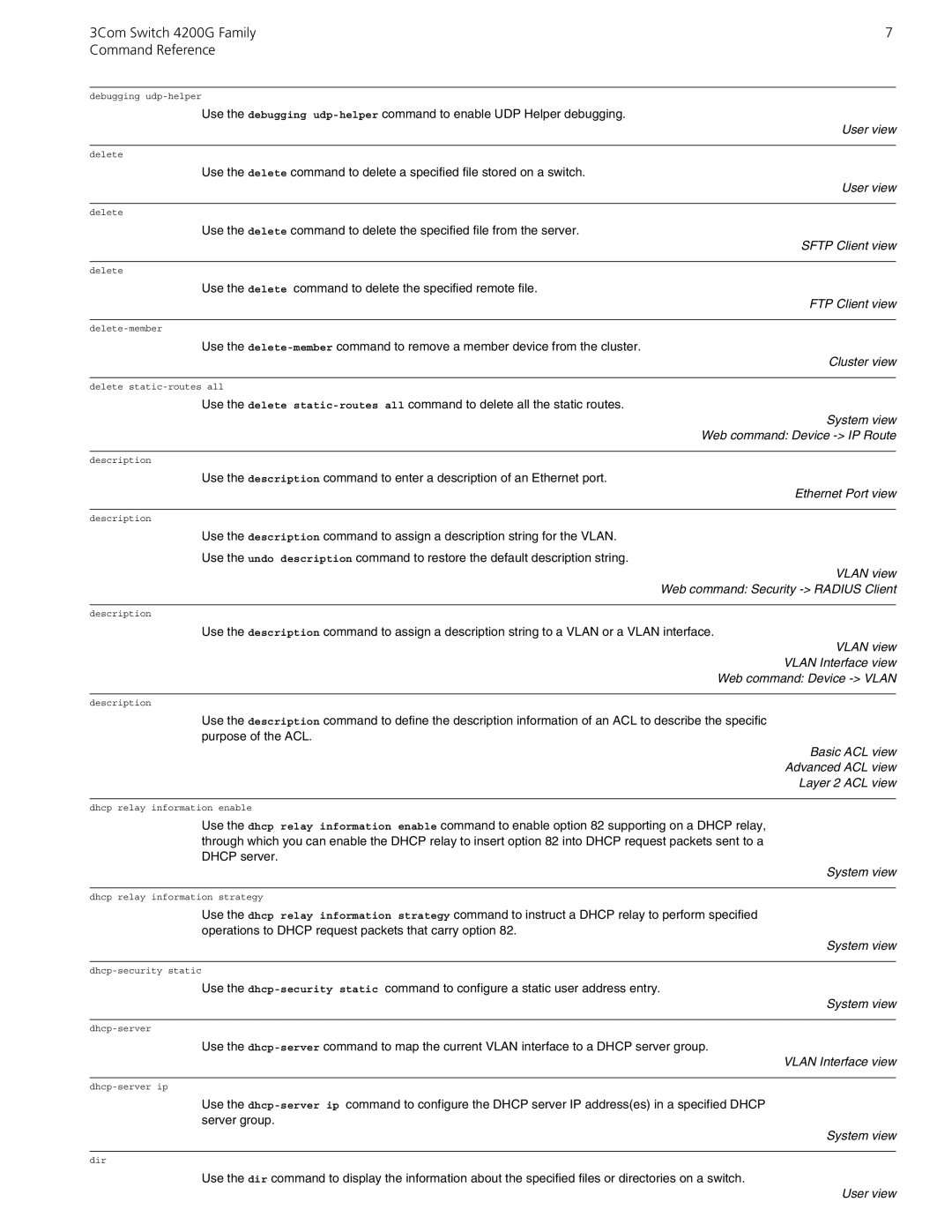3Com Switch 4200G Family | 7 |
Command Reference |
|
debugging
Use the debugging
User view
delete
Use the delete command to delete a specified file stored on a switch.
User view
delete
Use the delete command to delete the specified file from the server.
SFTP Client view
delete
Use the delete command to delete the specified remote file.
FTP Client view
Use the
Cluster view
delete
Use the delete
System view
Web command: Device -> IP Route
description
Use the description command to enter a description of an Ethernet port.
Ethernet Port view
description
Use the description command to assign a description string for the VLAN.
Use the undo description command to restore the default description string.
VLAN view
Web command: Security -> RADIUS Client
description
Use the description command to assign a description string to a VLAN or a VLAN interface.
VLAN view
VLAN Interface view
Web command: Device -> VLAN
description
Use the description command to define the description information of an ACL to describe the specific purpose of the ACL.
Basic ACL view
Advanced ACL view
Layer 2 ACL view
dhcp relay information enable
Use the dhcp relay information enable command to enable option 82 supporting on a DHCP relay, through which you can enable the DHCP relay to insert option 82 into DHCP request packets sent to a DHCP server.
System view
dhcp relay information strategy
Use the dhcp relay information strategy command to instruct a DHCP relay to perform specified operations to DHCP request packets that carry option 82.
System view
Use the
System view
Use the
VLAN Interface view
Use the
System view
dir
Use the dir command to display the information about the specified files or directories on a switch.