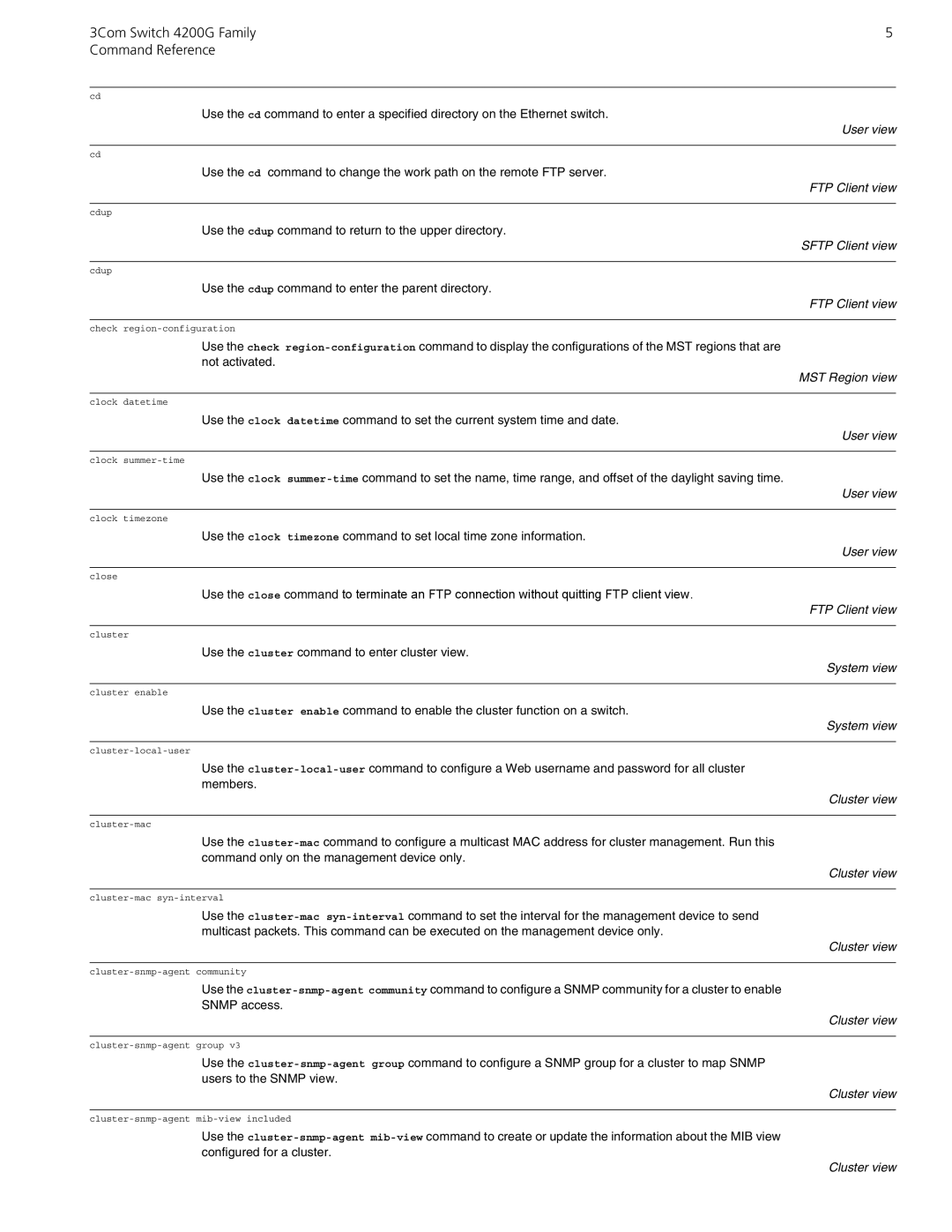3Com Switch 4200G Family | 5 |
Command Reference |
|
cd
Use the cd command to enter a specified directory on the Ethernet switch.
User view
cd
Use the cd command to change the work path on the remote FTP server.
FTP Client view
cdup
Use the cdup command to return to the upper directory.
SFTP Client view
cdup
Use the cdup command to enter the parent directory.
FTP Client view
check
Use the check
MST Region view
clock datetime
Use the clock datetime command to set the current system time and date.
User view
clock
Use the clock
User view
clock timezone
Use the clock timezone command to set local time zone information.
User view
close
Use the close command to terminate an FTP connection without quitting FTP client view.
FTP Client view
cluster
Use the cluster command to enter cluster view.
System view
cluster enable
Use the cluster enable command to enable the cluster function on a switch.
System view
Use the
Cluster view
Use the
Cluster view
Use the
Cluster view
Use the
SNMP access.
Cluster view
Use the
Cluster view
Use the