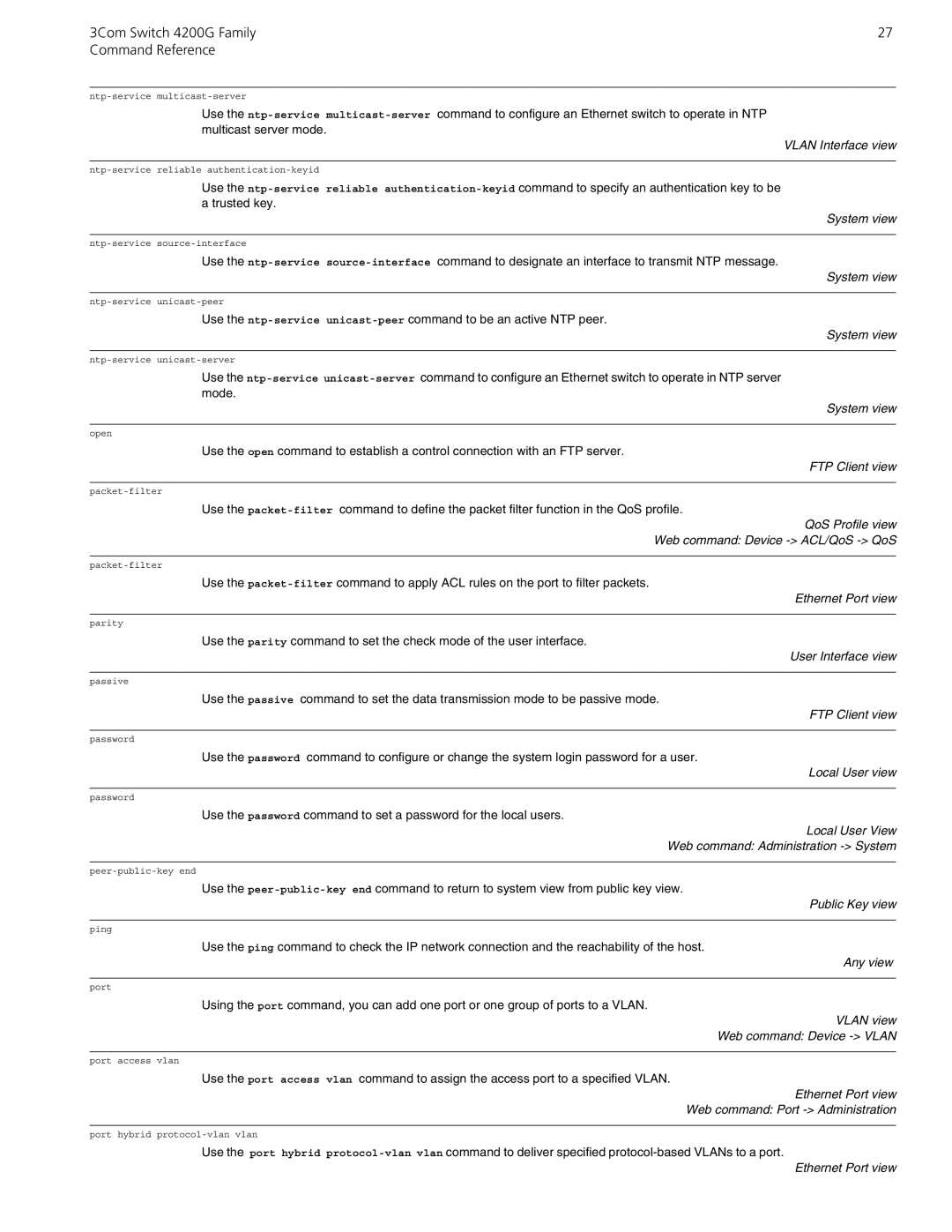3Com Switch 4200G Family | 27 |
Command Reference |
|
|
|
| |
Use the |
|
multicast server mode. |
|
| VLAN Interface view |
|
|
| |
Use the |
|
a trusted key. |
|
| System view |
|
|
| |
Use the |
|
| System view |
|
|
| |
Use the |
|
| System view |
|
|
| |
Use the |
|
mode. |
|
| System view |
|
|
open |
|
Use the open command to establish a control connection with an FTP server. |
|
| FTP Client view |
|
|
| |
Use the |
|
| QoS Profile view |
Web command: Device | |
|
|
| |
Use the |
|
| Ethernet Port view |
|
|
parity |
|
Use the parity command to set the check mode of the user interface. |
|
| User Interface view |
|
|
passive |
|
Use the passive command to set the data transmission mode to be passive mode. |
|
| FTP Client view |
|
|
password |
|
Use the password command to configure or change the system login password for a user. |
|
| Local User view |
|
|
password |
|
Use the password command to set a password for the local users. |
|
| Local User View |
Web command: Administration | |
|
|
| |
Use the |
|
| Public Key view |
|
|
ping |
|
Use the ping command to check the IP network connection and the reachability of the host. |
|
| Any view |
|
|
port |
|
Using the port command, you can add one port or one group of ports to a VLAN. |
|
| VLAN view |
Web command: Device | |
|
|
port access vlan |
|
Use the port access vlan command to assign the access port to a specified VLAN. |
|
| Ethernet Port view |
Web command: Port | |
port hybrid
Use the port hybrid
Ethernet Port view