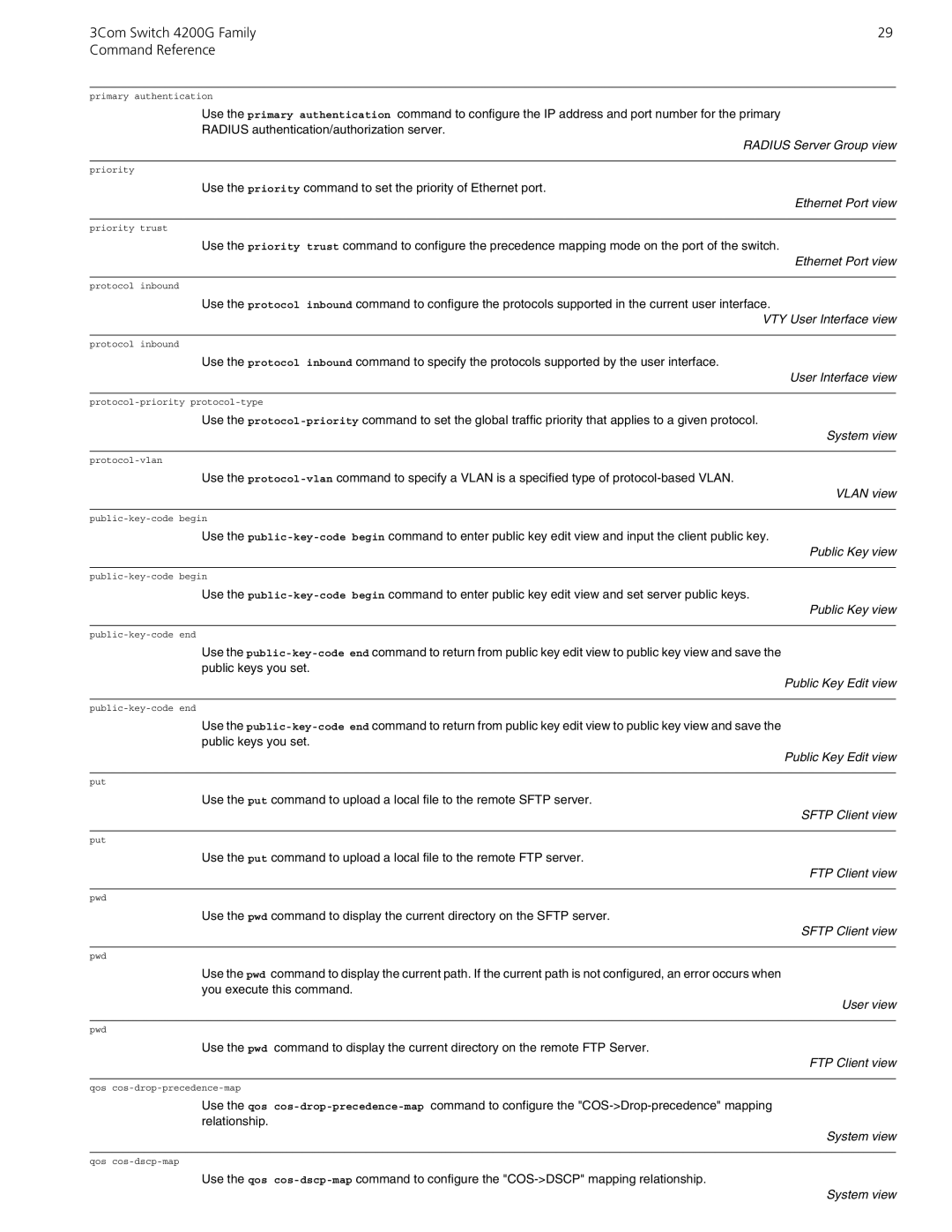3Com Switch 4200G Family | 29 |
Command Reference |
|
primary authentication
Use the primary authentication command to configure the IP address and port number for the primary
RADIUS authentication/authorization server.
RADIUS Server Group view
priority
Use the priority command to set the priority of Ethernet port.
Ethernet Port view
priority trust
Use the priority trust command to configure the precedence mapping mode on the port of the switch.
Ethernet Port view
protocol inbound
Use the protocol inbound command to configure the protocols supported in the current user interface.
VTY User Interface view
protocol inbound
Use the protocol inbound command to specify the protocols supported by the user interface.
User Interface view
Use the
System view
Use the
VLAN view
Use the
Public Key view
Use the
Public Key view
Use the
Public Key Edit view
Use the
Public Key Edit view
put
Use the put command to upload a local file to the remote SFTP server.
SFTP Client view
put
Use the put command to upload a local file to the remote FTP server.
FTP Client view
pwd
Use the pwd command to display the current directory on the SFTP server.
SFTP Client view
pwd
Use the pwd command to display the current path. If the current path is not configured, an error occurs when you execute this command.
User view
pwd
Use the pwd command to display the current directory on the remote FTP Server.
FTP Client view
qos
Use the qos
System view
qos
Use the qos