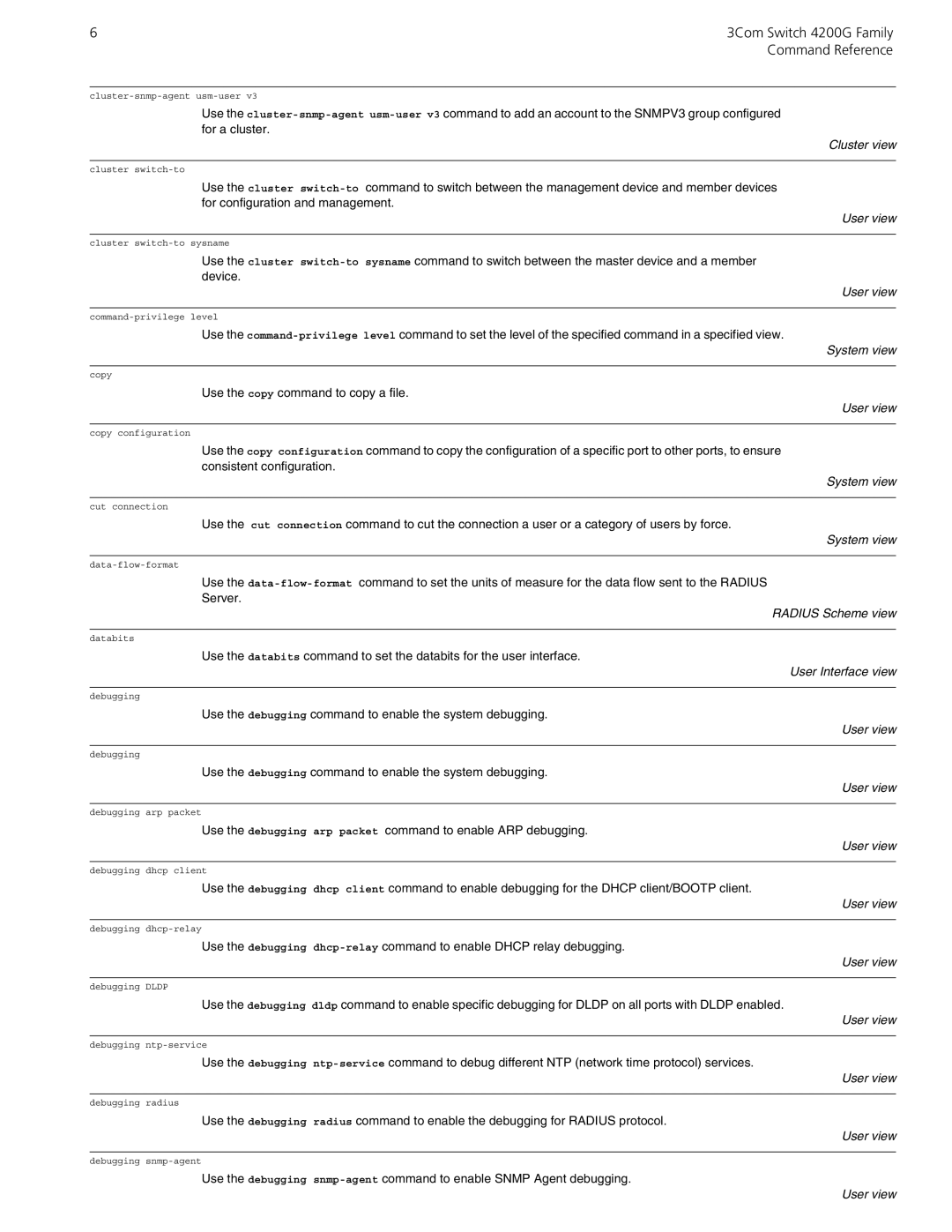6 | 3Com Switch 4200G Family |
| Command Reference |
Use the
Cluster view
cluster
Use the cluster
User view
cluster
Use the cluster
User view
Use the
System view
copy
Use the copy command to copy a file.
User view
copy configuration
Use the copy configuration command to copy the configuration of a specific port to other ports, to ensure consistent configuration.
System view
cut connection
Use the cut connection command to cut the connection a user or a category of users by force.
System view
Use the
Server.
RADIUS Scheme view
databits
Use the databits command to set the databits for the user interface.
User Interface view
debugging
Use the debugging command to enable the system debugging.
User view
debugging
Use the debugging command to enable the system debugging.
User view
debugging arp packet
Use the debugging arp packet command to enable ARP debugging.
User view
debugging dhcp client
Use the debugging dhcp client command to enable debugging for the DHCP client/BOOTP client.
User view
debugging
Use the debugging
User view
debugging DLDP
Use the debugging dldp command to enable specific debugging for DLDP on all ports with DLDP enabled.
User view
debugging
Use the debugging
User view
debugging radius
Use the debugging radius command to enable the debugging for RADIUS protocol.
User view
debugging
Use the debugging