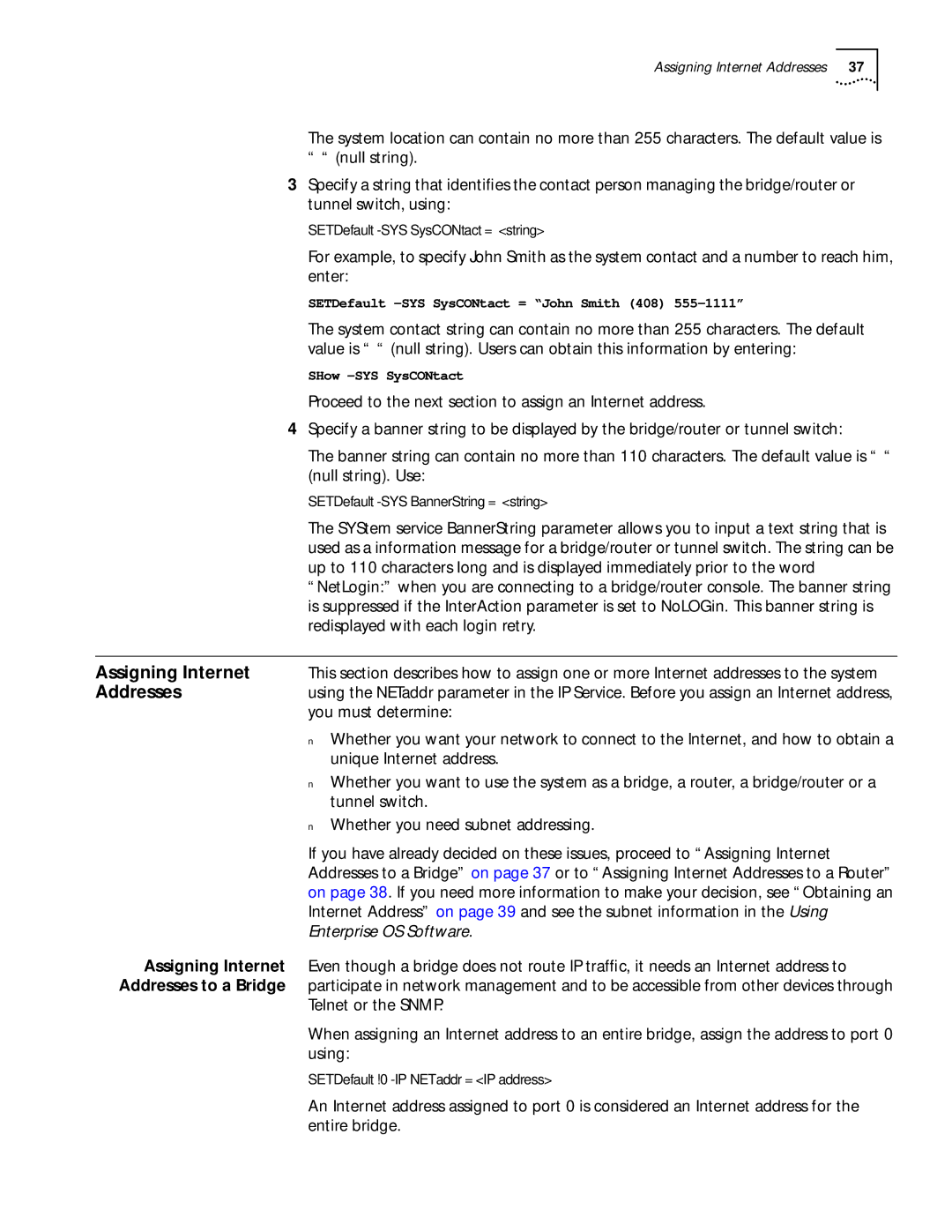Assigning Internet Addresses | 37 |
The system location can contain no more than 255 characters. The default value is “ “ (null string).
3Specify a string that identifies the contact person managing the bridge/router or tunnel switch, using:
SETDefault
For example, to specify John Smith as the system contact and a number to reach him, enter:
SETDefault -SYS SysCONtact = “John Smith (408) 555-1111”
The system contact string can contain no more than 255 characters. The default value is “ “ (null string). Users can obtain this information by entering:
SHow
Proceed to the next section to assign an Internet address.
4Specify a banner string to be displayed by the bridge/router or tunnel switch:
The banner string can contain no more than 110 characters. The default value is “ “ (null string). Use:
SETDefault
The SYStem service BannerString parameter allows you to input a text string that is used as a information message for a bridge/router or tunnel switch. The string can be up to 110 characters long and is displayed immediately prior to the word “NetLogin:” when you are connecting to a bridge/router console. The banner string is suppressed if the InterAction parameter is set to NoLOGin. This banner string is redisplayed with each login retry.
Assigning Internet This section describes how to assign one or more Internet addresses to the system
Addressesusing the NETaddr parameter in the IP Service. Before you assign an Internet address, you must determine:
■Whether you want your network to connect to the Internet, and how to obtain a unique Internet address.
■Whether you want to use the system as a bridge, a router, a bridge/router or a tunnel switch.
■Whether you need subnet addressing.
If you have already decided on these issues, proceed to “Assigning Internet Addresses to a Bridge” on page 37 or to “Assigning Internet Addresses to a Router” on page 38. If you need more information to make your decision, see “Obtaining an Internet Address” on page 39 and see the subnet information in the Using Enterprise OS Software.
Assigning Internet Even though a bridge does not route IP traffic, it needs an Internet address to Addresses to a Bridge participate in network management and to be accessible from other devices through
Telnet or the SNMP.
When assigning an Internet address to an entire bridge, assign the address to port 0 using:
SETDefault !0
An Internet address assigned to port 0 is considered an Internet address for the entire bridge.