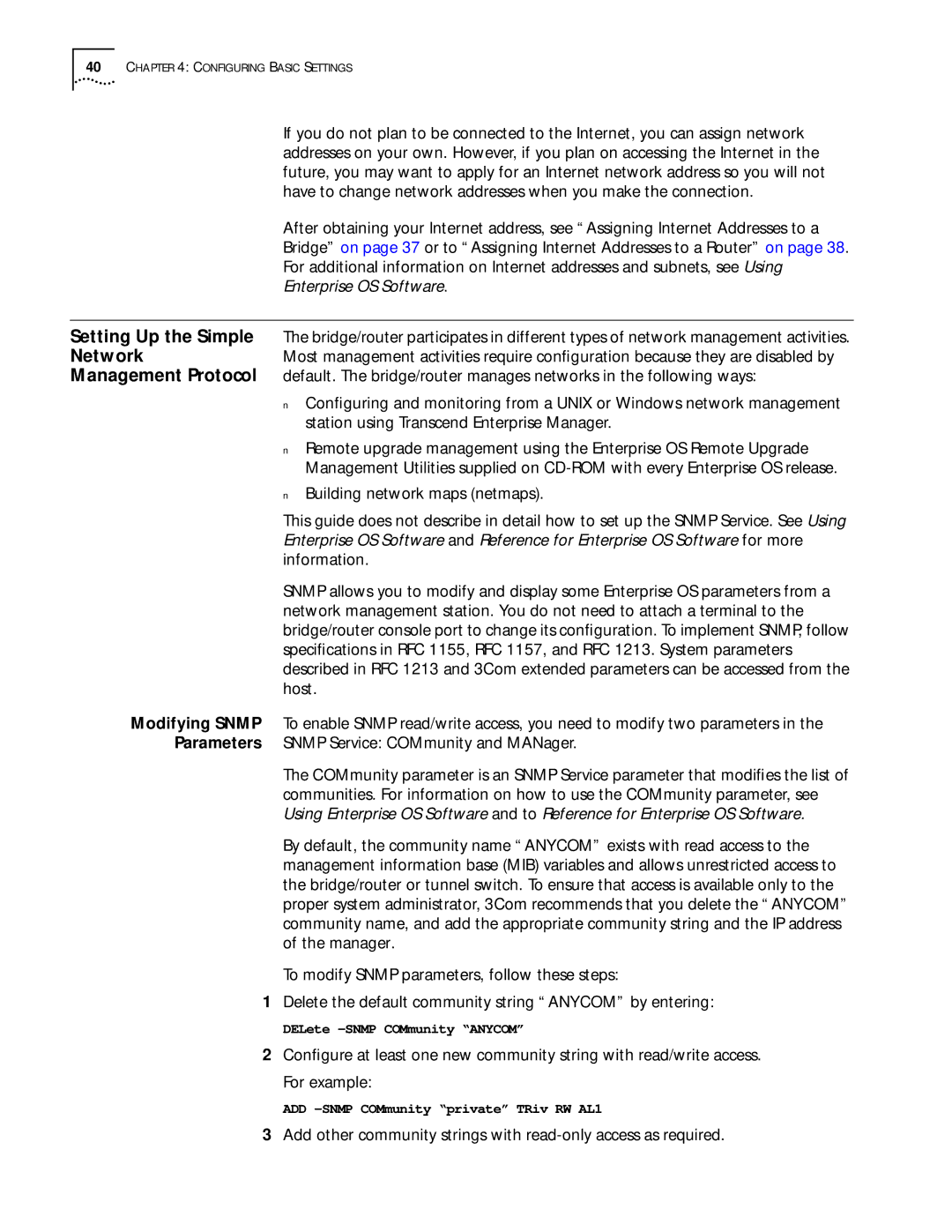40CHAPTER 4: CONFIGURING BASIC SETTINGS
If you do not plan to be connected to the Internet, you can assign network addresses on your own. However, if you plan on accessing the Internet in the future, you may want to apply for an Internet network address so you will not have to change network addresses when you make the connection.
After obtaining your Internet address, see “Assigning Internet Addresses to a
Bridge” on page 37 or to “Assigning Internet Addresses to a Router” on page 38.
For additional information on Internet addresses and subnets, see Using
Enterprise OS Software.
Setting Up the Simple The bridge/router participates in different types of network management activities.
NetworkMost management activities require configuration because they are disabled by Management Protocol default. The bridge/router manages networks in the following ways:
■Configuring and monitoring from a UNIX or Windows network management station using Transcend Enterprise Manager.
■Remote upgrade management using the Enterprise OS Remote Upgrade Management Utilities supplied on
■Building network maps (netmaps).
This guide does not describe in detail how to set up the SNMP Service. See Using Enterprise OS Software and Reference for Enterprise OS Software for more information.
SNMP allows you to modify and display some Enterprise OS parameters from a network management station. You do not need to attach a terminal to the bridge/router console port to change its configuration. To implement SNMP, follow specifications in RFC 1155, RFC 1157, and RFC 1213. System parameters described in RFC 1213 and 3Com extended parameters can be accessed from the host.
Modifying SNMP To enable SNMP read/write access, you need to modify two parameters in the Parameters SNMP Service: COMmunity and MANager.
The COMmunity parameter is an SNMP Service parameter that modifies the list of communities. For information on how to use the COMmunity parameter, see Using Enterprise OS Software and to Reference for Enterprise OS Software.
By default, the community name “ANYCOM” exists with read access to the management information base (MIB) variables and allows unrestricted access to the bridge/router or tunnel switch. To ensure that access is available only to the proper system administrator, 3Com recommends that you delete the “ANYCOM” community name, and add the appropriate community string and the IP address of the manager.
To modify SNMP parameters, follow these steps:
1Delete the default community string “ANYCOM” by entering:
DELete -SNMP COMmunity “ANYCOM”
2Configure at least one new community string with read/write access.
For example:
ADD
3Add other community strings with