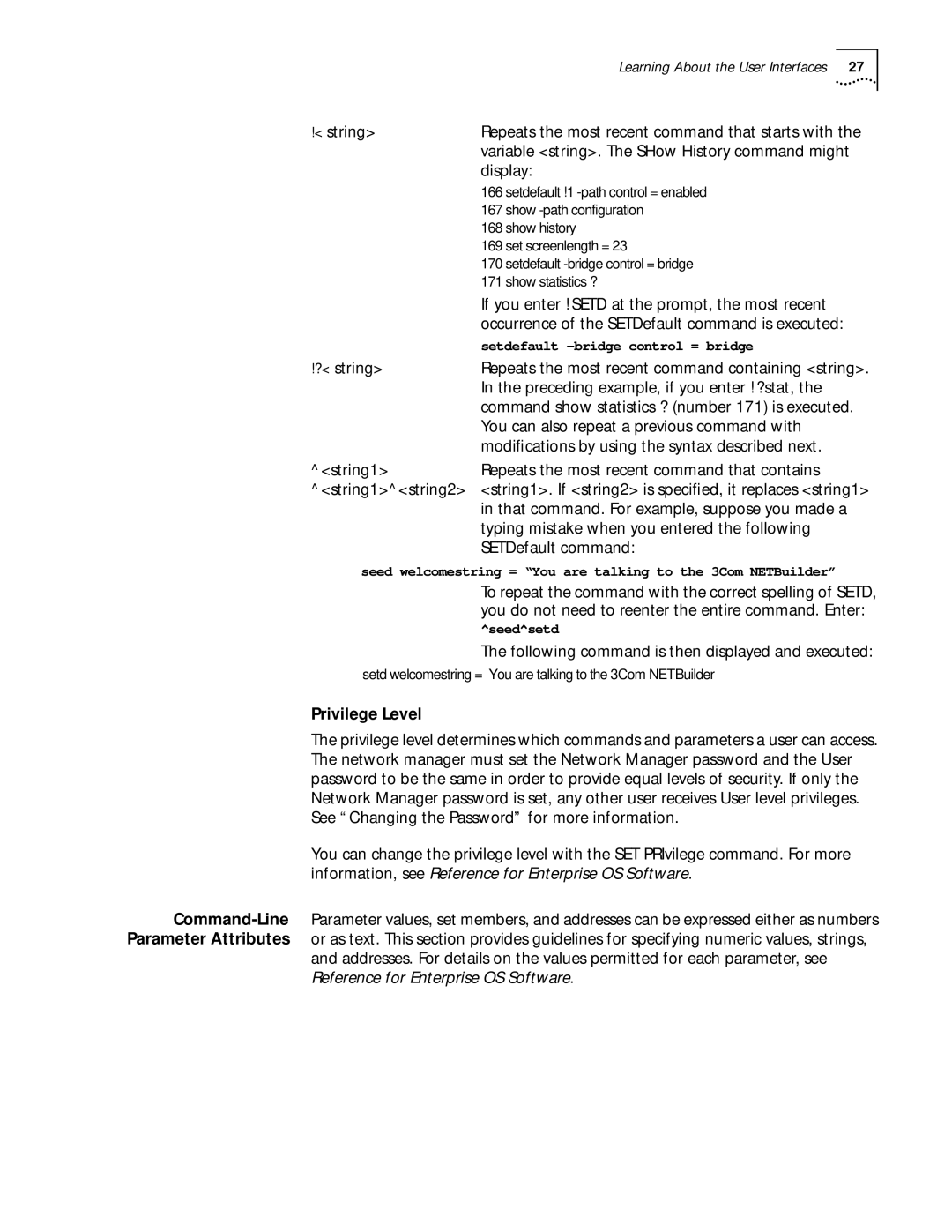|
| Learning About the User Interfaces 27 |
!<string> | Repeats the most recent command that starts with the | |
| variable <string>. The SHow History command might | |
| display: | |
| 166 | setdefault !1 |
| 167 | show |
| 168 | show history |
| 169 | set screenlength = 23 |
| 170 | setdefault |
| 171 | show statistics ? |
| If you enter !SETD at the prompt, the most recent | |
| occurrence of the SETDefault command is executed: | |
| setdefault | |
!?<string> | Repeats the most recent command containing <string>. | |
| In the preceding example, if you enter !?stat, the | |
| command show statistics ? (number 171) is executed. | |
| You can also repeat a previous command with | |
| modifications by using the syntax described next. | |
^<string1> | Repeats the most recent command that contains | |
^<string1>^<string2> | <string1>. If <string2> is specified, it replaces <string1> | |
| in that command. For example, suppose you made a | |
| typing mistake when you entered the following | |
| SETDefault command: | |
seed welcomestring = “You are talking to the 3Com NETBuilder”
To repeat the command with the correct spelling of SETD, you do not need to reenter the entire command. Enter:
^seed^setd
The following command is then displayed and executed:
setd welcomestring = “You are talking to the 3Com NETBuilder”
Privilege Level
The privilege level determines which commands and parameters a user can access. The network manager must set the Network Manager password and the User password to be the same in order to provide equal levels of security. If only the Network Manager password is set, any other user receives User level privileges. See “Changing the Password” for more information.
You can change the privilege level with the SET PRIvilege command. For more information, see Reference for Enterprise OS Software.
and addresses. For details on the values permitted for each parameter, see Reference for Enterprise OS Software.