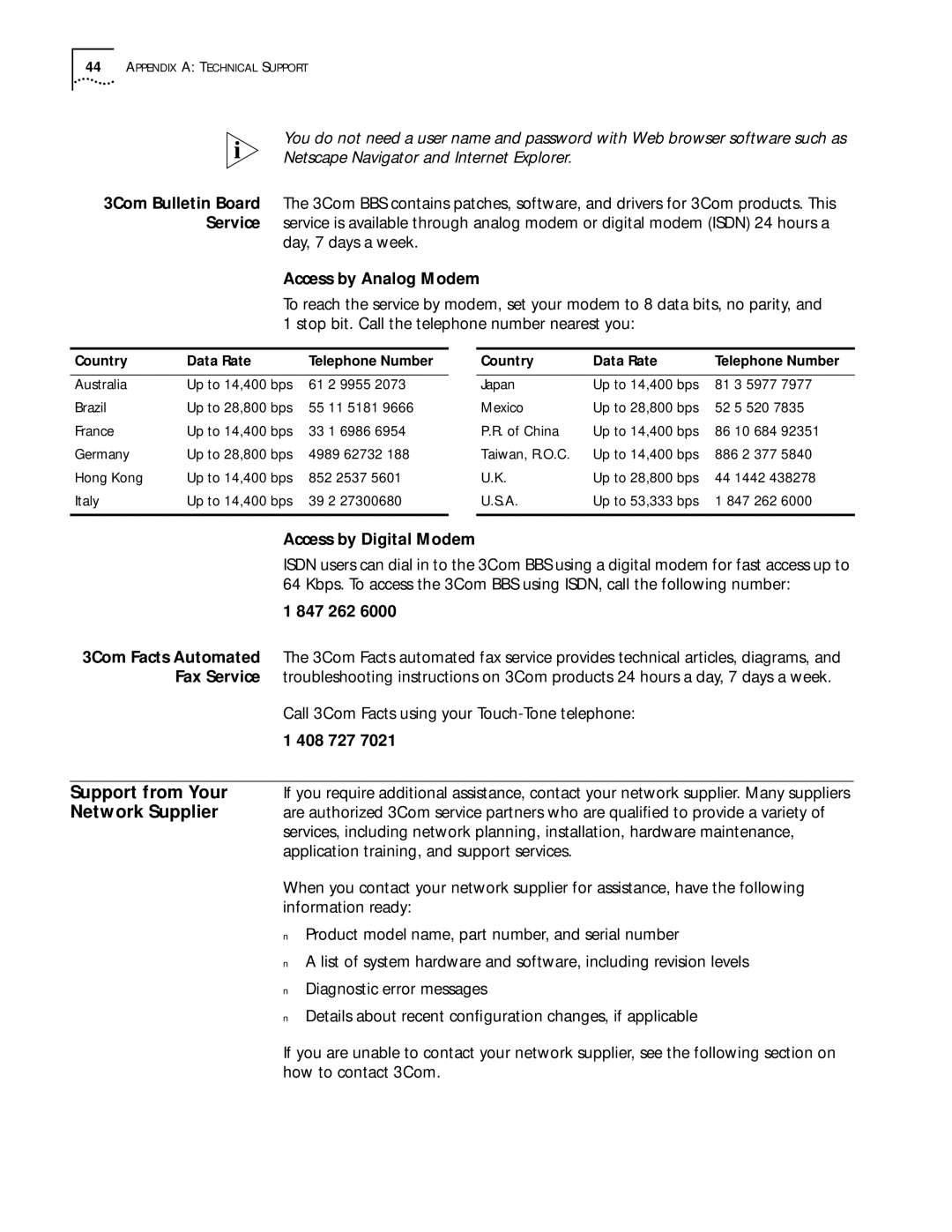44APPENDIX A: TECHNICAL SUPPORT
You do not need a user name and password with Web browser software such as
Netscape Navigator and Internet Explorer.
3Com Bulletin Board The 3Com BBS contains patches, software, and drivers for 3Com products. This Service service is available through analog modem or digital modem (ISDN) 24 hours a
day, 7 days a week.
Access by Analog Modem
To reach the service by modem, set your modem to 8 data bits, no parity, and
1 stop bit. Call the telephone number nearest you:
Country | Data Rate | Telephone Number |
|
|
|
Australia | Up to 14,400 bps | 61 2 9955 2073 |
Brazil | Up to 28,800 bps | 55 11 5181 9666 |
France | Up to 14,400 bps | 33 1 6986 6954 |
Germany | Up to 28,800 bps | 4989 62732 188 |
Hong Kong | Up to 14,400 bps | 852 2537 5601 |
Italy | Up to 14,400 bps | 39 2 27300680 |
|
|
|
Country | Data Rate | Telephone Number |
|
|
|
Japan | Up to 14,400 bps | 81 3 5977 7977 |
Mexico | Up to 28,800 bps | 52 5 520 7835 |
P.R. of China | Up to 14,400 bps | 86 10 684 92351 |
Taiwan, R.O.C. | Up to 14,400 bps | 886 2 377 5840 |
U.K. | Up to 28,800 bps | 44 1442 438278 |
U.S.A. | Up to 53,333 bps | 1 847 262 6000 |
|
|
|
Access by Digital Modem
ISDN users can dial in to the 3Com BBS using a digital modem for fast access up to
64 Kbps. To access the 3Com BBS using ISDN, call the following number:
1 847 262 6000
3Com Facts Automated The 3Com Facts automated fax service provides technical articles, diagrams, and Fax Service troubleshooting instructions on 3Com products 24 hours a day, 7 days a week.
Call 3Com Facts using your
1 408 727 7021
Support from Your If you require additional assistance, contact your network supplier. Many suppliers
Network Supplier are authorized 3Com service partners who are qualified to provide a variety of services, including network planning, installation, hardware maintenance, application training, and support services.
When you contact your network supplier for assistance, have the following information ready:
■Product model name, part number, and serial number
■A list of system hardware and software, including revision levels
■Diagnostic error messages
■Details about recent configuration changes, if applicable
If you are unable to contact your network supplier, see the following section on how to contact 3Com.