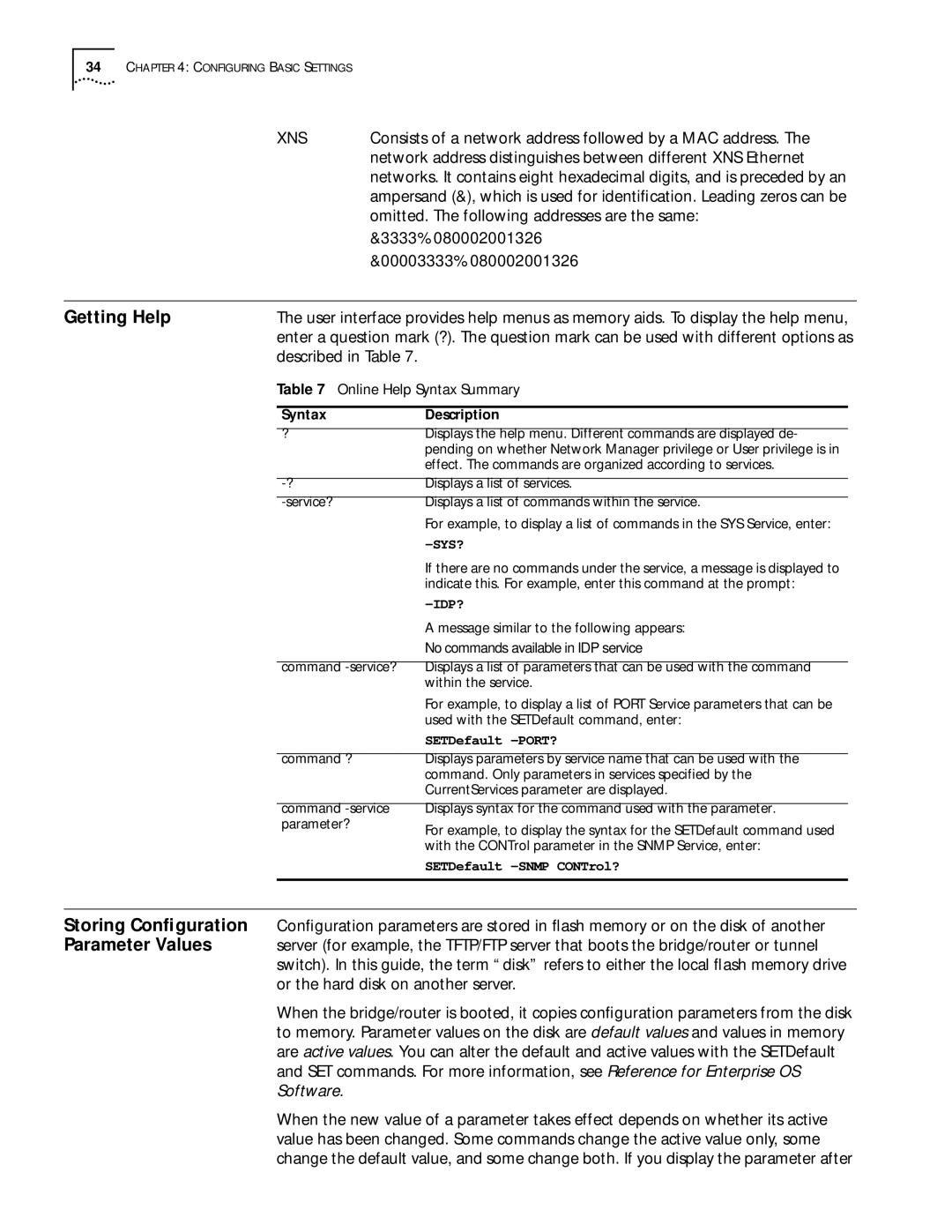34CHAPTER 4: CONFIGURING BASIC SETTINGS
| XNS | Consists of a network address followed by a MAC address. The |
|
| network address distinguishes between different XNS Ethernet |
|
| networks. It contains eight hexadecimal digits, and is preceded by an |
|
| ampersand (&), which is used for identification. Leading zeros can be |
|
| omitted. The following addresses are the same: |
|
| &3333%080002001326 |
|
| &00003333%080002001326 |
|
| |
Getting Help | The user interface provides help menus as memory aids. To display the help menu, | |
| enter a question mark (?). The question mark can be used with different options as | |
| described in Table 7. | |
| Table 7 Online Help Syntax Summary | |
Syntax | Description |
|
|
? | Displays the help menu. Different commands are displayed de- |
| pending on whether Network Manager privilege or User privilege is in |
| effect. The commands are organized according to services. |
|
|
Displays a list of services. | |
|
|
Displays a list of commands within the service. | |
| For example, to display a list of commands in the SYS Service, enter: |
|
|
| If there are no commands under the service, a message is displayed to |
| indicate this. For example, enter this command at the prompt: |
|
|
| A message similar to the following appears: |
| No commands available in IDP service |
|
|
command | Displays a list of parameters that can be used with the command |
| within the service. |
| For example, to display a list of PORT Service parameters that can be |
| used with the SETDefault command, enter: |
| SETDefault |
|
|
command ? | Displays parameters by service name that can be used with the |
| command. Only parameters in services specified by the |
| CurrentServices parameter are displayed. |
command
Displays syntax for the command used with the parameter.
For example, to display the syntax for the SETDefault command used with the CONTrol parameter in the SNMP Service, enter:
SETDefault
Storing Configuration Configuration parameters are stored in flash memory or on the disk of another
Parameter Values server (for example, the TFTP/FTP server that boots the bridge/router or tunnel switch). In this guide, the term “disk” refers to either the local flash memory drive or the hard disk on another server.
When the bridge/router is booted, it copies configuration parameters from the disk to memory. Parameter values on the disk are default values and values in memory are active values. You can alter the default and active values with the SETDefault and SET commands. For more information, see Reference for Enterprise OS Software.
When the new value of a parameter takes effect depends on whether its active value has been changed. Some commands change the active value only, some change the default value, and some change both. If you display the parameter after