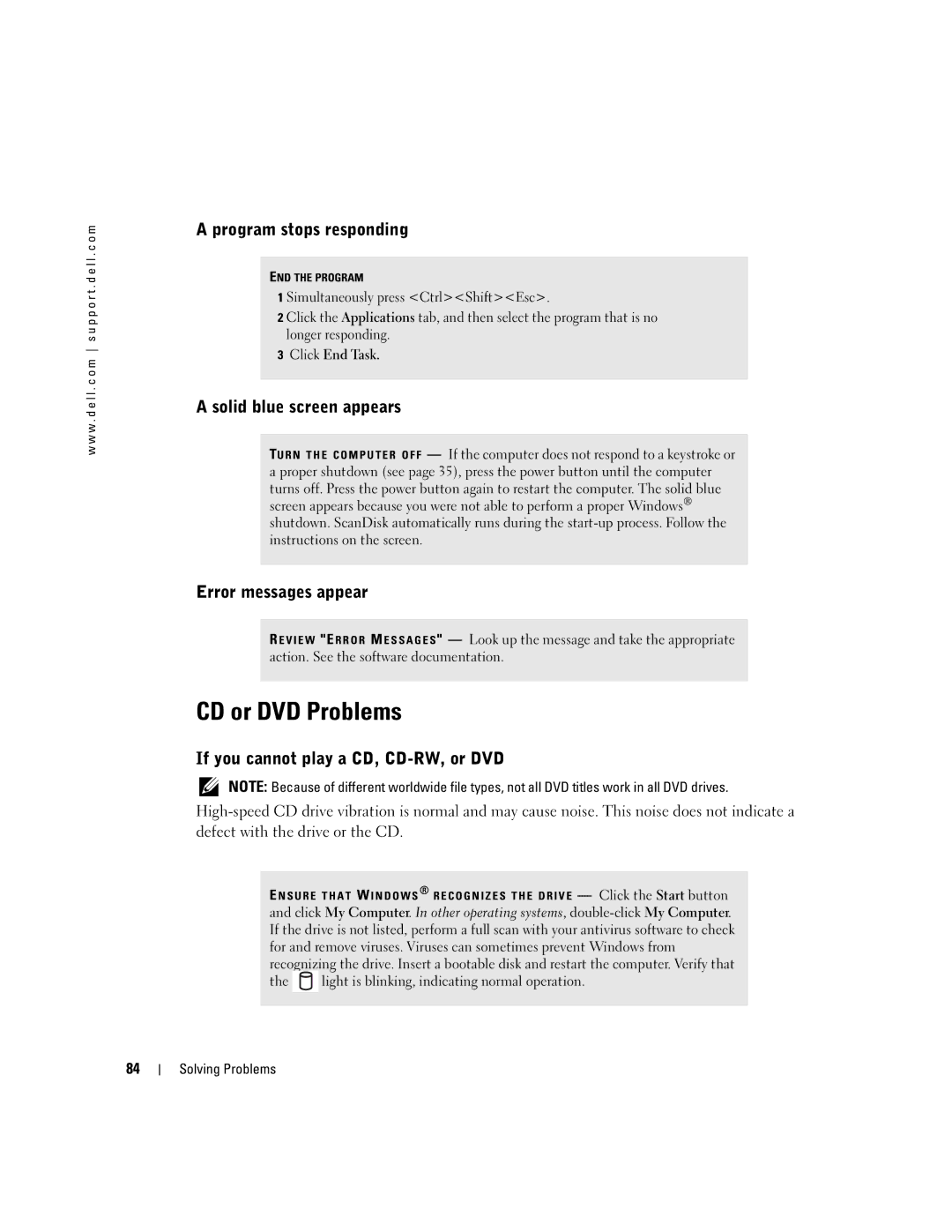w w w . d e l l . c o m s u p p o r t . d e l l . c o m
A program stops responding
END THE PROGRAM
1 Simultaneously press <Ctrl><Shift><Esc>.
2 Click the Applications tab, and then select the program that is no longer responding.
3Click End Task.
A solid blue screen appears
TURN THE COMPUTER OFF — If the computer does not respond to a keystroke or a proper shutdown (see page 35), press the power button until the computer turns off. Press the power button again to restart the computer. The solid blue screen appears because you were not able to perform a proper Windows® shutdown. ScanDisk automatically runs during the
Error messages appear
R EVIEW "E RROR M ESSAGES " — Look up the message and take the appropriate action. See the software documentation.
CD or DVD Problems
If you cannot play a CD, CD-RW, or DVD
NOTE: Because of different worldwide file types, not all DVD titles work in all DVD drives.
E NSURE THAT W INDOWS ® RECOGNIZES THE DRIVE — Click the Start button and click My Computer. In other operating systems,
the ![]() light is blinking, indicating normal operation.
light is blinking, indicating normal operation.
84