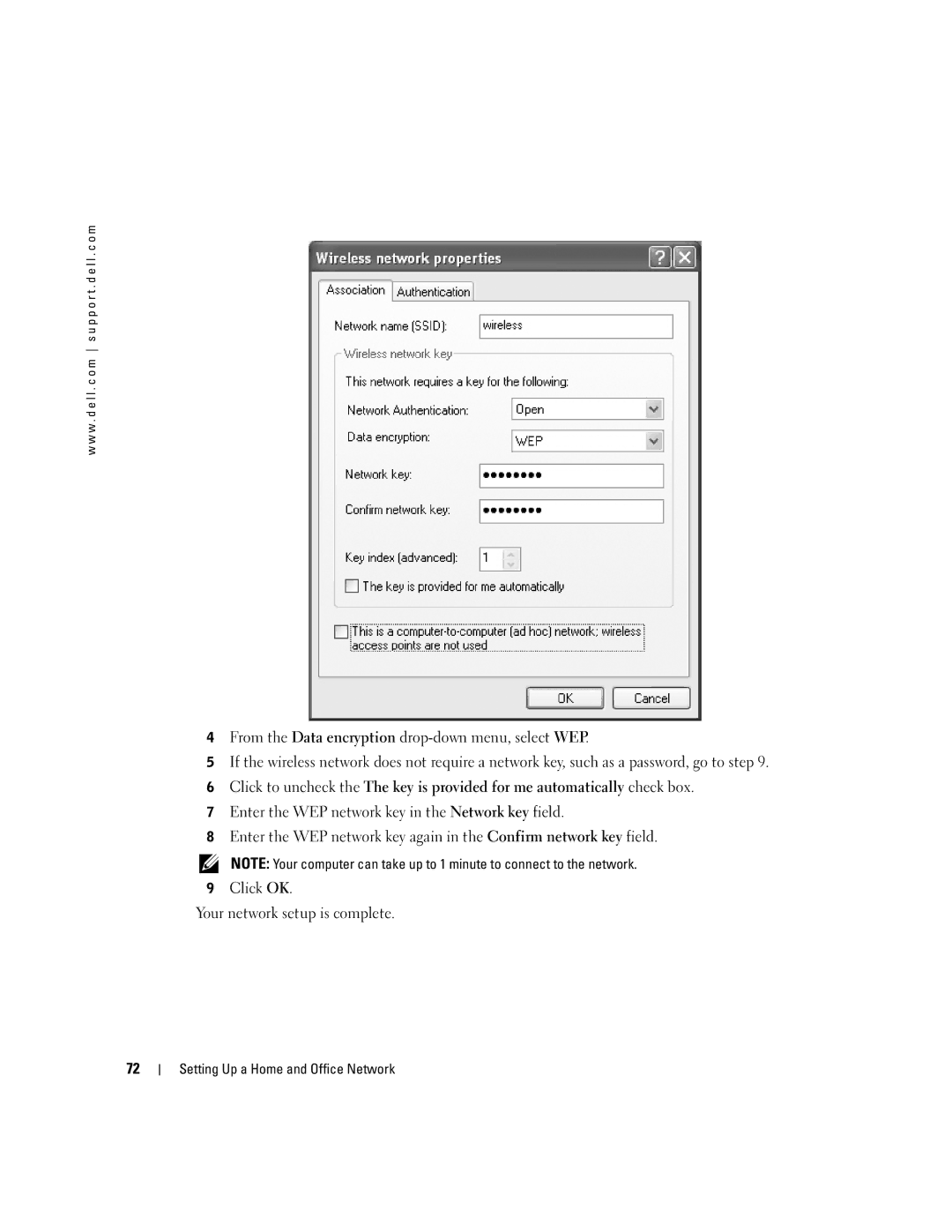4
5
6
7
8
9
w w w . d e l l . c o m s u p p o r t . d e l l . c o m
From the Data encryption
If the wireless network does not require a network key, such as a password, go to step 9. Click to uncheck the The key is provided for me automatically check box.
Enter the WEP network key in the Network key field.
Enter the WEP network key again in the Confirm network key field.
NOTE: Your computer can take up to 1 minute to connect to the network.
Click OK.
Your network setup is complete.
72